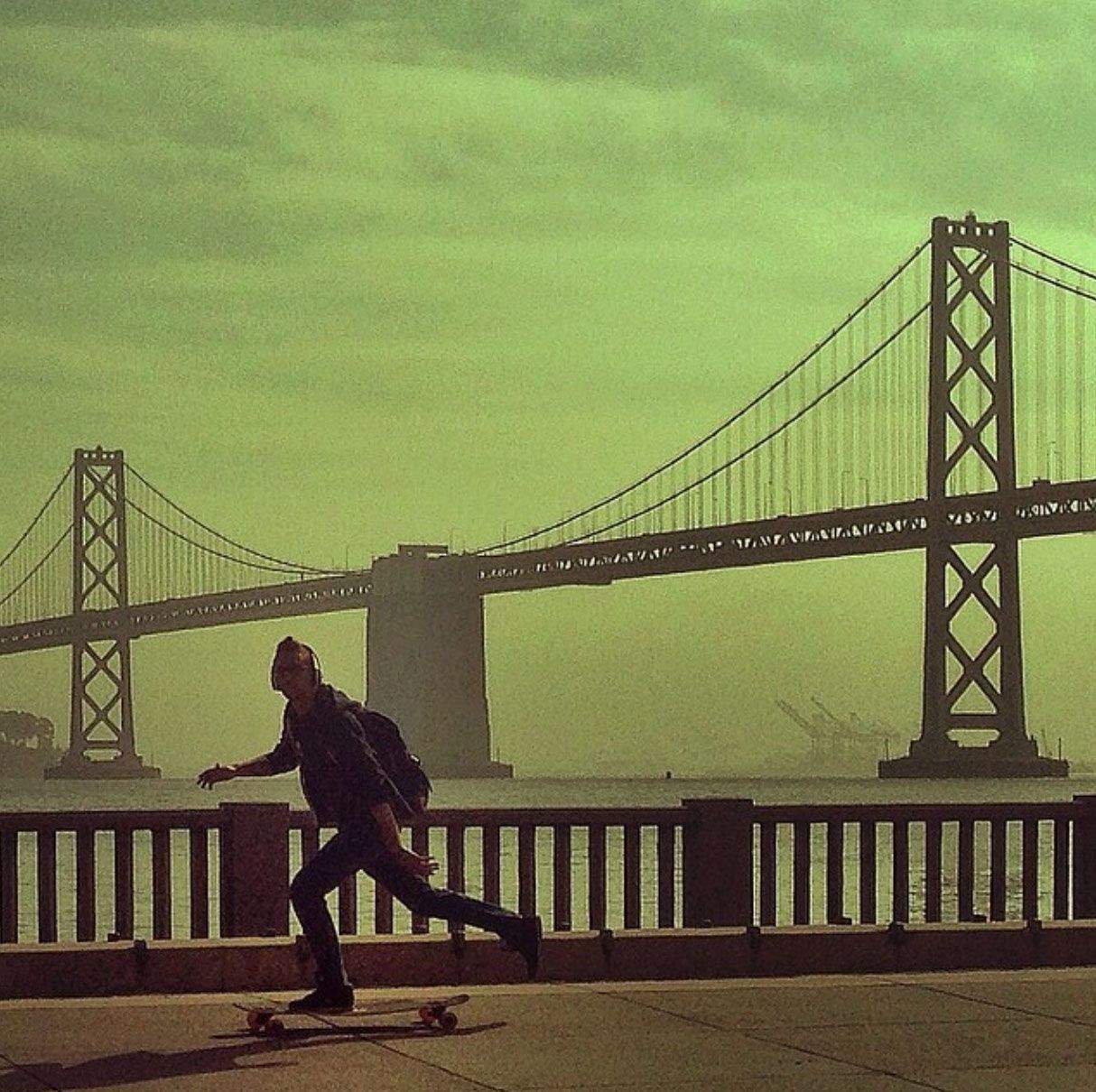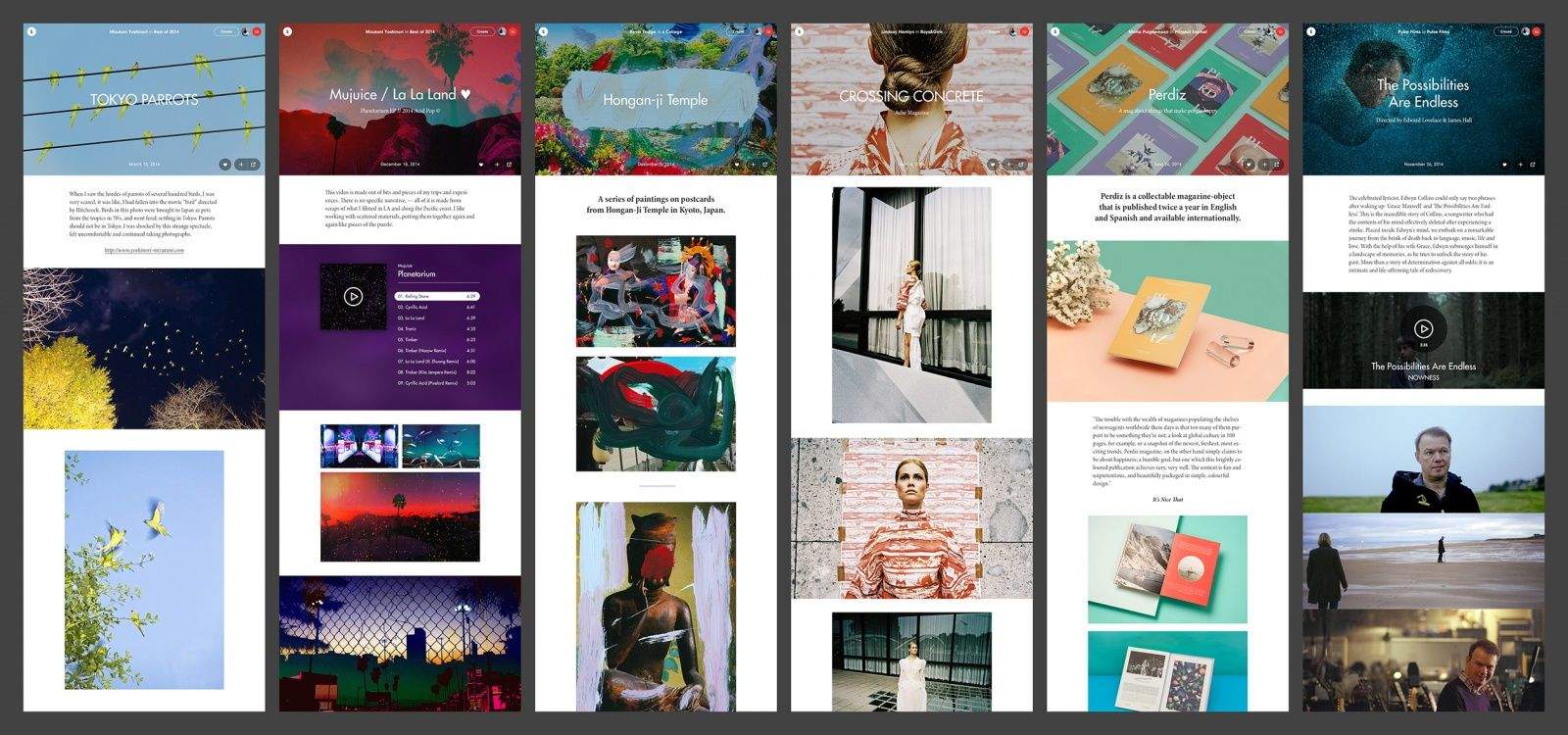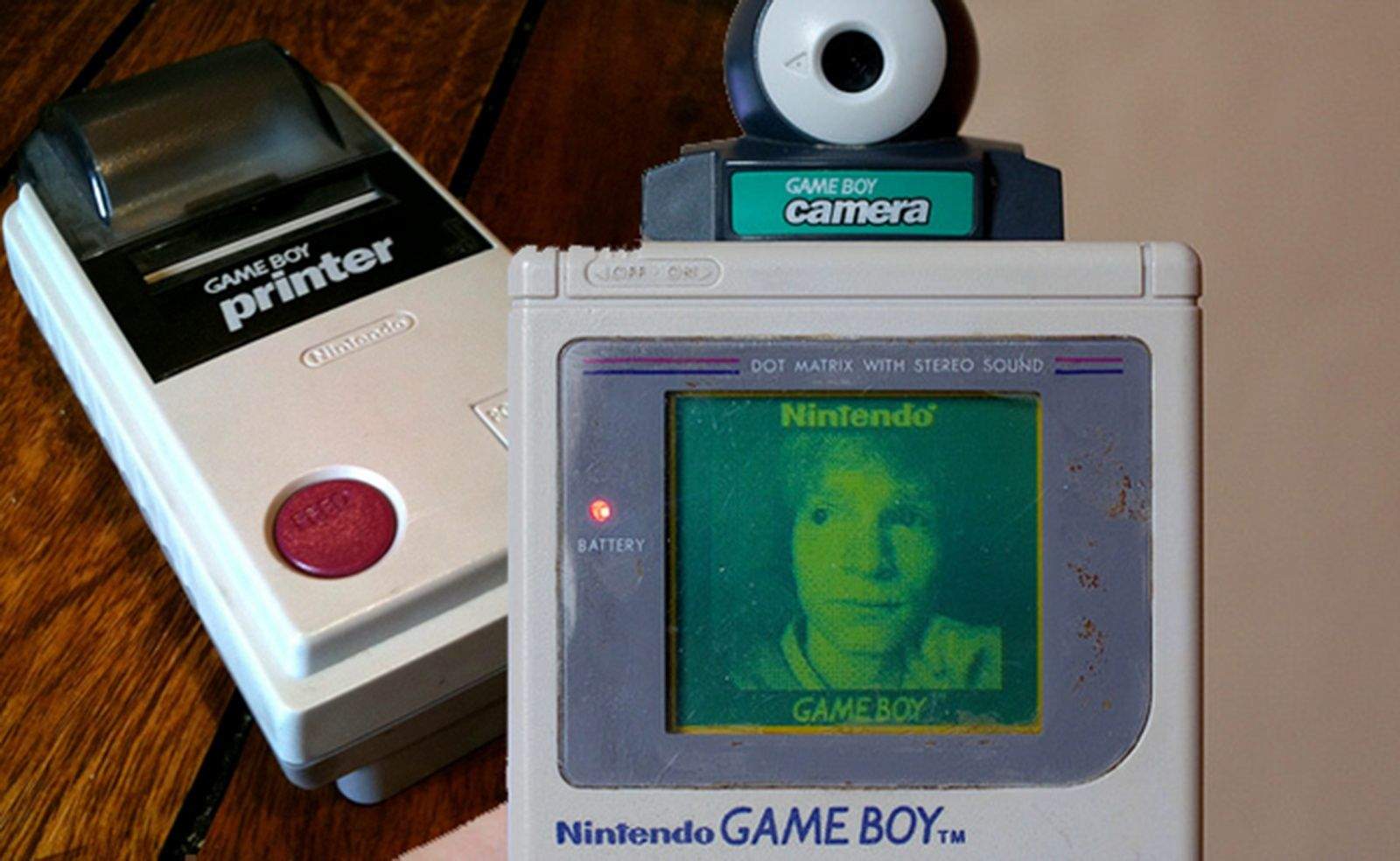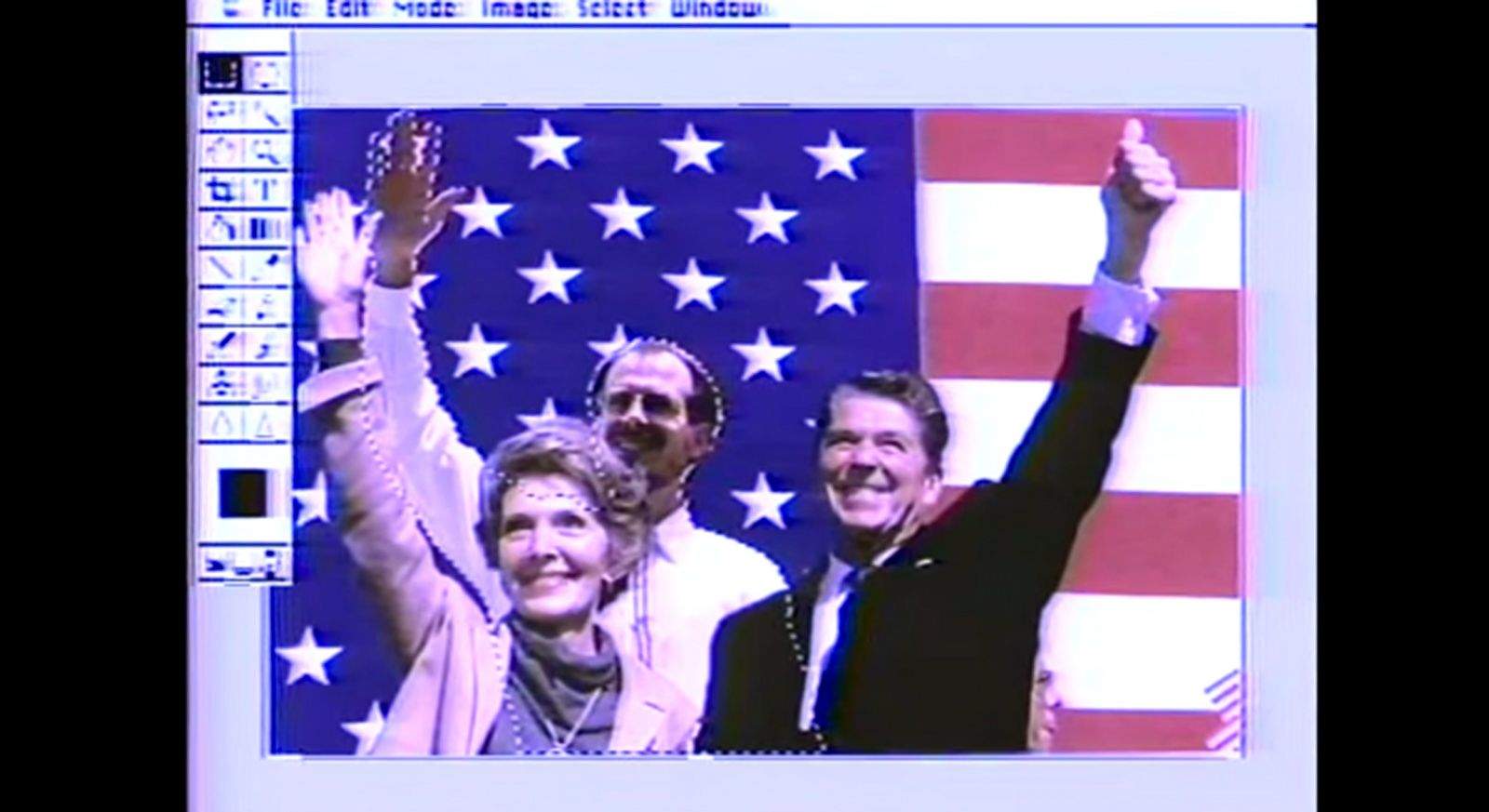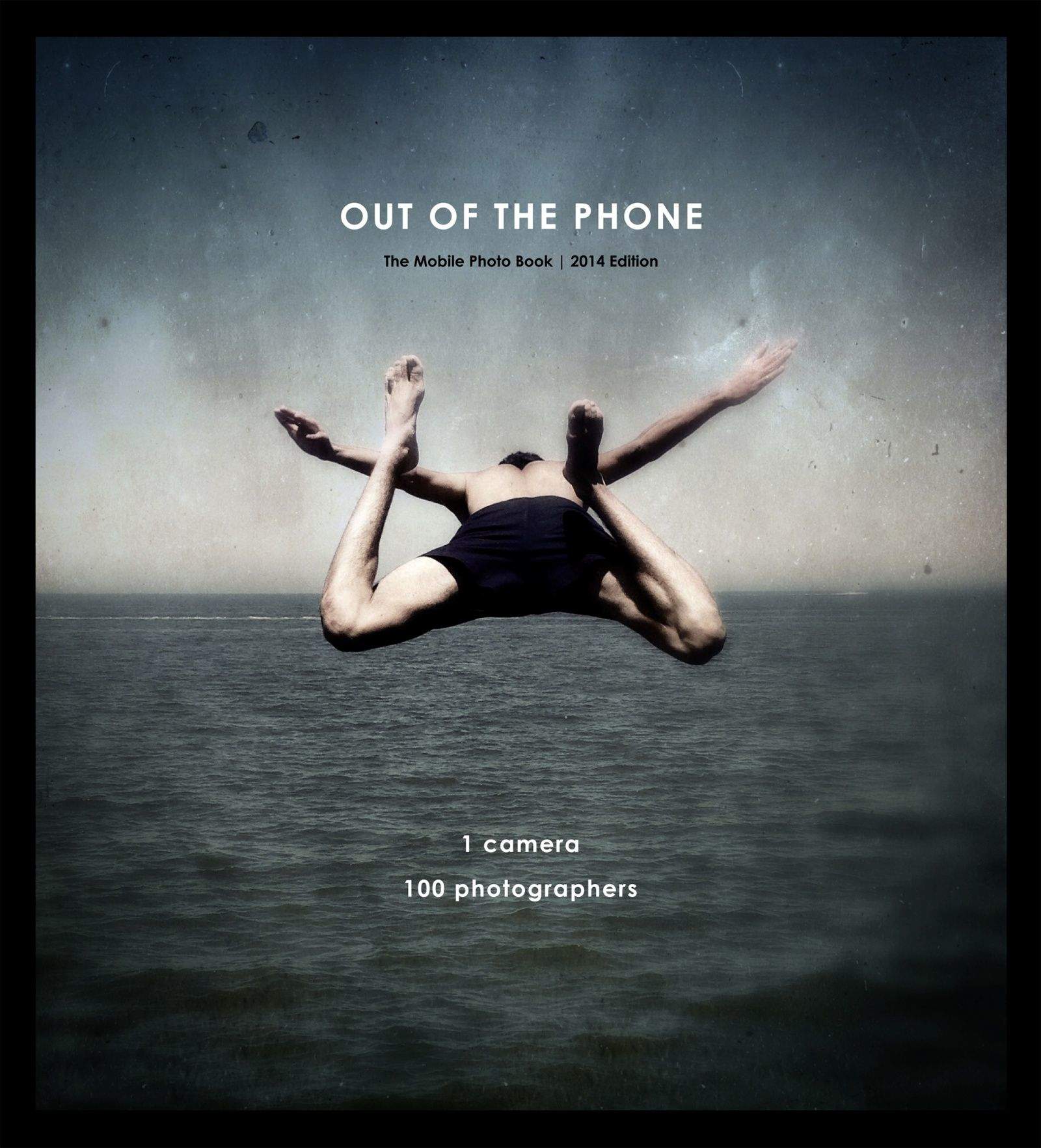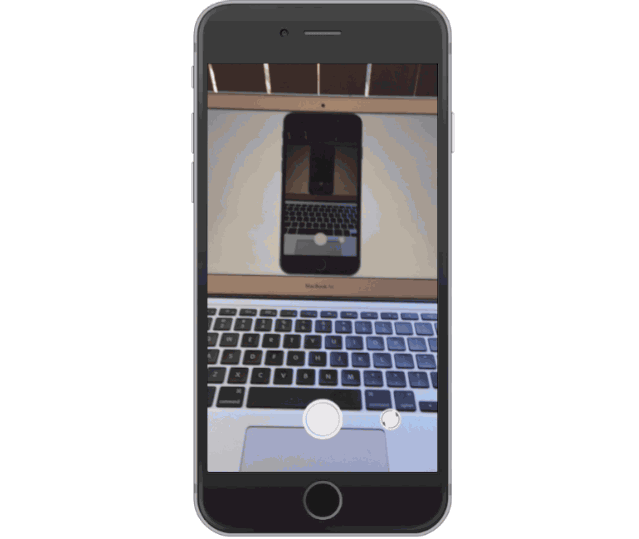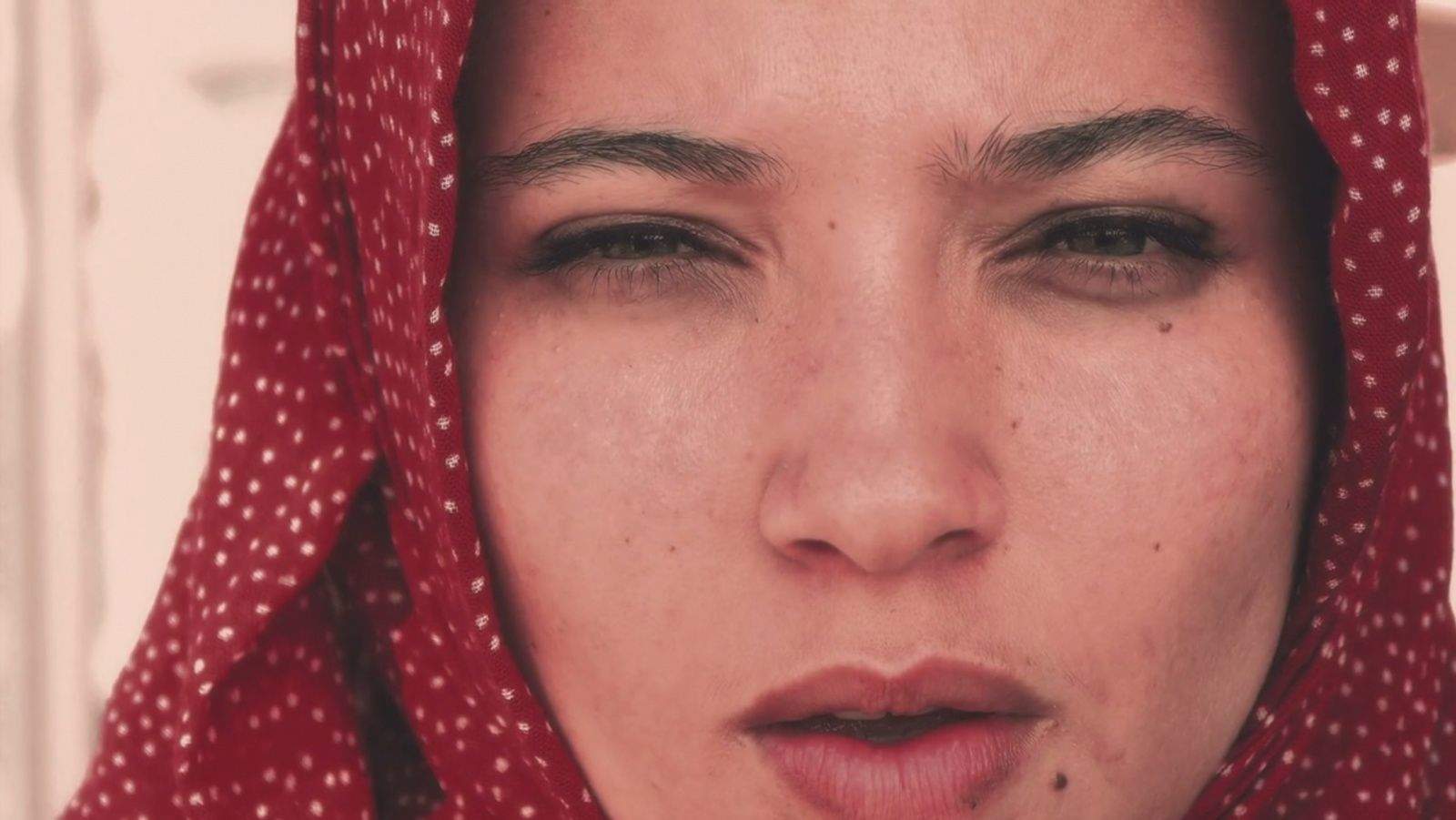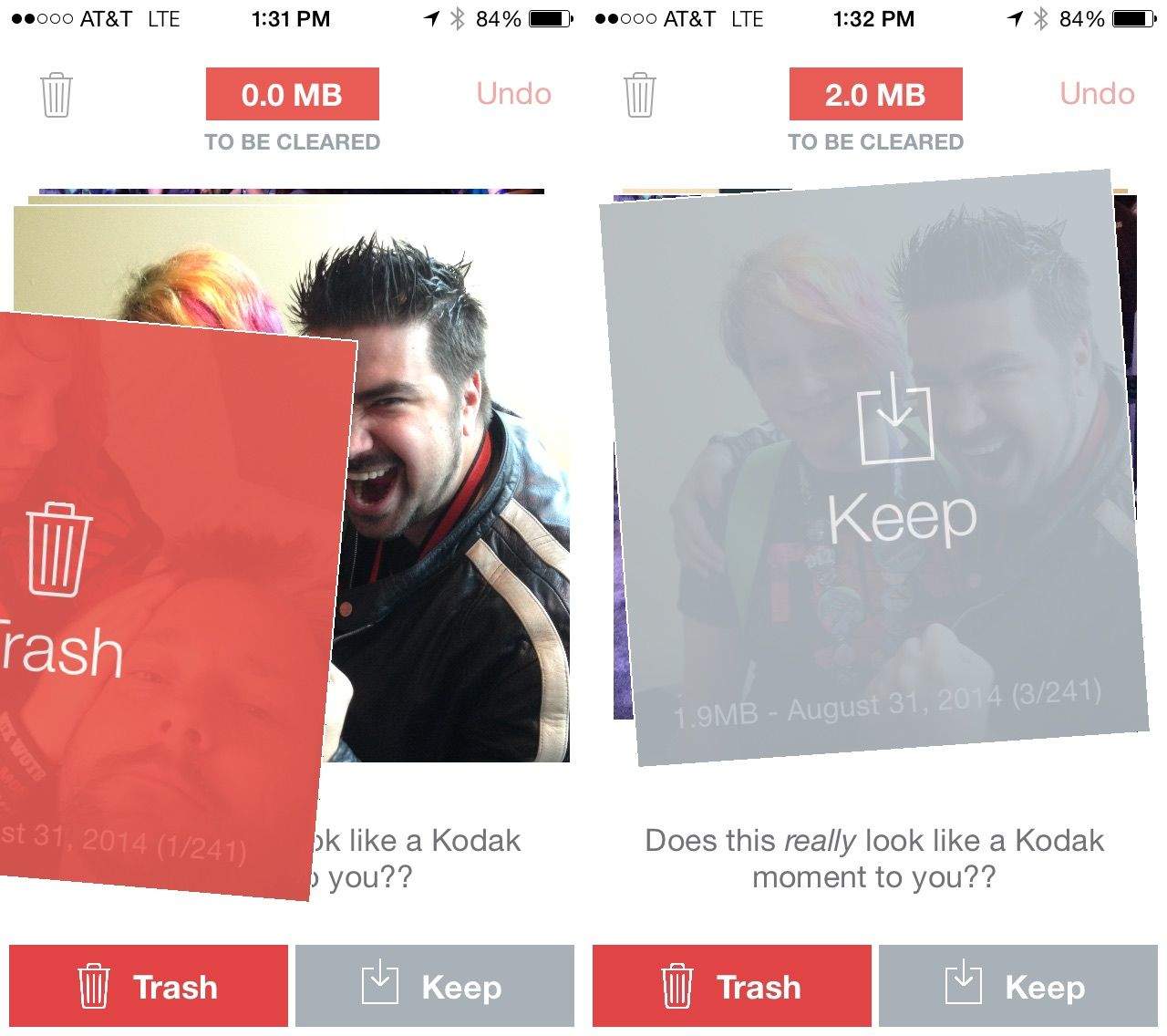Regardless of what interests you have in your life, there is probably an Instagram feed for whatever your proclivities might be. Into rockabilly or baseball or even stamp collecting? You can undoubtedly find a couple of interesting photo feeds.
Since searching Instagram can be a frustrating and time-consuming endeavor, we have started to do it for you. This week we bring you feeds for baseball fans, vagabonds, parents and a couple of others.