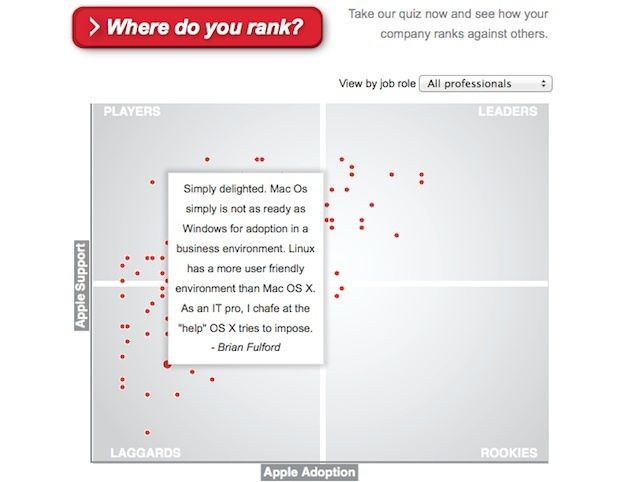How can you run Windows on a Mac these days? Fifteen years ago, the answer was simple: install Windows using Boot Camp. Today, you have loads of other options — even though Boot Camp itself no longer works.
You can use a virtual machine, pay to access Windows in the cloud from a web browser, use special software to get access to a couple essential apps or simply Remote Desktop in to a PC. Which path forward is right for you? I’ll run through them all.
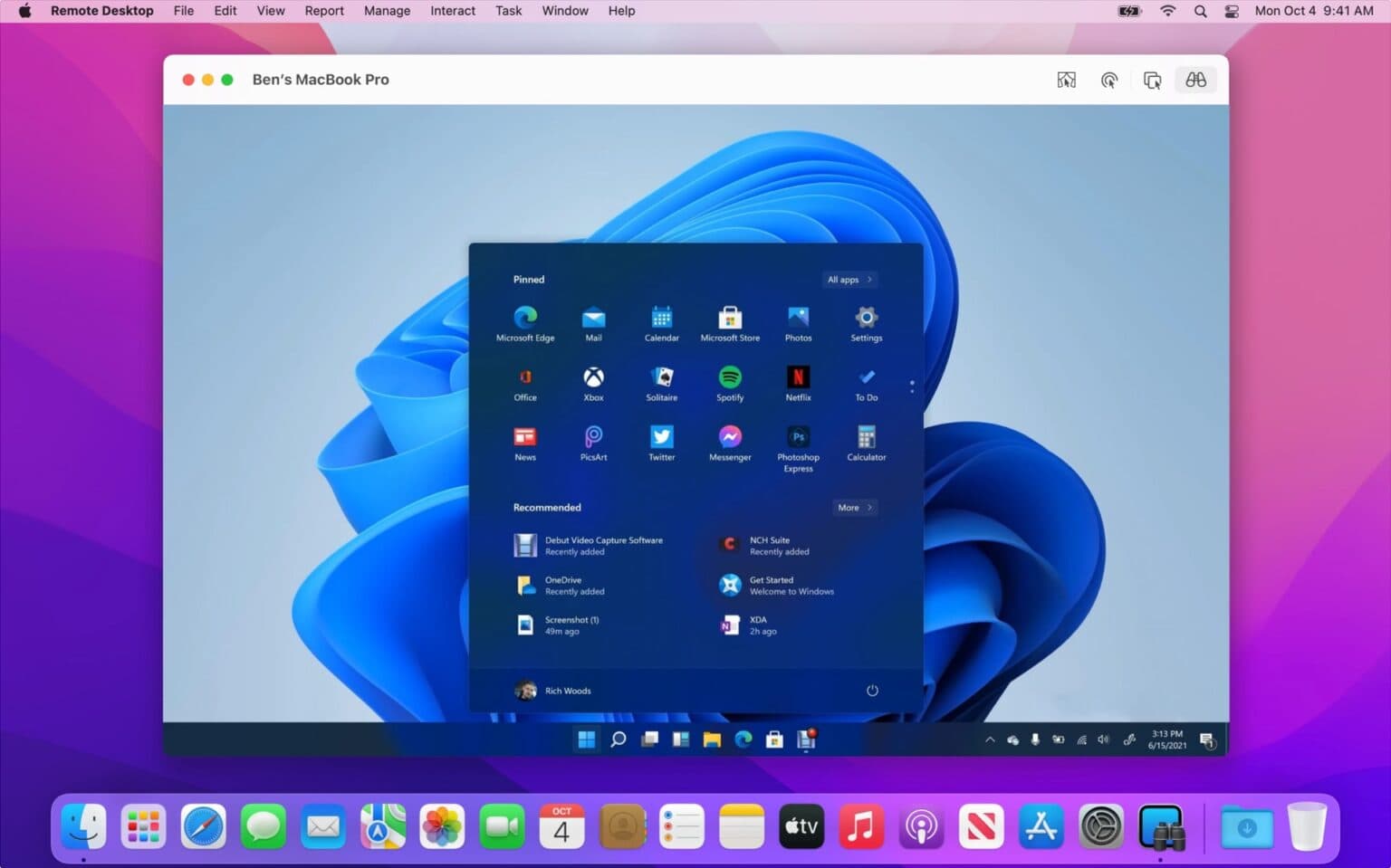


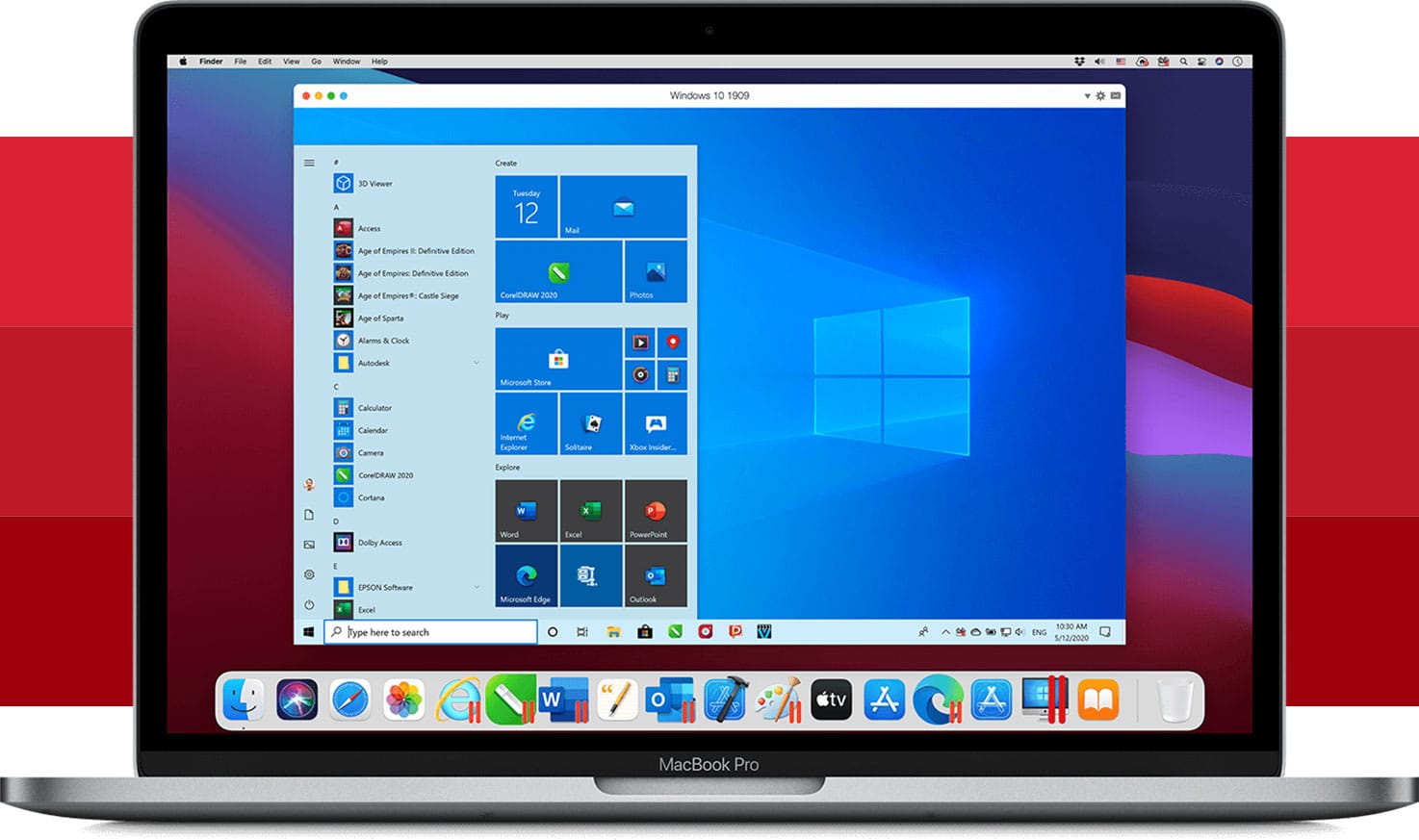

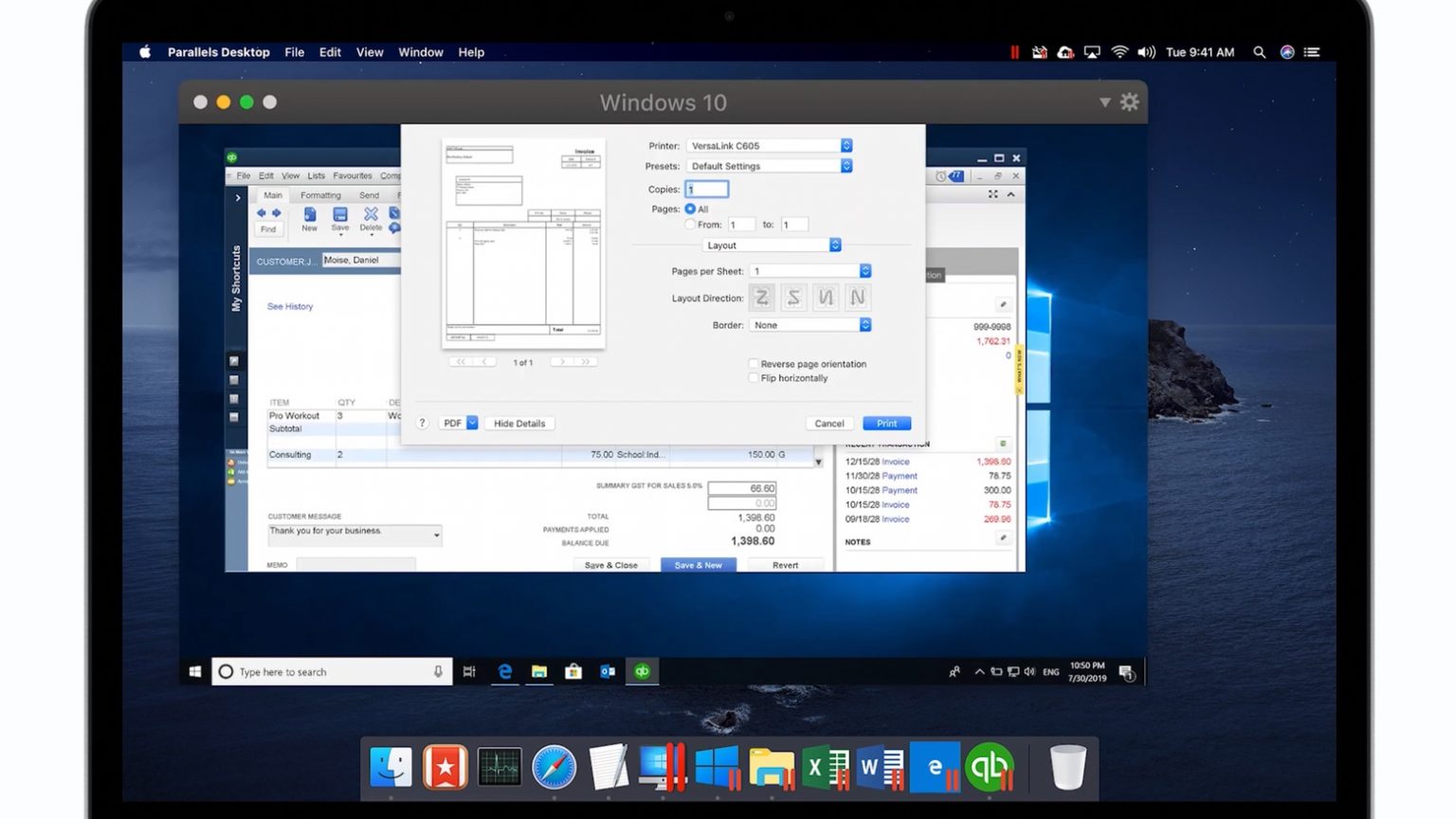

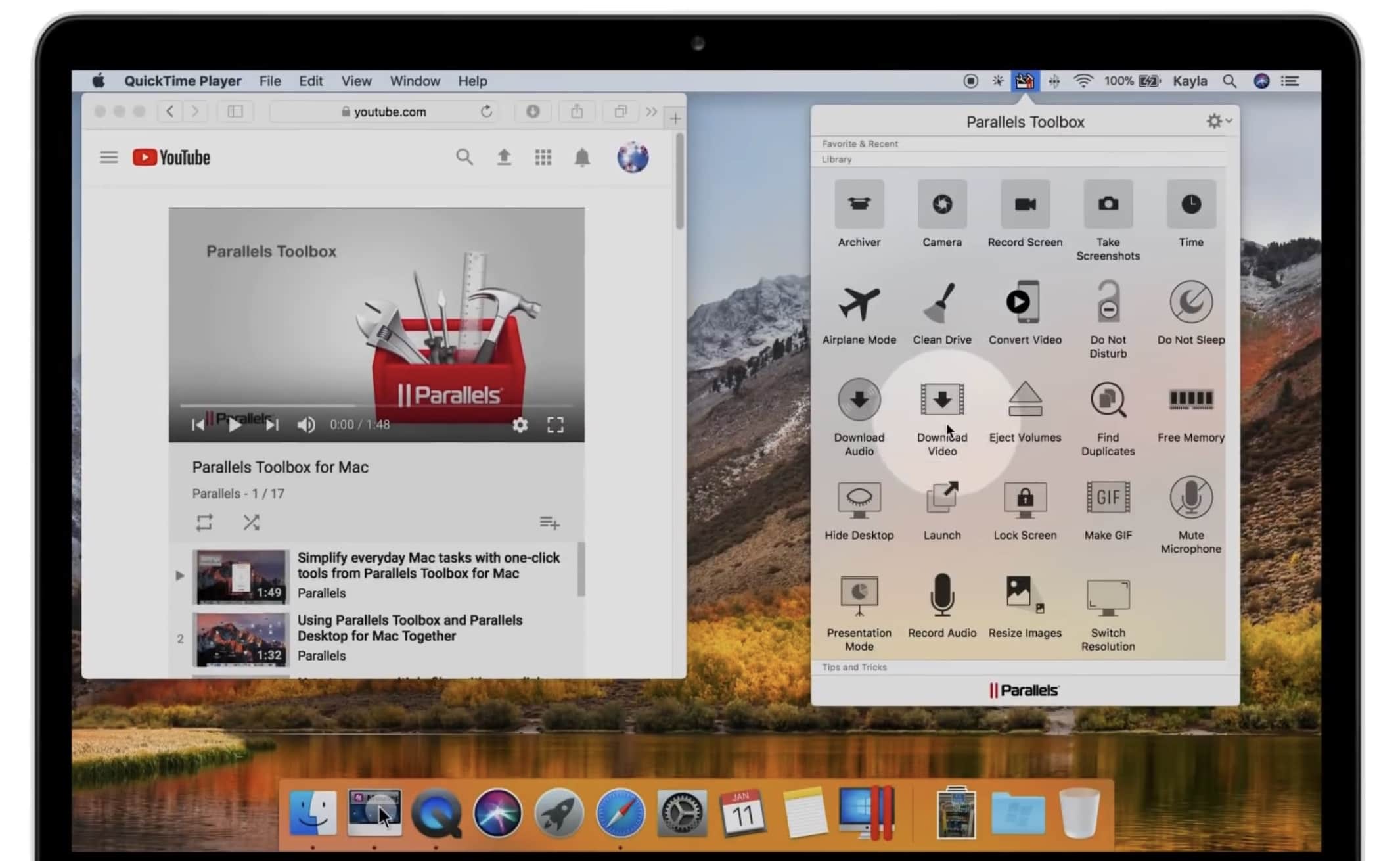
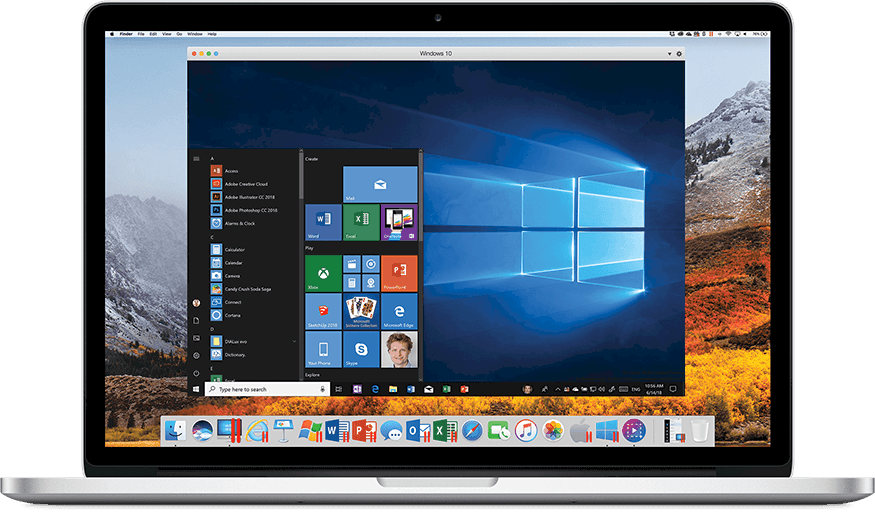
![Score more than 30 productivity tools for your Mac [Deals] Instantly add more than 30 top shelf utilities to your Mac for about 10 bucks a year.](https://www.cultofmac.com/wp-content/uploads/2018/11/Parallels-Toolbox-For-Mac.jpg)
![Access your desktop apps and files from your iPhone with Parallels [Deals] Parallels Access](https://www.cultofmac.com/wp-content/uploads/2018/10/Parallels-Access.jpg)
![You don’t have to be a hacker to run Windows on your Mac [Deals] Parallels Mac software](https://www.cultofmac.com/wp-content/uploads/2016/07/Parallels.jpg)
![Expand your Mac’s functionality and its storage at the same time [Deals] Add 128 gigs of storage and the ability to run Windows and Linux on your Mac.](https://www.cultofmac.com/wp-content/uploads/2016/02/Parallels-Desktop-11-SSD2go-128GB-USB-Drive-Bundle.jpg)
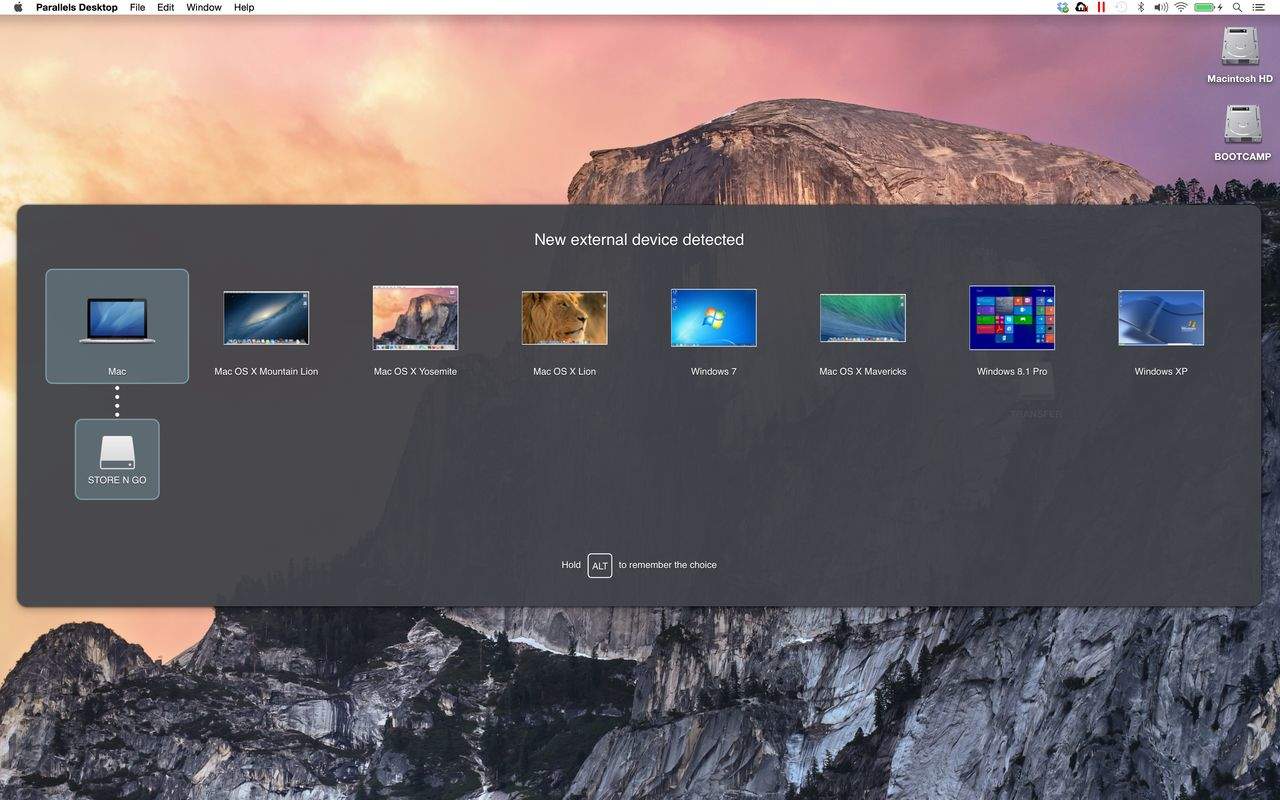
![Get One Year Of Parallels Access For iPad [Deals] redesign_parallesaccess](https://www.cultofmac.com/wp-content/uploads/2014/04/redesign_parallesaccess.jpg)

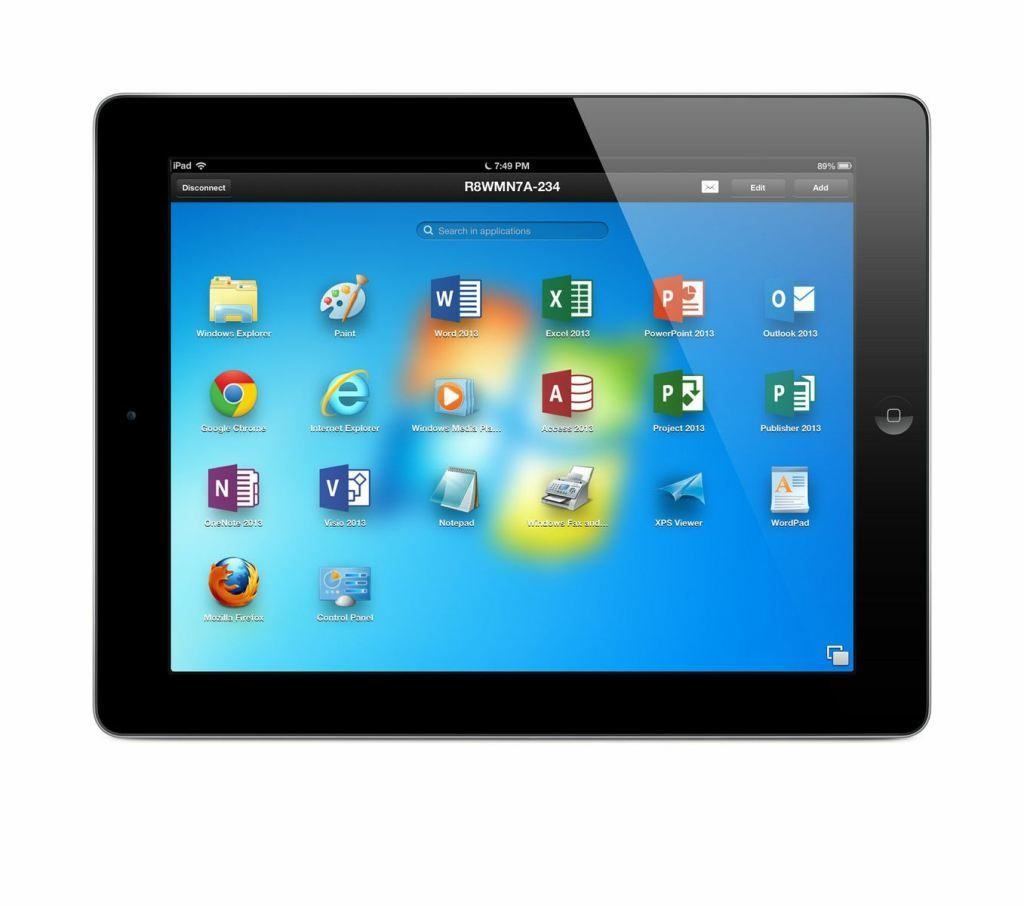

![Ending Soon: Get 10 Mac Apps for $49.99 Including Parallels With The Summer 2013 Mac Bundle [Deals] CoM - summermacbundle-4](https://www.cultofmac.com/wp-content/uploads/2013/07/CoM-summermacbundle-4.jpg)
![Protect Your Mac Or PC With Bitdefender Antivirus [Deals] CoM - Bitdefender](https://www.cultofmac.com/wp-content/uploads/2013/04/CoM-Bitdefender.jpg)