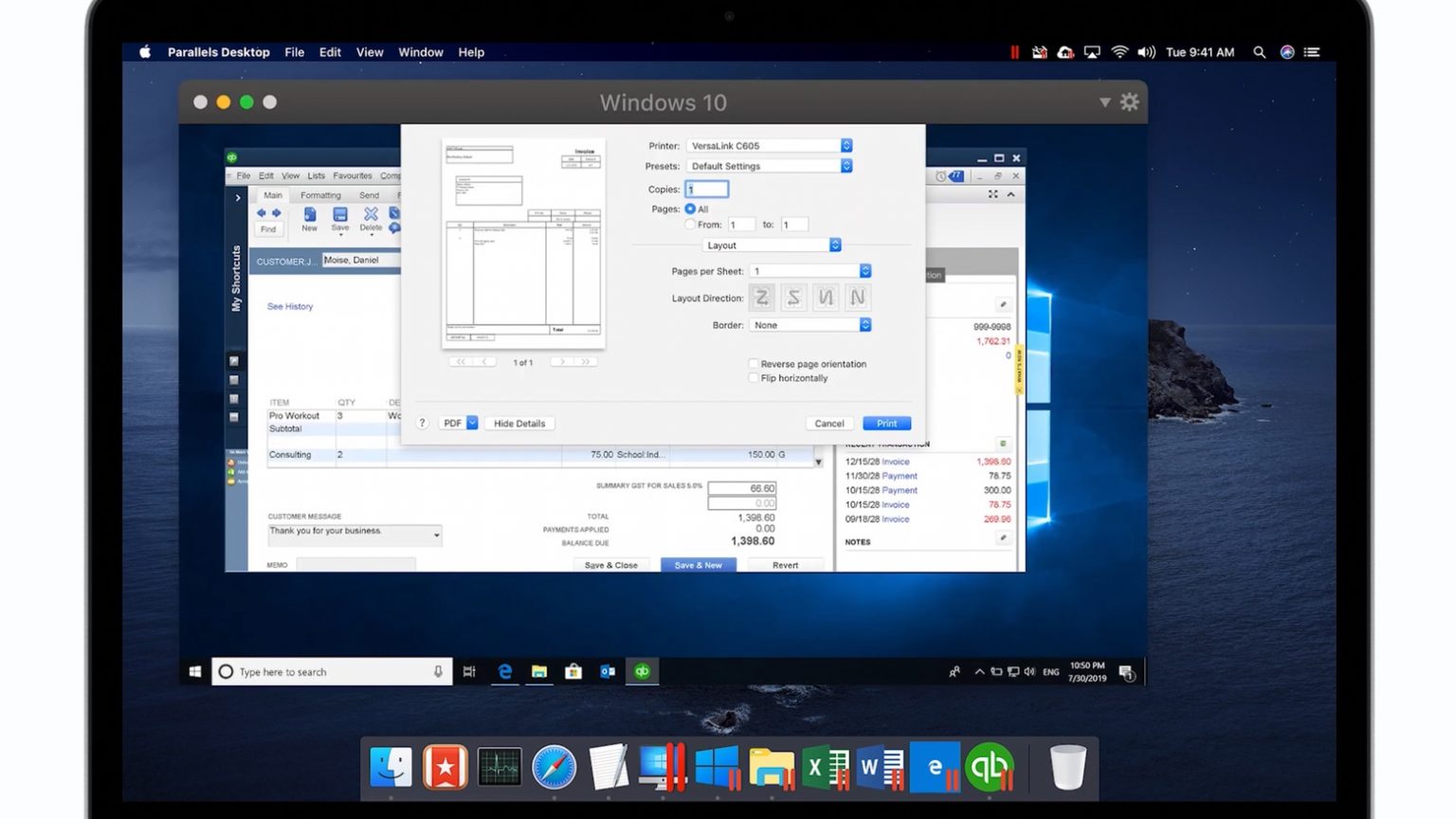Parallels Desktop 16.5 for Mac debuted Wednesday, bringing full native support for computers with Apple Silicon. It allows users to run Windows 10 ARM Insider Preview and its applications on Macs with an Apple M1 processor.
Running a virtual version of Windows 10 on Apple Silicon is up to 30% faster than in an Intel-based Mac, according to Parallels. And it uses 2.5x less power.
Parallels Desktop 16.5 offers ‘the best Windows-on-Mac experience’
“Apple’s M1 chip is a significant breakthrough for Mac users,” said Nick Dobrovolskiy, a Parallels VP. “The transition has been smooth for most Mac applications, thanks to Rosetta technology. However, virtual machines are an exception and thus Parallels engineers implemented native virtualization support for the Mac with M1 chip. This enables our users to enjoy the best Windows-on-Mac experience available.”
A Technical Preview of Parallels Desktop 16.5 has been in testing, and the results look positive. “We received enthusiastic feedback about the remarkable performance of both the Technical Preview of Parallels Desktop 16 for M1 Mac and Windows 10 on ARM Insider Preview,” said Dobrovolskiy.
Running the software on an Apple Silicon Mac requires an ARM-based operating system. And Parallels doesn’t provide a copy of Windows 10 ARM Insider Preview. That’s up to the user, but be aware that Microsoft doesn’t license Windows on ARM to individuals. Still, there ARM-based versions of Linux.
All editions of Parallels Desktop 16.5 update for Mac support both M1 and Intel Mac computers (Standard Edition, Pro Edition and Business Edition).
Subscriptions can be purchased on the Parallels website. A new perpetual license to the Standard Edition costs $79.99. Subscriptions also include Parallels Access and Parallels Toolbox for Mac and Windows.
Parallels vs. Boot Camp
Parallels Desktop creates a virtual version of Windows or another OS on the Mac. It’s somewhat like having Windows in an app. That’s different from what Apple Boot Camp provides. That allows the computer to dual boot either macOS or Windows.
That said, Apple Silicon brought the end of Boot Camp. And it’s entirely up to Microsoft whether Boot Camp ever supports Windows on ARM.