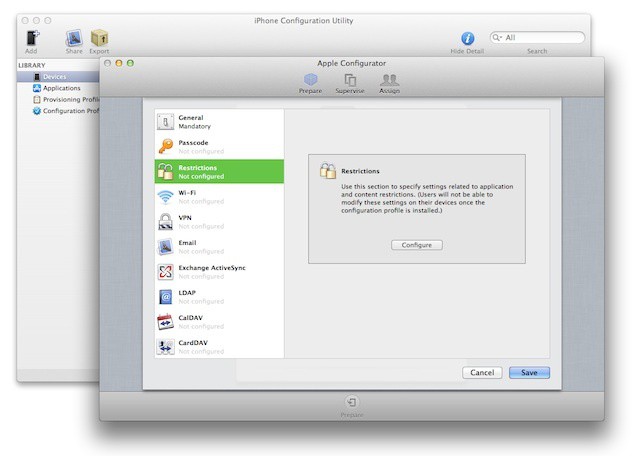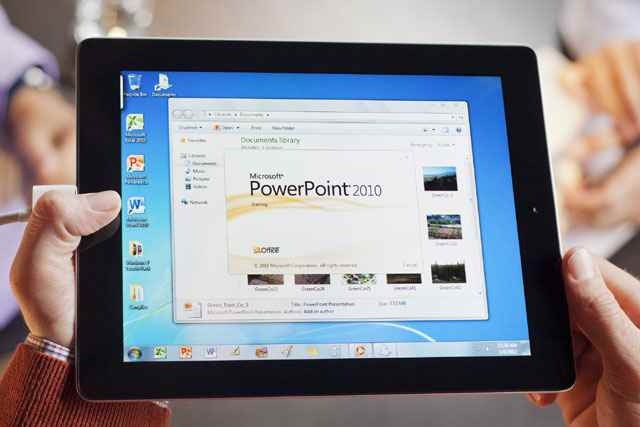The costs of not complying with HIPAA (the 1996 Health Insurance Portability and Accountability Act), which includes self-reporting of data breaches, can be steep. Blue Cross Blue Shield of Tennessee recently finalized a settlement with the Department of Health and Human Services for $1.5 million for a recent breach (on top of a $17 million price tag for the investigation and remediation actions). HHS seems to be making a a show of high profile enforcement as a way to encourage better compliance among smaller organizations, including hospitals and individual medical practices.
This raises the question of whether or not using the iPad in healthcare increases the risk of privacy violations. If so, will a show of force on the part of HHS dampen the enthusiasm for the iPad in healthcare?


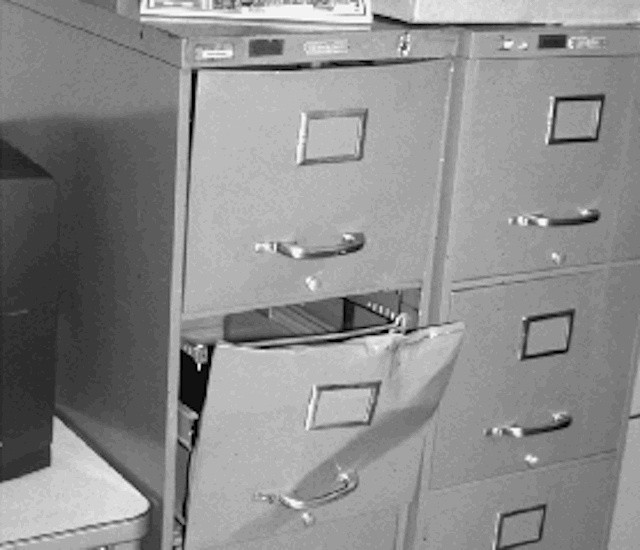

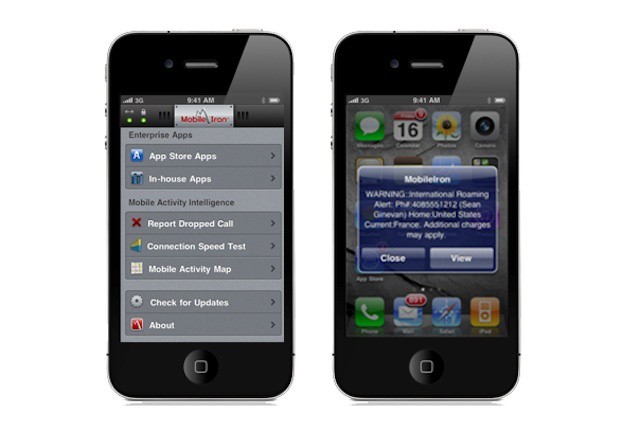

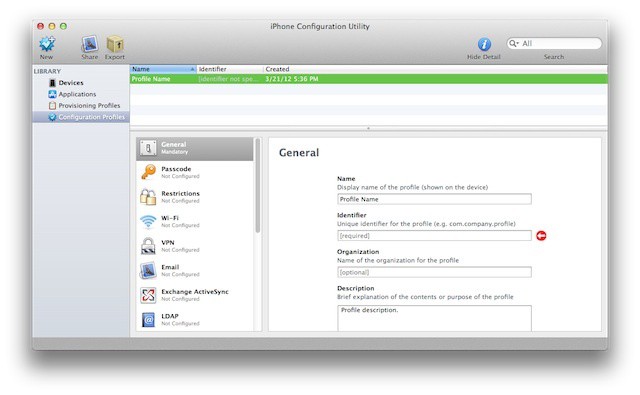




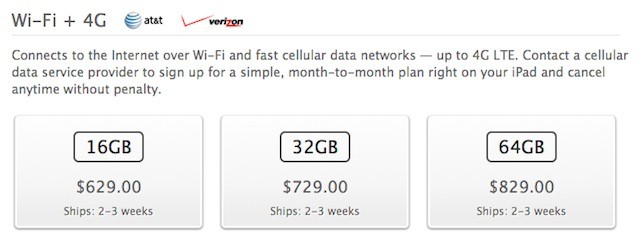
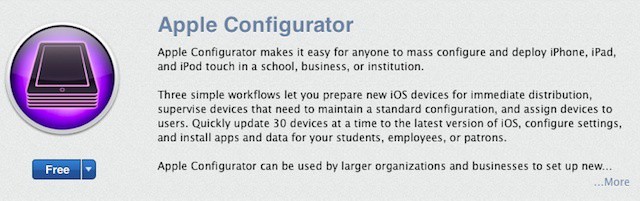

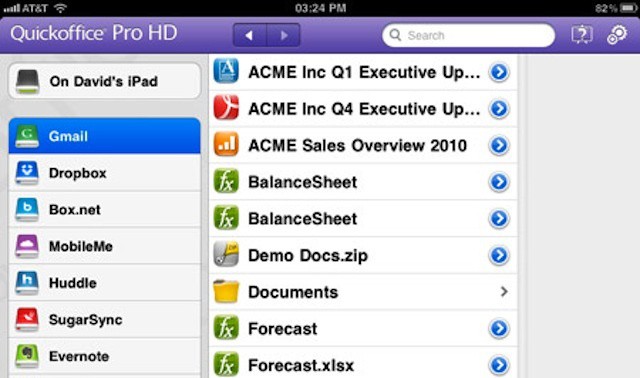

![Use Configurator To Roll-Out iOS Devices To Your Users – The Right Way [How-To] Apple Configurator's Intro Screen](https://www.cultofmac.com/wp-content/uploads/2012/03/Screen-Shot-2012-03-13-at-12.29.12-PM.jpeg)