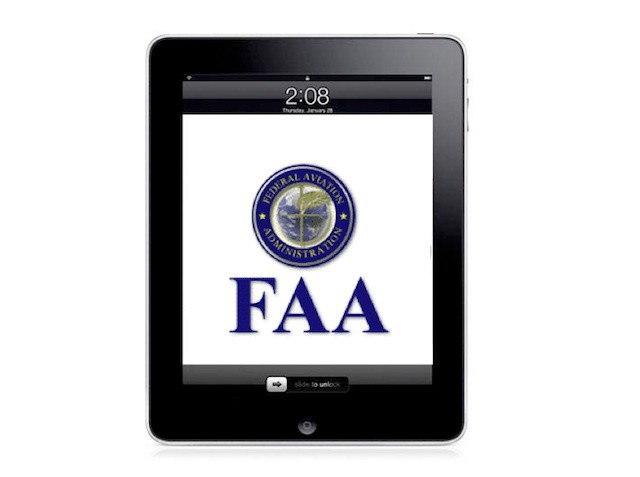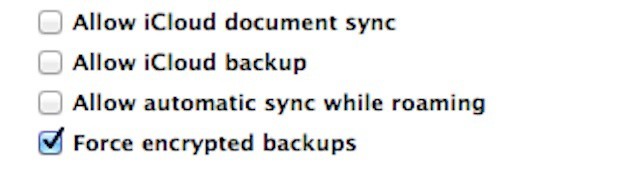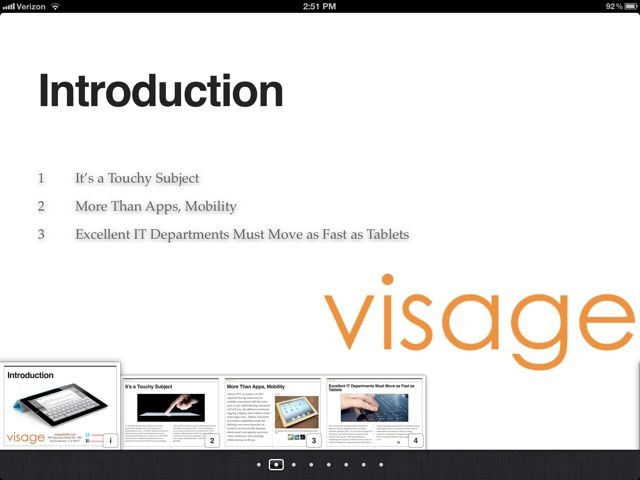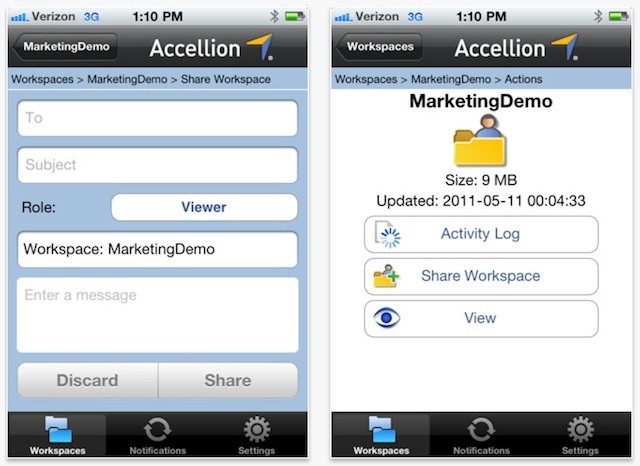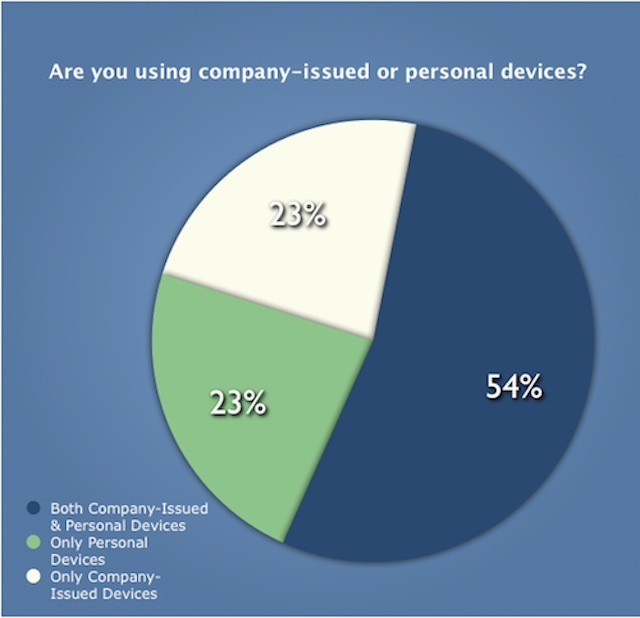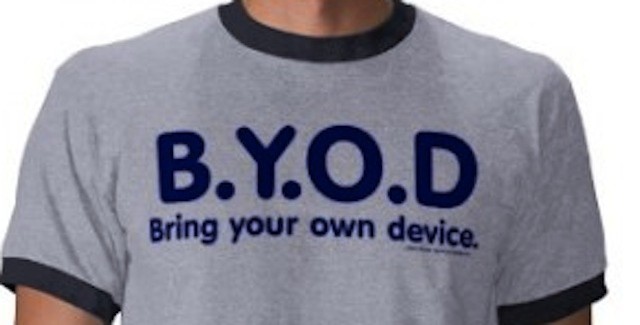May is Mobile Management Month at Cult of Mac, where we will be profiling a different mobile management company every weekday. You can find all previous entries here and read our Mobile Management manifesto here.
Centrify’s DirectControl for Mobile offers free device management capabilities. Unlike many other management solutions, device management can be performed using mobile-specific Active Directory group policy extensions rather than any additional interface (though a cloud service interface is also available). Being a free solution, DirectControl for Mobile focuses on a handful of device security functionality. Centrify plans to extend the offering over the course of this year with a full featured premium edition. Although completely functional (see our review), Centrify still lists DirectControl as being a beta release. For organizations with minimal needs or limited budgets, DirectControl is a good option. Centrify also produces a Mac client management tool called DirectControl for Mac that uses Active Directory extensions for securing and managing Mac workstations.
![Centrify Offers Free iOS And Android Management [Mobile Management Month] Centrify offers DirectControl for Mobile and DirectControl for Mac](https://www.cultofmac.com/wp-content/uploads/2012/02/CentrifyLogoVerticalColorwithWhiteBackgroundHighRes1133x746.jpg)
![BoxTone Offers iOS Management And Enterprise Integration [Mobile Management Month] Boxton offers device, app, and expense management plus enterprise partnerships](https://www.cultofmac.com/wp-content/uploads/2012/05/boxtone.jpg)

![Announcing Mobile Management Month [Manifesto] We're kicking off Mobile Management Month](https://www.cultofmac.com/wp-content/uploads/2012/05/mmm.jpg)
![Windows RT Versus The iPad In Business [Feature] Windows RT versus the iPad](https://www.cultofmac.com/wp-content/uploads/2012/04/5791919344_ca4e2a59c2_b.jpg)
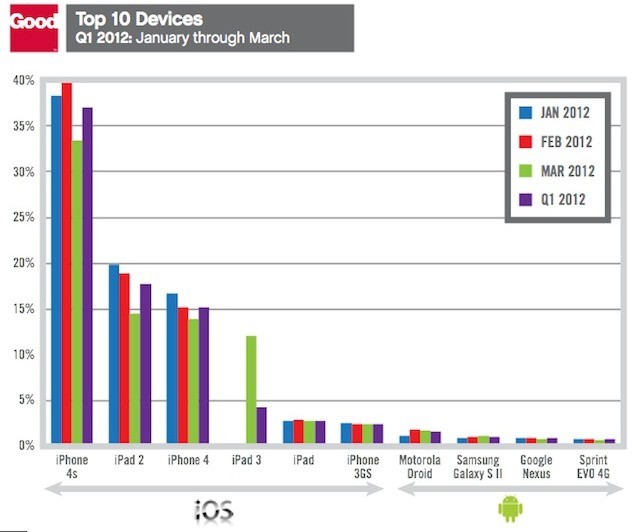

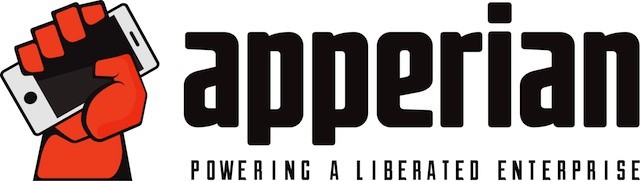
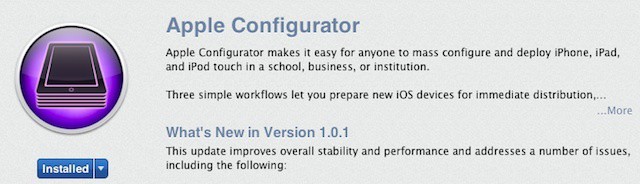

![20 Ways Your Company Can Track You Using Your iPhone Or iPad [Feature] BYOD programs often mean IT can track your iPhone/iPad and restrict access to features and apps](https://www.cultofmac.com/wp-content/uploads/2012/04/20100804-lock.jpg)