Some people like a lot screens in their computer setup, others like to be glued to one and one only. In today’s featured computer setup, the user wrestles with the question of whether to keep his iPad Pro front and center, right in front of the external display, or just leave it out. Meanwhile, a MacBook Pro sits off to the side in clamshell mode.
Because the user asked for opinions on social media, he got them. Lots of them. But it proved to be a tricky question to answer definitively.
![Keep the iPad front and center or ditch it? [Setups] Would you keep the iPad Pro in the middle of the setup like that?](https://www.cultofmac.com/wp-content/uploads/2022/11/pincoded-setup-with-iPad-1536x1152.jpeg)
![Coder suffers crippling doubts over just-upgraded display [Setups] It's not always clear right away if you chose the best display for you.](https://www.cultofmac.com/wp-content/uploads/2022/11/Setups-schmob-Reddit-Nov-18-2022.jpg)

![Graphic designer trades up to Mac Studio and Studio Display [Setups] That's some moody lighting. The guy who owns this setup is a photographer.](https://www.cultofmac.com/wp-content/uploads/2022/11/edit-room-1536x800.jpg)
![Apple-hating programmer now swears by Mac Studio, Pro Display XDR [Setups] The person who uses this setup used to hate Apple.](https://www.cultofmac.com/wp-content/uploads/2022/11/ihb6jwal98x91-1536x1152.jpg)
![When a ‘dual-display’ setup needs no external monitors [Setups] Sometimes](https://www.cultofmac.com/wp-content/uploads/2022/10/2g0zeag5gjw91-1536x1152.jpg)
![Is this ‘every MacBook Pro user’s standard setup?’ [Setups] A new Studio Display completes the setup, joining a MacBook Pro and a raft of excellent audio gear.](https://www.cultofmac.com/wp-content/uploads/2022/10/3p673lzfj9r91-1536x1152.jpg)
![Killer Mac Studio station sees (and hears) major AV upgrades [Setups] This setup has been massively upgraded for better video calls and overall sound quality.](https://www.cultofmac.com/wp-content/uploads/2022/09/IMG_3192-1536x1152.jpeg)
![RGB hues bathe Beatles-themed retro Apple rig in otherworldly light [Setups] Three types of RGB lighting create this effect.](https://www.cultofmac.com/wp-content/uploads/2022/09/gz3ftic7eco91-1536x1152.jpg)
![Developer’s M1 MacBook Pro rig is all there in black and white [Setups] The M1 MacBook Pro is hidden in a drawer.](https://www.cultofmac.com/wp-content/uploads/2022/09/zB6mM2C-1536x1024.jpeg)
![IPad Pro extends brilliant 5K display through Sidecar [Setups] The LG 5K display and the iPad Pro work together through Sidecar.](https://www.cultofmac.com/wp-content/uploads/2022/08/Fuffret@Reddit.com-setup-1536x1152.jpg)
![Universal Control brings M2 MacBook Air and M1 iPad Air together [Setups] No external display? No problem!](https://www.cultofmac.com/wp-content/uploads/2022/08/960tjch0fpj91-1536x1152.jpg)
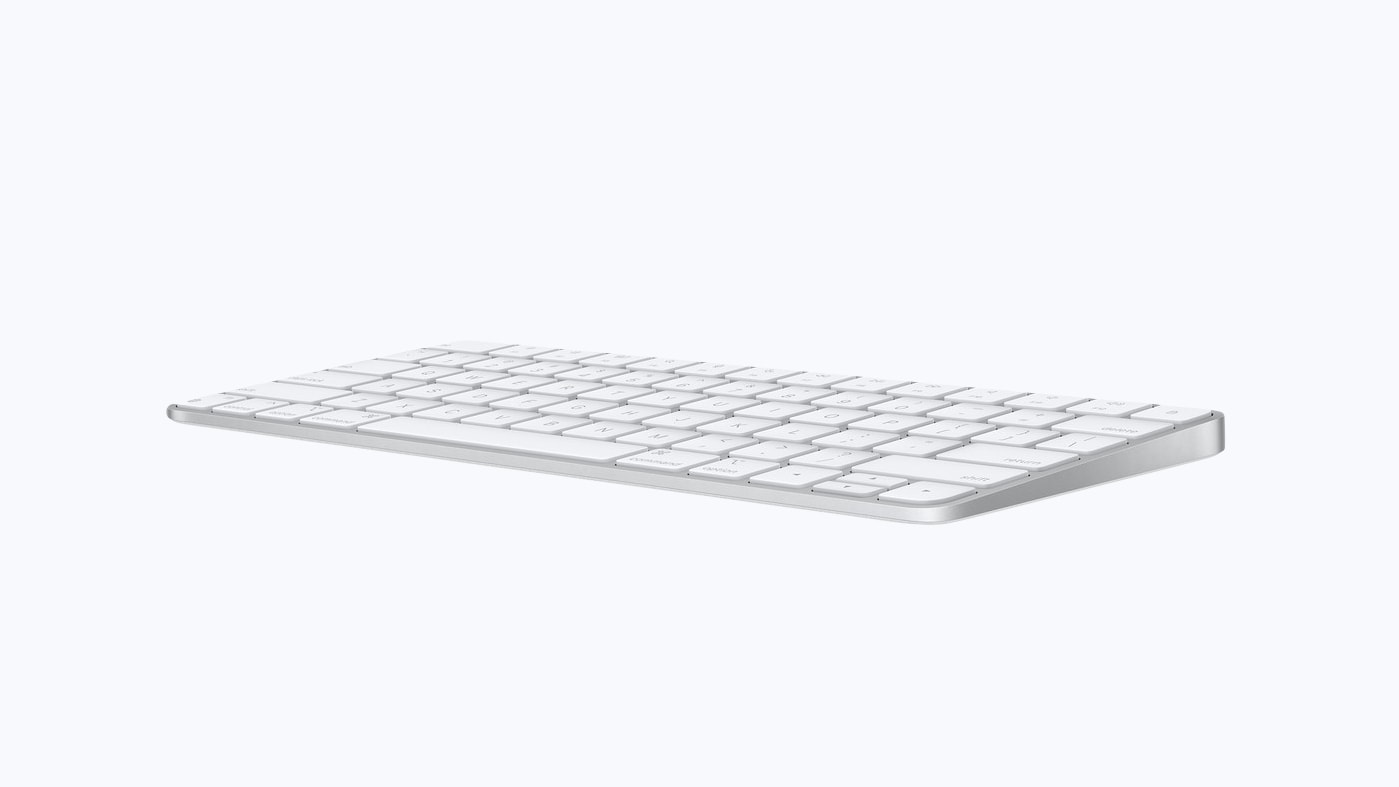
![How do you fix that wobbling screen? [Setups] A wobbling monitor will drive you mad in short order.](https://www.cultofmac.com/wp-content/uploads/2022/08/c9k1tbbk0ci91-1536x1152.jpeg)
![Mac Studio workstation makeover enhances whole room [Setups] In an](https://www.cultofmac.com/wp-content/uploads/2022/08/5iyd384tf0h91-1536x1152.jpg)
![When downsizing your display is not downgrading [Setups] The Studio Display replaced a 34-inch ultra-wide monitor.](https://www.cultofmac.com/wp-content/uploads/2022/08/OD-XbK0nUMaqi8_ZH0U6kWl3NY6WGoEUDjIyLV0xmwE-1536x1025.jpg)
![Dutch IT guy rocks with iMac, electric guitar and audio interface [Setups] This computer setup's centerpiece is a 24-inch iMac.](https://www.cultofmac.com/wp-content/uploads/2022/07/Skoap-setup-1.jpg)
![Cable management doesn’t have to be a horrible chore [Setups]](https://www.cultofmac.com/wp-content/uploads/2022/07/b2dchz15njb91-1536x1152.jpg)
![Tiny apartment benefits from beautifully backlit Studio Display [Setups] This cozy corner benefits from Philips Hue Play light bars behind the Studio Display.](https://www.cultofmac.com/wp-content/uploads/2022/07/nmcmf47vne991-1536x1152.jpg)
![Designer’s MacBook Pro-driven office swims in Apple collectibles [Setups] A MacBook Pro and a 4K LG display anchor Smelker's setup.](https://www.cultofmac.com/wp-content/uploads/2022/06/unnamed-29-1536x1152.jpg)
![Epic OLED smart TV and pro audio gear distract from wrong-color keyboard [Setups] Would you have gone with a darker-colored keyboard? Which one?](https://www.cultofmac.com/wp-content/uploads/2022/06/lpog58uuyc691-1536x1152.jpg)
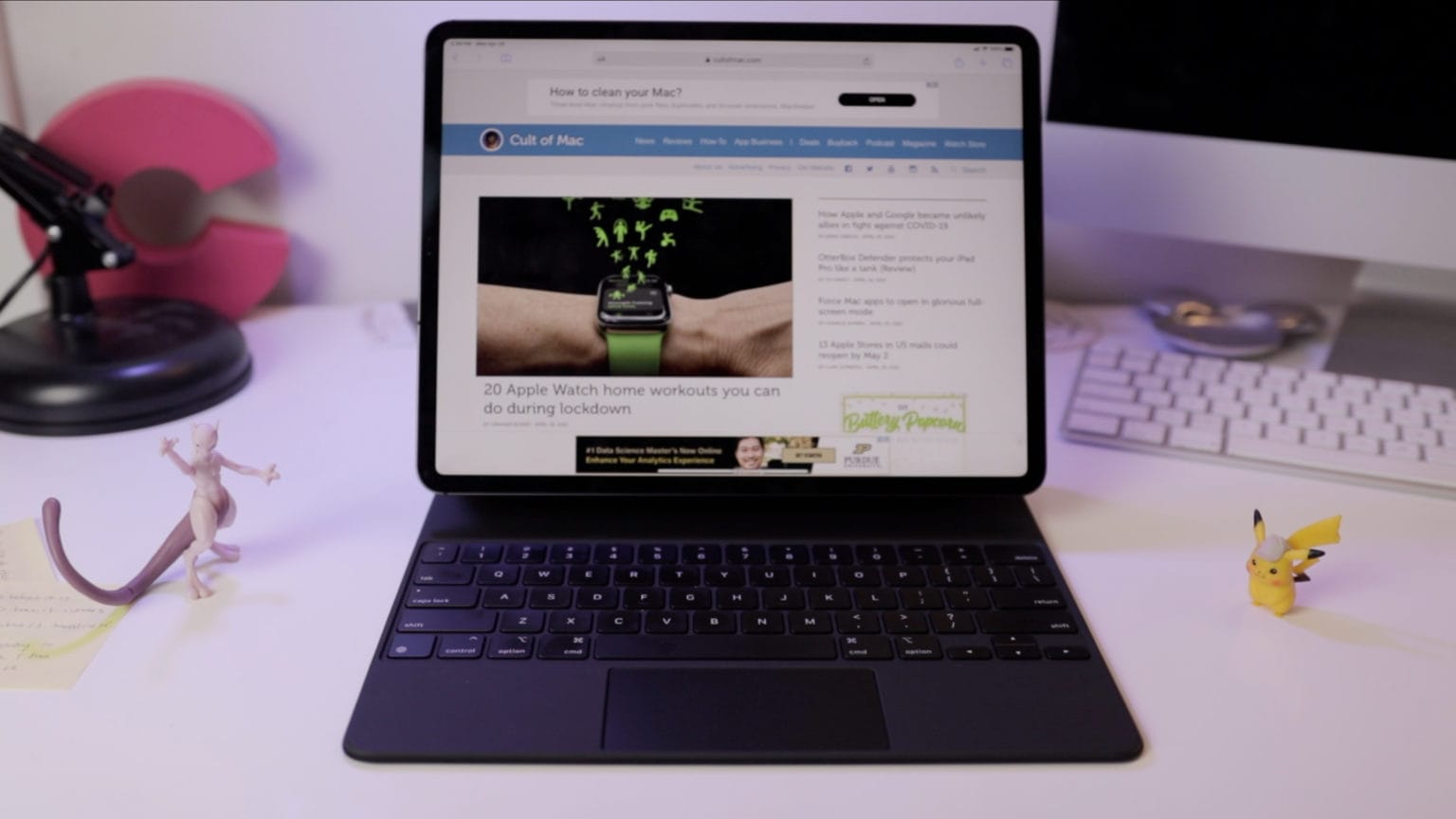
![PC gamer converts to all-Mac rig plus PS5 and gaming handhelds [Setups] Plenty of oohs and ahhh were uttered over this setup on social media.](https://www.cultofmac.com/wp-content/uploads/2022/06/hrefoysp32391-1536x1152.jpg)
![MacBook Air centers wide-ranging workstation in Germany [Setups] It looks like a comfy chair, but you can only get it in Germany.](https://www.cultofmac.com/wp-content/uploads/2022/05/ilmhmij99u091-2-1536x1397.jpg)
![‘Messy’ developer’s MacBook Pro rig drives dual external displays [Setups] If you count the MacBook Pro, it's a triple-display workstation.](https://www.cultofmac.com/wp-content/uploads/2022/05/unnamed-19-1536x1152.jpg)