Apple doesn’t make it easy to upgrade your MacBook. But the Minix Neo Storage Pro does. Clip this to your laptop to add 480GB of storage capacity. Even better, the multiport adapter also includes an HDMI port and a USB-A port for connecting legacy accessories. And there’s a Thunderbolt 3 port, too.
I’ve been testing the Neo Storage Pro for weeks. Here’s how well it works in regular use.
![Tiny adapter adds 480GB SSD and HDMI to your MacBook [Review] Minix Neo Storage Pro with MacBook](https://www.cultofmac.com/wp-content/uploads/2020/04/6E741B85-3509-45B9-97B1-F6504682484C-1536x864.jpeg)
![Enhance your MacBook with 4 awesome accessories on sale this Memorial Day weekend [Deals] Memorial Day Sale- MacBook Accessories](https://www.cultofmac.com/wp-content/uploads/2020/05/Memorial-Day-Sale-MacBook-Accessories-1536x768.jpg)
![Espresso Displays makes the gorgeous external touchscreen your MacBook needs [Review] Espresso Displays looks great.](https://www.cultofmac.com/wp-content/uploads/2020/05/56421988-809E-4C68-BE31-8011E9935228-1536x864.jpeg)
![Summer’s coming — keep your MacBook cool and comfortable while you work [Deals] Macbook Fans](https://www.cultofmac.com/wp-content/uploads/2020/05/Macbook-Fans-1536x768.jpg)
![Bring MagSafe-style breakaway to your USB-C devices [Deals] EVRI Magnetic Tip USB Cable for MacBook & USB C](https://www.cultofmac.com/wp-content/uploads/2020/05/EVRI-Magnetic-Tip-USB-Cable-for-MacBook-USB-C-.jpg)
![Easily mount an iPad to expand your MacBook screen real estate [Deals] Mountie iPad](https://www.cultofmac.com/wp-content/uploads/2020/04/Mountie-iPad-1536x768.jpg)
![Make it easier to work from home with this portable monitor [Deals] Duex Pro](https://www.cultofmac.com/wp-content/uploads/2020/03/Duex-Pro-1536x768.jpg)

![Pick up the perfect Incase bag for your MacBook and other gear [Deals] Incase Nylon](https://www.cultofmac.com/wp-content/uploads/2020/01/Incase-Nylon-1536x768.jpg)
![Instantly double your laptop’s screen real estate [Deals] Duex Pro](https://www.cultofmac.com/wp-content/uploads/2020/01/Duex-Pro-1536x768.jpg)
![Lepow portable display is a perfect companion for your MacBook [Review] Lepow 15.6-Inch USB-C Portable Monitor](https://www.cultofmac.com/wp-content/uploads/2020/01/9EAA529D-8F58-4695-8C80-305030C7BDF5-1536x972.jpeg)
![Instantly double the screen size of your MacBook [Deals] Duex Pro](https://www.cultofmac.com/wp-content/uploads/2019/12/Duex-Pro-1-1536x768.jpg)
![Space-saving USB-C docking stand sports a whopping 11 ports [Review] Brando 11-In-1 Hub Type-C Docking Stand adds all the ports you could want](https://www.cultofmac.com/wp-content/uploads/2019/12/8AE05F17-4899-40B1-8659-89A1AD4B8545-1536x864.jpeg)
![Dig into early Black Friday discounts on MacBook accessories [Deals] Macbook Accesories](https://www.cultofmac.com/wp-content/uploads/2019/11/Macbook-Accesories.jpg)
![Awesome accessories bring your Mac to a new level [Deals] MacBook Roundup Main](https://www.cultofmac.com/wp-content/uploads/2019/09/MacBook-Roundup-Main.jpg)
![Instantly expand your MacBook’s connectivity with one sleek hub [Deals] CASA Hub 5E](https://www.cultofmac.com/wp-content/uploads/2019/07/CASA-Hub-5E.jpg)
![Save more than half on renewed Apple Magic Mouse and Keyboard [Deals] Apple Wireless Magic Mouse and Keyboard Set](https://www.cultofmac.com/wp-content/uploads/2019/07/Apple-Wireless-Magic-Mouse-and-Keyboard-Set.jpg)
![Convenient Anker adapter converts iPhone headphones to USB-C [Review] Anker USB-C to Lightning Audio Adapter review](https://www.cultofmac.com/wp-content/uploads/2019/06/CDDA0751-37EC-4AD9-8BB1-1C3E59281357.jpeg)
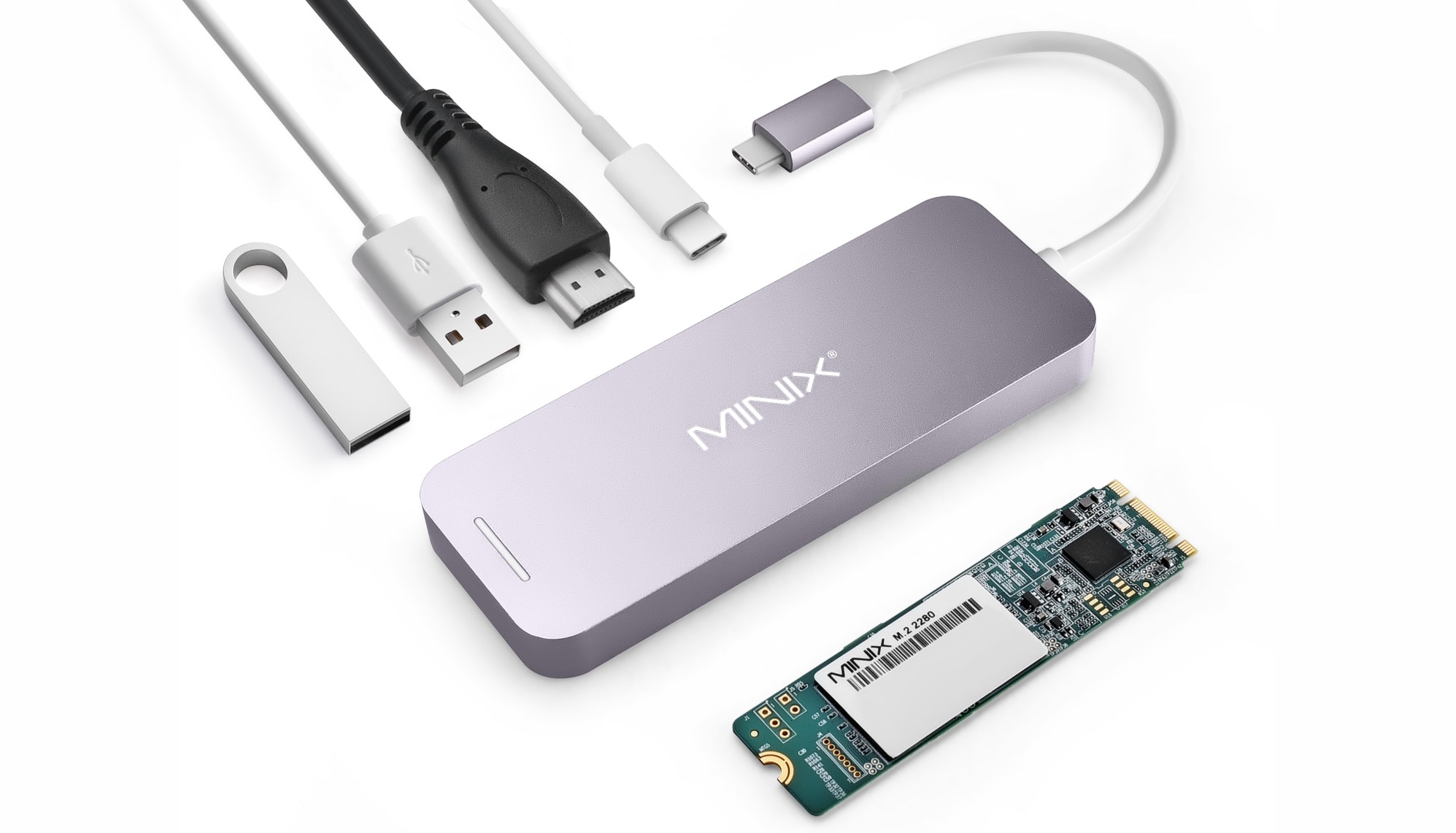
![LG’s latest UltraFine 4K monitor is two big steps forward, half a step back [Review] LG UltraFine 4K (2019) review](https://www.cultofmac.com/wp-content/uploads/2019/06/F39892CC-A2F7-4479-ACFF-7974568797CD.jpeg)
![Declutter your desk and improve your posture with a sleek monitor stand [Deals] ProBASE C Aluminum Monitor Stand](https://www.cultofmac.com/wp-content/uploads/2019/06/ProBASE-C-Aluminum-Monitor-Stand-.jpg)
![This laptop stand hides underneath your MacBook [Deals] MOFT- The _Invisible_ Laptop Stand](https://www.cultofmac.com/wp-content/uploads/2019/05/MOFT-The-_Invisible_-Laptop-Stand.jpg)
![Get a notepad designed with your desk in mind [Deals] This cleverly designed notepad stays out of the way and well within reach.](https://www.cultofmac.com/wp-content/uploads/2019/05/Sidekick-Notebook.jpg)
