Espresso Displays produces premium external screens compatible with both MacBooks and iPad Pro. And these offer 10-point touch, creating the touchscreen Mac so many have asked for.
Studies have shown that a second display can make you up to 50% more productive. We tested a prototype from Espresso Displays to see if this very slim and light LCD monitor lives it up to its promise.
This post contains affiliate links. Cult of Mac may earn a commission when you use our links to buy items.
Espresso Displays Display 15 review
A MacBook is wonderfully portable, but can feel a bit cramped for serious work. An external display more than double your available screen space — I t’s so much easier to have two or three documents open side-by-side, rather than have to switch between them on a small screen.
People frequently on the go should turn to a mobile option like an screen from Espresso Displays. This fits in a backpack next to the MacBook, connects easily, and is ready to make you more productive anywhere — your home office, Starbucks or Belarus.
And it’s a better option to watch movies than a small Mac or iPad screen. Or you can hook it to a Nintendo Switch for gaming.
Plus, beyond all that, this is the closest you can get to a touchscreen Mac.
LCD Screen
Espresso Displays faces competition from plenty of cheaper rivals. But screen quality sets this display apart from those budget options. This is one you’d be willing to use for weeks at a time.
The screen comes in two sizes. Its Display 13 actually measures 13.3 inches, while the Display 15 measures 15.6 inches. Both have a 1920-by-1080 pixel (1080p) resolution. They offer 165 pixels per inch or 141 ppi, respectively.
No matter the size, the display offers 99% sRGB for 16.7M colors. The refresh rate is 60Hz. Brightness maxes out at 300 nits, and there’s an 800:1 contrast ratio. The screen offers a 170 degree field of view, so a pair of people can watch a movie together.
I’m not saying an Espresso display looks as 100% as good as MacBook’s. The screen in a 13.3-inch MacBook Pro has a resolution of 2560‑by‑1600 pixels, so 227 ppi. It maxes out at 500 nits. But you can put this third-party display side-by-side with your MacBook and you won’t find the difference between them jarring.
It’s certainly good enough to enjoy movies or demo products to clients you need to impress.
Touchscreen
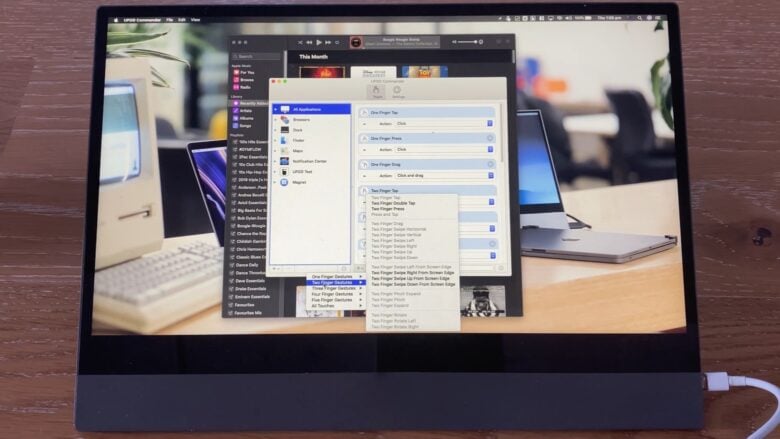
Photo: Espresso Displays
Unlike nearly every other portable display, this one includes a touchscreen. This feature requires a macOS software driver developed by Espresso Displays, and isn’t available for iPad Pro users.
Mac users should find it very convenient, after they get used to not always grabbing a mouse/trackpad. Reaching out to quickly tap the secondary screen to launch an app is quick and easy.
And that’s just the start. The macOS software that Espresso Displays developed lets you create many of the commands you’re familiar with from your iPad, or invent your own. The app is quite full featured, giving you plenty of options. One-, two- or three-fingered gestures are are configurable.
Just remember, macOS was designed to be controlled with a cursor, but the tip of your index finger is much larger. Hitting tiny controls can sometimes be challenging. Fortunately, the mouse or trackpad are always there.
Aluminum casing
Each display is extremely thin: only 0.2 inches (5mm). That’s slimmer than than iPad Pro. I’m testing the 15.6-inch version, which weighs in at just a hair over 2 pounds. It’s 14.1 in. wide and 10.05 inches tall, and is very portable.
Espresso’s screen fits in the slot in a backpack designed for full-size laptops. Or you can easily tuck it away in a drawer when you’re not using it — don’t try that with a typical desktop LCD.
The glass-and-aluminum design of the display matches a MacBook well. It looks like the high-quality product it is.
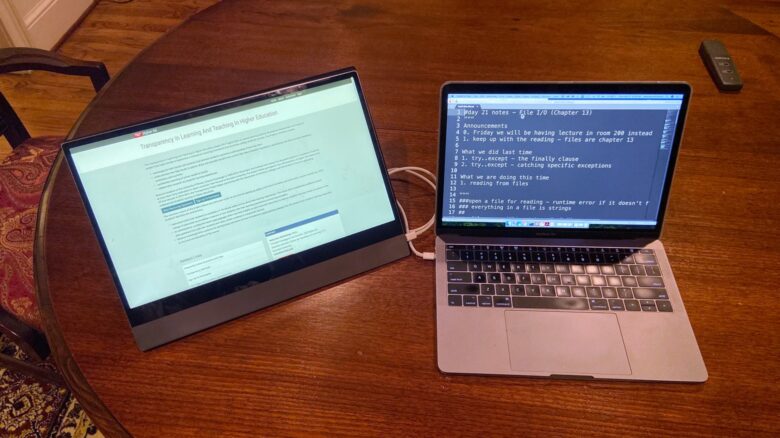
Photo: Ed Hardy/Cult of Mac
USB-C and Mini-HDMI Ports
On its right side of the Espresso display is a USB-C port to connect this screen to your laptop or tablet. Just stretch a single cable between the computer and the display and you’re in business. That simplicity is one of my favorite aspects of the product.
This connection requires a cable capable of transferring high-speed data. My tests have found that most USB-C cables can’t handle it. They’re primarily designed for power, not data. Of course, Espresso Displays includes the cable you need, so don’t lose it.
There’s also a Mini-HDMI port, so this Espresso Displays monitor can be used with a wide variety of video sources beyond Macs and iPad, like DVD players to game consoles.
Your MacBook can power this external screen, but it draws a lot of current. In my tests, it cut the battery of my MacBook roughly in half. Fortunately, there’s a second USB-C port on the right edge to power this screen… and your Mac too. Connecting this port to power is required when HDMI is being used.
Espresso Displays had to make some compromises to get its extremely thin design. The previously-mentioned Mini-HDMI port is one, so you’ll need an adapter to connect to regular HDMI cables. And the same goes for the headphone jack — this screen includes a 2.5mm one, not the standard 3.5mm. You’ll need another adapter for this.
Speakers
A pair of stereo speakers on the bottom edge of the Espresso display are capable of providing audio in quiet environments. But in my test they maxed out at about 25 decibels, and the sound is very tinny.
If you’re connected to your MacBook, use its speakers instead. If that’s not an option, hook up a some external speakers.
Folio case/stand
This portable screen comes with a folio case that also folds into a stand. It keeps the screen from getting scratched up in transit, but you’ll need a backpack or other bag for real protection.
As a stand, the case holds the Espresso display up between 110 degrees and 120 degrees. That’s a reasonable angle for typing, watching video, etc.
The company offers an optional Flip Case that should hold the screen up even more securely. And the MountGo and MountPro are stands for desktop use. I was not able to test any of these add-ons, however.

Photo: Ed Hardy/Cult of Mac
Espresso Displays Display 15 final thoughts
Espresso Displays makes, hands down, the best-looking portable external monitor I’ve tested. The Display 15 doesn’t quite match the appearance of a Mac or iPad, but it comes very close.
The touchscreen is a real bonus, especially for people who’ve dreamed of a Mac they can control without a mouse.
While testing this product, I’ve spoken many times with Scott Mckeon from Espresso Displays. He and co-founder William Scuderi started the company because they weren’t happy with the quality of the portable screens then available. I’m convinced they are committed to making a great one.
Pricing
At the time of this writing, the Espresso display is successfully funded on Kickstarter, and the company is taking pre-orders on Indegogo. This means a you’ll have to wait a few weeks to get your monitor — product begins shipping in June — but it’ll come at a big discount.
The Display 13 has a pre-launch price of $257, down from the regular $354. The Display 15 is currently $277, down from the usual $405.
That’s undoubtedly more than an average external screen. But Espresso Displays doesn’t make average screens. This one is extremely portable and very good looking.
Comparable products
The Lepow 15.6-Inch USB-C Portable Monitor is a top competitor, primarily because it costs $189.98 on Amazon. It’s much more affordable, and the Lepow LCD is fine for occasional use. But the screen quality is noticeably lower than Espresso Displays’.
Another option is the AOC I1601FWUX, another 15.6-inch, USB-C display designed to be used on the go. It has a $199.99 price tag on Amazon.
Espresso Displays provided Cult of Mac with a review unit for this article. See our reviews policy, and check out more in-depth reviews of Apple-related items.
![Espresso Displays makes the gorgeous external touchscreen your MacBook needs [Review] Espresso Displays looks great.](https://www.cultofmac.com/wp-content/uploads/2020/05/56421988-809E-4C68-BE31-8011E9935228-1536x864.jpeg)

