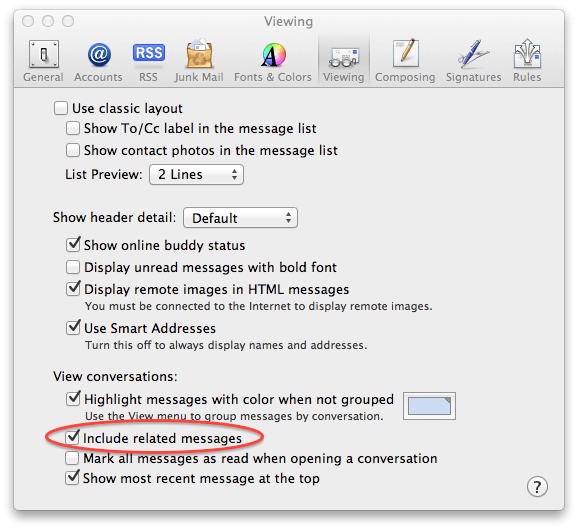One of my favorite improvements that shipped with Mac OS X Lion is Mail 5.0 and its new Conversations view. This new view allows you to view message threads by combining messages into a chronological timeline. It has one drawback, since by default, any messages that you sent don’t show up in the timeline. That makes it hard to read and make sense of the thread. Here is a tip on how to fix it.
Launch Mail and access its preferences by pressing Command+Comma (CMD+,). Click on the Viewing tab. You will see a section labeled View Conversations. Locate Include Related Messages and check it.
![Tweak Your Mail Preferences And See The Whole Conversation Thread In Lion [OS X Tips] mailappicon](https://www.cultofmac.com/wp-content/uploads/2011/07/mailappicon.jpg)