If you jailbreak your iPhone or iPad, you are most likely to be an American male under the age of 30, you’re using either an iPhone 4S or iPhone 5 running iOS 6.1 and your phone probably crashes around once or twice a week.
Or so says, at least, the following infographic, cataloguing the responses of 400 redditors, trying to put together a picture of the typical jailbreaker. The responses are illuminating, but definitely put the geoscape of jailbreaking in very clear perspective. Check it out.
![Who Is The Average iPhone Jailbreaker? [Infographic] iPhone-Jailbreak-2-a](https://www.cultofmac.com/wp-content/uploads/2013/03/iPhone-Jailbreak-2-a.jpg)
![YourTube Updated To Support Jailbroken Devices Running iOS 6 [Jailbreak] YourTube-iPhone](https://www.cultofmac.com/wp-content/uploads/2013/03/Screen-Shot-2013-03-13-at-13.18.54.jpg)
![This Jailbreak Tweak Puts A Tiny Compass In Your iPhone Status Bar [Jailbreak] compass](https://www.cultofmac.com/wp-content/uploads/2013/03/compass.jpg)
![Your Jailbroken iPad Can Now Play PSP Games [Jailbreak] Screen Shot 2013-03-12 at 12.34.25 PM](https://www.cultofmac.com/wp-content/uploads/2013/03/Screen-Shot-2013-03-12-at-12.34.25-PM.jpg)
![You Can Now Make Your iPhone Do The Harlem Shake Thanks To This Tweak [Video] post-219275-image-81f553ca16369960e4c1b878ee105cd6-jpg](https://www.cultofmac.com/wp-content/uploads/2013/03/post-219275-image-81f553ca16369960e4c1b878ee105cd6.jpg)
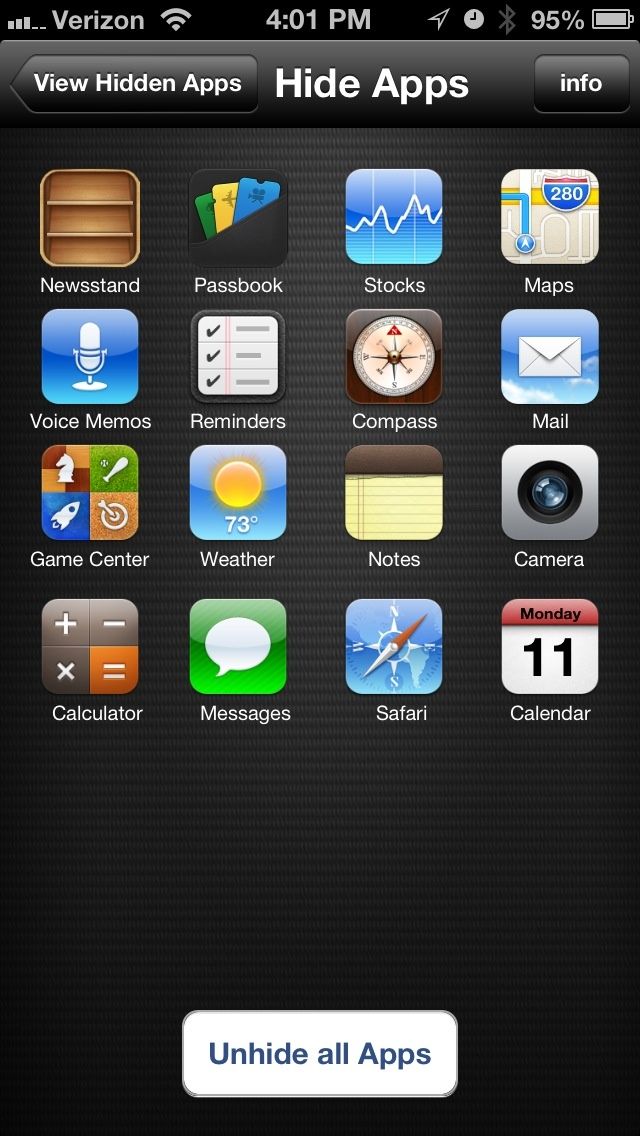
![QuickShoot Lets You Take A Picture Of Anything On Your iPhone Without Anybody Knowing [Jailbreak] original](https://www.cultofmac.com/wp-content/uploads/2013/03/original.jpg)
![This New Lock Screen Concept Gives Your iPhone A Vertical Settings Bar [Video] This could be all kinds of useful.](https://www.cultofmac.com/wp-content/uploads/2013/03/Lock-Screen-Settings-Toggle.jpg)
![How To Make Adding Photos In Messages On The iPhone Less Annoying [Jailbreak] IMG_2017](https://www.cultofmac.com/wp-content/uploads/2013/03/IMG_2017.jpg)
![How To Save Links To Pocket, Instapaper, Readability Anywhere In iOS [Jailbreak] Readr iPhone](https://www.cultofmac.com/wp-content/uploads/2013/03/Readr-iPhone.jpg)
![QuickPhoto Brings The Camera Roll To Your Keyboard [Jailbreak] QuickPhoto](https://www.cultofmac.com/wp-content/uploads/2013/03/Screen-Shot-2013-03-05-at-15.17.20.jpg)
![Upcoming Tweak Brings A Do Not Disturb Toggle To Your Lock Screen [Jailbreak] Flusterless-Screenshots-1024x903](https://www.cultofmac.com/wp-content/uploads/2013/03/Flusterless-Screenshots-1024x903.jpg)
![How To Stop Google Chrome From Crashing On Your Jailbroken iPhone [Jailbreak] Google](https://www.cultofmac.com/wp-content/uploads/2013/03/Screen-Shot-2013-03-05-at-13.43.25.jpg)
![Over 14M Devices Have Been Jailbroken With Evasi0n [Jailbreak] cydia-on-ipad-fix](https://www.cultofmac.com/wp-content/uploads/2013/03/cydia-on-ipad-fix.jpg)
![Lockdown Pro Now Allows You To Password-Protect Your iPad Apps [Jailbreak] Lockdown-Pro-iPhone](https://www.cultofmac.com/wp-content/uploads/2013/03/Screen-Shot-2013-03-04-at-13.33.52.jpg)
![AutoResponder 2 Brings Support For iOS 6, Gets 50% For A Limited Time [Jailbreak] autoresponder-2](https://www.cultofmac.com/wp-content/uploads/2013/03/autorespond.jpg)
![How To See When Someone Is Sending You An iMessage In The iPhone’s Status Bar [Jailbreak] Aah, the iMessage ellipsis.](https://www.cultofmac.com/wp-content/uploads/2013/02/TypeStatus.jpg)
![10 Amazing Jailbreak Screens That Will Make You Drool [Contest Winners] jailbreakscreenscontest123](https://www.cultofmac.com/wp-content/uploads/2013/02/jailbreakscreenscontest123.jpg)
![AssistantEnhancer Takes Siri To The Next Level With Tons Of Additional Features [Jailbreak] AssistantEnhancer iPhone](https://www.cultofmac.com/wp-content/uploads/2013/02/AssistantEnhancer-iPhone.jpg)


![Here Are The Very Best Jailbreak Tweaks For The iPad [Roundup] Photo: Cult of Mac](https://www.cultofmac.com/wp-content/uploads/2013/02/Jailbroken-iPad-Cydia_watermarked.jpg)
![How Amazing Can You Make Your Jailbroken iPhone Look? [Contest] prettyjailbreakscreens](https://www.cultofmac.com/wp-content/uploads/2013/02/prettyjailbreakscreens.jpg)
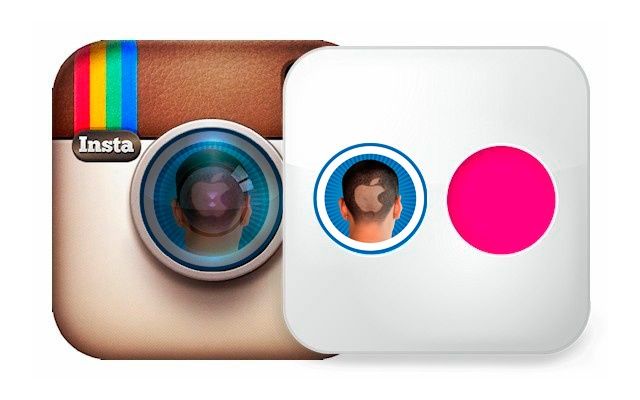
![New iPhone Tweak Lets You Save & Share Instagram Pics [Jailbreak] Instahancer-iPhone](https://www.cultofmac.com/wp-content/uploads/2013/02/Screen-Shot-2013-02-21-at-14.57.59.jpg)
