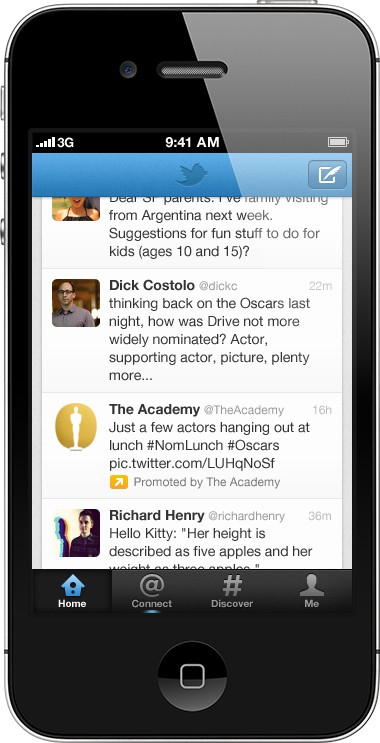I’m not sure if Kickstarter is the best place for software projects, especially complex ones involving video editing. That said, I like the look of Vival quite a bit. It look like the perfect way to sweep up all those little clips I snap on my iPad and iPod Touch, and automagically turn them into montages.
Vival App Turns Your Video Into Montages As You Shoot


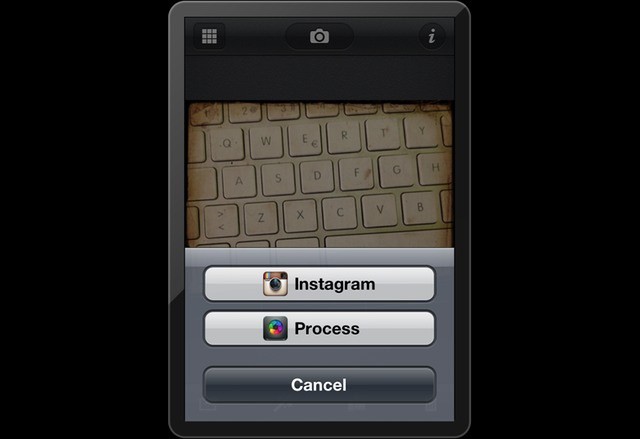
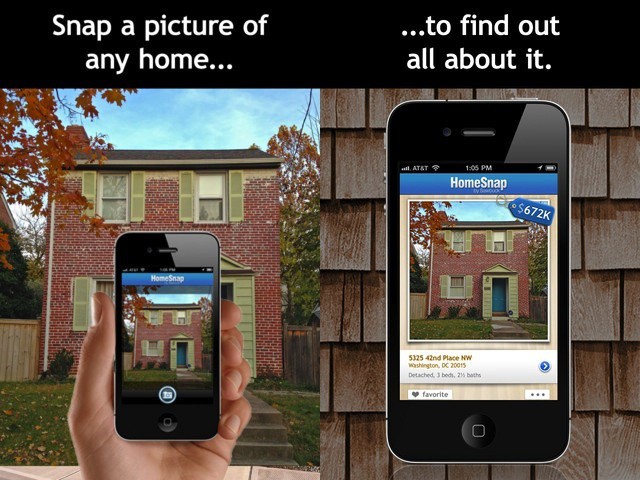

![Here’s How To Snap Award-Winning Pics With Your iPhone [Interview] 2008 IPPA winner Michael Hopkins.](https://www.cultofmac.com/wp-content/uploads/2012/03/A2008-IPPAWARDS-Michael_Hopkins.jpg)



![New Tweak Adds Push Notifications To Sparrow For iPhone Email App [Jailbreak] Sparrow Push brings badge notifications to the iPhone's newest email app.](https://www.cultofmac.com/wp-content/uploads/2012/03/Screen-Shot-2012-03-19-at-2.17.29-PM.jpg)
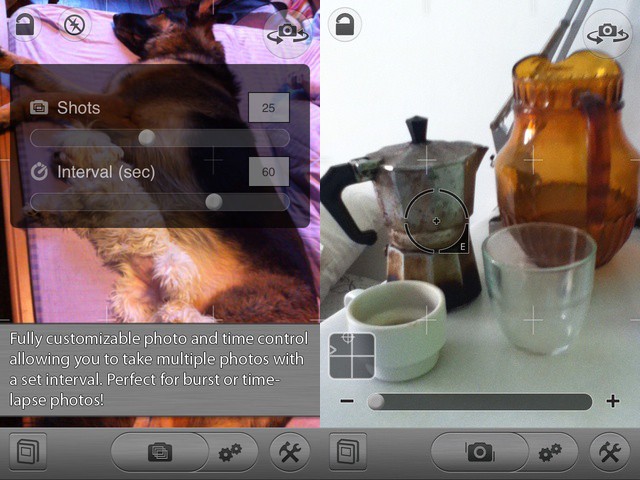
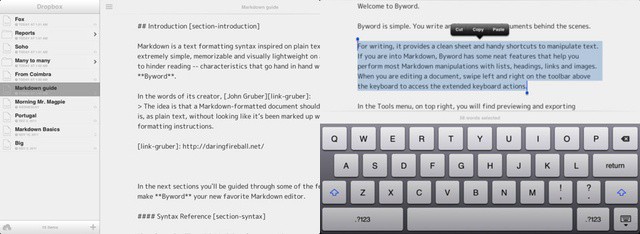
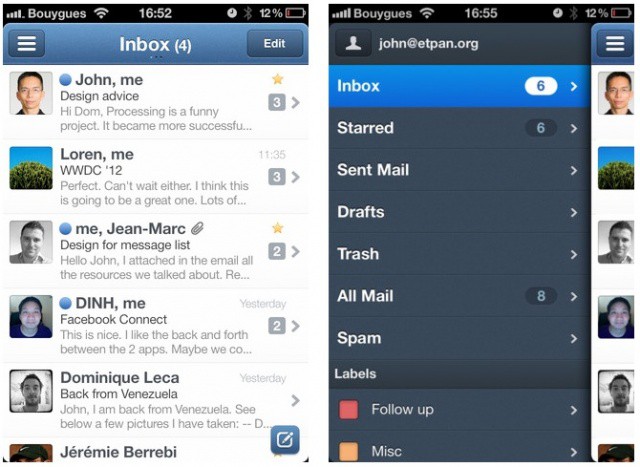
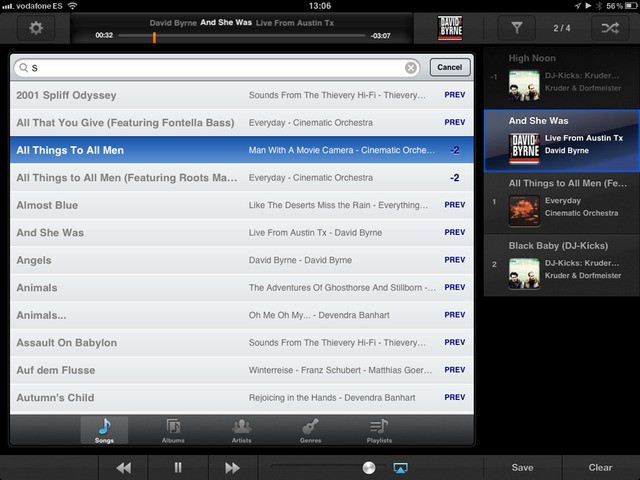
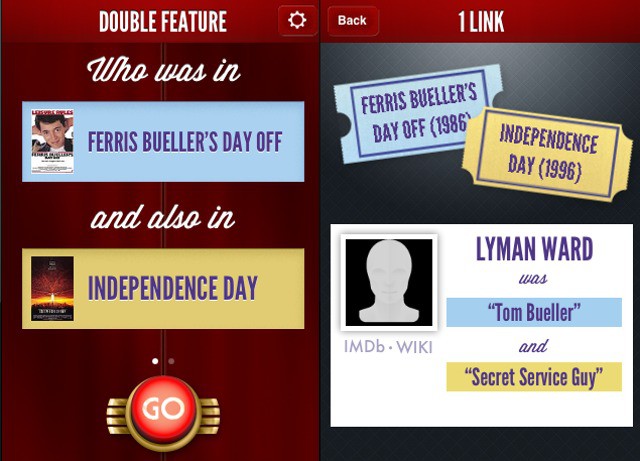
![Makers Of Popular iOS Game “Flight Control” Tease Upcoming Space Version [Video] screen_raw_03](https://www.cultofmac.com/wp-content/uploads/2012/03/screen_raw_03.jpg)
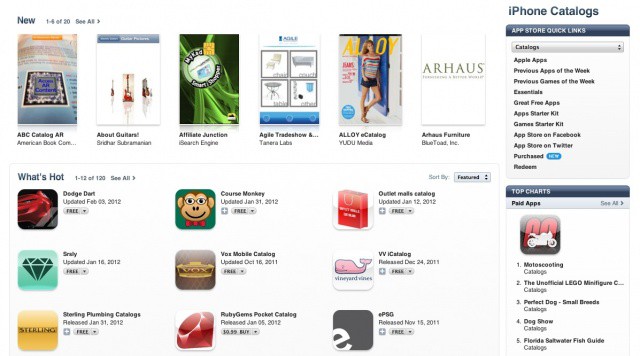


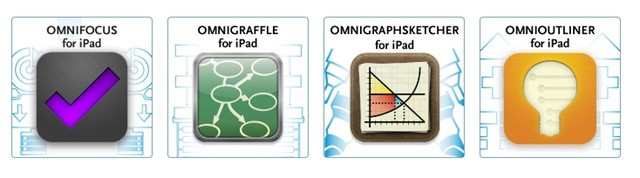
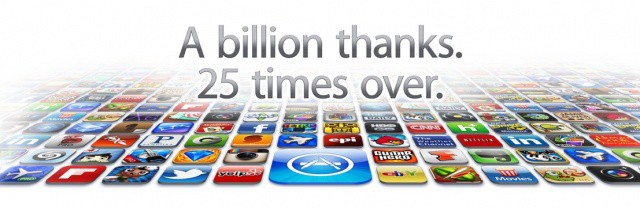


![Snapily: Shoot and Print 3-D Photos With Your iPhone And iPad [MWC 2012] Snapily makes even the handsome John Brownlee look terrible](https://www.cultofmac.com/wp-content/uploads/2012/02/wpid-Photo-29022012-1608.jpg)