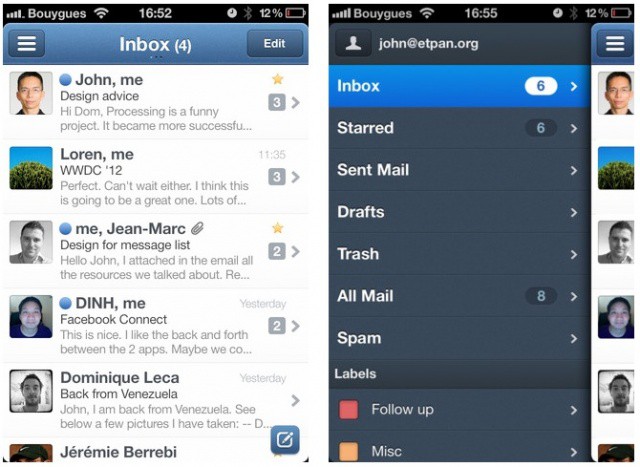The highly-anticipated iPhone email client called Sparrow is now available in the App Store. The app costs $2.99 and promises an enhanced emailing experience. Flagship features include a unique and gorgeous interface, a threading system for messages, enhanced contact integration, better search, and more. If you’re ready to try something besides the default Mail app, Sparrow is definitely worth checking out.
Sparrow is an iPhone mail client designed with love to provide you with an efficient and pleasant mailing experience.
With its pane navigation, its new threading system and many
new features, you’ll never look back.Features:
– Full IMAP support:
Use your Gmail, Google Apps, iCloud, Yahoo, AOL, Mobile Me and custom IMAP accounts.– Unified Inbox
All your mails in a unique mailbox.– Attachments
Directly attach photos & images when composing a mail. No more cumbersome back and forth with your photo library.– Up & down your conversations
Swipe up of down on a message to navigate a conversation.– Everything is a swipe away
Swipe once to uncover your mailboxes, labels and folders.
Swipe again to get to your account list.– Faces
Mail is much nicer with your friends’ profile pictures.– Message swipe
Star, add a label, archive or delete a conversation right away simply by swiping a message.– Smart contacts
Your most frequent contacts on top of the list.– Quick mailbox switch
Navigate between your inbox, unread and favorites by tapping/swiping the top bar.– Mark all as read
One click to rule them all. You can also press a message for a few seconds to mark it as read/unread.– Thread view
Tap the top bar in the conversation to quickly navigate all messages in a thread.– Pull to refresh
Finally, the simplest way to refresh comes to email.– Priority Inbox support
Automatically identify your important email and separates it out from everything else.– Alias
Have a pro and a private mail address? Use alias to keep things separated.– Powerful search
Local and remote search allow you to find the mail you’re looking for.And many more features crafted with love to discover:
– Quick sender switch in compose window
– Mark all as read
– Read/unread with a long press on a message cell
– Reply all quick switch…
The Sparrow developers warn that POP accounts are not supported yet, but expect the addition in a future update. Potential buyers should also consider that Sparrow for iPhone does not integrate with iCloud. It also doesn’t support push notifications in its current state. Notifications will be added in an upcoming update along with localization, landscape mode, a built-in browser, send and archive enhancements, and the option to only show a specific label or folder in your inbox.
You can get Sparrow for iPhone in the App Store now. We’ll have a full review up soon.