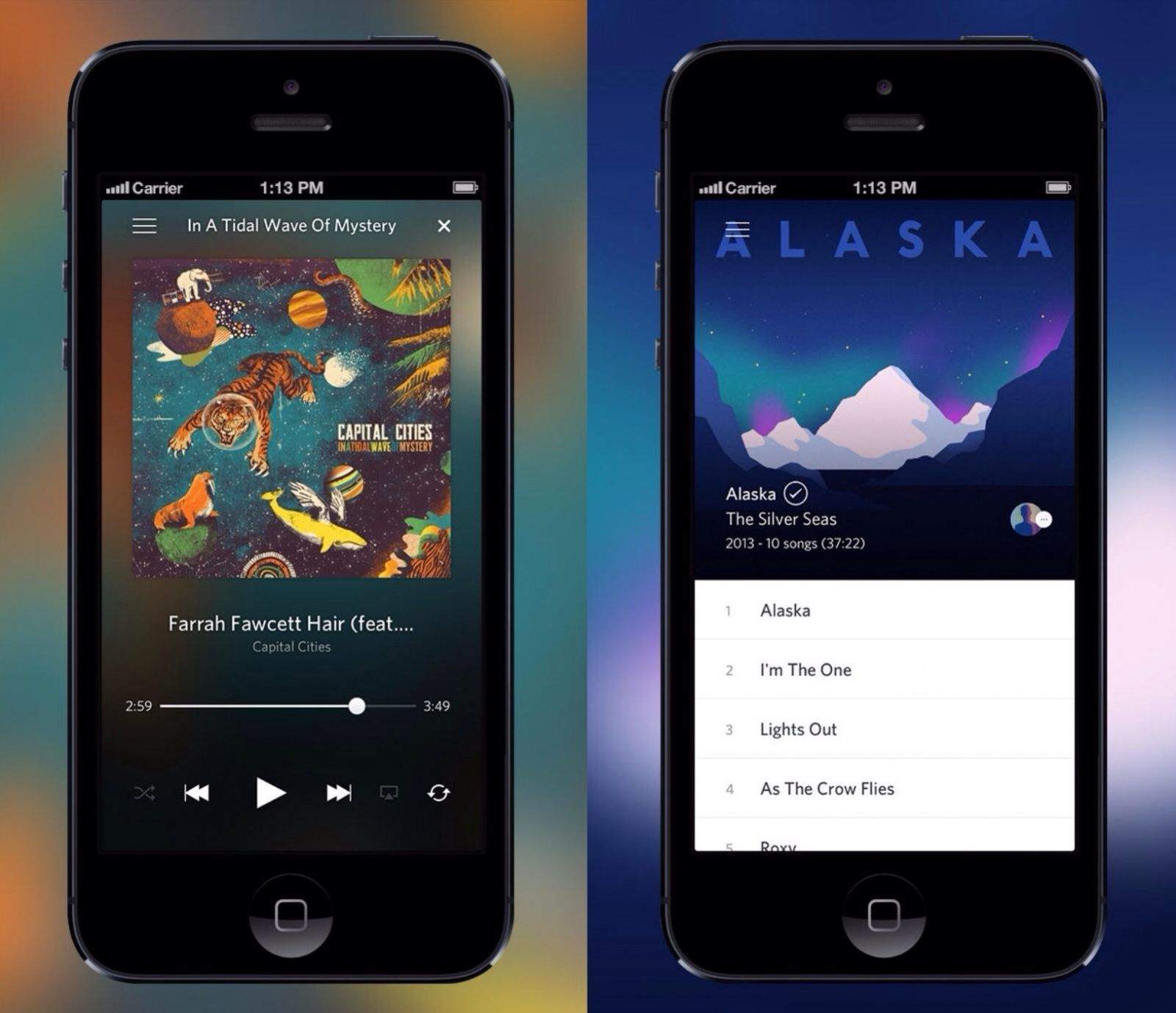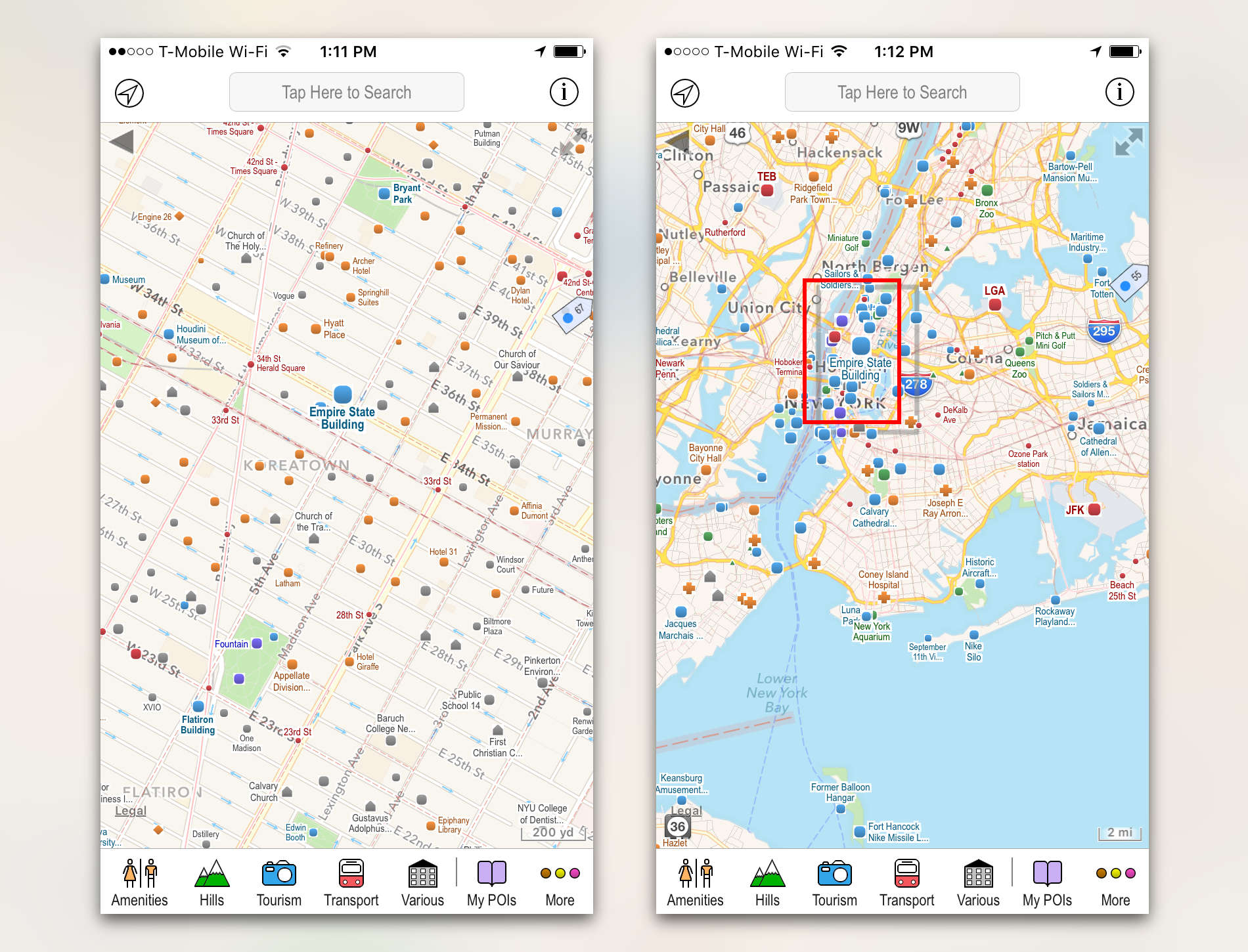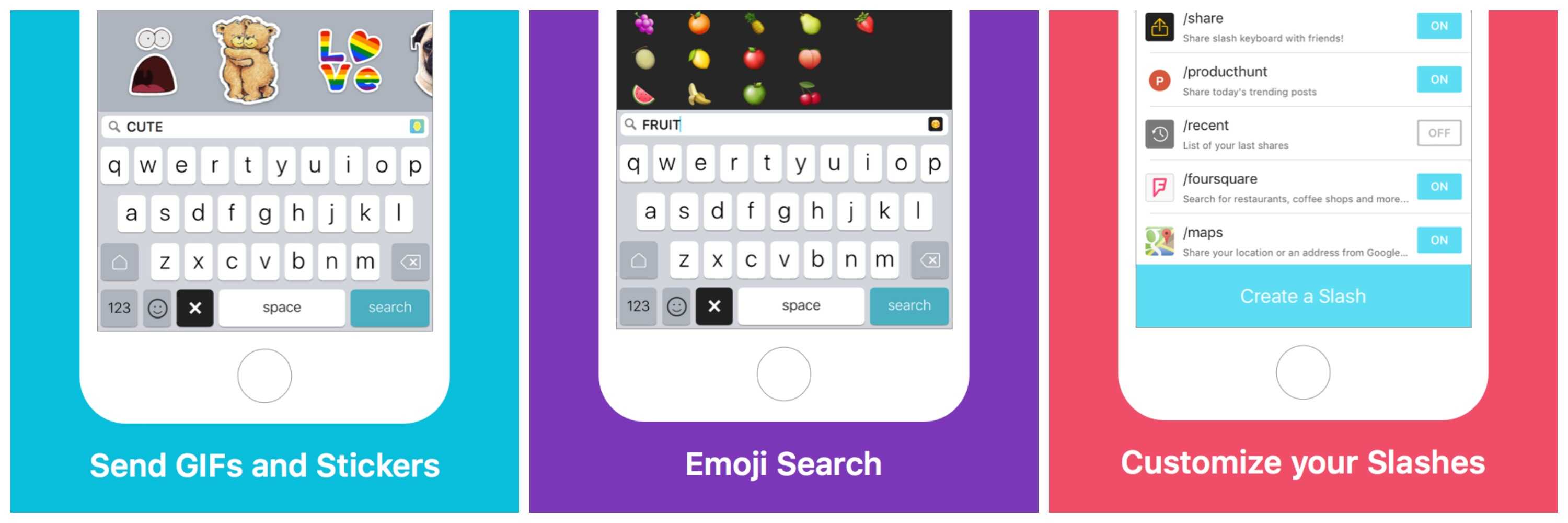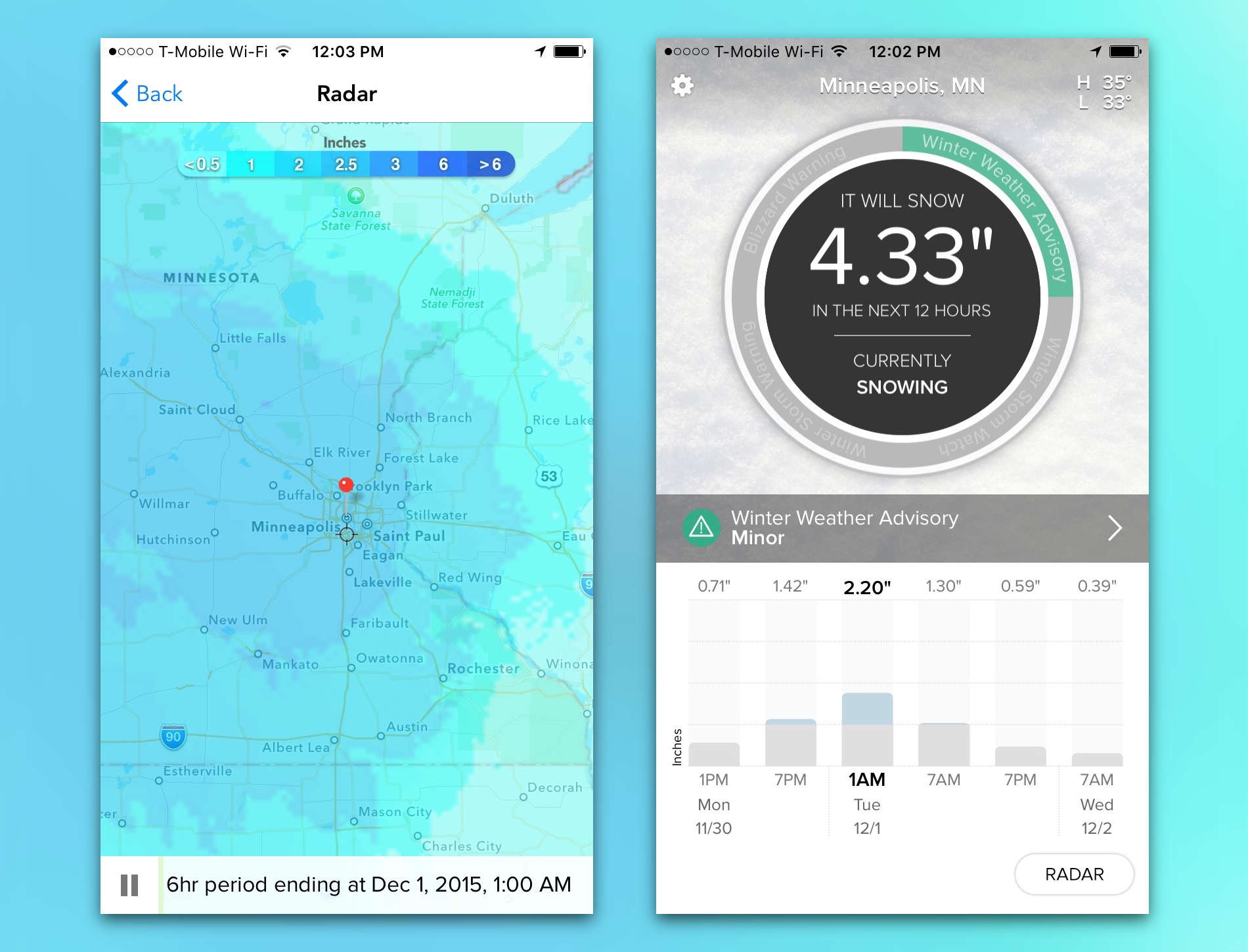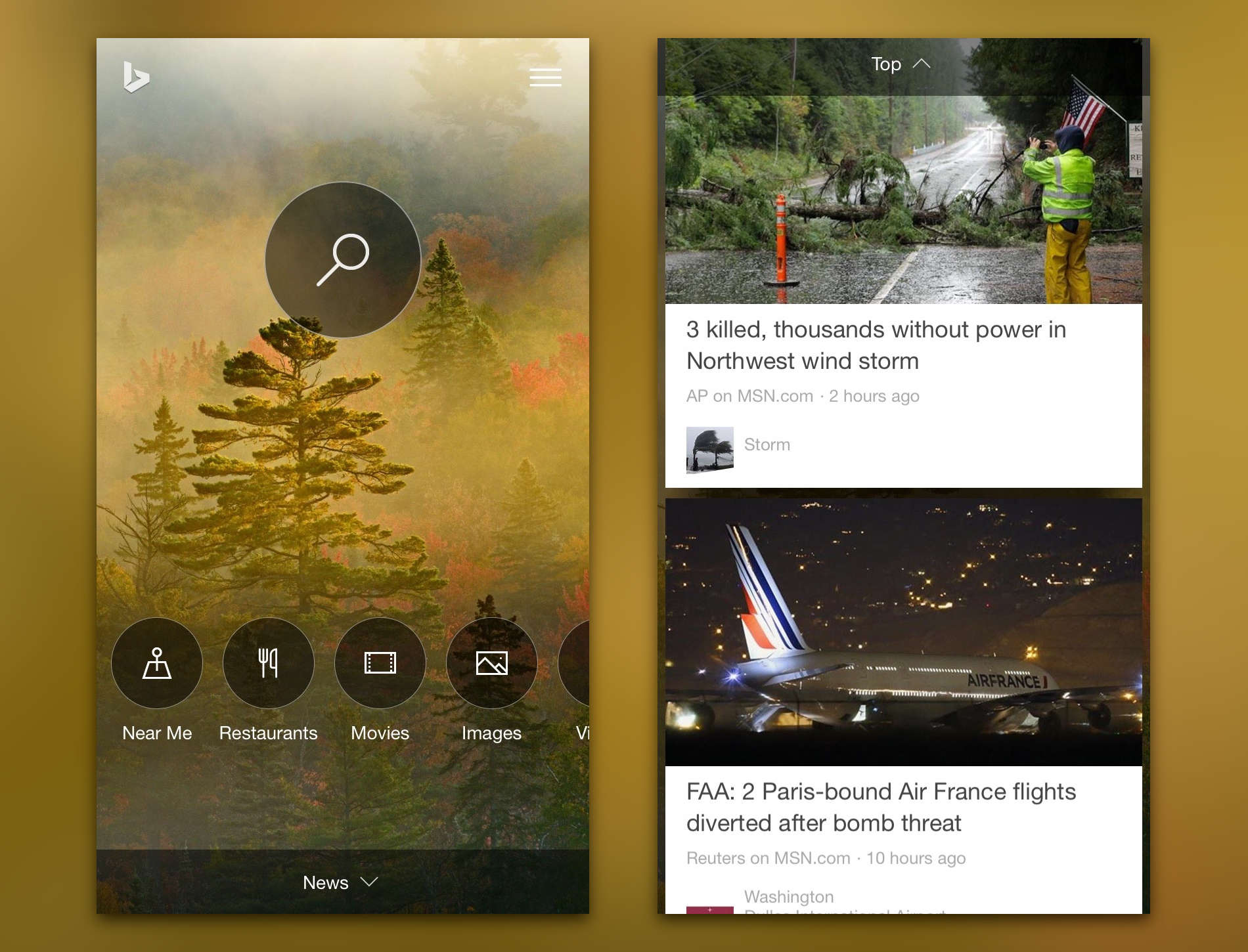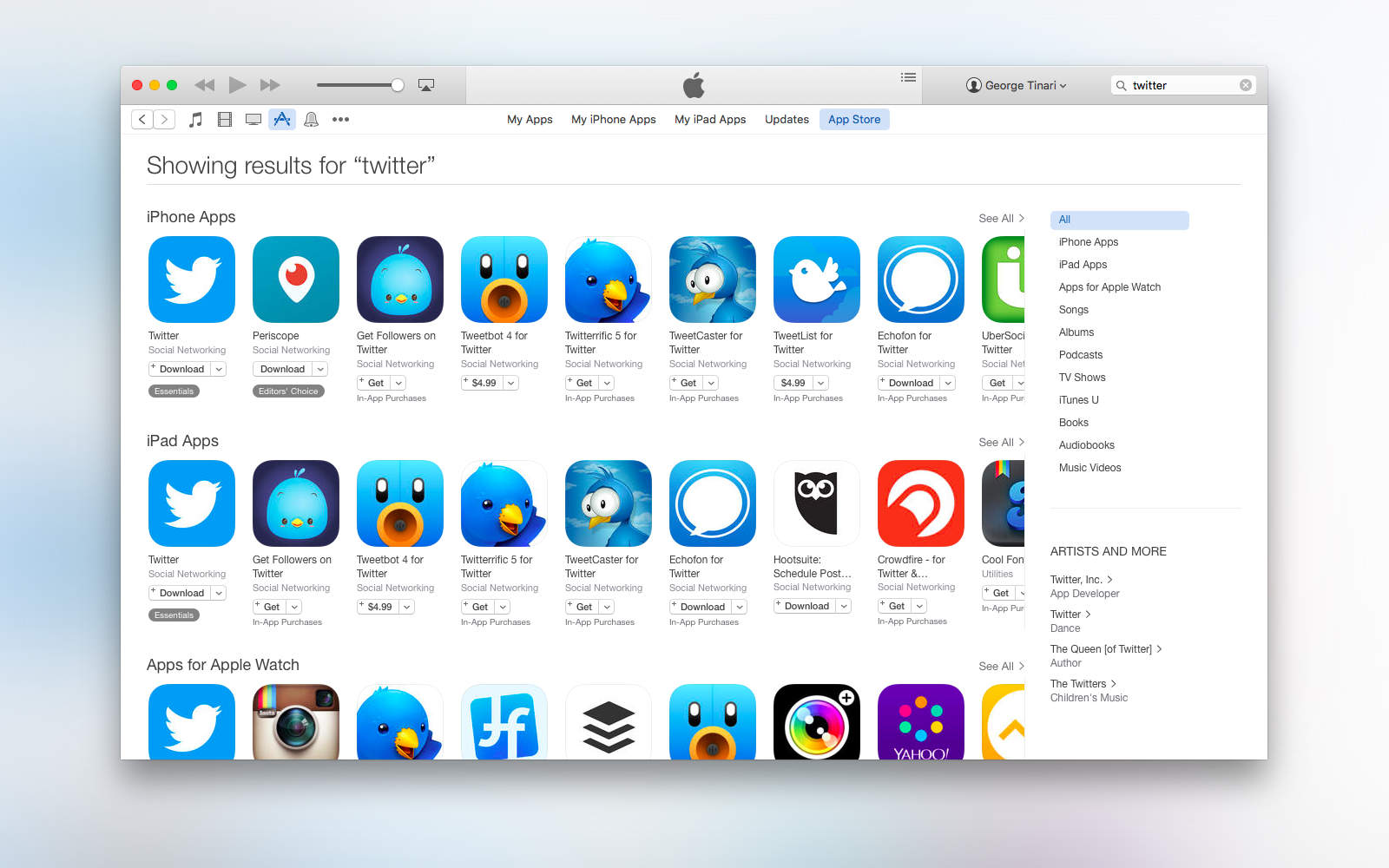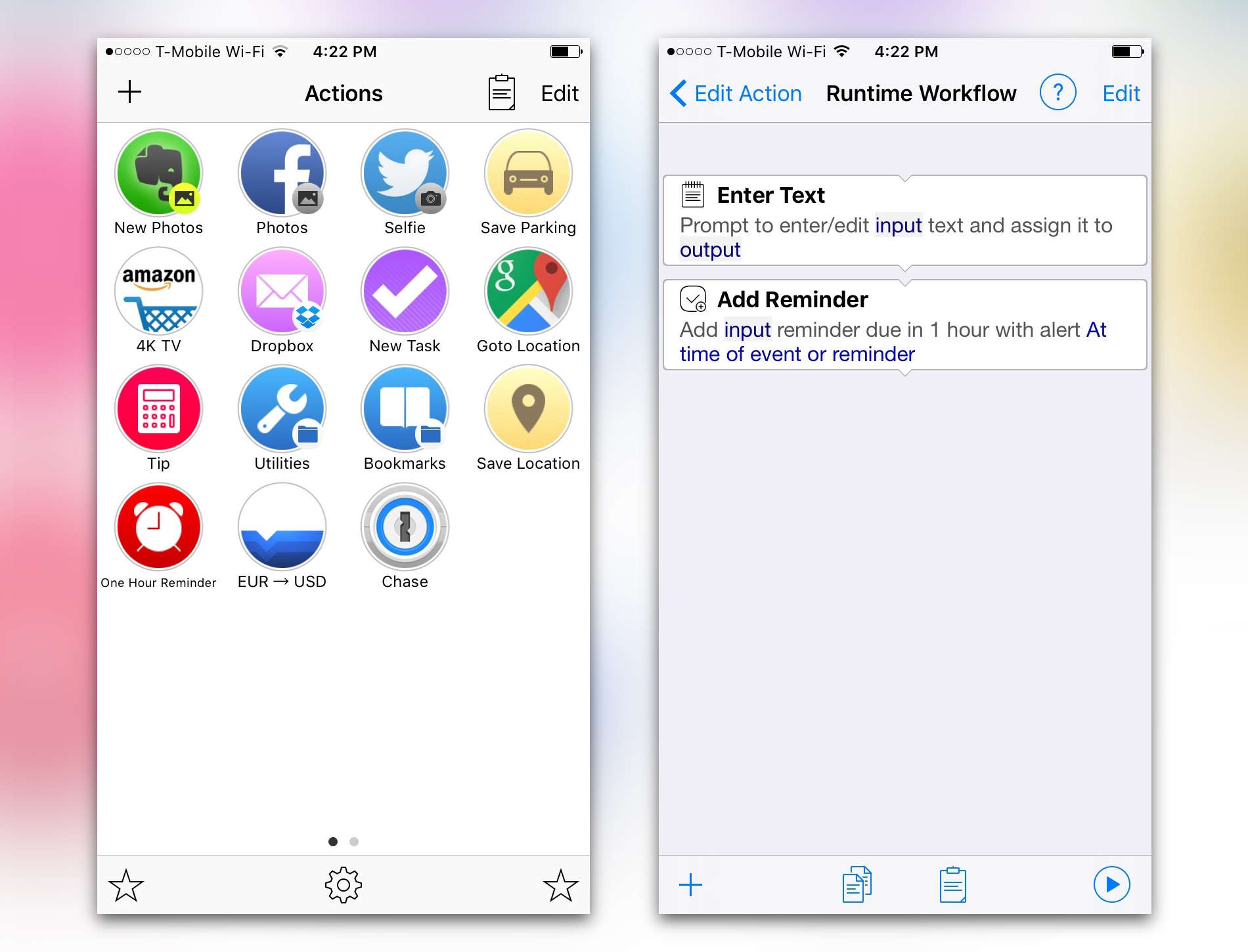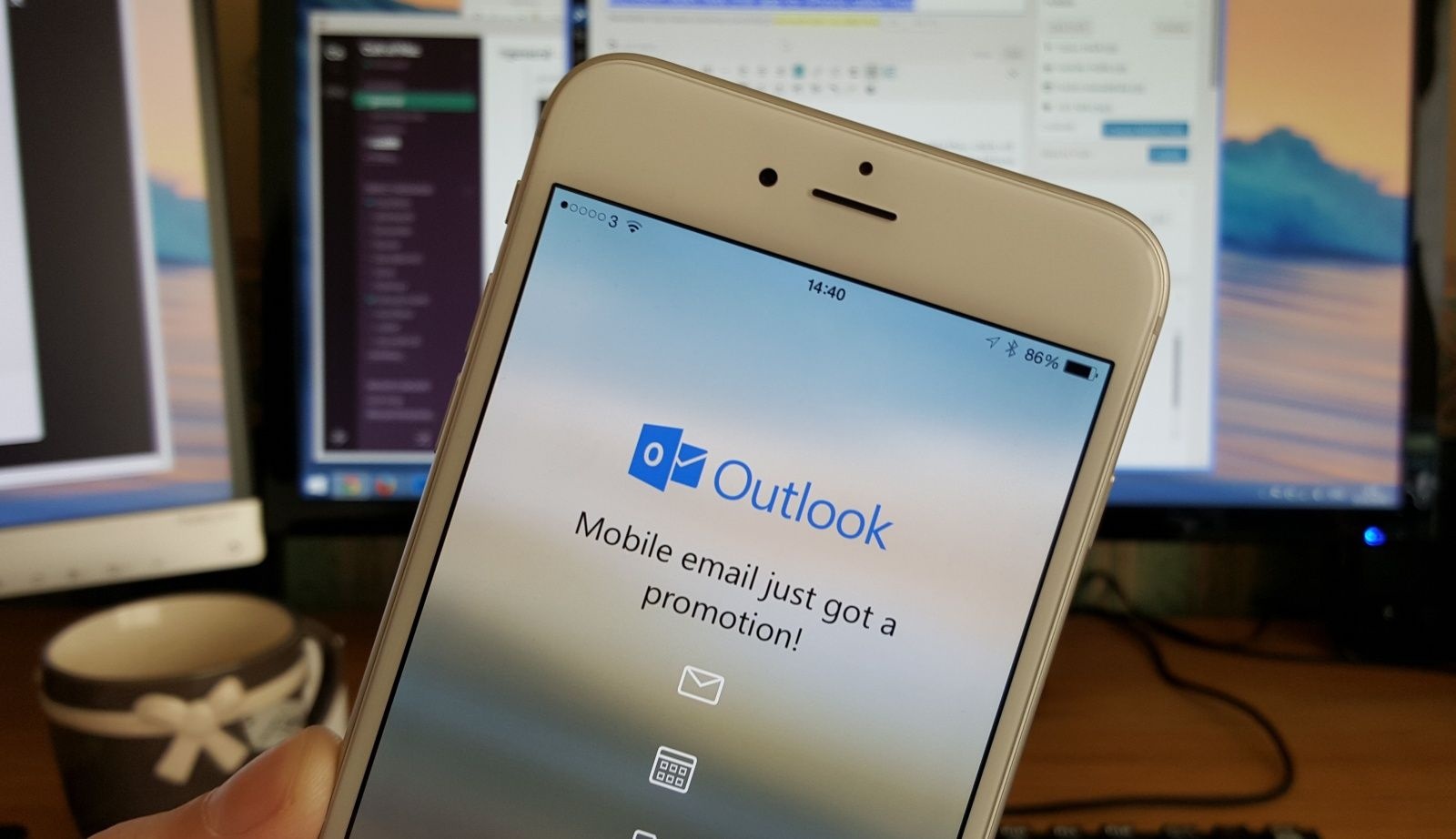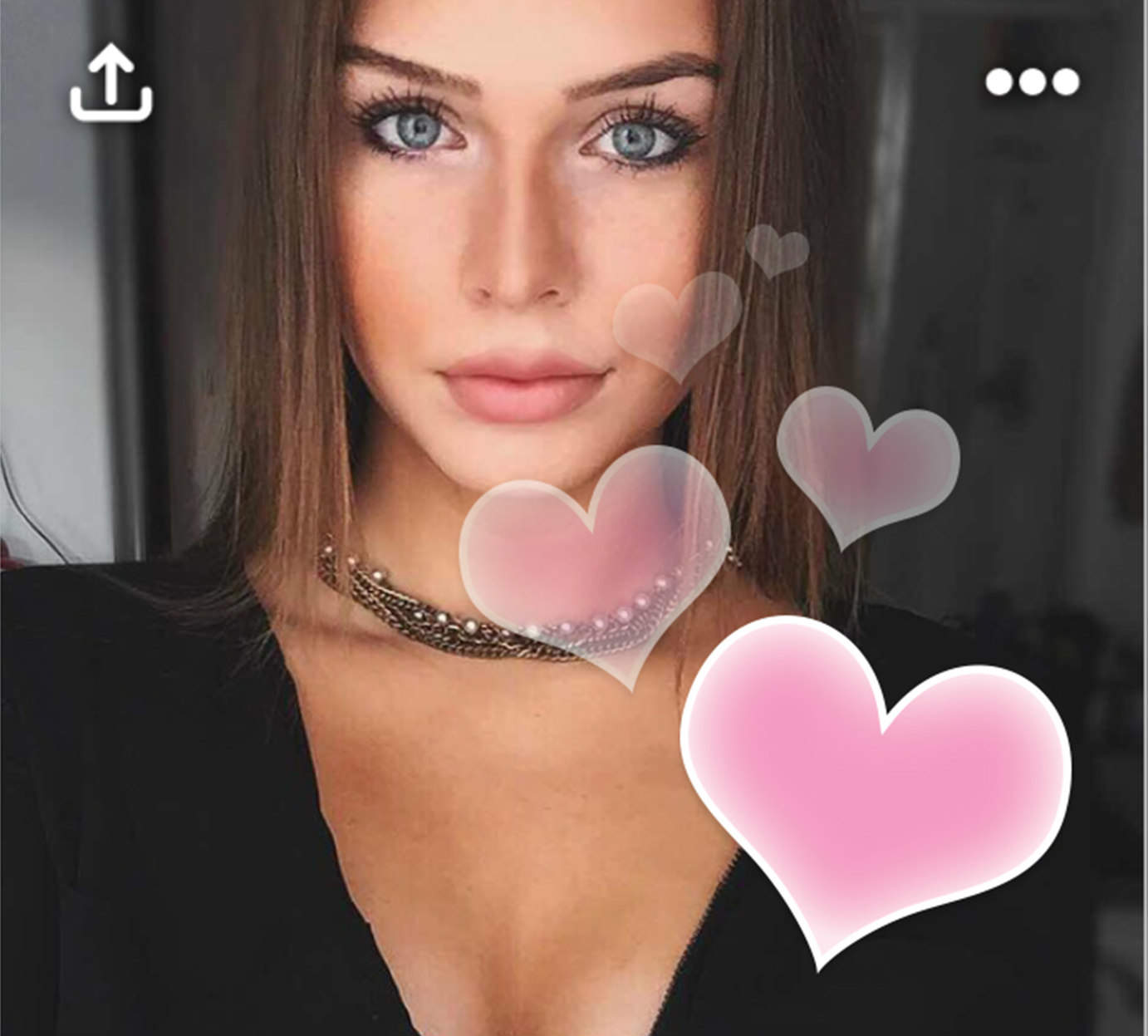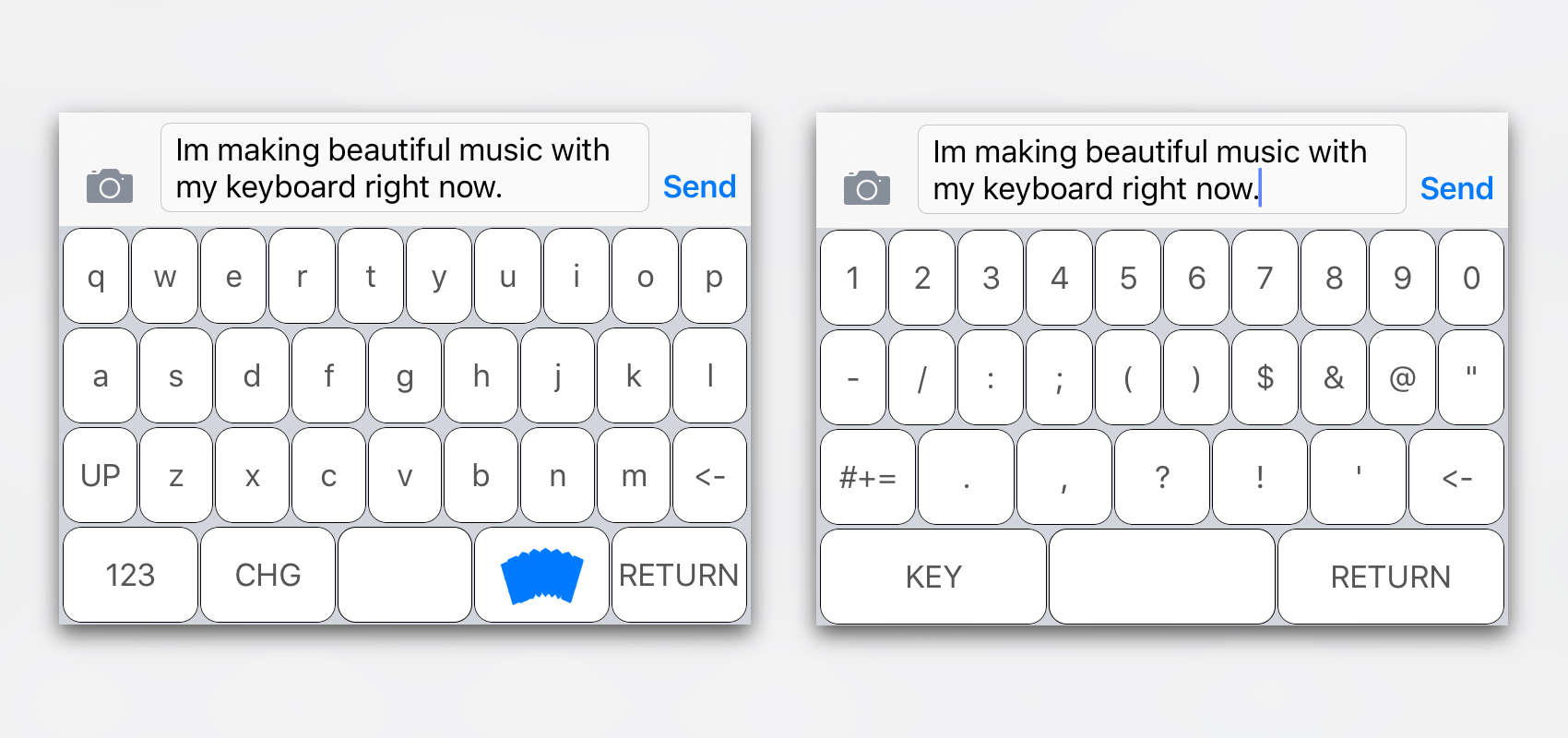Sleep Number is perhaps one of the very few companies at CES that actually wants to put us to sleep instead of keep us awake with bright screens and games all night. It’s very latest method for accomplishing that goal is the It bed: a bed that will track different aspects of your sleep patterns during the night to inform you on just how well you’re sleeping at night. Plus, it’ll integrate with its own app and other third-party apps to do that.
Sleep Number is perhaps one of the very few companies at CES that actually wants to put us to sleep instead of keep us awake with bright screens and games all night. It’s very latest method for accomplishing that goal is the It bed: a bed that will track different aspects of your sleep patterns during the night to inform you on just how well you’re sleeping at night. Plus, it’ll integrate with its own app and other third-party apps to do that.
Sleep Number’s ‘It’ bed will help you improve your sleep habits

Photo: Sleep Number