We’ve all been itching to get our hands on iOS 6 since it got its first unveiling at WWDC back in June, and today, three months after that announcement, the software finally gets its public debut. Apple’s packed a ton of new features into this update, including some major new features like Map and Passbook, plus some enhancements to existing apps and features, such as new Siri capabilities and a VIP inbox in Mail.
Apple’s been promoting some of these features on its website, but there are tons you may not have heard about. With that said, here’s your comprehensive guide to everything that’s new in iOS 6.
![Every Single Feature That Is New In iOS 6 [Mega-Guide] iphone5](https://www.cultofmac.com/wp-content/uploads/2012/09/iphone56.jpg)

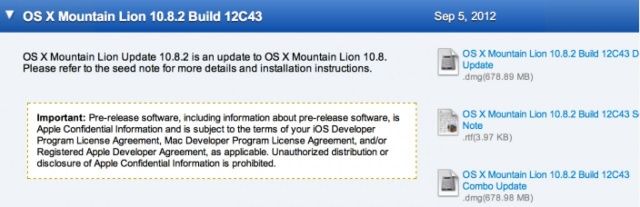
![Why Business Users Will Love iOS 6 [Feature] iOS 6 has some great features for business users.](https://www.cultofmac.com/wp-content/uploads/2012/08/iphone-bestbusinessdecision.jpg)
![Awesome biteSMS Messaging App Updated With Theming, Quick Reply Improvements, And More [Jailbreak] The new](https://www.cultofmac.com/wp-content/uploads/2012/08/biteSMS-theme.jpg)

![Keep Your iMessages Private On Your iPhone or iPad [iOS Tips] Keepin' it all hush-hush.](https://www.cultofmac.com/wp-content/uploads/2012/07/NotificationLockScreen.jpg)
![OS X 10.8 Mountain Lion [Review] OS X Mountain Lion is here, and it's even sleeker than Lion.](https://www.cultofmac.com/wp-content/uploads/2012/07/mountain-lion.jpeg)
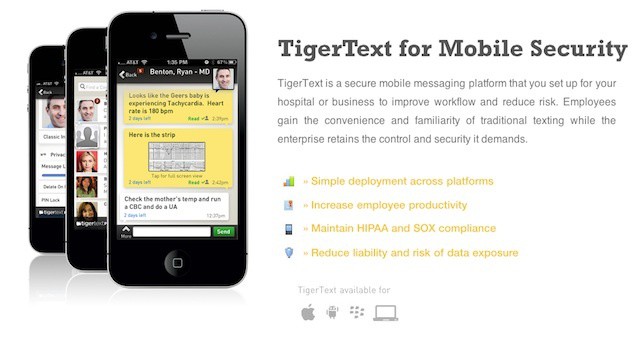
![WhatsApp For iPhone Gets Quick Reply Tweak Courtesy Of BiteSMS Developer [Jailbreak] Why hasn't Apple introduced Quick Reply to iOS yet?](https://www.cultofmac.com/wp-content/uploads/2012/06/Screen-Shot-2012-06-27-at-12.10.01.jpg)
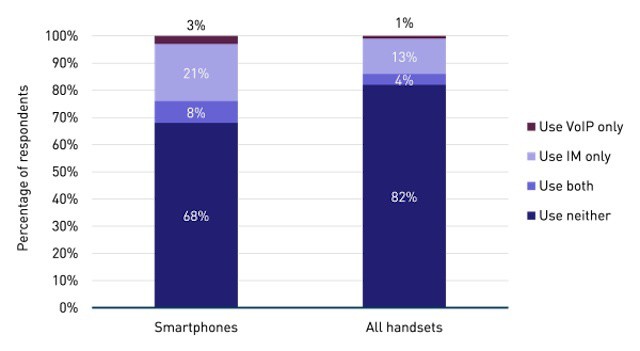


![Black SMS iPhone App Encrypts Your Texts, No Jailbreak Required [Review] Private messages stay private with Black SMS](https://www.cultofmac.com/wp-content/uploads/2012/04/Screen-Shot-2012-04-02-at-1.28.55-PM.jpg)
![How To Send Any Type Of File With iMessage On Your iOS Device [Jailbreak] Jailbreaking opens up a world of possibilities for sending files with iMessage.](https://www.cultofmac.com/wp-content/uploads/2012/03/imessage.jpg)

![How To Enable Hidden Debug Settings On The iPhone [iOS Tips] Screen Shot 2012-03-10 at 9.31.30 PM](https://www.cultofmac.com/wp-content/uploads/2012/03/Screen-Shot-2012-03-10-at-9.31.30-PM.jpg)
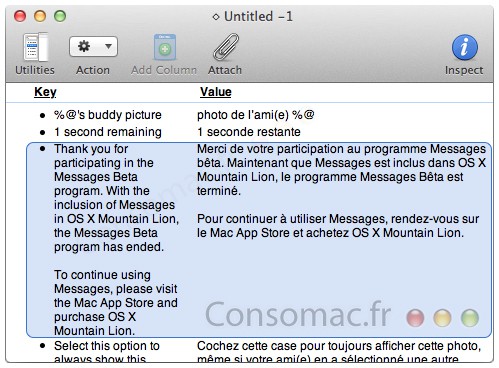
![OS X Messages Is The Future Of Chat, But Still Kinda Buggy [Hands-On] Message](https://www.cultofmac.com/wp-content/uploads/2012/02/Message.jpg)




