Anker recently launched its new Anker 625 Solar Panel, which coverts 23% of sunlight into energy and outputs a maximum of 100W.
It folds up to carry easily by a handle and it keeps Anker’s portable power stations and other gadgets going.

Anker recently launched its new Anker 625 Solar Panel, which coverts 23% of sunlight into energy and outputs a maximum of 100W.
It folds up to carry easily by a handle and it keeps Anker’s portable power stations and other gadgets going.

There are a lot of things you can get to improve your quality of life, your comfort and your downtime. Get yourself some cool gadgets during our VIP Sale and enjoy an extra 15% off. And if these aren’t enough for you, there are plenty more fun accessories and tools where that came from. Happy shopping.

We may be biased, but whether you’re spending your summer in the great outdoors, going on a much-deserved vacation, or spending quality time at home, stocking up on new gadgets is always the most exciting part.
Thankfully, we found some of the internet’s top-rated and cult-favorite tech accessories, which will take your summer plans up a gear. And even better, you can grab them with incredible discounts in our summer sale right now.
Plus, with all these limited-time deals, if you spend $50 or more, you’ll get $10 back in store credit. Your $10 store credit will automatically be added to your account 14 days after purchase (as long as any returns made don’t drop your total below $50).

A new batch of iRig accessories from IK Multimedia should make life easier for podcasters and YouTubers who produce on their iPads or iPhones. The gear looks pretty sweet, and — if my experience is anything to go by — it should be well-built, and sound great, too.
Let’s take a look at the new IK Multimedia gadgets.
![This is the handiest travel battery you can buy [Review] As battery packs go, this one looks pretty good.](https://www.cultofmac.com/wp-content/uploads/2019/08/Untitled.554085e0ab15456fa58ff90fc1a3d7a1.jpeg)
The ZMI PowerPack 20000 is the most useful backup battery you can buy. It packs a huge, 20,000mAh battery that can power a MacBook and two other devices at the same time. Plus, you can quick charge it via USB. And it can even work as a USB data hub.
This 14.29-ounce (405 gram) brick might be overkill for daily juicing of your iPhone, but for everything else it’s amazing.

Problem: You have a kick-ass stereo, or a pair of excellent studio monitor speakers, and you want to hook up your iPhone to listen to some music. Only you don’t want to dig out the headphone dongle and plug in a cable.
Solution: The Kali Audio Bluetooth Module. It hooks up to your speakers via cable, adding a Bluetooth receiver that lets you get the music out of your iPhone or iPad. It seems simple, and it is. But it’s also super-duper handy.

Noise-canceling headphones are fantastic. They cut down on traffic noise, airplane rumble and even — to a certain extent — the racket from that never-ending construction work across the street. Not only is life more pleasant without this noise pollution, but less background noise is also healthier for your ears.
Because you’re not trying to drown out the ambient noise with your music, you can set the volume lower, thus preserving your hearing (as well as your sanity).
Today we’ll see how to choose from the different kinds of available noise-canceling headphones, and how to use them. What this won’t be is a buyer’s guide — although I do have some recommendations based on personal use.

Look, it’s yet another beautiful bag from San Francisco’s WaterField Designs. The Executive Leather Messenger is a modern take on the briefcase, designed for MacBooks, iPads and chargers, instead of clipboards, papers and cigarettes.
That’s not to say that you can’t take this to a martini bar, or fill it with analog vapers and “artisanal emails” (aka written letters), if you want to.

Roli is best known for its squishy, multitouch, pressure-sensitive music keyboards and controllers. Those are great. But the new Roli Lumi goes in a different direction. It’s a small portable keyboard with light-up keys. And not the kind of light-up keys you might see in a movie set during the 1970s disco scene: These light up keys help you learn to play the piano.
Piano lessons will never be the same.

The Sensel Morph is a different kind of “keyboard” for the iPad or Mac. It’s a pressure-sensitive panel onto which you can slap various silicone overlays, turning it from a QWERTY keyboard into a piano, a movie-editing controller or many other specialized interfaces.
It’s a customizable, wildly imaginative input device designed for musicians, video editors, illustrators, writers and other creative types.

Pad & Quill’s leather Oxford iPad Sleeve is an utter bargain at its sale price of $119.95. I have owned a similar sleeve for years, one that was originally conceived to fit a MacBook, and it’s softer and more beautiful now than when I got it.
Will we be able to say the same for Apple’s $99 iPad Pro Smart Folio (for which I paid $135)? The answer is almost certainly “No.”

Only in the United States do men try to carry all their essential out-of-home possessions in their pockets. Wallet, keys, phone, spare battery, AirPods, Leatherman. So wedded are men to this principal that they ridicule small bags by calling them “murses.” Either that, or they use things like cellphone holsters or fanny packs, which are pretty much social death.
In Europe (but not in the U.K.), men just carry small bags. And they call them “bags,” or whatever the local name is. Whatever, it’s definitely not el murse. Now, men in the U.S. can catch up to the the rest of the world with WaterField Designs’ Sutter Sling Pouch, a gentleman’s handbag that’s just big enough for you to empty your pockets into.

I don’t travel much, but when I do, I like to do it properly. And by “properly,” I mean with all my gadgets organized. Yes, you can drop your chargers into the bottom of your backpack or suitcase. Or you can stuff them into a pocket.
But they’ll get damaged, you’ll end up losing something, and if you need to take out one charger, adapter, dongle or cable, you’ll end up dropping the rest all over the floor of the departure lounge.
You need to get organized, and here’s one great way to do it.

This is Teenage Engineering’s amazing OP-Z, a tiny, TV-remote-size synthesizer and sequencer that has no screen, and yet manages to pack in a range of features that make users of “real” music hardware and software jealous. And if you do prefer working on a screen, you can hook it up to your iPhone via Bluetooth and use that.

Roland’s new R-07 pocket recorder is pretty rad. Not only is is a super-high quality audio recorder that is always ready to go, but it also has an iPhone app, and can even be controlled by the Apple Watch.

Hey, iOS musicians. Not just you, in fact: Hey anyone who likes fun! Meet Korg’s new music-making boxes, the Volca Drum and the Volca Modular. They’re new additions to the Volca family of paperback-size music machines that hook up together or work alone. And they work great with your iPad or Mac, if you like.

Check out Pad & Quill’s latest trio of gadget organizers. The Tech Folio, Tech Folio Mini, and Tech Folio Pro are variously-sized pouches with pockets, clips, and stretchy bands with which to wrangle and organize your cables and gadgets. Let’s take a look.
![Ranking all the major hardware Apple released in 2018 [Cult of Mac Magazine No. 277] Cult of Mac Magazine No. 277](https://www.cultofmac.com/wp-content/uploads/2018/12/cover-1.jpg)
It’s been one heck of a busy year for Apple, and we’ve got the devices to prove it! Truth be told, despite Apple’s fluctuating share price, this has been one of the company’s best years in a while for hardware. What was the cream of the 2018 Apple crop? Here’s how we rank Apple’s major new product launches for 2018.
Find the best goods from 2018 and learn how to set up all your new hardware in the latest free issue of Cult of Mac Magazine. Get it now on iTunes, or keep reading for the week’s best Apple news, reviews and how-tos.
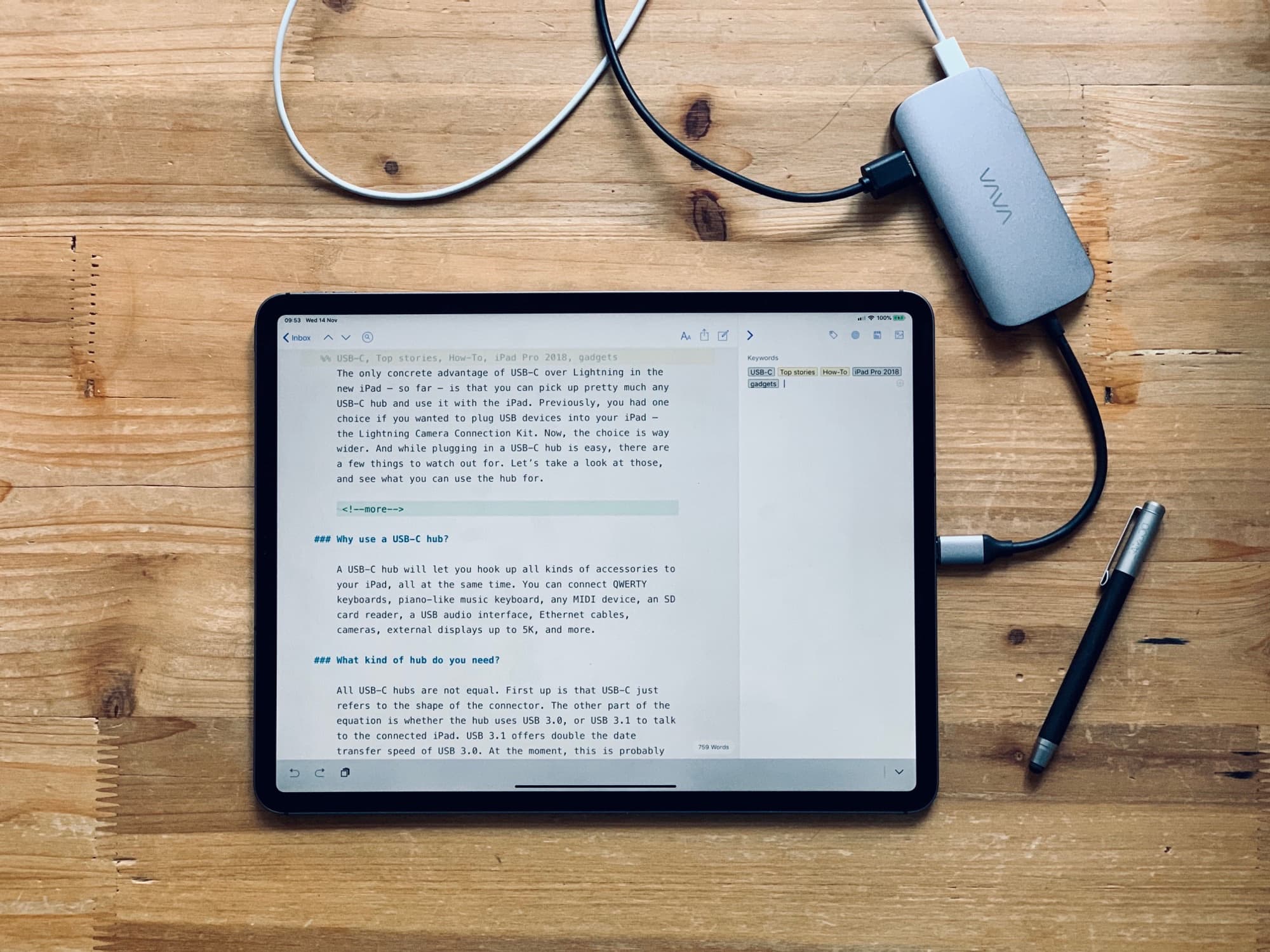
The only concrete advantage of USB-C over Lightning in the new iPad — so far — is that you can pick up pretty much any USB-C hub and use it with the iPad. Previously, you had one choice if you wanted to plug USB devices into your iPad — Apple’s Lightning-to-USBC camera connector.
The choice is way wider for 2018 iPad Pro owners. And while plugging in a USB-C hub is easy, there are a few things to watch out for. Let’s take a look at those, and see what you can use the hub for.
This post contains affiliate links. Cult of Mac may earn a commission when you use our links to buy items.

Find My AirPods isn’t your only line of defense against a lost AirPod catastrophe anymore. Twelve South’s AirSnap is a full-grain leather case tailored to protect your AirPods while also keeping them close at hand.
AirSnap protects both your AirPods and charging case from getting nicked, scratched and dirty while floating around your desk, computer bag, or purse. Plus, it’s available at the Cult of Mac Watch Store just in time to make a great stocking stuffer this holiday season.
![Black Friday doesn’t end on Friday [Deals] Noise cancelling headphones](https://www.cultofmac.com/wp-content/uploads/2018/11/Cowin-E8.jpg)
Black Friday’s gone but the deals aren’t. If you survived the chaos of Black Friday 2018, you can shop today for killer deals on apps, courses and gear — right from the safety of your home.
Be sure to click on the collection links at the end of each section to catch more great deals on hardware, software and educational bundles. And don’t forget to use the discount codes for extra savings.
![The iPad needs a new kind of USB-C dock [Opinion] Friends don’t let friends get to this stage.](https://www.cultofmac.com/wp-content/uploads/2018/11/IMG_1136.34c1c2657bbc4982b3ef9719bce747da.jpeg)
If you have a new 2018 iPad Pro, then you probably need a new USB-C hub. Without it, you can only plug in one accessory at a time, and that includes the charger. With a hub, you can plug in an almost unlimited number of USB devices (and other gear), plus provide power for everything at the same time.
The problem is, almost all USB-C docks are designed for laptop computers like the MacBook. They’re designed with short tails so they can sit on a desk next to the MacBook’s desk-level USB-C port, and plug in without trailing a long cable all over the place. But these short tails are terrible for the iPad — especially if you use the tablet on a stand.
They result in a dongle dangling from the iPad, trailing all the cables and accessories hooked up to the hub. This puts a strain on the USB-C port, and reduces mobility for the iPad. It also looks ridiculous. Ditto those docks that clip to the iPad itself. They’re a disaster waiting to happen. Fortunately, I have a better idea.

Got a long flight home this holiday season? Wish you could listen to in-flight TV with your AirPods? Want to hear the gym cardio machine’s TV audio with your wireless headphones?
Now you can, thanks to Twelve South’s AirFly — a tiny device that connects wireless headphones to wired audio jacks on planes, in fitness centers and anywhere else wired headphones were previously required. Just pair your wireless headphones with AirFly, plug it into the headphone jack, and you’re ready.
This wondrous little machine makes an excellent travel buddy and stocking stuffer this holiday season. Grab it from our Watch Store now!

When you plug a USB-C hub into your new iPad Pro, you will see a new icon appear in the iOS status bar, up on the right by the battery, Wi-Fi, and LTE status icons. It’s a little blue lozenge with an icon of an old-style Camera Connection Kit in it, and it appears for just a short moment.
The new icon is handy to let you know that your hub has been recognized, but it doesn’t always work as expected.

Roli makes touch-sensitive controllers for music apps, and they come in Blocks, little modular units that can be snapped together via magnets to form bigger, better controllers. They’re kind of like Transformers for music. Now, Roli will now sell you a GarageBand-friendly version of its amazing Songmaker Kit, optimized for use with the Mac version of GarageBand.
But what if you already bought a Songmaker Kit? Should you return it and buy the new one? Nope. The hardware is exactly the same, all you need is a software update.
Today we’ll see what the Songmaker Kit GarageBand Edition can do, and find out how to update your own Blocks to use it.