If you buy a new iPad on launch day, and you want a cover or case, you’ll probably have to buy one from Apple. The first-party covers are great, but the prices are absurd. After using a Smart Cover on my old 1st-gen 12.9-inch iPad Pro for a few years, I swore to myself that I’d wait it out this time, until good third-party cases went on sale, instead of wasting cash on a Smart Folio Cover.
But, after just a couple of hours with the new iPad Pro, I realized there was no way to carry it in my bag without a case. So I put it back in its box, walked to the Apple Store, and gave Apple another 120 euros (or $136 at current exchange rates). Was it worth it?
Smart Folio Cover review tl;dr
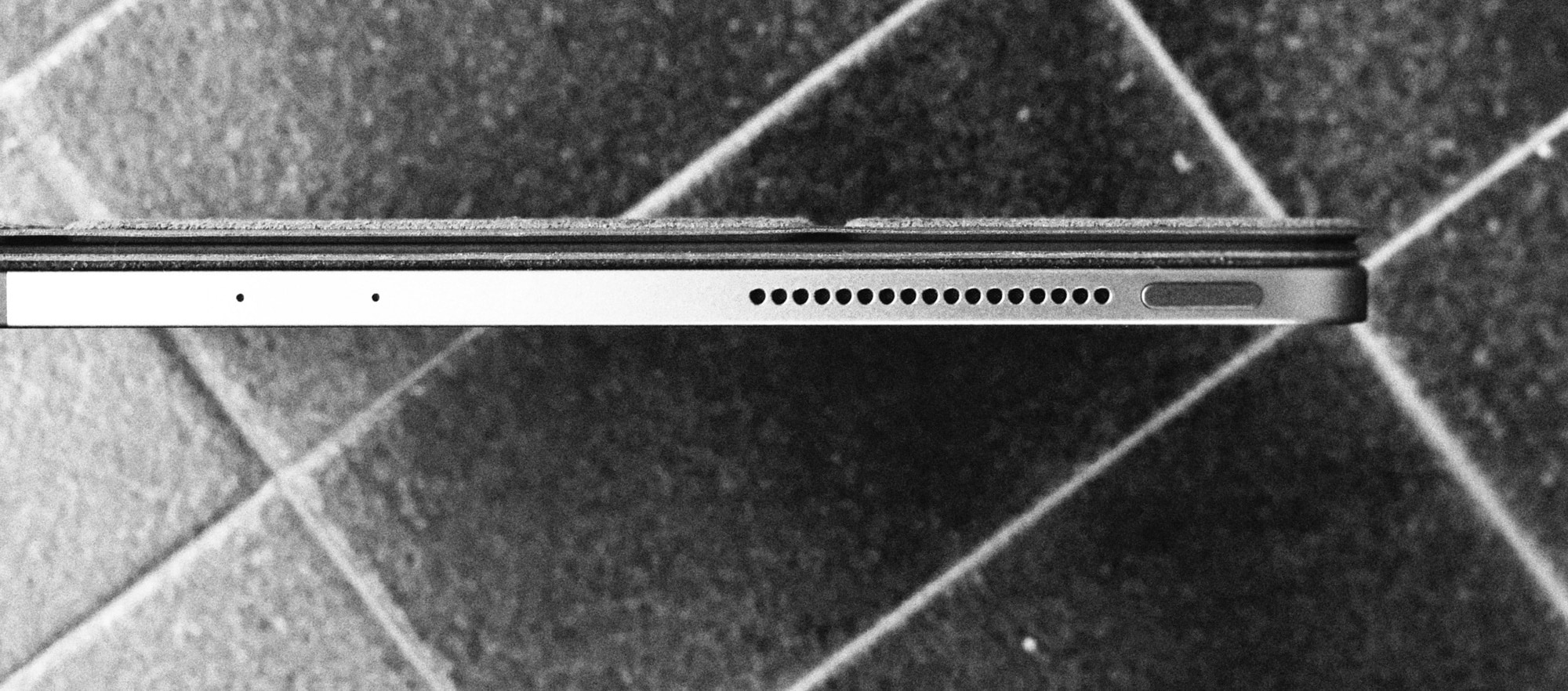
Photo: Charlie Sorrel/Cult of Mac
The answer is, yes and no. The case is excellent, and integrates perfectly with the iPad Pro. But there’s no way it’s worth all that money.
Held with magnets; how does it work?

Photo: Charlie Sorrel/Cult of Mac
Just like the old Smart Cover, the new Smart Folio is held on by magnets. Only instead of a strip of magnets clamping its hinge to the iPad’s spine, this one has magnets or metal in the back panel, which mate with magnets inside the iPad itself. That’s possible thanks to a fundamental change in the design. The new Smart Folio covers the front and the back of the iPad, not just the front. That makes it a little heavier, but it also offers more protection.
How much heavier? In the hand, the whole 12.9-inch case-and-iPad bundle still feels a lot lighter than the previous models. That may partly be down to the psychology of holding a smaller, denser package. My kitchen scale is currently out of action, but I shall update this post when its new battery arrives.
Benefits and bonuses

Photo: Charlie Sorrel/Cult of Mac
The new design offers some other advantages as well. All previous wraparound covers had to cover the sides of the iPad, too, in order to clip into place. That added bulk. Some cases used adhesives to stay in place, but they weren’t easy to remove.
The Smart Folio protects the front and the back, leaves the edges free, and can be slipped off as easily as the Smart Cover. The easy removal of the Smart Cover was one of my favorite features, and I love it on the new one.
Presumably Apple needed a case that didn’t cover the edges in order to let the new Apple Pencil clamp into place and charge. That could have been managed by a Smart Cover, but we got this instead.
Also, because the case attaches from the back, both the long edges of the iPad remain free and bare when the cover folds behind the case. That makes using it in any orientation easier. It also means you can keep the case in place even when using a stand like my favorite AboveTek iMac-a-like stand.
How well does it stick?

Photo: Charlie Sorrel/Cult of Mac
The array of magnets is strong enough to stick the iPad Pro to a refrigerator. Once in place, the Smart Folio holds firm. You can dangle the iPad and shake it and it doesn’t come loose, but thanks to the way that stuck magnets shear more easily than they pull straight apart, this is a risky maneuver.
There are definite improvements when using the Smart Folio as a stand. The old Smart Cover was easy to detach with a knock, because there was a lot of leverage, especially with the big 12.9-incher. The Smart Folio has a much bigger contact surface, so it really does stay in place. It’s also sturdier when used in the almost-flat desktop typing mode.
Tricky to fit
Whereas fitting the old Smart Cover was easy, the new Smart Folio can be tricky. To fit the Smart Cover, you just held it close to the left edge of the iPad, and it would snap home. The new one needs to be put pretty much in exact place. The magnets don’t snatch it from you as you get close.
Also, because there’s no Home button to orient yourself on the new iPad Pros, oftentimes you’ll find yourself trying to fit your tablet into the case upside-down. This could be disastrous if you assume you’ve got it right, and the iPad slides right out instead.
So, should you buy it?
If $99 is no problem for you to spend on a sheet of plastic with some magnets, then sure, this is a great case. It fits perfectly, offers some nice functionality, and looks great (as long as you like black or white). But even in the realms of Apple accessory pricing, this is steep. If I hadn’t been desperate for a cover, I would have waited for one of the neat origami-style cases.
Perhaps the best way to sum it up is like this. I choked as I handed over my cash. But after I got the case on the iPad, I didn’t regret my outlandish purchase.
![Is the 2018 iPad Pro Smart Folio Cover really worth $99? [Review] The Smart Folio Cover also eliminates the camera bump.](https://www.cultofmac.com/wp-content/uploads/2018/11/IMG_1075.6ec84cd6249647ae83e7a3dc3c95e65c.jpeg)

