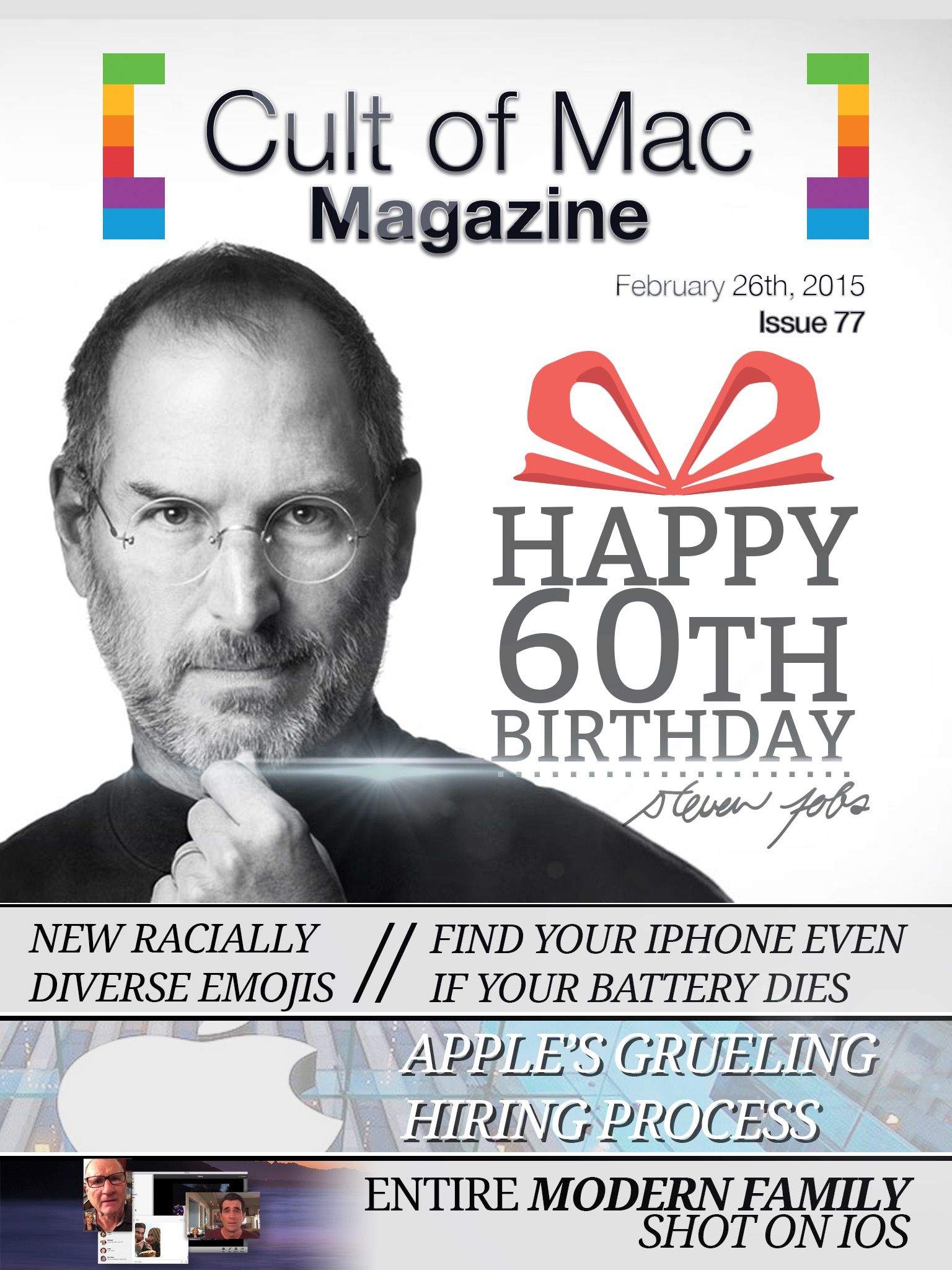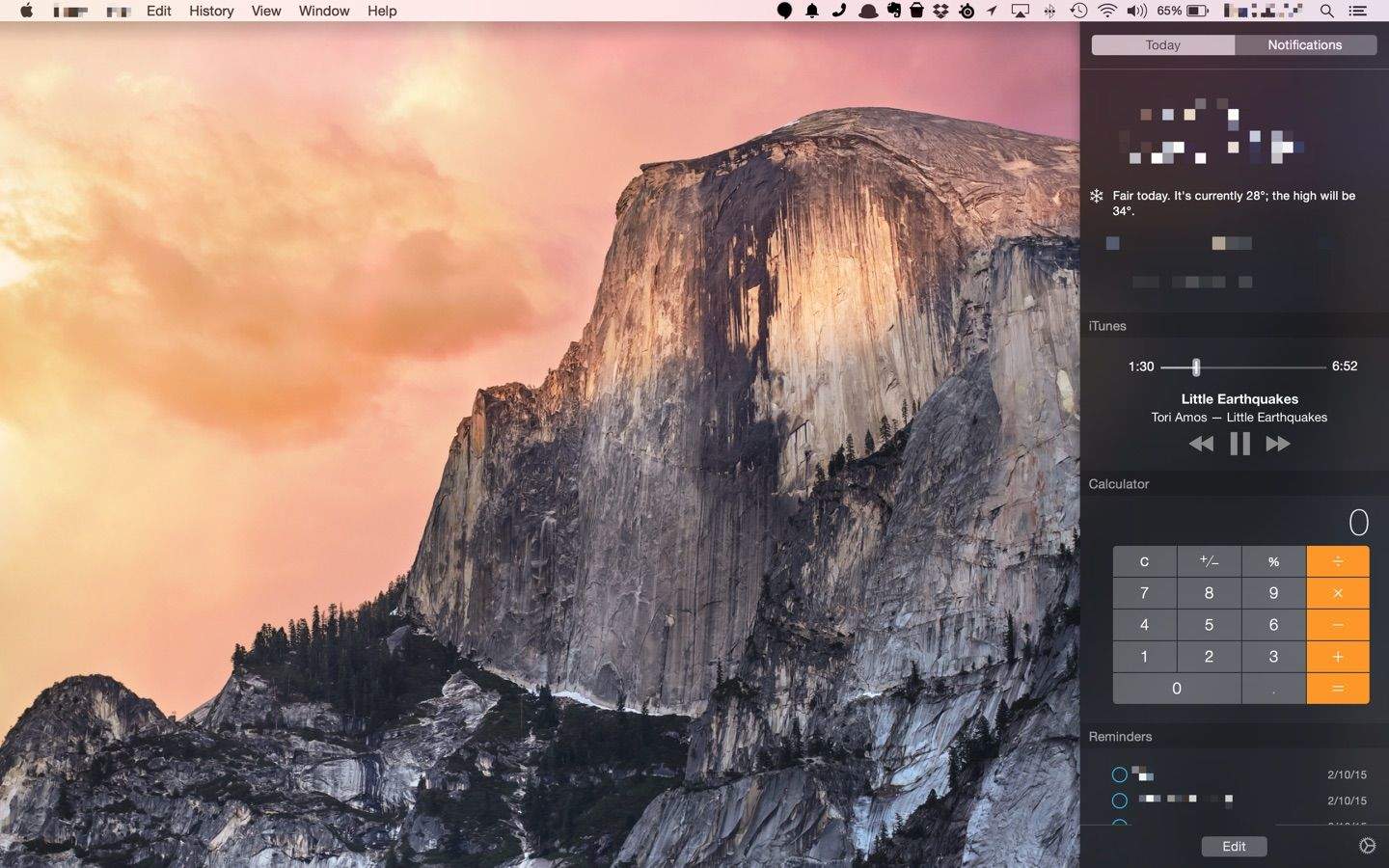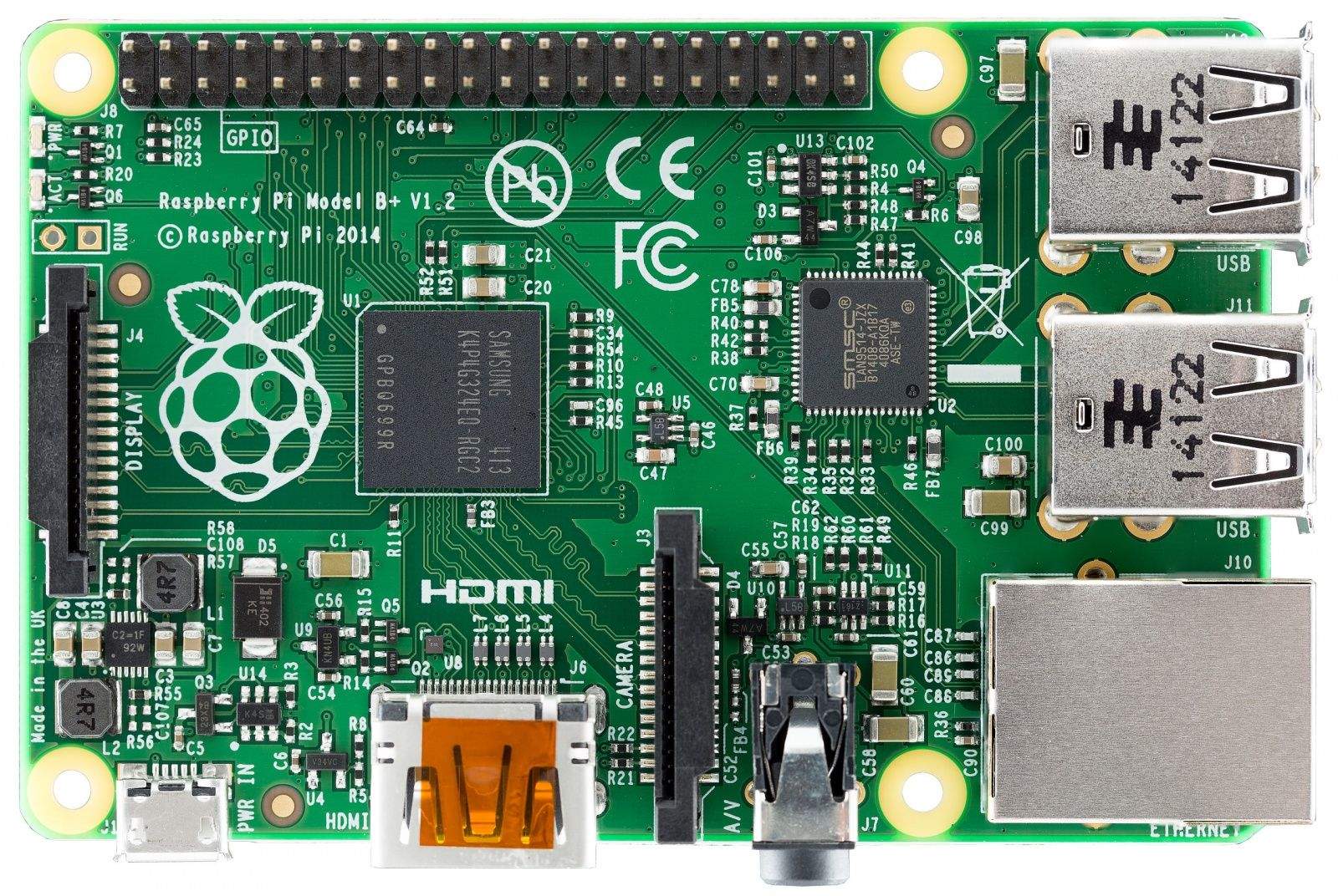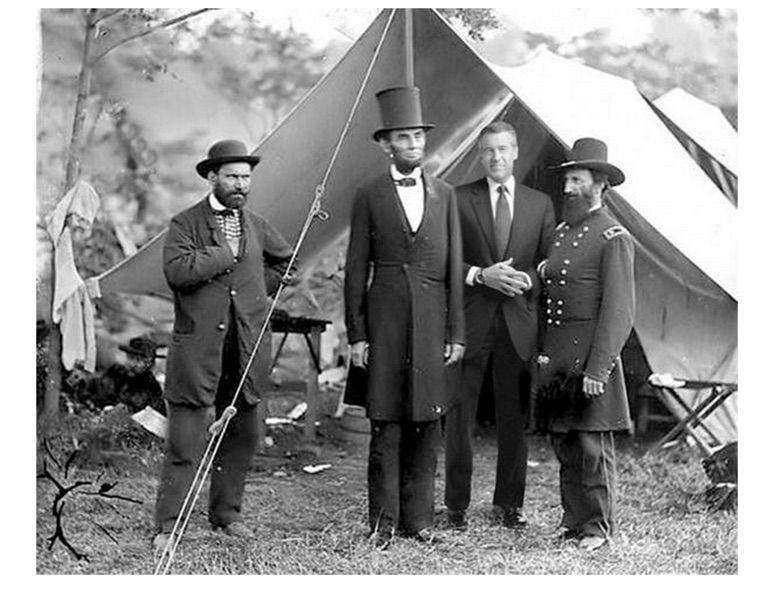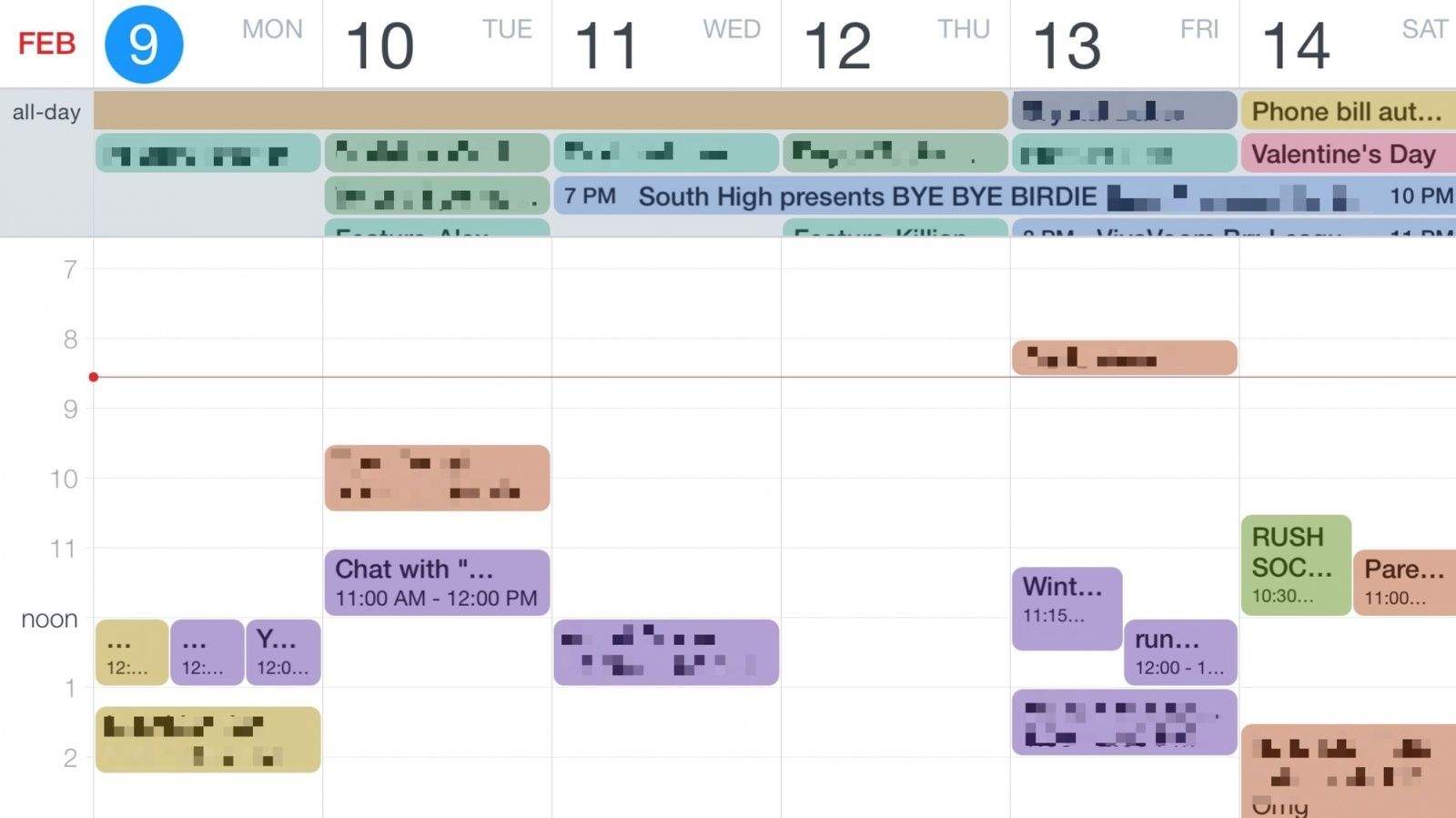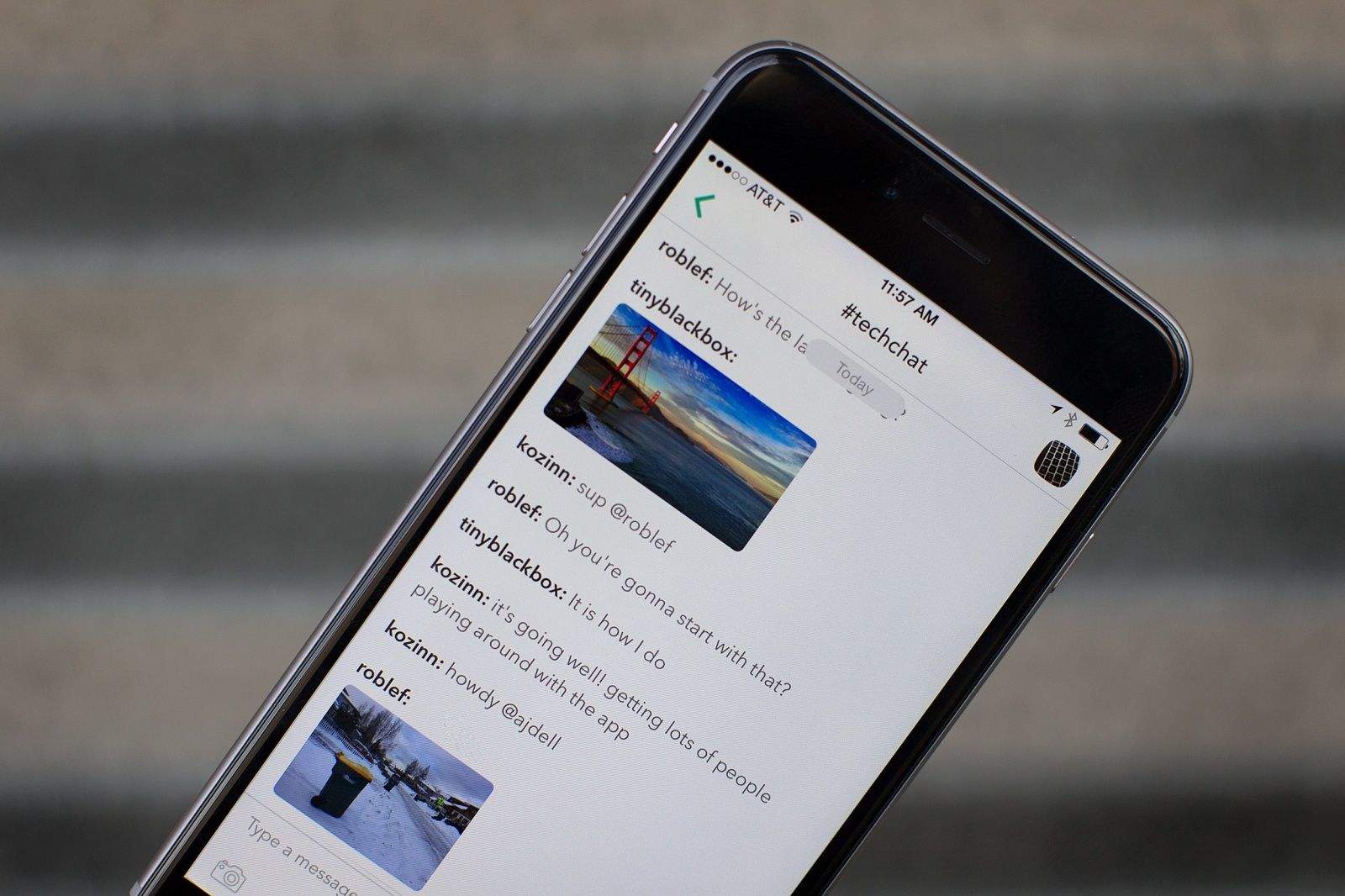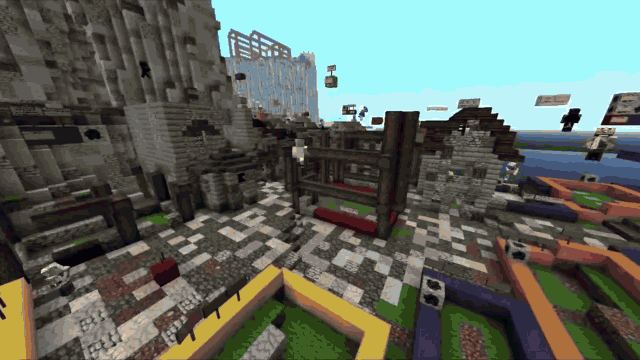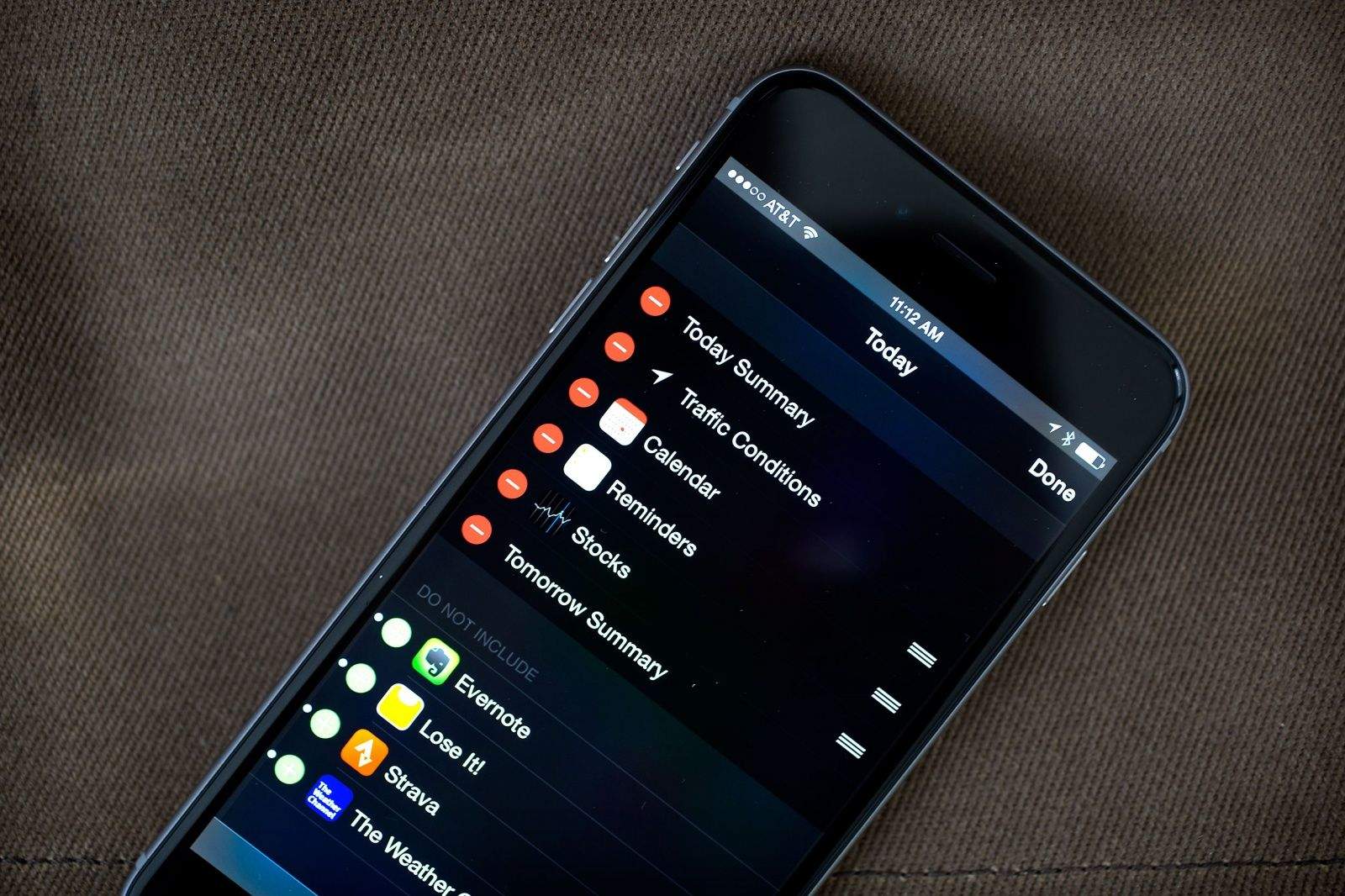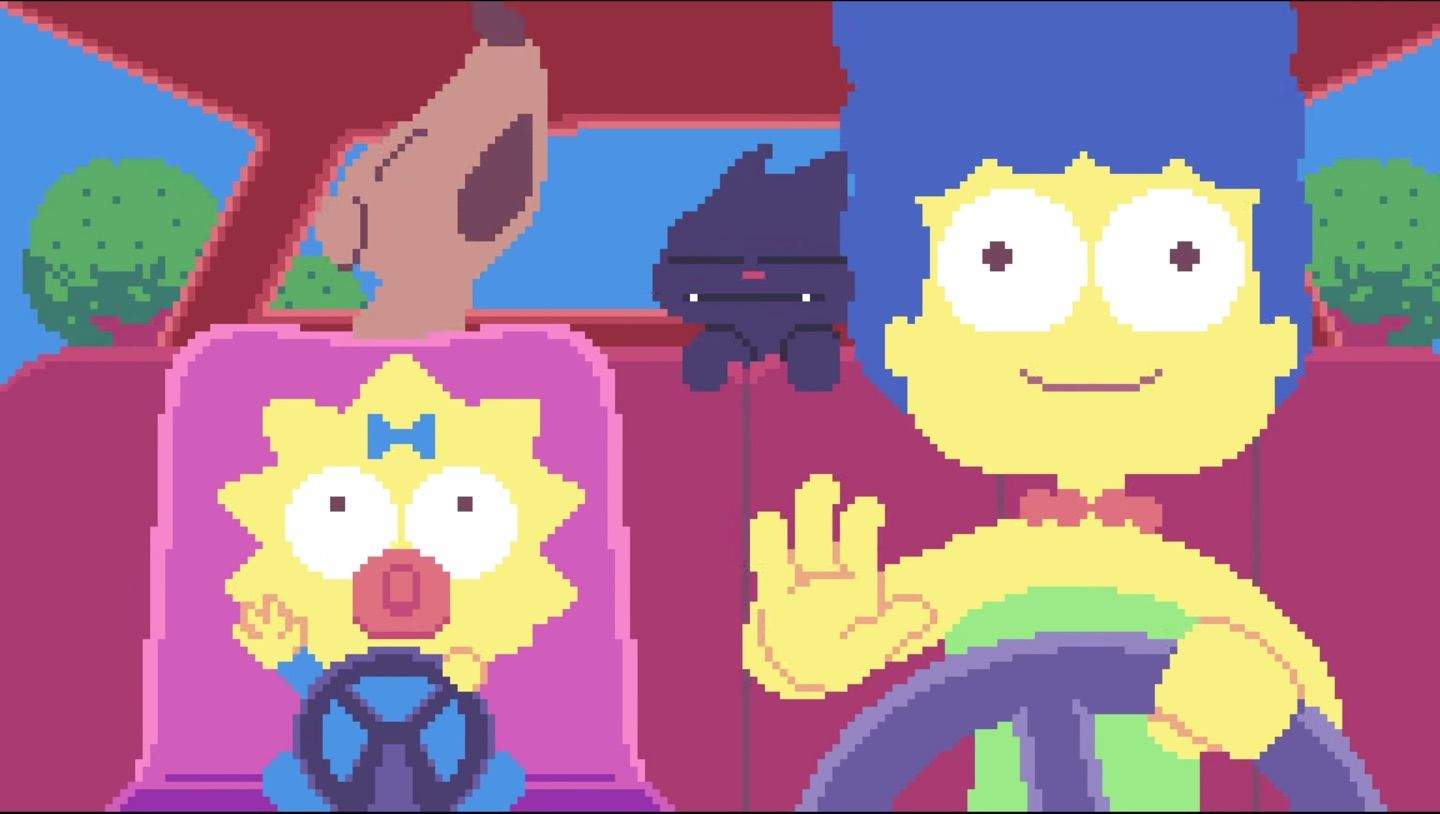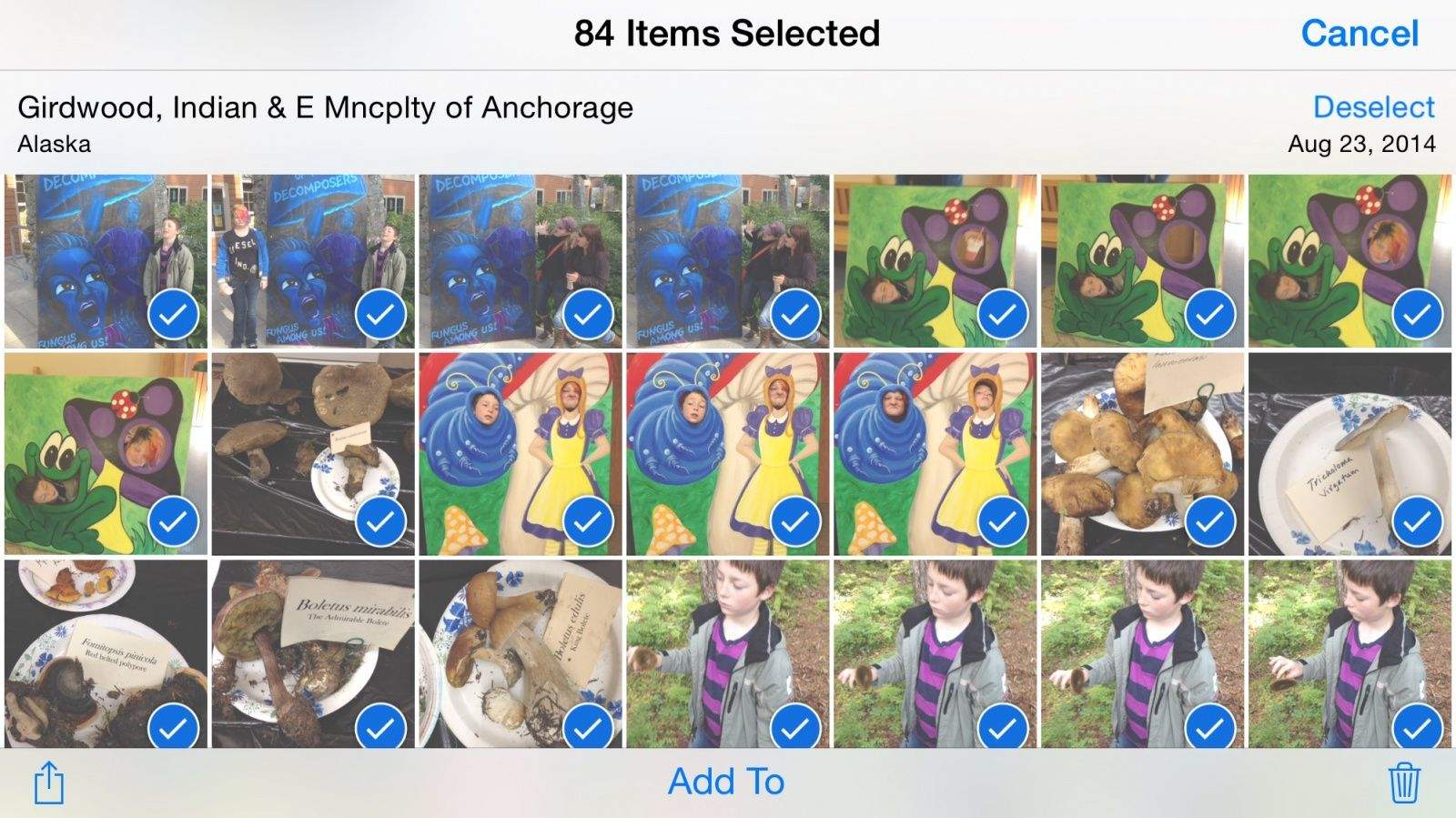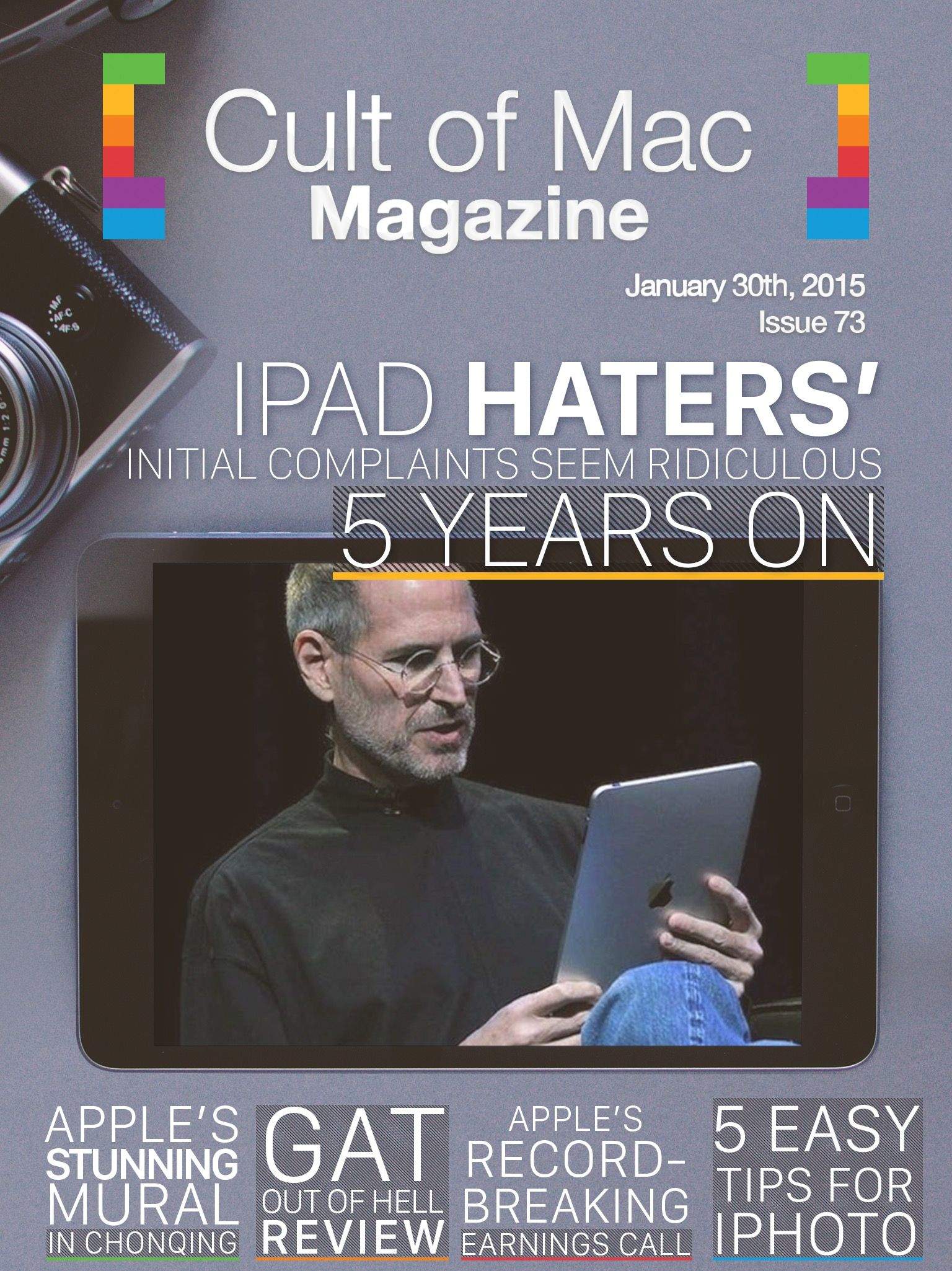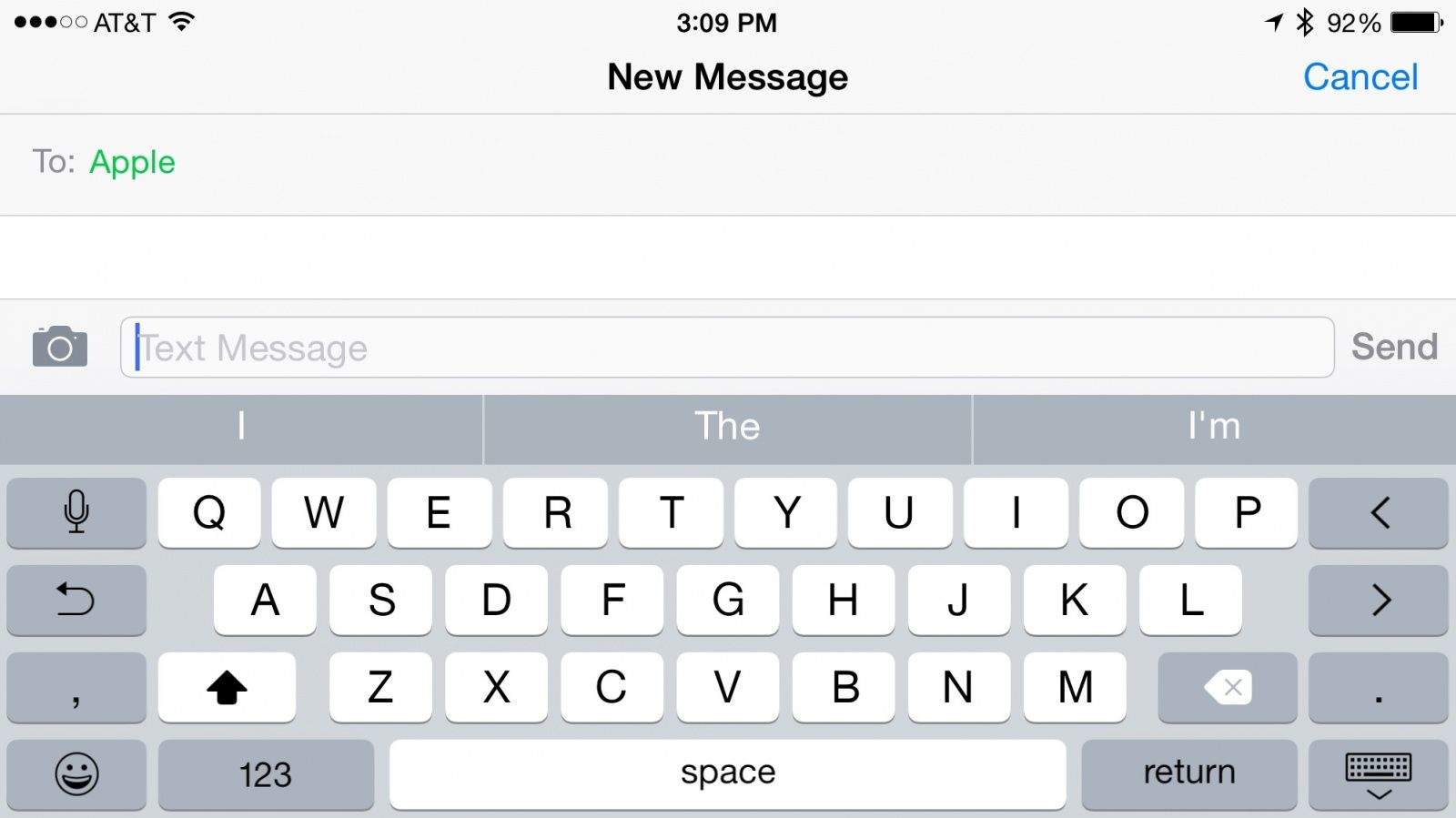Rob takes a look at the historic milestone Apple reached this past week when it closed it’s earnings at a record market capitalization: $700 billion, Buster lays on you twelve nuggets of business wisdom that Tim Cook revealed during the Apple CEO’s Goldman Sachs tech conference appearance, Alex gets addicted to ZeptoLab’s next big “mid-core” mobile game, King of Thieves, the whole Cult of Mac team digs deep into albums that matter, and Luke shares all about JetBlue’s plan to bring Apple Pay to 35,000 feet.
All this, and much more, in this week’s Cult of Mac Magazine. Click on through and subscribe to get everything you may have missed in one easy to access place.