iOS 5 includes a handy new feature that allows you to create your own custom multi-touch gestures. Although dubbed as an accessibility feature, it serves a larger function that that. In this video, I’ll show you how to create custom gestures, and use them to your benefit.
Create And Use Your Own Custom Gestures In iOS 5 [Video How-To]
![Create And Use Your Own Custom Gestures In iOS 5 [Video How-To] gestures](https://www.cultofmac.com/wp-content/uploads/2011/10/gestures.jpg)
![Make Your Desktop Clean And Minimalistic [Video How-To] Lion](https://www.cultofmac.com/wp-content/uploads/2011/10/Lion.jpg)
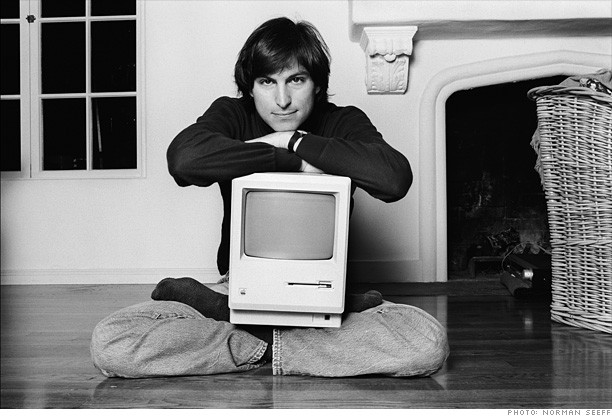
![Apple’s “Let’s Talk iPhone Event” In 90 Seconds [Video] letstalk](https://www.cultofmac.com/wp-content/uploads/2011/10/letstalk.jpg)
![Capturing Streaming Video In OS X Lion [Video How-To] Streaming](https://www.cultofmac.com/wp-content/uploads/2011/09/Streaming.jpg)
![Make The Most Of AirDrop [Video How-To] AirDrop](https://www.cultofmac.com/wp-content/uploads/2011/09/AirDrop.jpg)
![Install Windows 8 On Your Mac With Boot Camp [Video How-To] bootcamp](https://www.cultofmac.com/wp-content/uploads/2011/09/bootcamp.jpg)
![Fixing Finder Annoyances In OS X Lion [Video How-To] Untitled](https://www.cultofmac.com/wp-content/uploads/2011/09/Untitled.jpg)
![Changing The Default Screenshot Format In OS X [Video How-To] Screenshot](https://www.cultofmac.com/wp-content/uploads/2011/09/Screenshot.jpg)
![Disable Lion’s Resume Checkbox When Shutting Down [Video How-To] Resume](https://www.cultofmac.com/wp-content/uploads/2011/08/Resume.jpg)
![Downgrade OS X Lion To Snow Leopard [Video How-To] Lion2SL](https://www.cultofmac.com/wp-content/uploads/2011/08/Lion2SL.jpg)
![Restore Missing OS X Features On New Macs [Video How-To] Lion](https://www.cultofmac.com/wp-content/uploads/2011/08/Lion.jpg)
![Make The Most Out Of Preview In OS X Lion [Video How-To] Preview](https://www.cultofmac.com/wp-content/uploads/2011/08/Preview.jpg)
![Use Lion Recovery Disk Assistant To Make A USB Recovery Drive [Video How-To] LionRecovery](https://www.cultofmac.com/wp-content/uploads/2011/08/LionRecovery-e1312898237865.jpg)
![Make The Most Of Your Magic Mouse In OS X Lion [Video How-To] magic mouse](https://www.cultofmac.com/wp-content/uploads/2011/08/magic-mouse-e1312512230319.jpeg)
![Get The Most Out Of Mission Control [Video How-To] Mission Control](https://www.cultofmac.com/wp-content/uploads/2011/08/Mission-Control.jpg)
![Use Front Row In OS X Lion [Video How-To] FrontRow](https://www.cultofmac.com/wp-content/uploads/2011/07/FrontRow.jpg)
![Re-Enable Your Library Folder In OS X Lion [Video How-To] Untitled](https://www.cultofmac.com/wp-content/uploads/2011/07/Untitled.jpg)
![How To Use Multiple Monitors To Your Advantage [Video How-To] Cinema Display](https://www.cultofmac.com/wp-content/uploads/2011/07/Cinema-Display.jpg)
![How To Use iOS 5’s Assistive Touch Features [Video How-To] iOS5](https://www.cultofmac.com/wp-content/uploads/2011/07/iOS5.jpg)

![Turn Your Dock Stacks Into Organized Bins [Video How-To] Stacks](https://www.cultofmac.com/wp-content/uploads/2011/06/Stacks.jpg)
![Use Your Old Mac As A Secondary Display [Video How-To] Untitled](https://www.cultofmac.com/wp-content/uploads/2011/06/Untitled.jpg)
![Monitor Your Mac’s Status From The Dock [Video How-To] ActivityMonitor](https://www.cultofmac.com/wp-content/uploads/2011/06/ActivityMonitor.jpg)
![Use Spotlight To Its Full Potential [Video How-To] Spotlight](https://www.cultofmac.com/wp-content/uploads/2011/06/Spotlight.jpg)
