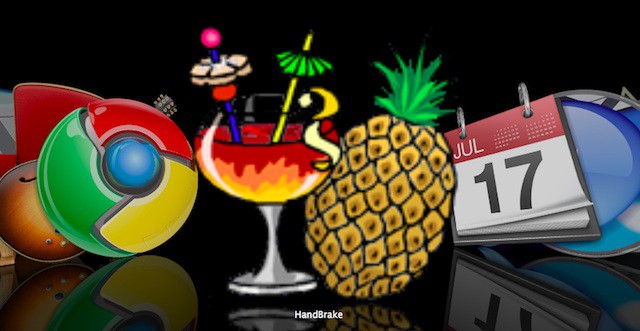Not being able to get online can be a frustrating problem. It can cost hours of time and test your patience. See, Mac OS X doesn’t always work properly all of the time, and will occasionally assign itself an IP address, which will result in you being unable to connect to the internet. Luckily, there is an easy solution. You can use System Preferences to set a new Network Location, as well as renew your DHCP lease to fix the problem. This video will show you how to quickly fix the problem of self assigned IP addresses through System Preferences.
How To Fix Self-Assigned IP Addresses In Mac OS X [Video How-To]
![How To Fix Self-Assigned IP Addresses In Mac OS X [Video How-To] DHCP](https://www.cultofmac.com/wp-content/uploads/2011/03/DHCP.png)
![How To Create A Website In iWeb [Video How-To] iWeb](https://www.cultofmac.com/wp-content/uploads/2011/02/iweb.png)
![How To Download Any YouTube Video [Video How-To] FastestTube](https://www.cultofmac.com/wp-content/uploads/2011/02/fastesttube.png)
![How To Easily Back Up Your Mac With Time Machine [Video How-To] TimeMachine](https://www.cultofmac.com/wp-content/uploads/2011/02/Timemachine.png)
![How To Easily Take Screenshots In Mac OS X [Video How-To] Grab Icon](https://www.cultofmac.com/wp-content/uploads/2011/02/Grabicon.png)