With Windows 8, Microsoft is making a strong push for the tablet market, in a last-minute attempt to catch up with the wild success of the iPad. While its clear that the Redmond based company has a long road ahead of it to even catch up with the first iPad, we may see some dramatic progress on Monday, seeing that Microsoft has announced an event to be held in L.A. about Windows tablets.
Microsoft To Unveil Army Of iPad Clones On Monday?

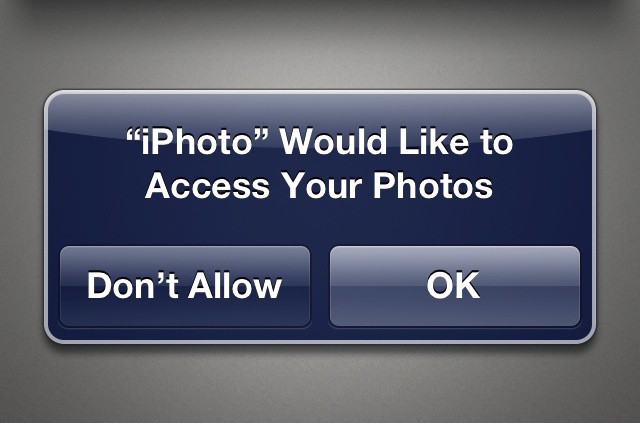

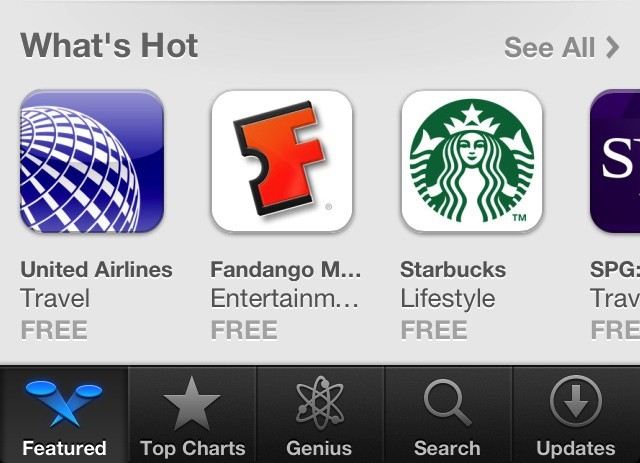
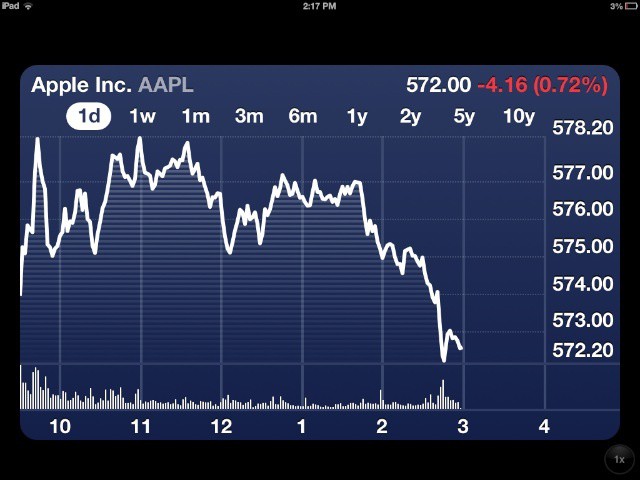
![Apple’s WWDC Keynote In Just 90 Seconds [Video] WWDC12](https://www.cultofmac.com/wp-content/uploads/2012/06/WWDC12.jpg)
![25 New UI Changes In iOS 6 [Video] UI](https://www.cultofmac.com/wp-content/uploads/2012/06/UI.jpg)
![Hands On Demo Of Siri’s New Features In iOS 6 [Video] SiriiPad](https://www.cultofmac.com/wp-content/uploads/2012/06/SiriiPad.jpg)
![In Depth Look At Apple’s Incredible New Maps App [Video] Maps](https://www.cultofmac.com/wp-content/uploads/2012/06/Maps.jpg)
![IOS 6 Hands On Demo [Video] iOS6](https://www.cultofmac.com/wp-content/uploads/2012/06/iOS61.jpg)
![Reset Forgotten Passwords In OS X Lion [Video How-To] Password](https://www.cultofmac.com/wp-content/uploads/2012/06/Password.jpg)
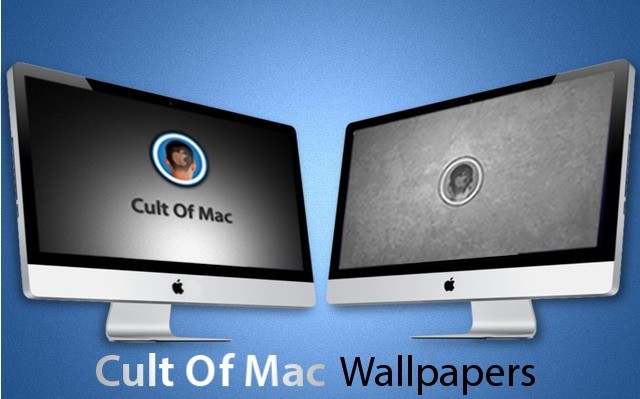
![Using Absinthe To Jailbreak Your iOS 5.1.1 Device [Video How-To] Absinthe](https://www.cultofmac.com/wp-content/uploads/2012/05/Absinthe.jpg)
![Apple Now Airing New Siri Ads Featuring Actor John Malkovich, “Joke” And “Life” [Video] Screen Shot 2012-05-23 at 11.37.55 PM](https://www.cultofmac.com/wp-content/uploads/2012/05/Screen-Shot-2012-05-23-at-11.37.55-PM.jpg)
![Bring OS X Mountain Lion’s Features To Lion [Video How-To] LionMtn](https://www.cultofmac.com/wp-content/uploads/2012/05/LionMtn.jpg)
![Make Dealing With Zip Files Less Of A Pain In OS X [Video How-To] Archive](https://www.cultofmac.com/wp-content/uploads/2012/05/Archive.jpg)
![Create Custom Keyboard Shortcuts For Any Application [Video How-To] Shortcuts](https://www.cultofmac.com/wp-content/uploads/2012/04/Shortcuts.jpg)
![Use QuickTime Player To Create Quick And Easy Videos [Video How-To] qtime](https://www.cultofmac.com/wp-content/uploads/2011/05/qtime.jpg)
![Securing Your Mac From Viruses And Malware [Video How-To] Viruses](https://www.cultofmac.com/wp-content/uploads/2012/04/Viruses.jpg)
![The Many Voices Of Siri [Video] Siri is witty, but she could be smarter.](https://www.cultofmac.com/wp-content/uploads/2012/03/Siri.jpg)
![Upload Any File To iCloud [Video How-To] iCloud](https://www.cultofmac.com/wp-content/uploads/2012/04/iCloud.jpg)
![Get The Most Out Of iOS Voice Dictation [Video How-To] Dictate](https://www.cultofmac.com/wp-content/uploads/2012/03/Dictate.jpg)
![Create iOS-Style Keyboard Shortcuts In OS X [Video How-To] Keyboard Shortcuts](https://www.cultofmac.com/wp-content/uploads/2012/03/Keyboard-Shortcuts.jpg)
![An Emotional Unboxing Of The New iPad [Video] Screen Shot 2012-03-17 at 10.16.42 PM](https://www.cultofmac.com/wp-content/uploads/2012/03/Screen-Shot-2012-03-17-at-10.16.42-PM.jpg)
![Install iPhoto For iOS Onto Unsupported Devices [Video How-To] iPhoto](https://www.cultofmac.com/wp-content/uploads/2012/03/iPhoto.jpg)
