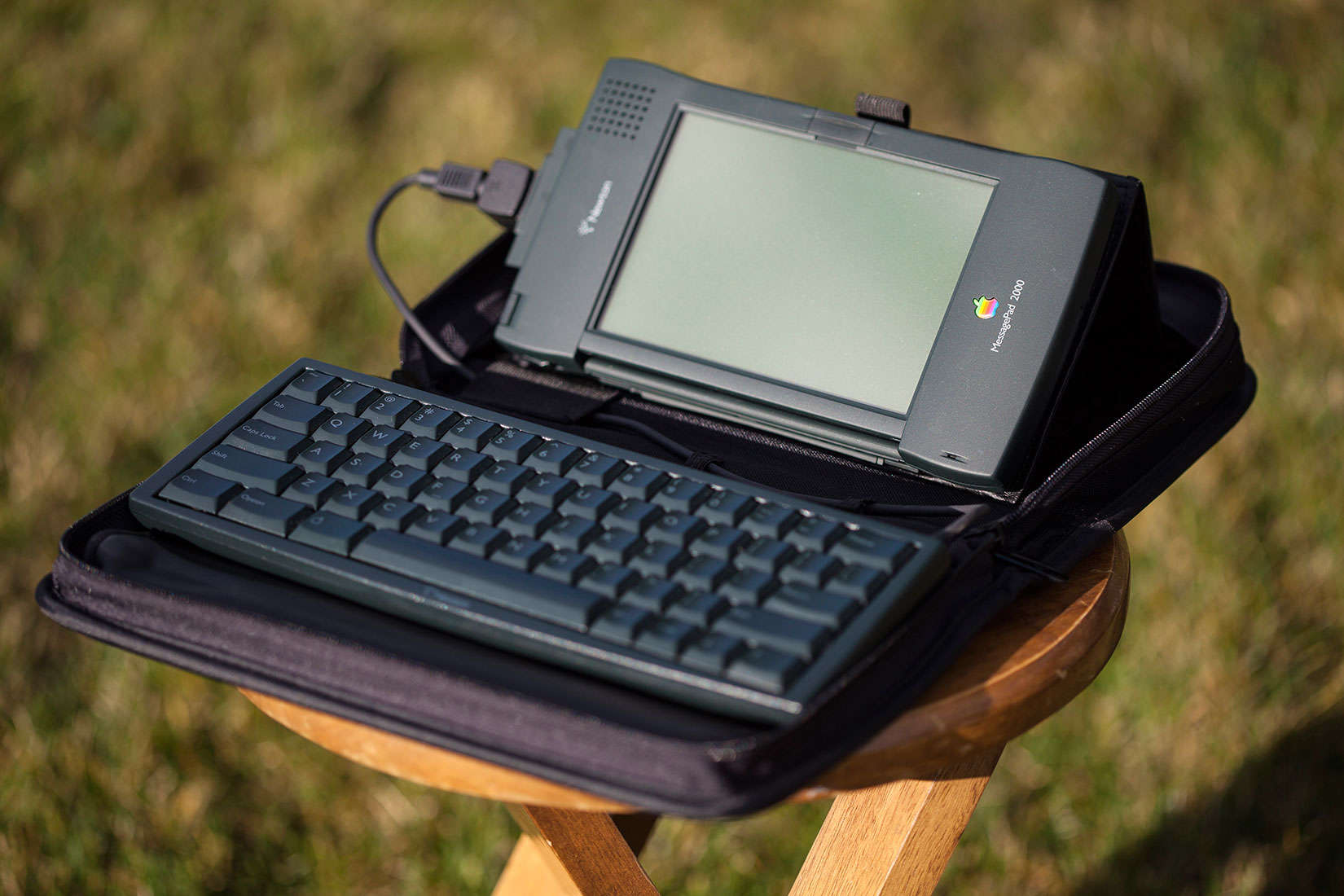They say the early bird gets the worm. But the bird that’s too early spends an hour looking for worms in the middle of the night and has to give up after a while. That’s an apt summary of the Newton Messagepad, Apple’s handheld computer that launched on this day in 1993.
The Newton launched at a high price and with a somewhat limited feature set. As a result, it never found a strong enough customer base or a “killer app” to make it a must-have device.
But all these years later, I still found two good uses for my Newton MessagePad 2000.
What was the Apple Newton?
The Apple Newton MessagePad tried to be a smartphone before one critical technology would have made it a killer product: Wi-Fi. Without it, it was just a clunky notetaking device and personal organizer. You were left with the choice of syncing the Newton to your Macintosh — a cumbersome process — or going all-in on inputting your contacts, events and digital life through the Newton’s dodgy pen input and handwriting recognition.
Later Newtons, especially the larger MessagePad 2000 and MessagePad 2100, were pretty competent devices. The handwriting recognition got better, and the world of software and hardware accessories grew. Apple even decided to spin off Newton as a subsidiary company.
All that wasn’t enough for Apple co-founder Steve Jobs to keep the product line going after he returned to the company in 1997. However, I continue to get a lot of utility out of my Newton, which I bought used in 2009.
A surprisingly handy studying tool
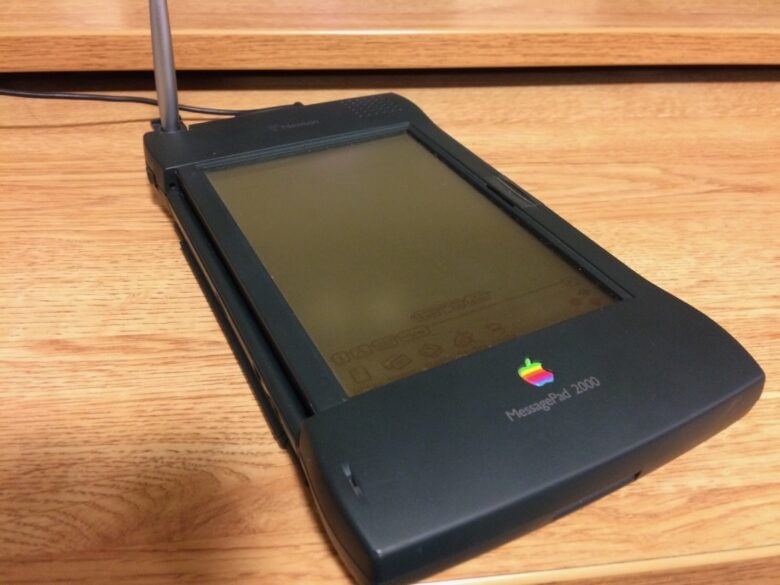
Photo: D. Griffin Jones/Cult of Mac
While I was in college, I used my Newton MP2000 as a notetaking and studying tool. This was before the Apple Pencil and the iPad Pro, so an Apple Newton was technically the most recent Apple device that was designed for this at the time.
While the device’s handwriting recognition was passable, I quickly found it was too slow to keep up with a college lecture. Too much correcting and editing what I had written meant I would fall behind my professor. I ended up taking notes with a pen and paper.
But I didn’t give up there. When midterms came up, I would rewrite all of my notes from paper to Newton. The handwriting recognition was so uncannily accurate-yet-slightly-frustrating that I was compelled to summarize and edit — which forced me to read closely and think about the material.
I used this for a few of my gen-ed classes like geography and political science, but I couldn’t make it work for my calculus, physics and computer science courses, where the letter recognition fell flat on math symbols and Greek letters.
Guess which classes I got noticeably better grades in! Here’s a hint: I passed Calculus 1 by exactly one point on the final.
I no longer use it for studying, but I found another niche the Newton is good for.
Another use emerged: Dungeons & Dragons
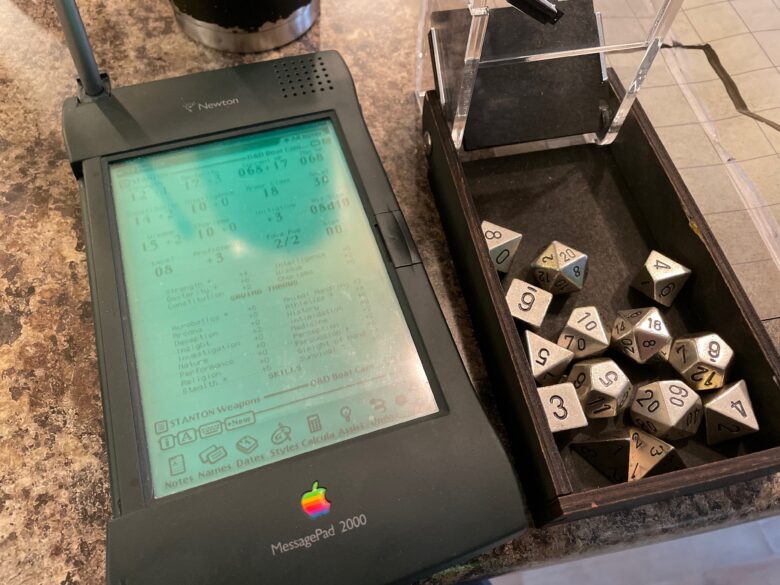
Photo: D. Griffin Jones/Cult of Mac
Dungeons & Dragons is a tabletop roleplaying game. A core element of the game is your character sheet: pages of stats, like strength and charisma; notes on special abilities; inventory and spell lists and more.
If you want to use paper, you’re constantly erasing and rewriting numbers in place. If you’re using an app like D&D Beyond, you’re limited by what the app allows you to do and what digital books you’ve purchased. And you’re looking at your phone the whole time.
On my Newton, I carefully reconstructed my character sheet as a note. As my stats change, I can just write over any number with a new one. I have infinite scrolling space to make notes, take down lists and draw maps.
Best of all, this whole setup occupies less space than a pile of papers. My Newton, dice tower, and often my mug, leave plenty of room for a map to cover the table and for other players to my side.
I’m between campaigns right now, but I plan on using it again for my next one.
Should you get a Newton?
If you’re considering buying a Newton, set your expectations. While you can find used Newtons, bear in mind that this is a limited, ancient device. The cheapest iPad can do everything any Newton can and much more. In fact, a Newton more closely resembles a graphing calculator than any modern device.
Plus, you shouldn’t count on doing anything truly important on a Newton, because you’ll have a heck of a time trying to copy any data onto or off of it.
Still, if you’re a total Apple fan, owning a Newton can be fun.
Here’s more info on the Newton:
- Here are a couple video walkthroughs of the Newton — the first (the MessagePad 100) and the last (the MessagePad 2100).
- You can check out Einstein, a Newton OS emulator for Mac, Windows and Linux.
- Here’s a search category on eBay for checking out Newtons for sale — once again, I recommend the 2000-series models.
- The Newton had a truly bizarre one-of-a-kind file system called Soup. This is what powered the Newton’s advanced on-device search features. If you’re a technical or nerdy person, check out its Wikipedia article.