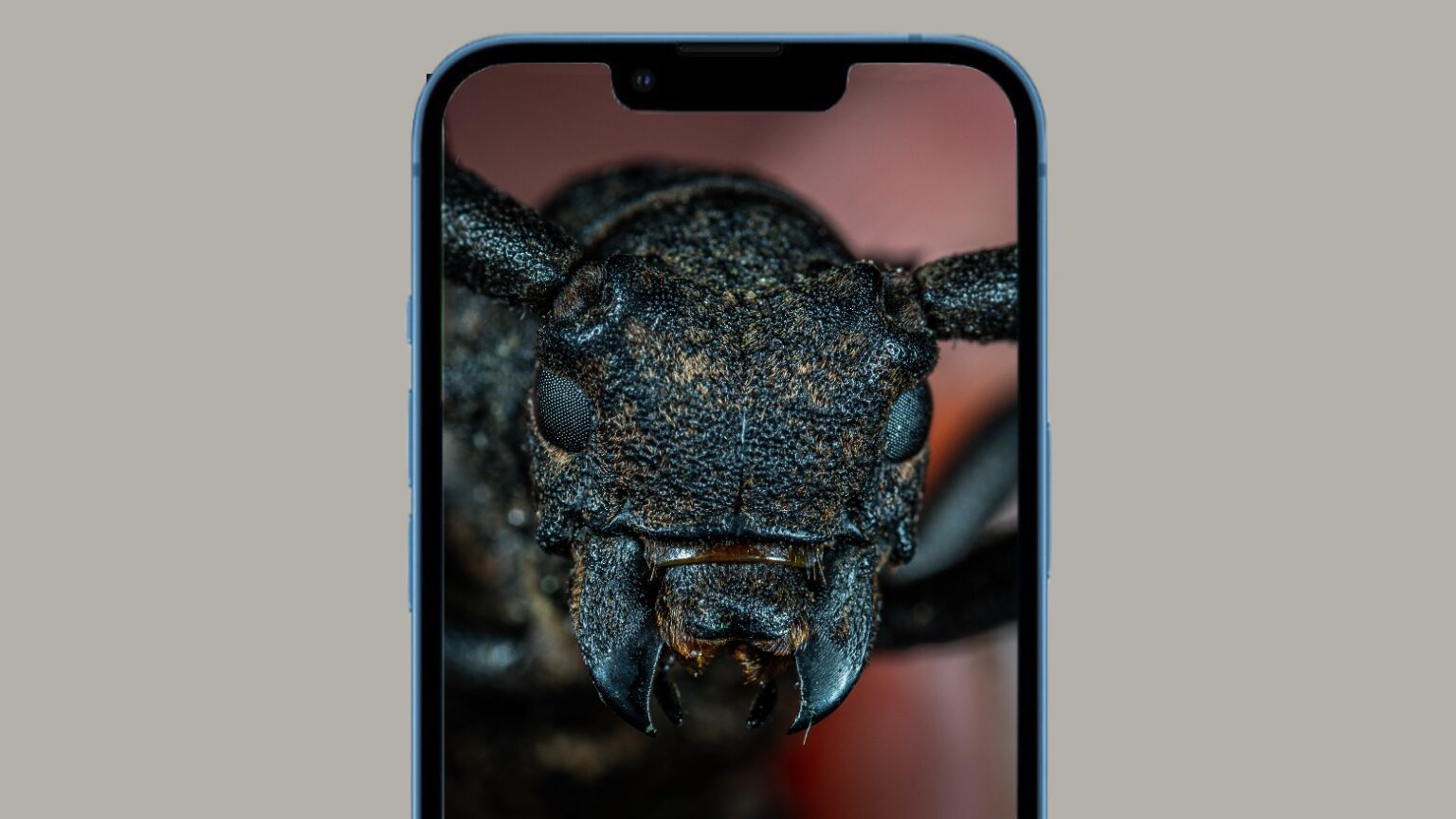Apple just introduced a slew of operating system updates. That includes iOS 16.5.1, macOS 13.4.1, watchOS 9.5.2 and iPadOS 16.5.1, which fix bugs in the most recent versions.
But it also released bug-fix updates for older versions of the operating systems going back as far as 2020.
What hasn’t yet arrived on Wednesday are the much-anticipated second round of betas for iOS 17 and macOS Sonoma.
No less than 9 different OS versions released
The lion’s share of the attention is going to iOS 17 and macOS Sonoma, the major operating system upgrades announced in early June at WWDC23. But Apple hasn’t abandoned users who don’t want to run pre-release betas.
Hence the debut of iOS 16.5.1, macOS Ventura 13.4.1, watchOS 9.5.2 and iPadOS 16.5.1. These don’t include new features, just take care of some bugs in the versions first introduced in May. But Apple says they offer “important security fixes and [are] recommended for all users.”
And the iOS 16.5.1 and iPadOS 16.5.1 update repairs a problem that prevents charging with the Lightning to USB 3 Camera Adapter, according to Apple’s release notes.
And Apple even has bug-fix updates for even older versions of its operating systems. Wednesday also brought iOS 15.7.7, macOS Monterey 12.6.7, macOS Big Sur 11.7.8, watchOS 8.8.1 and iPadOS 15.7.7. It’s not unusual for Apple to go back and fix problems with previous OSs — it’s clearly aware how many years some people hold onto their Mac, iPad, etc.
How to install fresh macOS, iOS, iPadOS and watchOS updates
Anyone with a compatible Mac can download one of the three newly released macOS versions now. Go to Apple menu > About This Mac. Then click Software Update. Alternatively, you can install the new version from the App Store. (Note: At the time of this writing, Apple had not yet added all the versions to the App Store. But it should happen soon.)
iPhone/iPad users can install the relevant iOS or iPadOS update with an over-the-air update. That’s accomplished by opening the Settings app and going to General > Software Update. Alternatively, connect the device to a Mac, or to a PC running iTunes.
Either of the watchOS updates can be installed directly onto an Apple Watch, as long as the wearable is connected to Wi-Fi. From the Settings app just navigate to General > Software Update. Alternatively, it can be installed from an iPhone by opening the Apple Watch app and going to My Watch > General > Software Update.