iOS 17, iPadOS 17 and macOS Sonoma are not big upgrades. However, they will bring plenty of little improvements that add up to a better experience on iPhone, iPad and Mac. Despite that, Apple dropped support for some older iPhones, iPads and Macs with its upcoming OS releases.
That’s only part of the disappointment equation, though. Several new features won’t work on older Apple gear, even though the devices can run the new operating systems.
Many of the new features in iOS 17 and iPadOS 17 that won’t make it to older iPhones and iPads will go missing primarily because they are very resource-hungry. As for Macs, several macOS Sonoma features won’t come to Intel-based machines. This is sort of a given, since Apple switched to in-house chips that deliver better performance while maintaining ruthless power efficiency. The list of features not available on Intel Macs will only expand over time until Apple eventually drops support for them altogether.
Now that you the reasons for the omissions, here’s a rundown of new features in iOS 17, iPadOS 17 and macOS Sonoma that won’t work on older devices.
iOS 17 features not coming to older iPhones
React with your hands
While on a FaceTime call in iOS 17, you can use hand gestures to trigger 3D augmented reality effects. Given the use of AR effects, the feature is likely very taxing. This is why Apple is limiting the gesture to iPhone 12 and newer models.
More accurate Auto-Correction
With its new transformer language model, Apple claims iOS 17 will make Auto-Correction more accurate. Apart from letting you type that “ducking” word, as Apple software chief Craig Federighi joked during the WWDC23 keynote, the iPhone keyboard will temporarily underline words that are changed. And with a tap, you can revert to the word you typed.
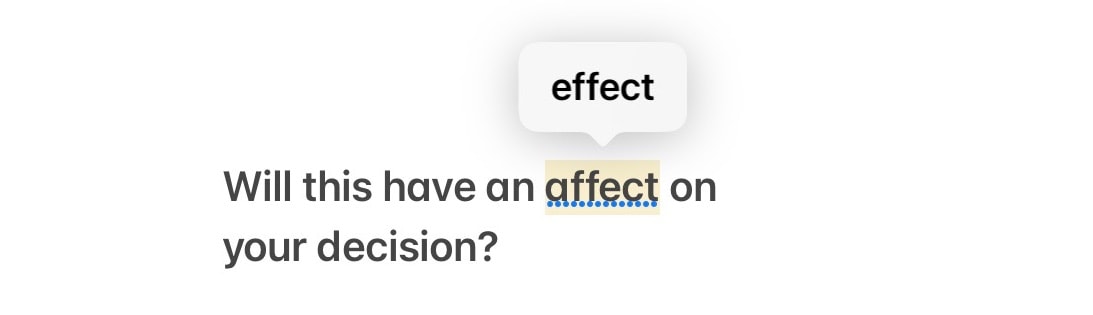
Screenshot: Ed Hardy/Cult of Mac
The more-accurate Auto-Correction suggestions in iOS 17 are coming to iPhone 12 and later for certain languages: English, French and Spanish. For other supported languages like Arabic, Dutch, Korean, Polish and Thai, you can enjoy the Auto-Correction improvements even on an older iPhone running iOS 17.
But the inline predictions, which you can insert with a space bar tap, are limited to iPhone 12 and only support English.
Point and Speak
Point and Speak, a new accessibility feature in iOS 17, enables people with poor vision to interact with objects having a text label. But since this feature requires a LiDAR sensor to work, it is limited to iPhone 12 Pro, iPhone 13 Pro and iPhone 14 Pro series.
iPadOS 17 features not coming to older iPads
Despite not being a big update, many new iPadOS 17 features are not coming to the sixth-generation iPad, the iPad mini 5 and other older models.
AR effects in FaceTime call using hand gestures
As in iOS 17, with iPadOS 17 you can trigger a 3D AR effect while on a FaceTime call with a simple hand gesture. Since this feature is resource-intensive, Apple is not bringing it to some older iPads. This includes the iPad mini 5, 11-inch iPad Pro (second generation or older), 12.9-inch iPad Pro (fourth generation or older) and the regular iPad (ninth generation or older).
All newer iPad models like the M1/M2 iPad Pro, iPad Air and iPad 10 are compatible with the feature.
FaceTime on Apple TV

Photo: Apple
With tvOS 17 and iPadOS 17, you can use your iPad as a camera while taking a FaceTime call on your Apple TV. And you can even hand off your calls from your iPad to your TV. If you are a heavy FaceTime user, this new addition will make your life easier.
However, FaceTime on Apple TV and the ability to hand off calls from your iPad is restricted to selected models. The oldest iPad models that support the feature include the 12.9-inch iPad Pro (third generation), 11-inch iPad Pro (first generation), iPad (eighth generation), iPad Air (third generation), iPad mini (fifth generation) and Apple TV 4K (second generation).
Screen Distance
To protect your vision, iPadOS 17 adds a feature called Screen Distance. It will warn you to move your iPad farther from your face if you hold it less than 12 inches away.
Since the feature requires the TrueDepth camera to work, it is limited to the 12.9-inch iPad Pro (third generation) and 11-inch iPad Pro (third generation) and newer models.
Enhanced Auto-Correction and inline predictions
The smarter Auto-Correction suggestions in iPadOS 17 are coming to all iPads capable of running the upcoming operating system. But for English, French and Spanish, you must have the 12.9-inch iPad Pro (fifth generation), 11-inch iPad Pro (third generation), iPad (tenth generation), iPad Air (fourth generation), iPad mini (sixth generation) and newer models.
Similarly, the new inline predictions are available in English on the 12.9-inch iPad Pro (fifth generation), 11-inch iPad Pro (third generation), iPad (tenth generation), iPad Air (fourth generation), iPad mini (sixth generation) and newer models.
Support for external cameras
iPadOS 17 adds support for external cameras, allowing you to use them for video calls. You can even use the built-in camera on your Studio Display when connected to an iPad. But this feature is limited to 12.9-inch iPad Pro (third generation), 11-inch iPad Pro (first generation), iPad (tenth generation), iPad Air (fourth generation), iPad mini (sixth generation) and newer models.
AutoFill PDFs
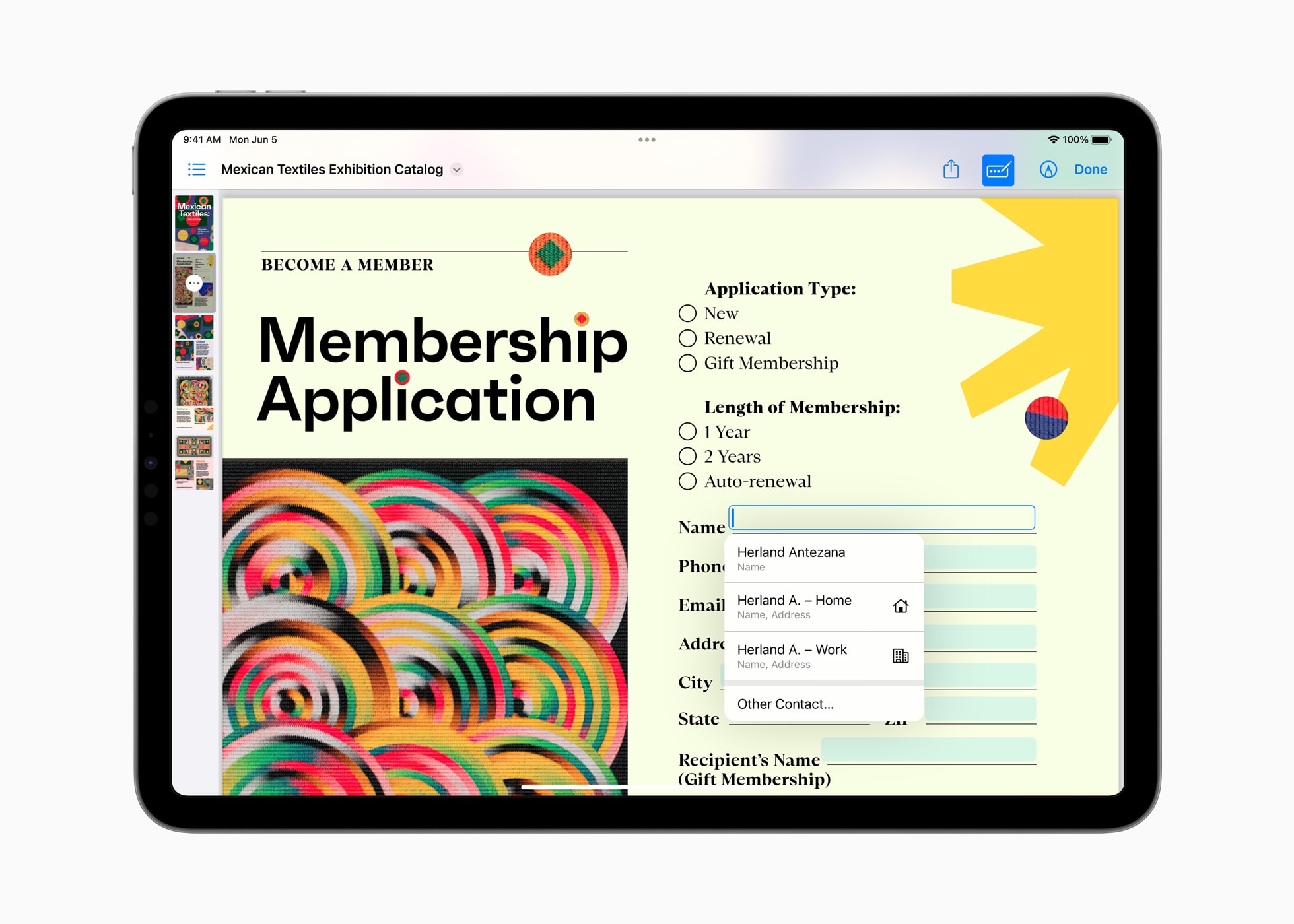
Photo: Apple
Apple is bringing AutoFill to PDFs and notes in iPadOS 17. But this handy feature is not coming to some devices, starting with the iPad 7, 11-inch iPad Pro (second generation), 12.9-inch iPad Pro (fourth generation) and older models.
Smarter Siri requests
iPadOS 17 allows you to make back-to-back requests to Siri. But this improvement is not coming to all iPad models. The sixth- and seventh-generation iPad, 12.9-inch iPad Pro (second generation) and iPad Air (third generation) will miss out on this Siri enhancement.
The shorter “Siri” hotword will be available on all iPadOS 17-compatible iPads, though.
macOS Sonoma features not coming to older Macs
Despite completing the transition to Apple silicon, Apple continues supporting Intel-based Macs with macOS Sonoma. The list of Macs that will work with the upcoming operating is about to shrink, though, with Sonoma supporting Intel-based Macs released in 2018 or later.
However, there’s a catch. Many useful macOS Sonoma features are not coming to Intel-based Macs that do support the new operating system.

Photo: Apple
Game Mode
A new Game Mode in macOS Sonoma will boost your Mac’s performance while running games. It does this by limiting the amount of resources allocated to background resources. Sadly, Apple silicon-powered Macs will have exclusive access to this mode.
‘Siri’ support
With iOS 17 and macOS Sonoma, Apple is dropping the “Hey” from the Siri wake word. But this change is restricted to Apple silicon-based Macs. On Intel Macs, you must invoke the voice assistant with the “Hey Siri” hotword.
Presenter Overlay
A new Presenter Overlay feature in macOS Sonoma will let you overlay your talking head on a presentation you are making. Apple notes the feature is limited to Apple silicon Macs, presumably because of the resources required.
Made for iPhone hearing devices
A new accessibility feature in macOS Sonoma lets you pair Made for iPhone hearing devices with your Mac. This will allow people with hearing problems to use their Macs to take calls and do video calls, assuming they own compatible hardware.
However, Intel-based and M1 Macs will not support this new accessibility feature: Only M2 Macs will. This is the first macOS feature that Apple limited to its newer Apple silicon models.
Try the developer betas now
Apple should release iOS 17, iPadOS 17, macOS and its other operating systems to the public in September 2023 or soon thereafter. But you don’t need to wait until then. You can install the iOS 17 developer beta on your iPhone or the macOS Sonoma beta on your Mac right away. Same goes for iPadOS 17 and watchOS 10. Alternatively, wait for the public beta program to go live in July.



