 Maybe it’s the impending iOS, iPadOS and macOS updates, but in checking out the App Store this past week, everything seemed to be “bug fixes and stability improvements.” Those are great things to have, but they aren’t as cool or exciting as fresh features or hot new apps!
Maybe it’s the impending iOS, iPadOS and macOS updates, but in checking out the App Store this past week, everything seemed to be “bug fixes and stability improvements.” Those are great things to have, but they aren’t as cool or exciting as fresh features or hot new apps!
Fortunately, a long-awaited feature is finally coming to the YouTube masses. Plus, I found another email app worth checking out. And, if you’re hoping to become an influencer, we’ve got an app to help you level up your videos in this week’s Awesome Apps of the Week.
YouTube

Photo: Ed Hardy/Cult of Mac
We all know YouTube. And if you’re anything like me, you find yourself watching it at least once in a while. And now, YouTube is slowly rolling out support for picture-in-picture on iOS.
This is something people have been asking for ever since Apple introduced PiP for iPhone and iPad. Now, you can enable the feature on your account and start enjoying YouTube while you multitask.
To enable the feature, make sure you have the latest YouTube iOS app installed, then head over to https://www.youtube.com/new. Choose “Turn On” under the Picture-in-picture on iOS section. Then, while watching videos on YouTube, swipe or click to your home screen, or switch apps, and the video will pop into PiP. Finally.
Price: Free
Download from: App Store (iOS, iPadOS)
Clips

Photo: Apple
Short-form video has made massive strides in the last year or so — driven heavily by Snapchat, TikTok and Instagram. And to make the most impressive videos, some editing is required. Apple’s free Clips app makes it fast and easy.
With Clips, you can easily shoot or import videos from your device into your timeline. From there, you can add background music, titles, effects or even drop in stickers. And it’s all done directly on your iPhone or iPad. Once you’re done, you can share the video out to friends via iMessage, save it to your camera roll, or post it directly to your favorite social apps.
Clips is also a great way to put a personal touch on your vacation photos or videos, turning those memories into something more than files in your camera roll. And with summer travels wrapping up for the year, what better time to make those memories extra-special?
Whether you’re looking to make the next viral trend, want to add some flair to your family photos, or just want a quick and easy way to make a photo montage, Clips is a great and free way to do it.
Price: Free
Download from: App Store (iOS, iPadOS)
Canary email
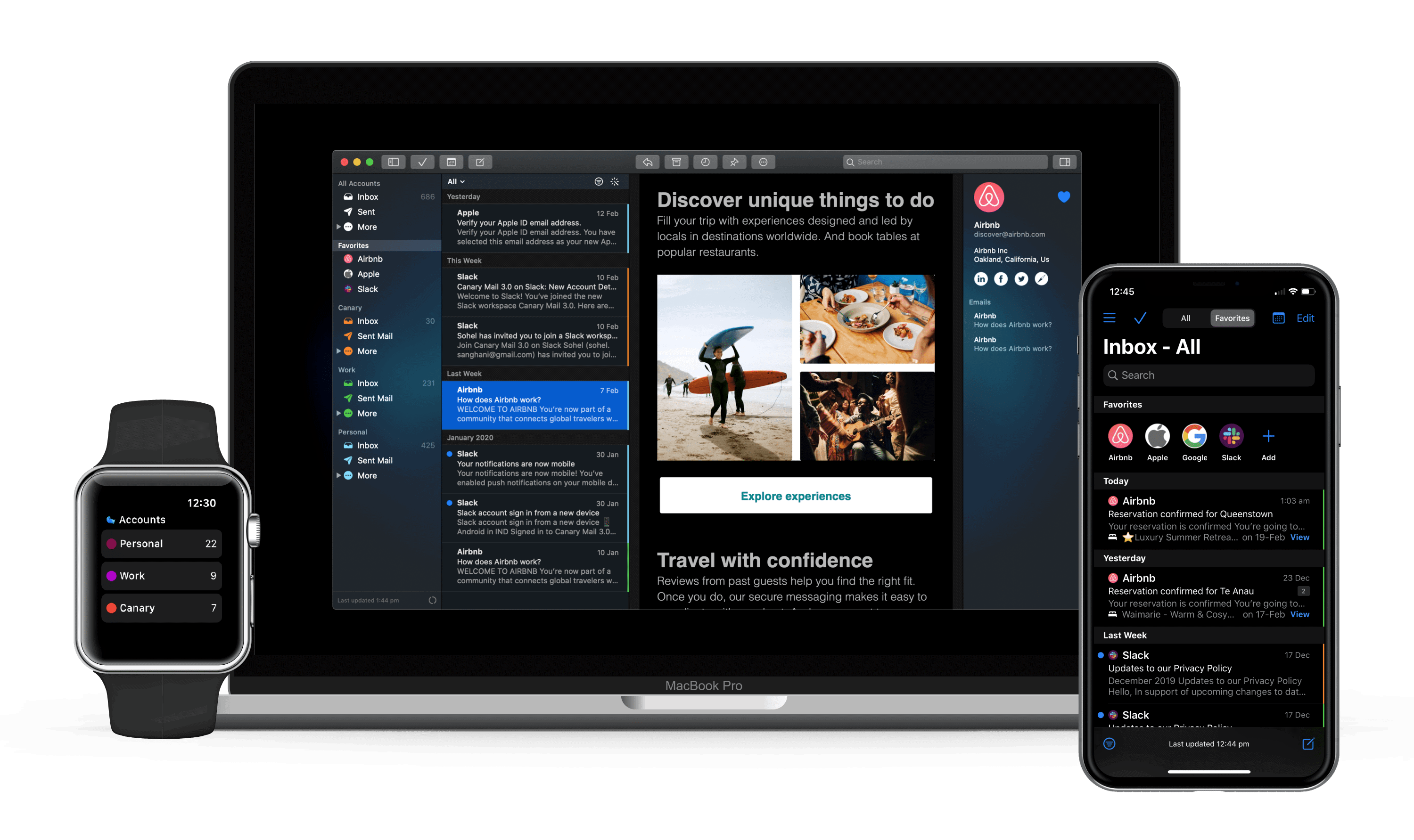
Photo: Canary
I’ve said it before, and I’ll almost certainly say it again: The quest to find a great email app seems to be never-ending. In my email app exploration, I came across Canary, and it definitely checks a few of my boxes.
When looking for an email app, one of the biggest things for me is fast access to the things I need most. Whether it’s simple keyboard shortcuts, accessible buttons or a simple interface, speed is a priority. Canary borrows some of the best keyboard shortcuts from Gmail, and allows for customizing a bunch of on-screen buttons to make the experience fast and personalized.
On top of that, Canary also features a few extra features that make it super-useful. Templates allow you to save frequently used emails to save time contacting customers or clients. And Read Receipts can tell you when an important email has been looked at (potentially saving you from unnecessary follow-ups).
Canary supports all the major email providers (Gmail, Outlook, Exchange, Yahoo, iCloud and more), and has apps for iPhone, iPad and Mac. On top of that, emails can be end-to-end encrypted, your inbox is distraction-free, and Canary doesn’t scrape your data in the process.
Price: $20 on iOS (iPhone and iPad), $20 on Mac
Download from: App Store (iOS and iPadOS) and App Store (macOS)
Have an awesome app you want us to check out? Say hey on Twitter @IanFuchs or email ian@cultofmac.com
![Picture-in-picture, video editing in your pocket, and another great email app [Awesome Apps of the Week] Awesome Apps of the Week](https://www.cultofmac.com/wp-content/uploads/2021/08/D9003F82-FE86-45F7-AB5A-124919538AFC-1536x864.jpeg)

