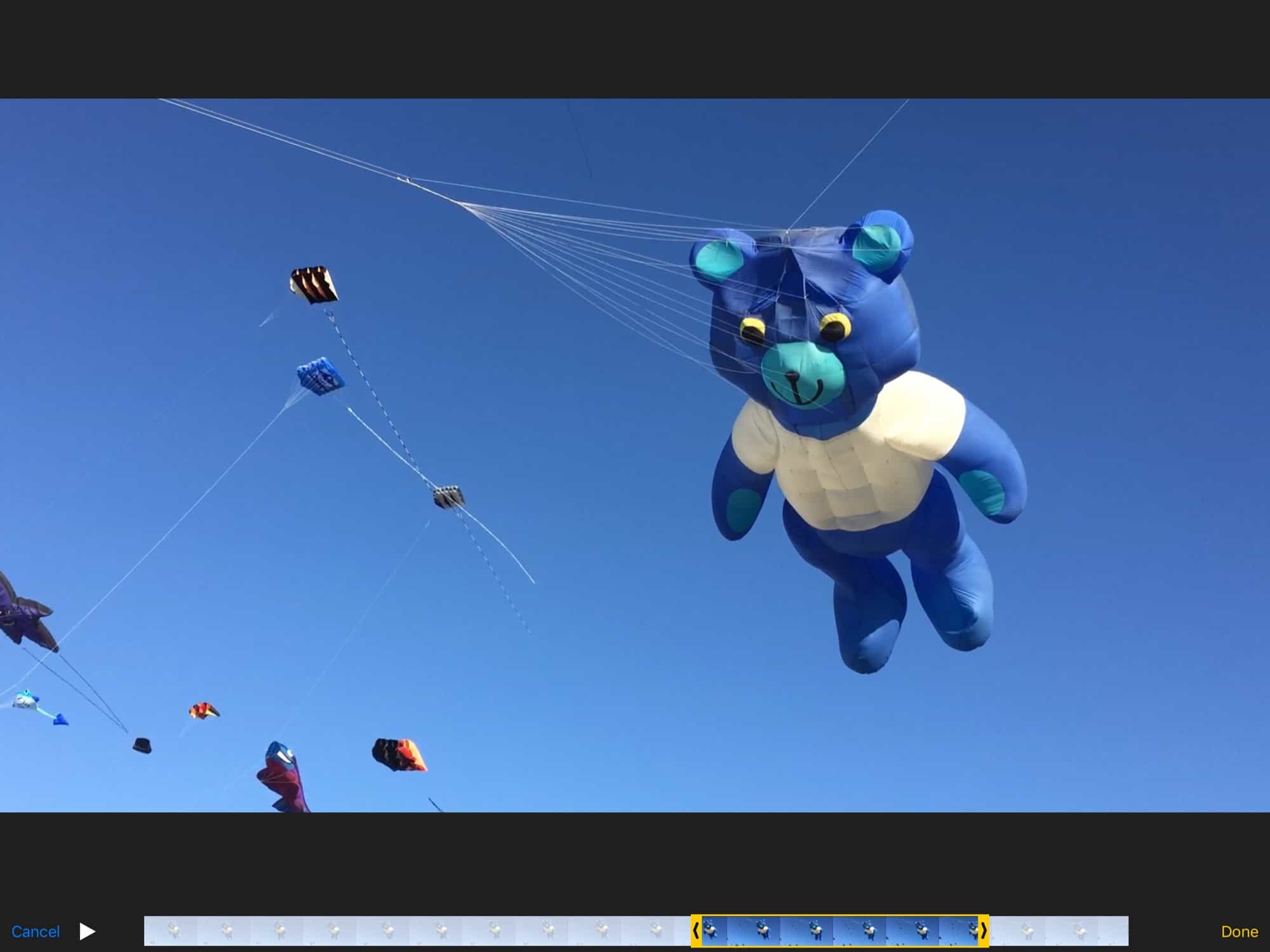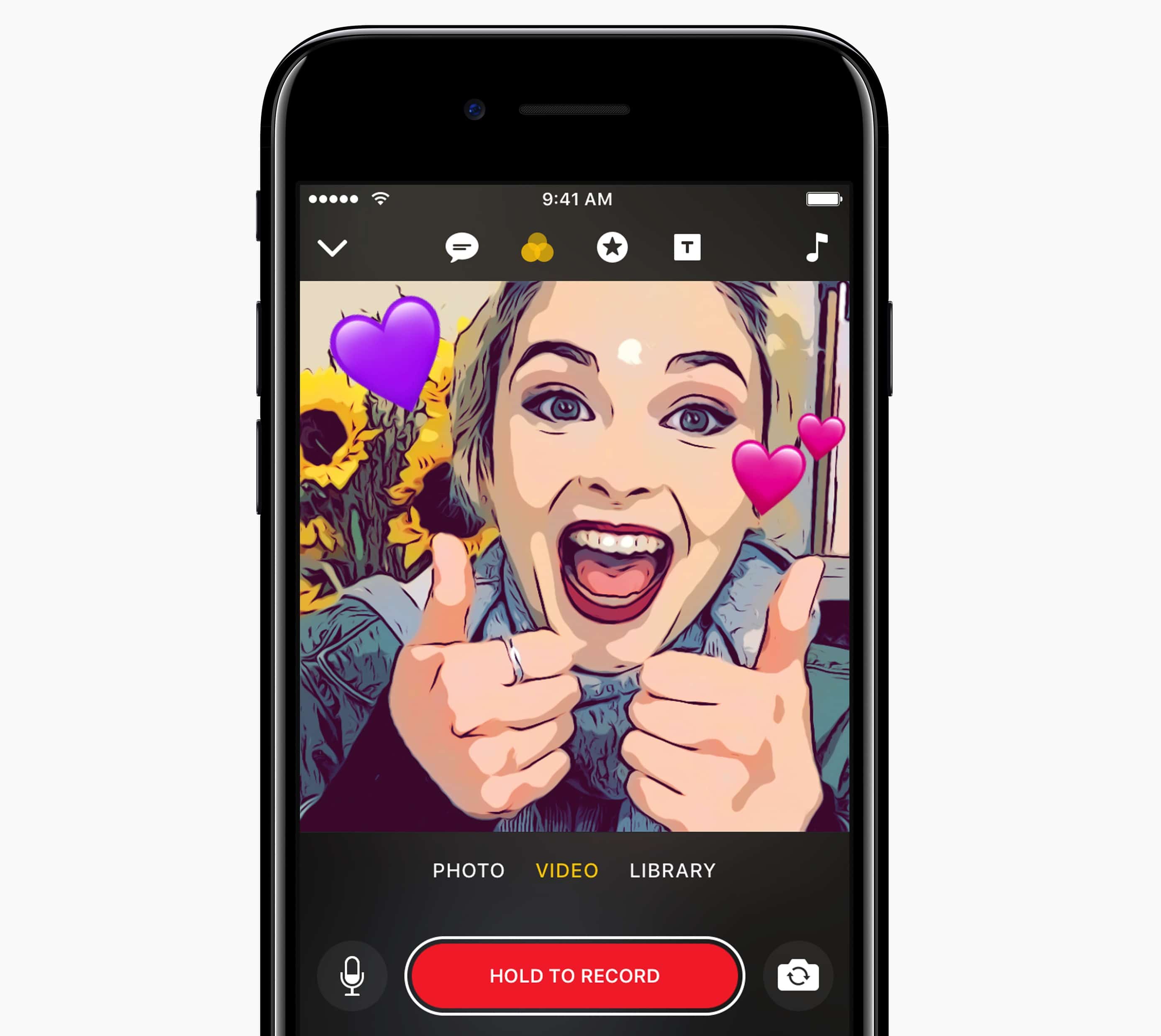A filmmaker stuck at home during LA’s recent epic rainfall, unable to go to his editing room, said he used Evercast on an Apple Vision Pro to edit an entire feature film with another remote editor. He said he found the experience of Vision Pro video editing revelatory.
“I need to repeat this out loud,” director Jon M. Chu wrote Monday on X. “I was in it for HOURS editing on a virtual giant screen (the size of a real movie screen) a major motion picture from the comfort of my house. With no headache. I can’t tell you what a revelation this was.”
His post on X got 252,000 views and garnered a reply from a co-founder of collaborative video editing platform Evercast.





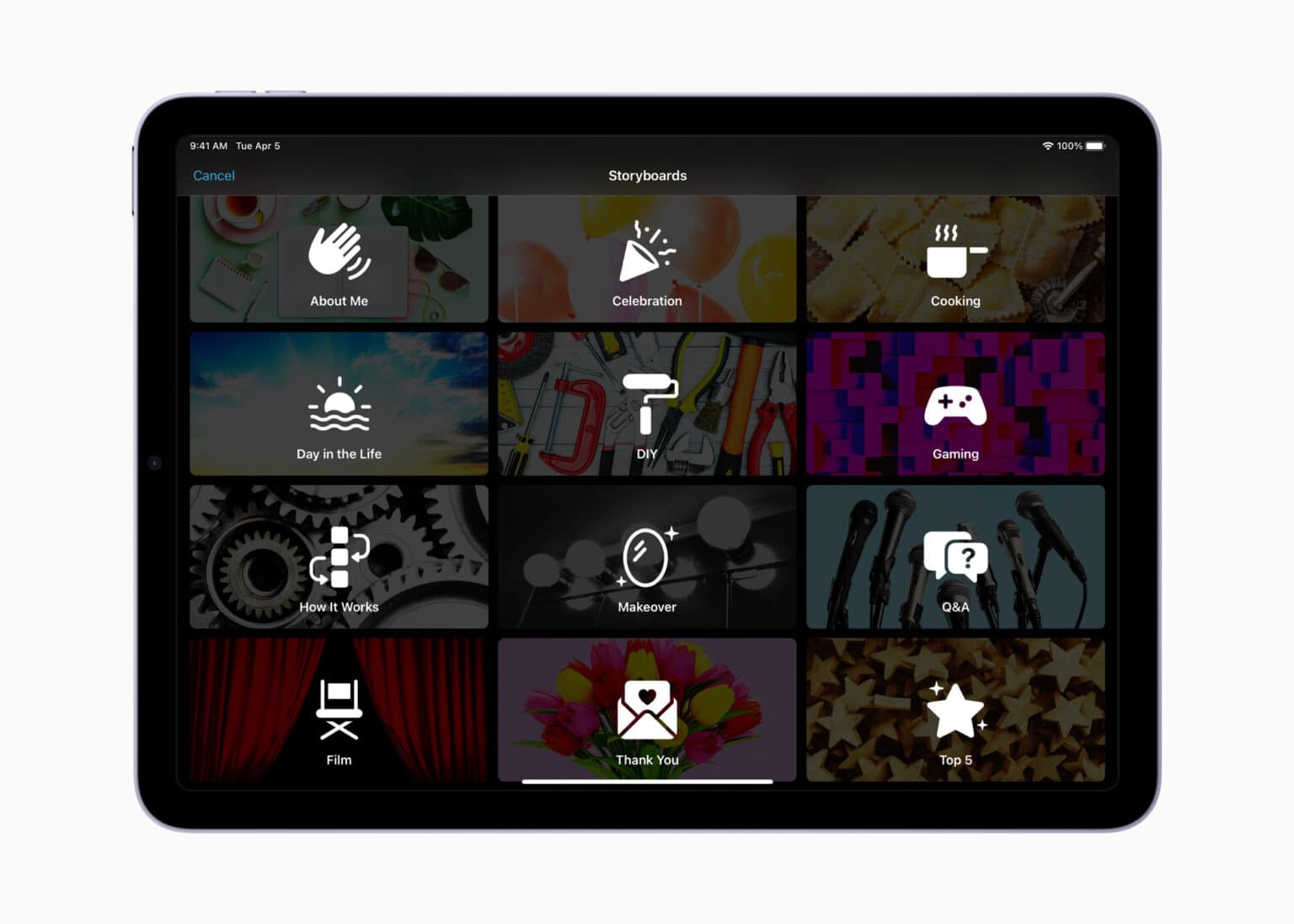

![Picture-in-picture, video editing in your pocket, and another great email app [Awesome Apps of the Week] Awesome Apps of the Week](https://www.cultofmac.com/wp-content/uploads/2021/08/D9003F82-FE86-45F7-AB5A-124919538AFC-1536x864.jpeg)


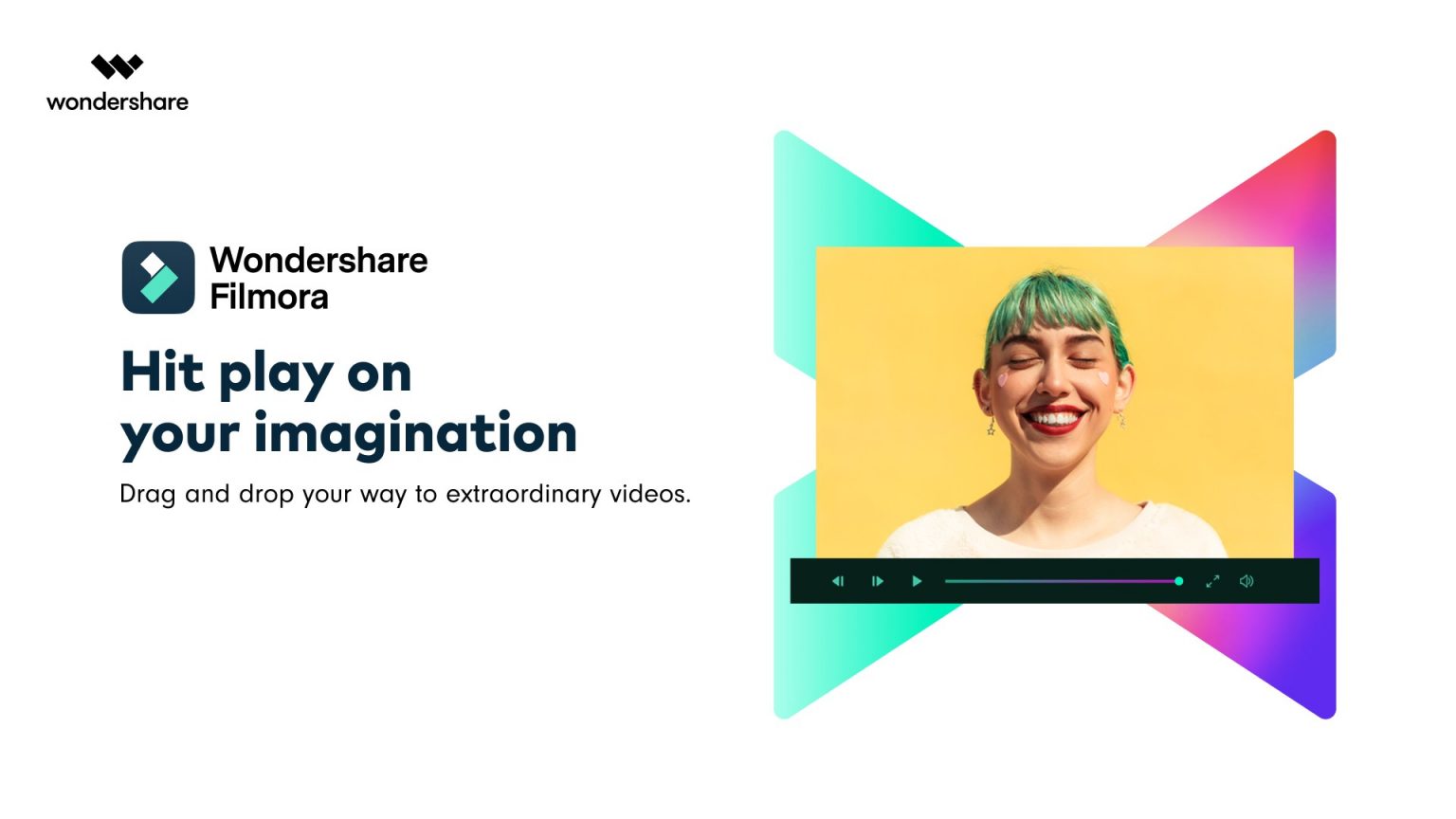







![Easily record images and videos straight from your Mac desktop [Deals] Capto](https://www.cultofmac.com/wp-content/uploads/2019/08/Capto.jpg)
![Get a powerful Mac video editor for just $20 [Deals] Get a fully loaded video editing toolkit for a fraction the price.](https://www.cultofmac.com/wp-content/uploads/2019/03/Movavi-Video.jpg)
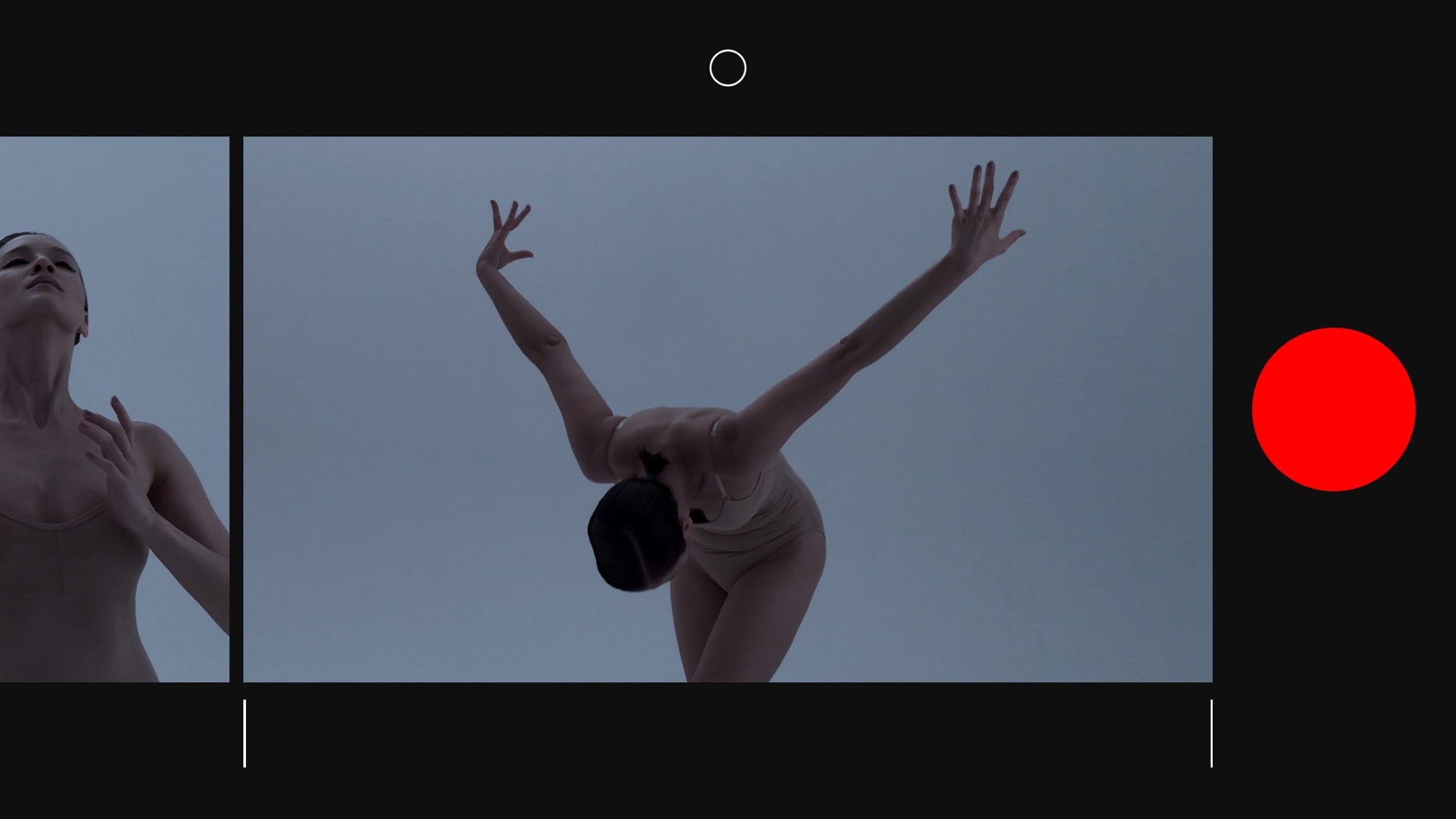
![Create social videos while saving tons of time and money [Deals] Creating social video has never been as easy or affordable as it is with Wave.Video.](https://www.cultofmac.com/wp-content/uploads/2019/02/WaveVideo.jpg)