YouTube has again extended its Picture in Picture test on iPhone and iPad. The test was originally supposed to end last October, but after multiple extensions, it is now scheduled to conclude on March 14.
It means you still cannot enjoy the feature without a YouTube Premium subscription.

![Picture-in-picture, video editing in your pocket, and another great email app [Awesome Apps of the Week] Awesome Apps of the Week](https://www.cultofmac.com/wp-content/uploads/2021/08/D9003F82-FE86-45F7-AB5A-124919538AFC-1536x864.jpeg)



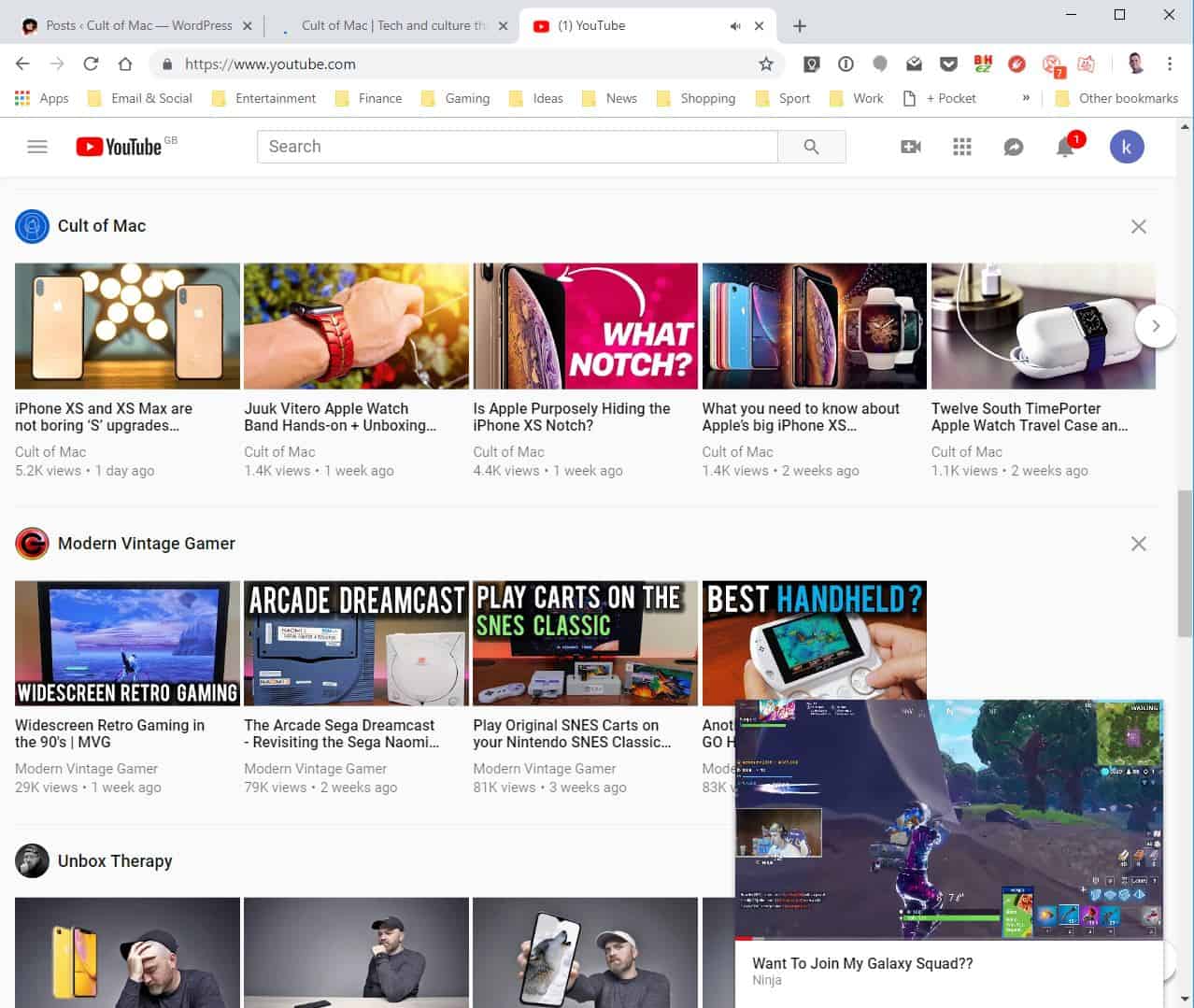



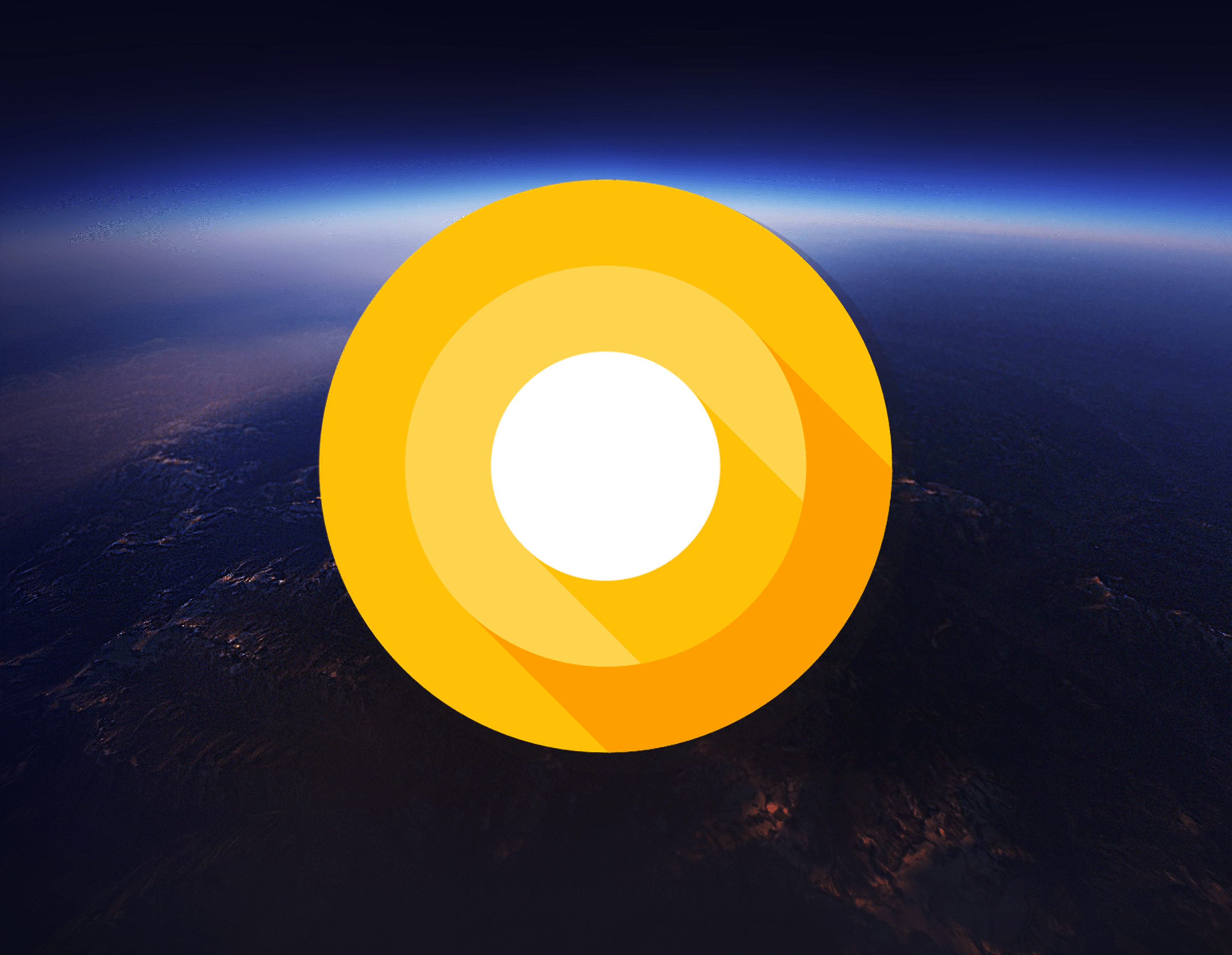
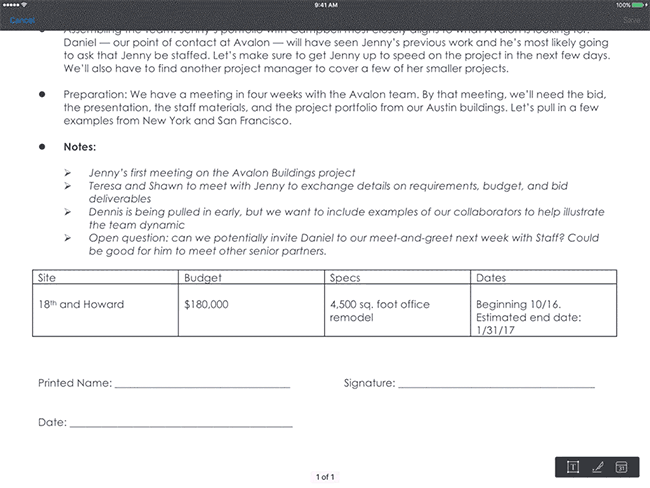

![New browser brings picture-in-picture to Mac [Reviews] fluid-header - 2](https://www.cultofmac.com/wp-content/uploads/2016/02/fluid-header-2.jpg)




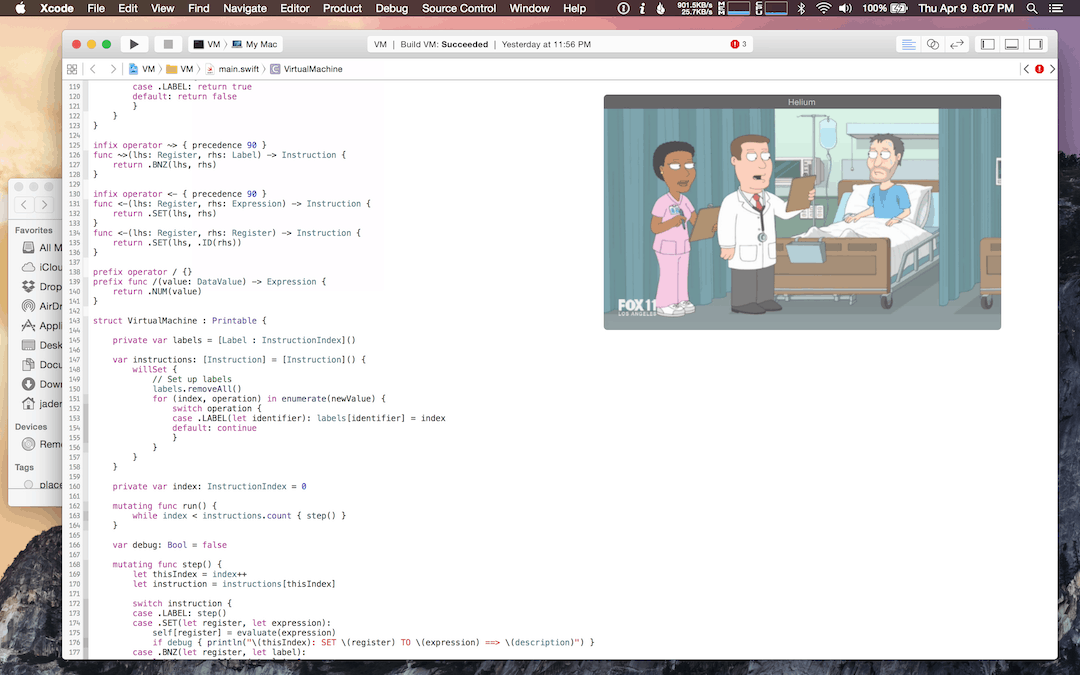
![Use Eye Report To Create Picture-In-Picture Videos With Your iPhone [iOS Tips] EyeReport](https://www.cultofmac.com/wp-content/uploads/2013/01/EyeReport.jpg)