An iPad Pro is powerful mobile computer. Add a Zagg Slim Book Go and you get a genuine MacBook competitor.
We typed our way through a full review of this keyboard folio case for Apple’s latest pro tablet, so dive in to see if it’s the add-on your iPad has been looking for.
This post contains affiliate links. Cult of Mac may earn a commission when you use our links to buy items.
Zagg Slim Book Go review: Transforms iPad Pro into a 2-in-1
At first glance, the Slim Book Go appears to use a traditional clamshell design but it’s actually a variation. Unlike a laptop, the hinge between the screen and keyboard bears no weight; there’s a kickstand behind the iPad Pro that supports it instead.
The advantage of this arrangement is the keyboard is removable when not needed. And the kickstand is still useful when the tablet is being used on its own. It can prop up the iPad when watching movies, for example. The downside is that there’s always a little bit of motion when the screen is tapped. How much depends on how hard the tap was of course, but it’s there.
Also, it’s not easy to type on the Slim Book Go in the lap. The distance from the front of the keyboard to the back of the kickstand is 15 inches, more than most laps can easily fit. That measurement is with the version of this case for the most-recent 12.9-inch iPad Pro, our test model. This distance is slightly different with the smaller 11-inch version, but we don’t have one to measure.
If the general design of the Slim Book Go seems familiar, Zagg’s inspiration appears to be the Microsoft Surface line of Windows 2-in-1s. The designs aren’t identical, though.
The only color options for this keyboard case is charcoal grey. The front — the underside of the keyboard flap — has a woven texture imprinted on it. The whole look is professional, if a bit uninspired.
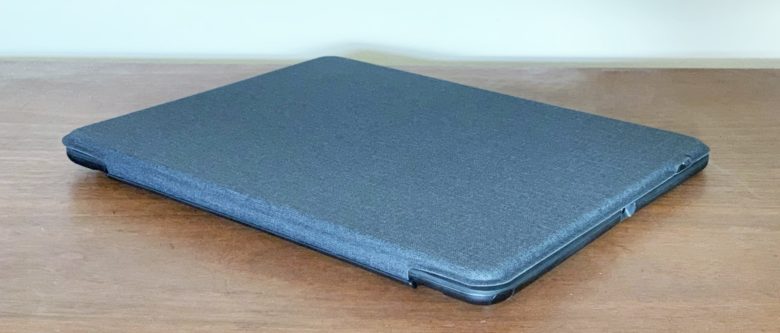
Photo: Ed Hardy/Cult of Mac
Case
The iPad Pro is wrapped in a hard case that protects it on all sides, corners, and the back. There are covers for the power and volume buttons, while there’s an opening for the USB-C port, and one for the rear-facing camera. An updated version of Zagg’s keyboard case released in 2020 is large enough for the extra-large “camera hump” in the fourth-generation iPad Pro, but works with the 2018 one as well.
The Slim Book Go’s design actually improves the tablet’s audio. There are channels over the four speakers that guide sound toward the listener. I find that this makes audio a little louder for the user and quieter for everyone else.
Below the iPad Pro’s display is a slot to store the Apple Pencil 2 when on the go. It’s easy to get the stylus in and out. An opening on the top edge of the case allows the Pencil to charge.
The kickstand is one of the best parts of the Slim Book Go, as it offers a wide range of viewing angles: 90 degrees to 45 degrees and anywhere in between. Or open the kickstand all the way, rotate the iPad around, and start drawing with an Apple Pencil or other stylus. The screen is supported quite steadily at a 25 degree angle this way, even with the wrist supported by the tablet.
Any protective case adds bulk, and the kickstand brings a bit more. Just the case portion of the 12.9-inch Slim Book Go without the keyboard is 0.9 pounds, adding significantly to the weight of the 1.4 lb. iPad Pro. The combination isn’t unweildy, but it’s noticeably heavier than the tablet on its own.
Zagg makes no specific promises about drop protection, but the rubberized plastic that cocoons the iPad Pro certainly bring a modicum of defense for everyday bumps and blows. Just don’t expect your tablet to survive sliding off the top of your car.

Photo: Ed Hardy/Cult of Mac
Keyboard
The keyboard flap is removable, clipping to one edge of the case with magnets. The connection is firm.
When closed, the keyboard flap protects the iPad’s screen, but can’t rotate all the way around behind the display to get completely out of the way. The hinge isn’t flexible enough, and will pop loose. So to use the tablet like a tablet, you’ll need to remove this flap.
With the keyboard flap closed, the Slim Book Go is 11.5 inches by 9.6 in. by 0.8 in. Case and keyboard flap together weigh 1.8 pounds. That’s a considerable addition to the 1.4 lb. iPad — the combination still qualifies as an ultra-lite notebook, though.
The actual keyboard is very similar to one on a laptop. It measure 10.8 inches by 4.1 in., with rounded keys that have a 0.6 in. diameter.
We found typing to be quite similar to using a desktop keyboard. Zagg’s is slightly smaller, but not enough to affect use. In our tests, there were never problems with dropped or repeating letters.
There are some seriously elaborate backlights in this gadget: choose from 7 different colors and 3 brightness levels. Backlit keys are a must for a keyboard that will be used in dim airline cabins and classrooms. The coolness is a bonus.
Zagg built in an extra row of half-size function keys above the usual ones. These include handy multimedia controls for listening to music while you work. These add considerably to the usefulness of the keyboard.
Rather than using the Apple Smart Connector, which Zagg could have done, the Slim Book Go employs Bluetooth to communicate between keyboard and iPad Pro. While this means you’ll need to remember to turn the keyboard on and off, there are advantages.
The keyboard can be paired with the iPad Pro, but also an iPhone or other computer. And switching between them happens with a touch of a button. Also, the keyboard doesn’t have to be touching the tablet, so they can be arranged at different levels.
This company promises the built-in battery is good for a year between recharges. When it’s time, there’s a USB-C port on the right edge.
No trackpad.. yet
There’s a 3.5-inch space between the keyboard and the front of the Slim Book Go that absolutely cries out for a trackpad. With support for this kind of peripheral added in iPadOS 13, it’s not impossible future Zagg keyboard cases will put include a trackpad here. In the mean time, consider getting a travel mouse.

Photo: Ed Hardy/Cult of Mac
Zagg Slim Book Go final thoughts
The Slim Book Go builds on Zagg’s long-held reputation for great tablet keyboard cases. Beyond a highly-functional keyboard, the kickstand makes the iPad Pro more useful when not typing.
It’s probably not right for people who frequently need to type in their lap, and the case portion is a bit heavy, but beyond that this does a fine job of converting an iPad into a 2-in1.
Pricing
The Zagg Slim Book Go compatible with the 12.9-inch iPad Pro released in spring 2020 is $74.99. As mentioned, this also works with the 2018 version of this tablet.
Buy from: Zagg
A version that works with only the 2018 iPad Pro is available from Amazon for $39.
The version of the Slim Book Go for the 11-inch iPad Pro (2018 and 2020) is $49 on the Zagg website.
Buy from: Zagg
Comparable options
Since its release in early 2020, Apple’s iPad Magic Keyboard is the one every keyboard case gets compared to. It offfers an amazing design and built-in trackpad. But it’s also much more expensive than Zagg’s. The version for the 12.9-inch iPad Pro is $349. The slim and light Apple’s Smart Keyboard Folio costs $199, but doesn’t include a trackpad.
Another option is the Brydge Pro+. This turns the tablet into a clamshelll laptop with trackpad, and costs $159.99.
Update: This review was updated in 2020 after the release of a Zagg Slim Book Go version for the fourth-generation iPad Pro series.
Zagg provided Cult of Mac with a review unit for this article. See our reviews policy, and check out more in-depth reviews of Apple-related items.
![Zagg folio case offers the keys to unlock iPad Pro productivity [Updated review] Zagg Slim Book Go review](https://www.cultofmac.com/wp-content/uploads/2019/06/DB39A7B3-4450-4480-BC72-5463834EE38C.jpeg)

