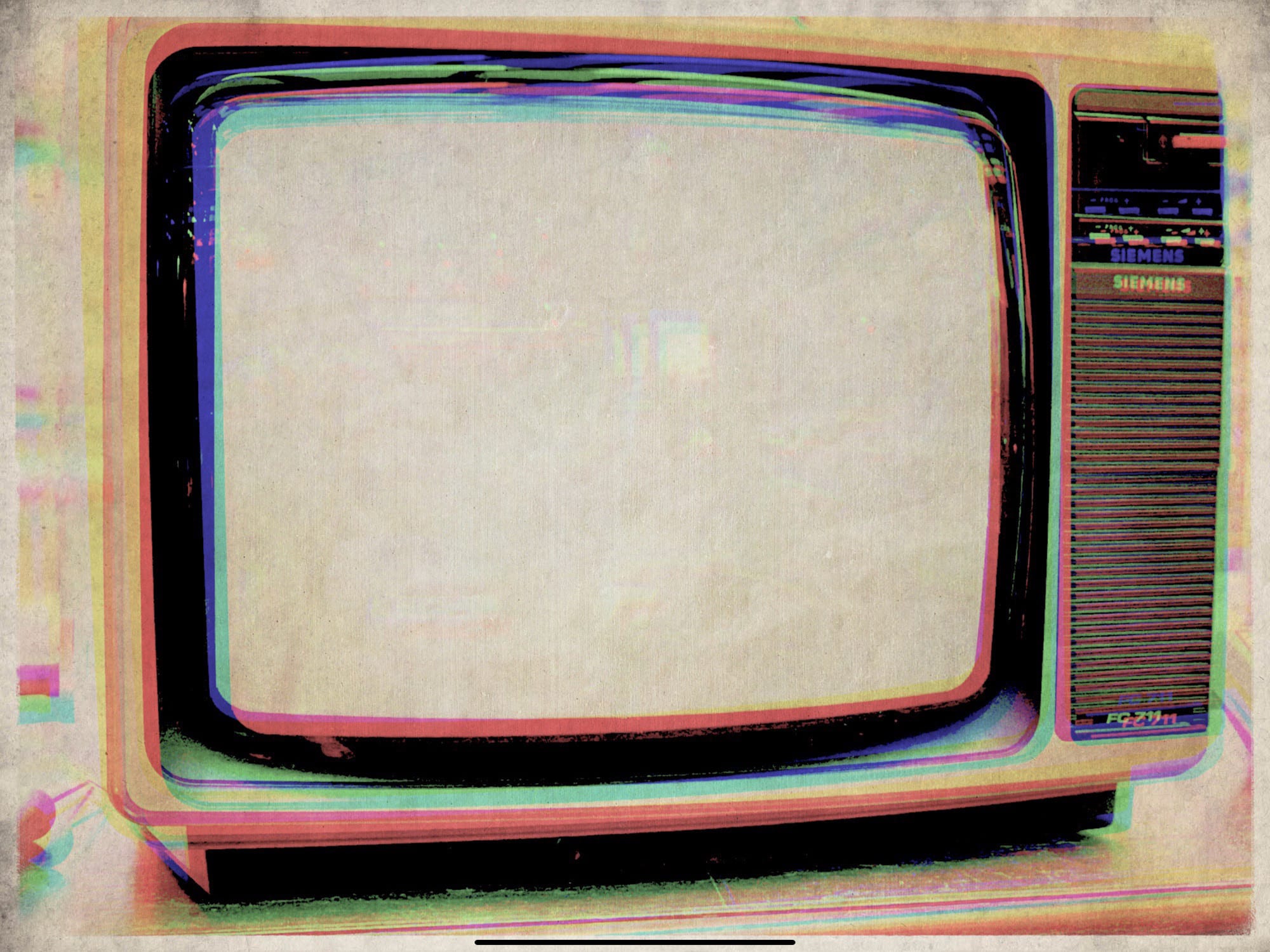Up until recently, the only way to get 1080p YouTube videos on the iPad was to use the YouTube app. Now, and possibly for a limited time (knowing YouTube’s fickle support of features), you can view full 1080p video in Mobile Safari on your iPad.
It looks amazing on the 2018 13-inch iPad Pro screen, and it’s one tap away on every YouTube page.
Use desktop mode
You’ve always been able to switch YouTube from the mobile site to the desktop version on iOS, which can give you access to different settings. Sometime in the last few weeks (I think — I just noticed this change recently, and I use desktop view a fair bit), YouTube made 1080p the default quality setting in desktop view.
So, in order to access 1080p on any YouTube video, just tell your iPad to load the desktop version.
How to load the desktop version of YouTube
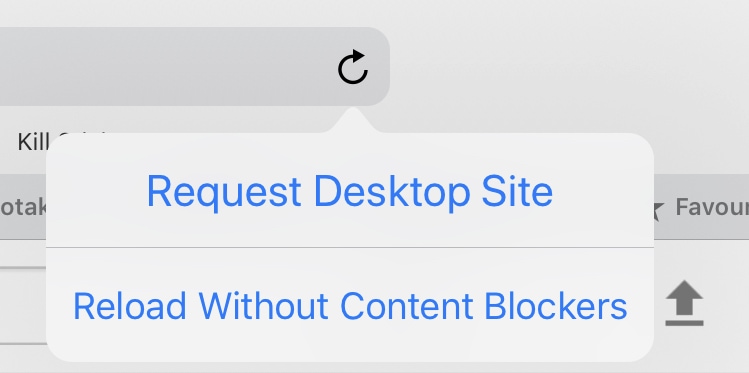
Photo: Cult of Mac
This is dead easy, and works for any site that serves a special mobile version for iOS. I use it a ton on the big iPad, because why would I want a mobile version of a site when my 13-inch screen is bigger than that of some Macs?
To load the desktop version of a site, long-press on the reload icon in the URL bar, and choose Request Desktop Site. The site reloads, and now you’ll see something like this:
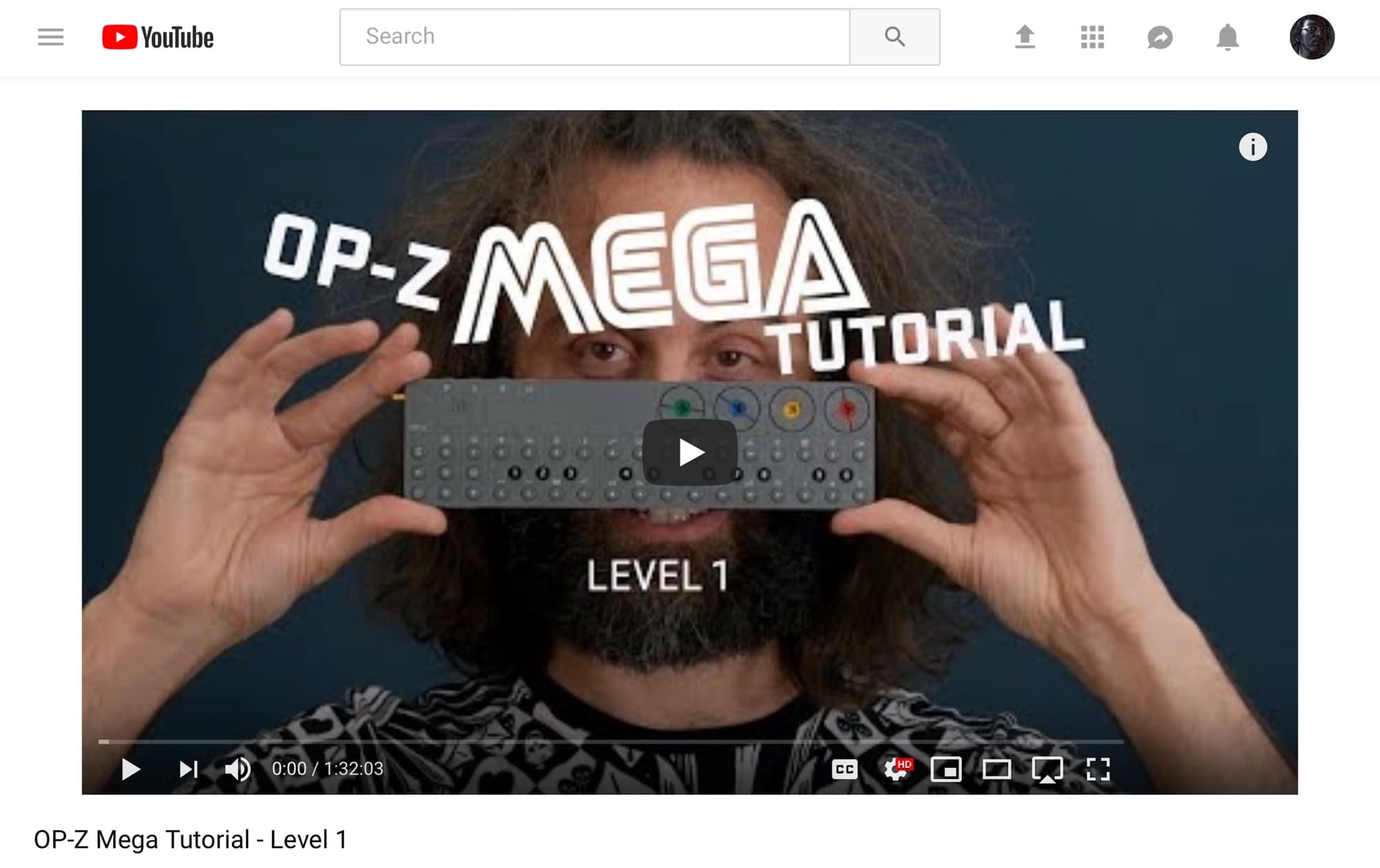
Photo: Cult of Mac
Not bad. If you want to check the quality, tap the little settings cog, and you’ll see 1080p!
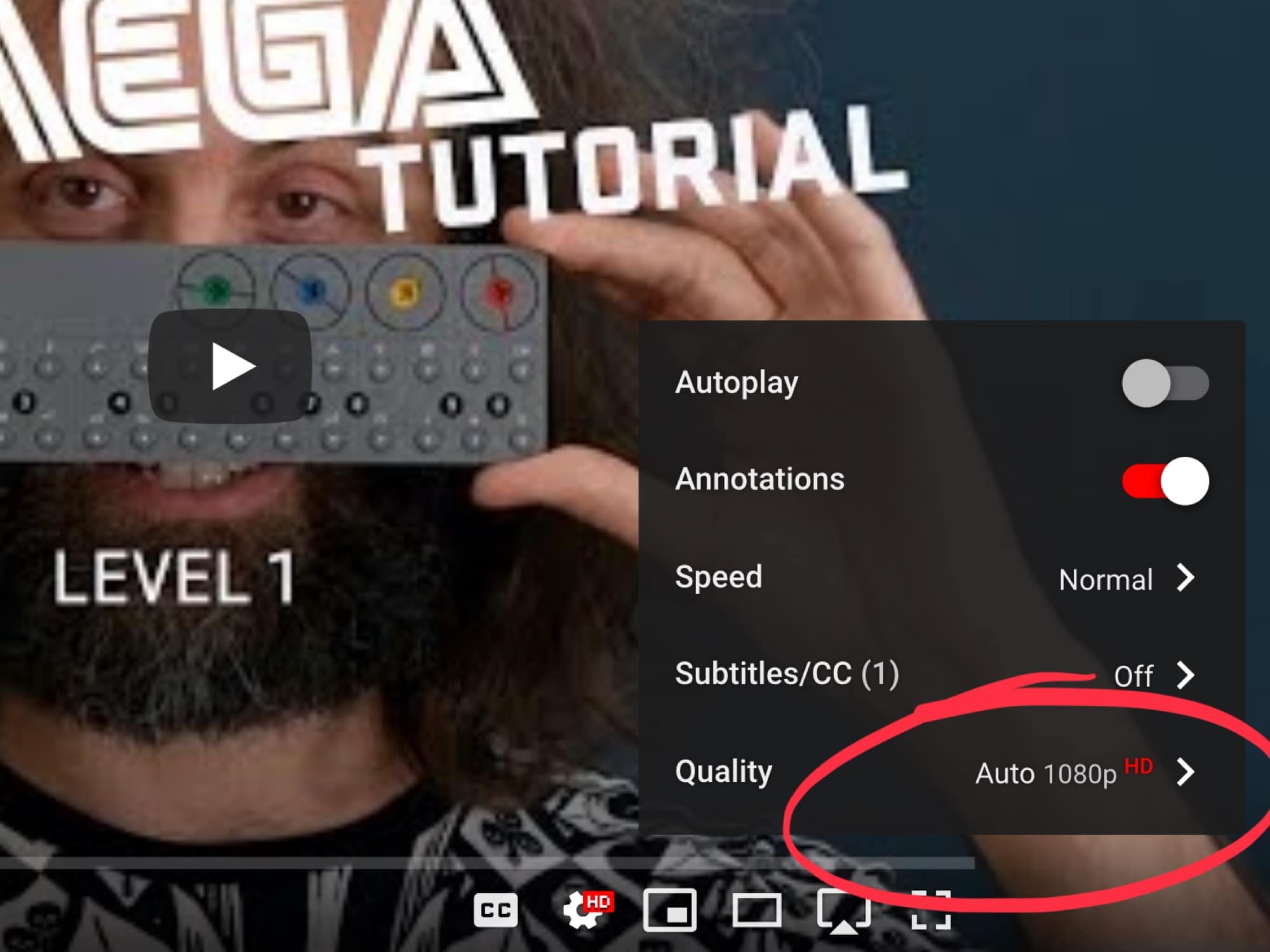
Photo: Cult of Mac
Oddly, if you then tap the Quality submenu, it still tops out at 720p. Also, as you can see in the screenshot, the still preview image quality is terrible. Don’t worry — it pops into beautiful hi-def as soon as you hit play.
To view the video full-screen, tap the full-screen icon (or hit F on a connected keyboard). Or use our handy bookmarklets to force YouTube into native full-screen view.
Make up your mind, YouTube
YouTube’s mobile browser player is all over the place. Features come and go without warning. For instance, right now you can pinch out to zoom a video playing in thumbnail view to full screen, even when embedded in another web page. But that ability is often disabled. And now 1080p is available in Safari, but for how long?
Who knows why YouTube changes things around like this. One thing is certain — it’s not to make the user happier. If that were the case, these features would always work, instead of disappearing and (maybe) coming back.
Which is all to say, don’t be surprised if this tip stops working for you. Or if it has already been disabled by the time you try it. Right now, it consistently works for me (as long as the video itself exists in a 1080p version). Good luck!