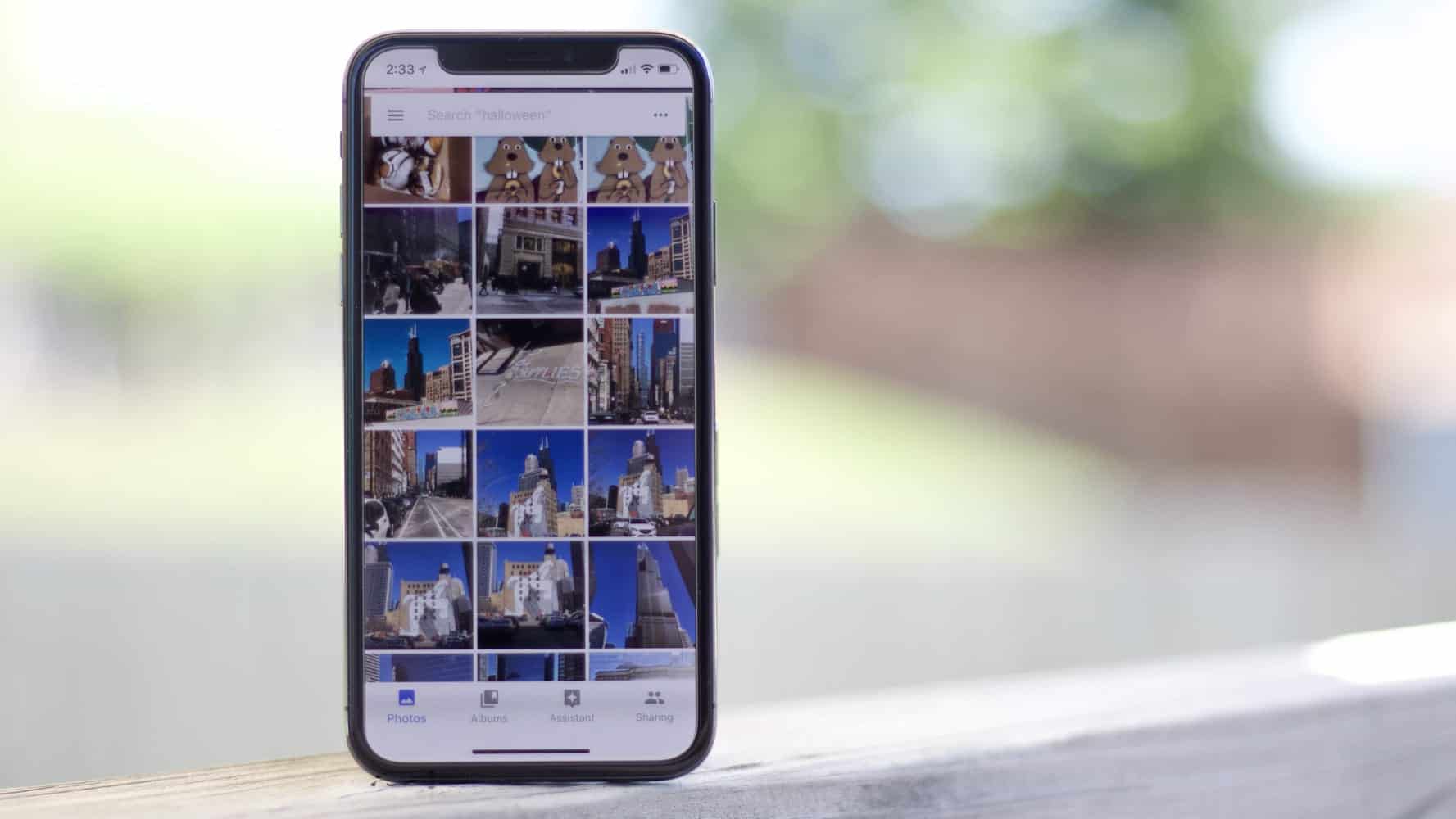You no longer need to buy the iPhone XS or XS Max to take advantage of one of the best features on the new devices’ camera.
Google Photos pushed out an update this morning that allows any iPhone owner with a Portrait Mode camera to adjust the background blur after a photo has been taken.
Apple added its new Depth Control feature to the iPhone XS, XS Max and XR this fall. Depth Control allows you to change the background blur of a photo while you’re snapping a pic or after. Until now, you could only change the background blur using Apple’s software, but now Google is giving that power to more users.
To change the background blur on a Portrait Mode photo, open the picture up in Google Photos, click the editing icon, then tap the editing menu to bring up the focus and depth editing options.
The feature works on all iPhones that shoot Portrait Mode photos: iPhone 7 Plus, iPhone 8 Plus, iPhone X, iPhone XS, iPhone XS Max and iPhone XR. Google Photos already offered the feature on Android phones such as Pixel 2, Pixel 3 and the Moto G6.
Starting today, you can have more control over your portrait photos. Use our new depth editor to adjust the background blur and change the focus in just a few taps.
Works with portrait photos on Pixel 2, Pixel 3 and Moto phones like the Moto G6. https://t.co/3NiaEUWGOa pic.twitter.com/BleQuag68G
— Google Photos (@googlephotos) October 9, 2018