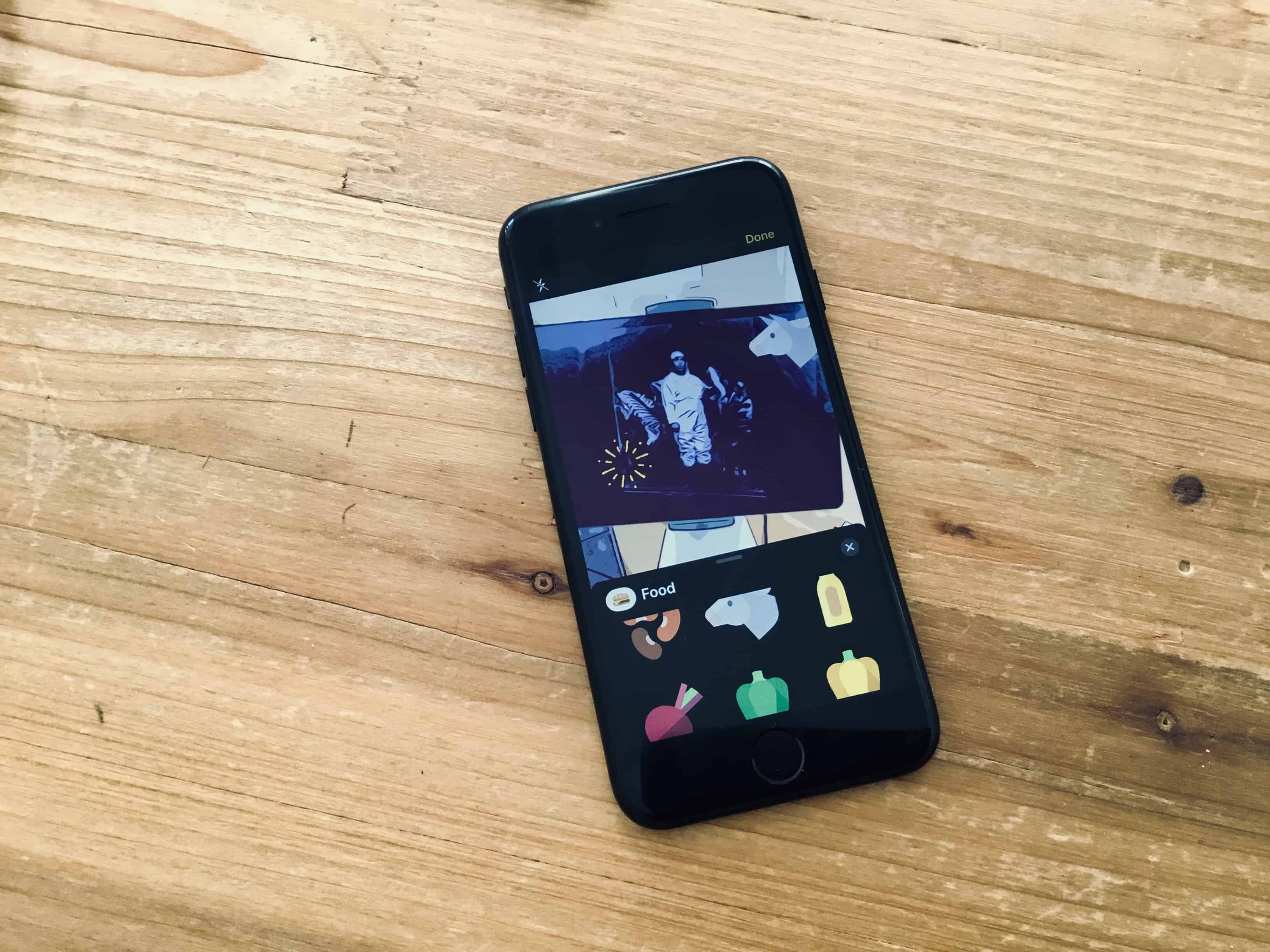If you take a photo inside the Messages app in iOS 11 and earlier, that photo stays trapped in the message thread forever, unless you explicitly long-press and save it to your camera roll. In iOS 12, that’s changed. Now, when you take a photo using the messages app, any pictures you snap are saved to your Photos library. But that’s not quite the whole story.
iMessage photos vs. Camera app photos
There are two ways to snap and send photos on the iPhone. You can take a picture using the Camera app, and then use the picker inside the Messages app to add it to your message thread. Or you can use the camera built into the Message app itself. In iOS 11 and earlier, this built-in Messages camera was awful, with a tiny thumbnail-sized viewfinder, and no support for using the volume button to snap a picture. This has already been fixed in iOS 12, with a great new camera in Messages.
The other problem with the Message camera was that it didn’t save your photos to your camera roll, which means that you’d have to manually search all your iMessage threads to find that picture you took.
Now, in iOS 12, these Message photos are saved to the camera roll, even before you actually send the message. As soon as you tap the blue arrow to insert your photo into the message, it is saved.
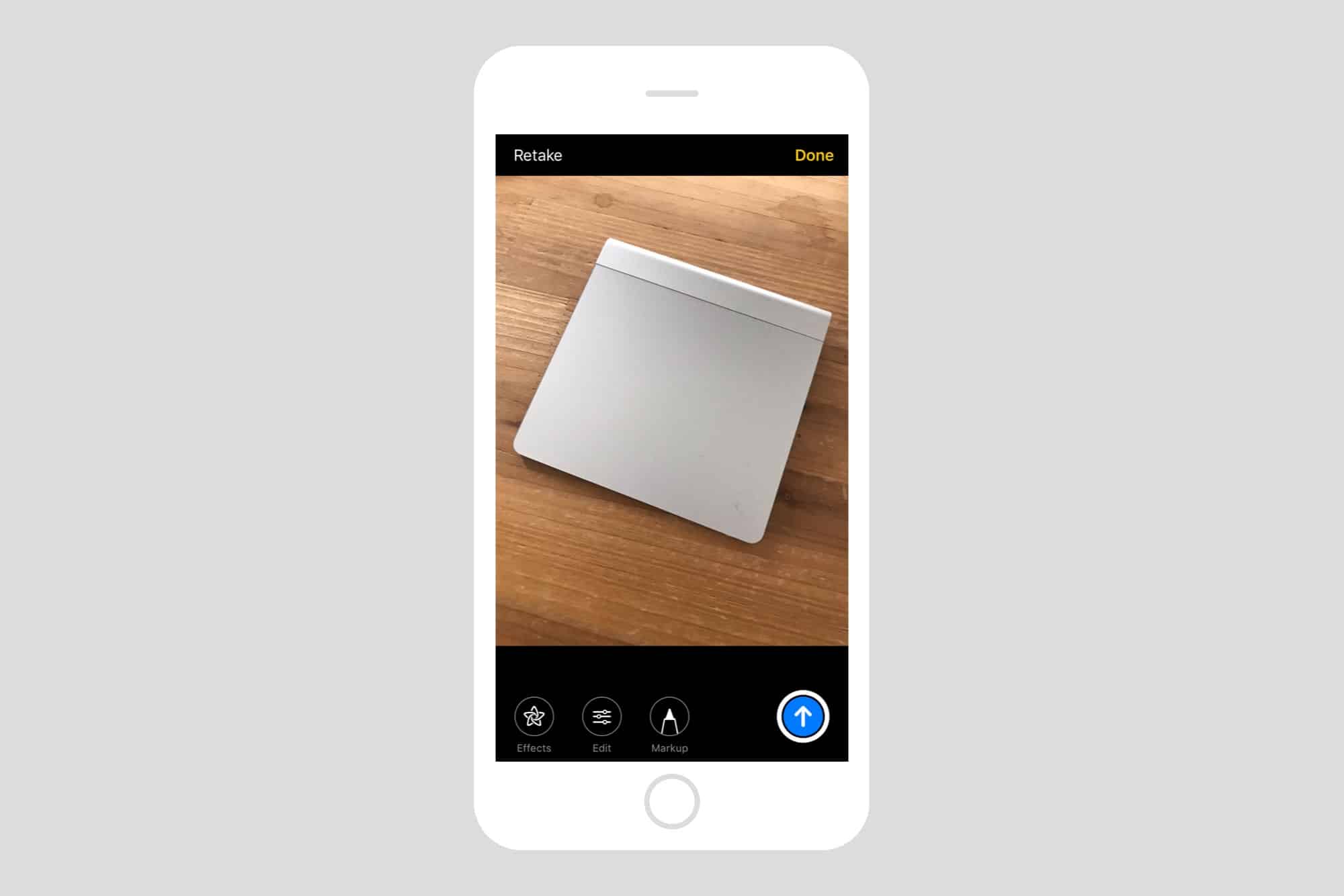
Photo: Cult of Mac
JPG and GPS
Even though it is saved to your camera roll, the photos you take with the Messages camera aren’t the same as those snapped with the Camera app. First, they’re JPGs, not HEIC images. That means that they’ll take up more storage on your iPhone than the equivalent photo snap in the Camera app, on modern iPhones at least.
Second, the location metadata is stripped from the image. That’s standard for Messages photos — they have always removed location data automatically from your photos. The difference here is that the version that’s saved to your camera roll is also location-free. That will make some photos harder to find in future.
All in all though, this is a fantastic change. Photos in message threads will no longer be lost. Not everyone will be happy about this, however. Sexting senators, for instance, will have to be careful not to have their dick pics showing up on the Apple TV’s Family Photo Stream. But for human beings, it’s a real boon.