Got an iPad? Got an Apple TV? Wish you could flick web videos from one to the other? Well now you can.
Bookmarklet Streams Any HTML5 Video Over Airplay
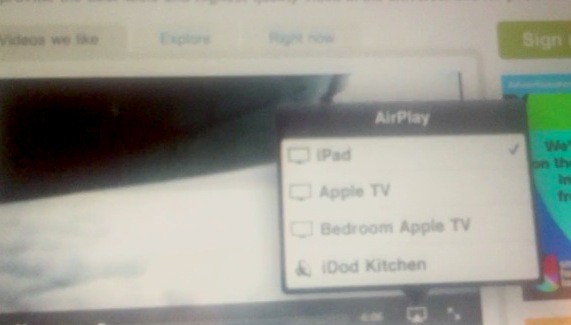
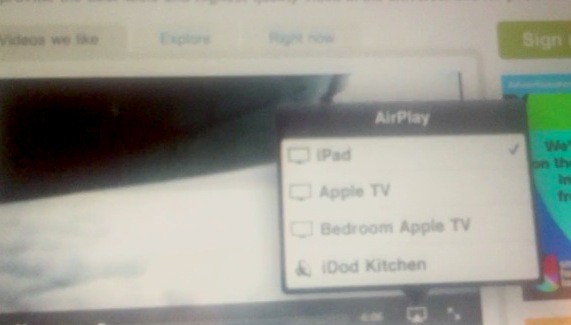
Got an iPad? Got an Apple TV? Wish you could flick web videos from one to the other? Well now you can.
![Man Hijacks Time Square Billboards With iPhone [Hacks] iphonevidhack](https://www.cultofmac.com/wp-content/uploads/2011/03/iphonevidhack.jpg)
Just like CBS I don’t know if this is real or fake. However, it is interesting and intriguing. The video shows a man who uses his iPhone, a video transmitter, and a repeater to hijack video billboards in Times Square. In a sense it looks like he’s hacked the video feeds going to these video billboards displayed in Times Square.
He starts off with small video billboards at ground level and eventually works his way up to a giant CNN billboard high above the middle of Times Square.
Real or fake? Tell us what you think by leaving a comment.
[via CBS News]
![Yellow Tint Redux My iPad 2 Backlight Is Bleeding [Updated] ipad2g1anon](https://www.cultofmac.com/wp-content/uploads/2011/03/ipad2g1anon.jpg)
It looks as though early iPad 2 adopters are being hit by a previous problem with Apple displays on the iPhone 4 that had yellow tinting appearing on the LCD or backlight bleed through.
These problems are being reported on various news sites and I’ve experienced one of them myself. My own iPad 2 Wi-Fi-3G 64GB AT&T model is displaying some LCD anomalies on the portion of the display closest to the Home button.
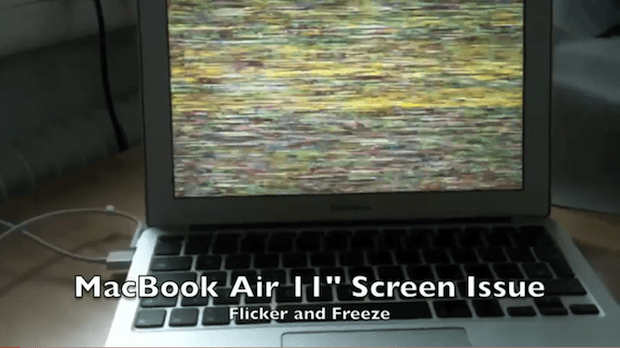
I’ve had my 13-inch MacBook Air since they were first released and although I encountered video problems initially after the plethora of updates that Apple has released the video problems haven’t returned.
The updates included an EFI firmware update, a specific software update for the MacBook Air 2010 model, and the Mac OS X 10.6.5 software update. I even offered not one, but two suggested solutions to try.
These updates and suggested fixes worked for some, but unfortunately they didn’t work for everyone. People are still complaining on Apple Discussion Forums about problems they are encountering when connecting their MacBook Airs to external displays.
![Manage Your Unruly Cable Right with Nite Ize Gear Ties [Review] post-83275-image-baee9c52e3ef8b65a74fc2734d883558-jpg](https://www.cultofmac.com/wp-content/uploads/2011/02/post-83275-image-baee9c52e3ef8b65a74fc2734d883558.jpg)
I realize how nerdy this sounds, but I hate a mismanaged cable. I can’t stand it when the cables behind my TV get tangled together like a giant snake pit. I also hate having to untangle my headphones cord every time I get them out.
So I was happy when I stumbled upon the Nite Ize booth at CES this year because their Gear Ties aren’t just good, they’re great. I love these little dudes. They’ve worked so well for me, they’re become some of my favorite new products.
Check the video for the full review.
![How To Download Any YouTube Video [Video How-To] FastestTube](https://www.cultofmac.com/wp-content/uploads/2011/02/fastesttube.png)
Have you ever seen a great YouTube video that you wanted to download but didn’t know how?
The browser extension FastestTube solves that. The free extension works with Safari, Firefox, Chrome, Opera and even Interent Explorer!
This video will show you where and how to get FastestTube, as well as download a video and save it to your hard drive.
https://www.youtube.com/watch?v=Ph97RbPIh_U

From the bowels of the web where outtakes are never forgotten, a short video surfaced today showing a 23 year-old Steve Jobs making possibly his first appearance on TV. Far from the stage persona we know today, this candid clip shows a young Jobs wrestling with his earpiece, becoming visibly amazed that he could be seen across the country in realtime, and suffering from nausea due to nervousness!
Embarrassing, but in a charming way. Like those old home movies of you as a kid!
[via NYTimes]
![GIFVid, A Neat Animation App For iPhone [Review] 20110131-gifvid-icon.jpg](https://www.cultofmac.com/wp-content/uploads/2011/01/20110131-gifvid-icon.jpg)
Back in the web’s Dark Ages, before anyone even dreamed of creating a logo for a markup language, and when messing around with default link colors was adventurous web design, the closest thing anyone had to online video was the animated GIF.
It was just a small series of still image files glued together, but when played in sequence they looked like movement. A million “UNDER CONSTRUCTION” animated signs bloomed across the early web.
Since then, the animated GIF has gone out of fashion. You don’t see them so much. But you might see more soon, and enjoy making your own, thanks to a new photo toy for iPhone called GIFvid.
![How To Turn Your iPod Touch Into a Mobile Interview Kit [Macworld 2011] OLYMPUS DIGITAL CAMERA](https://www.cultofmac.com/wp-content/uploads/2011/01/tim_chaten1.jpg)
SAN FRANCISCO, MACWORLD 2011 — Down on the show floor, I ran into podcaster Tim Chaten, who was using an iPod touch to record video.
Chaten had his iPod touch mounted in a home-made camera rig, complete with an external microphone.
It looks like a pretty good setup for shooting quick and easy videos.
Here’s how he put it together:
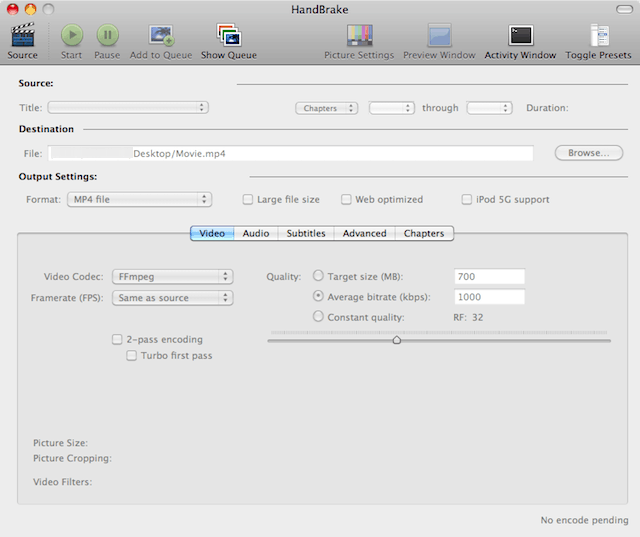
The free video transcoding tool HandBrake was recently updated to version 0.9.5. HandBrake is one of my favorite Mac OS X apps that works with another app called VLC to rip and convert videos for your personal use. The application hasn’t been updated in a long time. However, the update was worth the wait since the application has improvements that include library updates, improved subtitles, AC3 encoding support, enhanced presets, and universal audio downmix support. A complete list of improvements can be found here.
One interesting milestone was the addition of BluRay disc structure support, but unfortunately decryption isn’t supported yet.
The Mac OS X version of HandBrake saw several good GUI improvements: a new Audio Panel that supports more than four audio tracks, VLC is automatically detected, and you can run multiple instances of HandBrake at the same time. However, Mac users lost PowerPC (PPC) support — this version of HandBrake only supports Macs with Intel processors.
Finally, the developers via a standard Apple-like statement declared that “Many Bug Fixes and other small improvements” were included in this update.
Get your copy of HandBrake for Mac OS X on Intel Macs in 32-bit and 64-bit versions. The 64-bit version of HandBrake requires the 64-bit version of VLC. If you are still using a Mac with a PPC you can still get version .094 here.

Skype’s official iOS client can now make video calls using an iPhone 3GS, iPhone 4, or fourth-generation iPod touch. People using any of these devices can share real-time video between themselves and people using Skype clients on Windows, Mac OS X, or Linux. If you are using an iPad or third-generation iPod touch you can receive video from the other clients, but since you don’t have a camera you won’t be able to send video.
The new client supports video over Wi-Fi and 3G connections and with an installed base of clients greater than those currently using FaceTime it may give FaceTime a run for its money.
Skype version 3.0 for iOS offers the following improvements:
![8MM Vintage Camera App Brings You Awesome Retro Video Effects [Review] 8mmappicon1.jpg](https://www.cultofmac.com/wp-content/uploads/2010/12/8mmappicon1.jpg)
There is an interesting new video photography app called, 8mm Vintage Camera by Nexvio, Inc., that brings your iPhone and iPod Touch back in time to capture the beauty and magic of old school vintage movies.
It accomplishes this by mixing and matching different films and lenses and it does a good job of it. The total number of combinations allow you to get a glimpse into retro filming with 25 old school looks from bygone eras. It even comes complete with retro colors, flickering video, light leaks, dust and scratches (my favorite), and frame jitters. You can add any of these to your video with a flick of your finger.
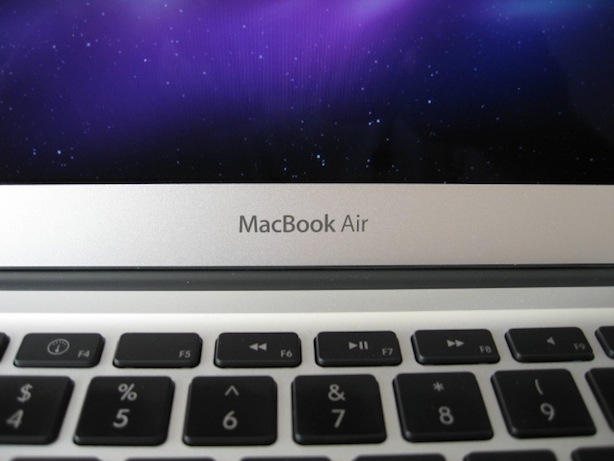
Apple released a support document yesterday titled MacBook Air (Late 2010): Video anomalies after waking from sleep, wherein Apple says that if you are experiencing these symptoms, “After waking from sleep, your MacBook Air display may flicker or fade from light to dark repeatedly.”
The solution is to: “Download and apply the Mac OS X v10.6.5 update to resolve this issue.”
Apple never mentioned this in the Mac OS X 10.6.5 release notes. I’m not surprised by that, but I’m happy that Apple has a solution to the problem that plagued early MacBook Air adopters – including myself and other staffers at Cult of Mac.
Have you seen any more video anomalies after applying the Mac OS X 10.6.5 update on your MacBook Air? Let us know if it worked for you or not by leaving a comment.
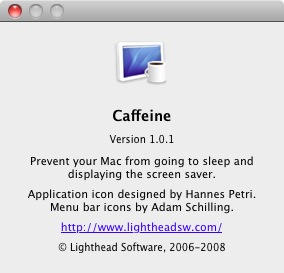
Don’t you hate it when you’re watching some streamed video in your web browser, and just when it’s getting interesting your screen dims, or the screensaver activates?
It happens because your computer doesn’t consider video playing in the browser to be “activity”. It doesn’t care what the browser is showing; if it thinks you’ve wandered off to make some coffee, it will do what you’ve told it to do in the Energy Saver preferences. Hence those mid-stream dimming moments.
Caffeine is a tiny utility that solves this problem in a single click. It sits in your Menu Bar, doing nothing until you need it. When you start watching some video and you want the screen to stay alive, you just click the Caffeine icon. Now your screen will stay bright no matter what, until you click Caffeine again to put things back to normal.
The aptly-named Caffeine gives your computer a temporary boost, keeping it alert enough so you can watch your video uninterrupted. It’s free, it’s great, and you should go get it now.
(You’re reading the 21st post in our series, 50 Essential Mac Applications: a list of the great Mac apps the team at Cult of Mac value most. Read more.)

The Washington Post has chosen to advertise their new iPad app by portraying legendary journalist Bob Woodward as a decrepit moron completely befuddled by technology so easy to use that even 99 year olds can quickly master it.
We laughed, although we’re not sure if it’s at the Washington Post’s self-deprecation or just the stupidity of it all. Probably a bit of both.

The iPhone 3G’s sluggishness under iOS 4.0 is so legendary that it has sparked an entire class action lawsuit, but does iOS 4.2 improve things any? Yes, according to TipB: they say that Apple has greatly improved the iPhone 3G’s performance when typing, scrolling, pinching, zooming and browsing under iOS 4.2.
Is that enough to end Bianca Wofford’s class action lawsuit? Probably not… but it certainly makes her claims of an Apple conspiracy to force obsolescence of the iPhone 3G a lot harder to believe than it was already.
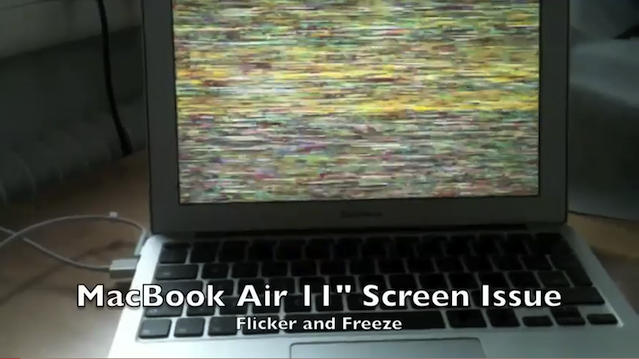
Early MacBook Air adopters have been reporting problems with their new notebooks that include video problems and frequent kernel panics. Now some of these users have released pictures and video evidence demonstrating the flickering video and computer freezing issue that appears to be happening on nearly all 11-inch and 13-inch models of the new MacBook Air.
We were the first to report this issue last week-end and since then there are more reports of other MacBook Air users encountering the same problem. Users in Germany are reporting problems and the folks at MacWorld have reported seeing the problem happen on of their new MacBook Airs.

httpvhd://www.youtube.com/watch?v=u8-nKo2hqlg&feature=player_embedded
Apple’s advertising team has thrown a lot of hyperbolic adjectives at the iPad like “legendary”, “amazing” and “magical,” but their latest advertisement might be pressing it. “Cinematic,” sure. “Elementary”…. uh, okay. But by the time we’re at “full size” and “electric,” I think maybe we’re scraping the bottom of the barrel here.

Some early Macbook Air adopters have reported seeing video anomalies and kernel panics on the new 11-inch and 13-inch models of the Macbook Air which may be related to sleep/wake issues.
Additional reports about the video problem have been posted to Apple’s discussion forums and for the people reporting it the symptoms can vary. I’ve even encountered the problem myself on my 13-inch MacBook Air.
The problem with kernel panics has been experienced by Cult of Mac staff that purchased 11-inch or 13-inch models. Users on Apple forums haven’t complained about this specifically yet, but they have been complaining about their new MacBook Airs crashing.
![White iPhone 4 the Banned Promo Video [Humor] white-iphone-4-Banned](https://www.cultofmac.com/wp-content/uploads/2010/10/white-iphone-4-Banned.jpg)
By now, everyone that wants a white iPhone 4 knows that you aren’t going to get one any time soon. So in the meantime, while you are waiting for the white iPhone 5, check out the banned white iPhone 4 video (warning: NSFW) by clicking the read link below.
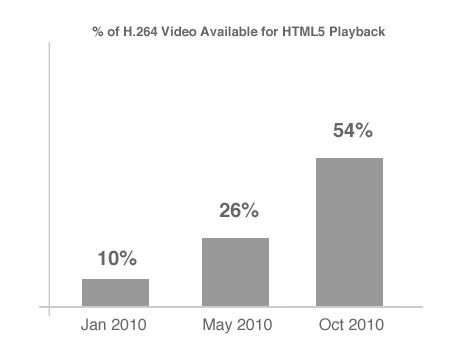
Six months ago, Steve Jobs wrote his Thoughts on Flash, which argued that Flash was a dying technology and that HTML5 was the future of video on the web.
See those graph numbers up there? They were put together by MeFeedia and show that HTML5 has gone from serving up only 10% of the videos on the web earlier this year to over half of them in October. HTML5 video has, in fact, doubled its share of the web video pie in just five months.
Looks like Steve was right. Not that any of us should be surprised: even if Flash wasn’t a dying technology, Steve flat out calling it one would be enough to almost magically make it so. When Apple’s CEO talks, the tech world sits up and listens.
![Back to the Mac Compressed Into Two Minutes [Video] post-66283-image-3e98c3ec82757b9e27045660de9b119f-jpg](https://www.cultofmac.com/wp-content/uploads/2010/10/post-66283-image-3e98c3ec82757b9e27045660de9b119f.jpg)
httpvhd://www.youtube.com/watch?v=h5iZyN7Ir3Q
Last week’s Back to the Mac event ran pretty long even for an Apple gig, but at the end of the day, it turns out it’s pretty easy to compress into just a couple of minutes of signal. Or, at least, a couple minutes of adjectival hyperbole.
![Two Guys Blowing Up A MacBook Air With Dynamite [Video] post-66061-image-99ab353e922edcaa0b7af080abbdd0a8-jpg](https://www.cultofmac.com/wp-content/uploads/2010/10/post-66061-image-99ab353e922edcaa0b7af080abbdd0a8.jpg)
httpvhd://www.youtube.com/watch?v=JDb7qwrpFqs
Every time a new and much anticipated gadget finally hits store shelves, it is inevitable that a couple losers will buy one just to film themselves destroying it. As you can see in the video above, the new MacBook Air will not be spared this ignominy, as a bewigged Jake Gyllenhall lookalike and an individual who can only be described as the one of the grossest humanoids in the world blow up a new Air with dynamite… and in slow motion.
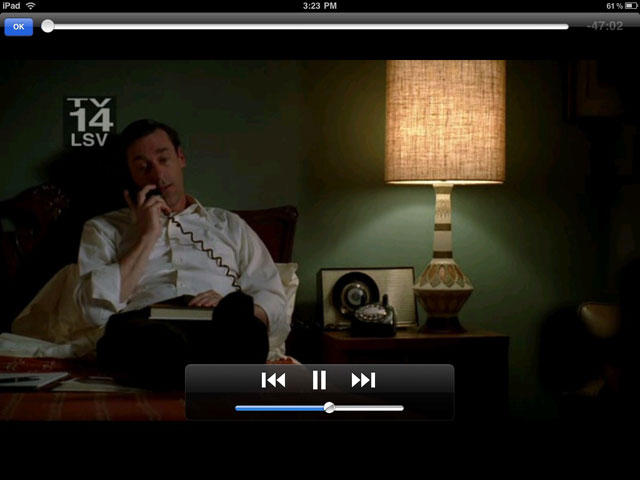
Our most beloved of open-source video players, VLC, got a spankingly sexy iPad port last month… and now it’s been updated as a universal binary that supports the iPhone 4, iPhone 3GS and third/fourth gen iPod Touch.
If you’ve previously downloaded the iPad version, the update also adds the ability to delete files within VLC itself, as well as faster decoding and increased support for some of the more esoteric extensions.
Is there anything VLC doesn’t run on at this point? Besides the AppleTV, that is, which is positively twitching for a port?
VLC is a free download from the App Store. Go get it.
![Yahoo! Messenger for iPhone with Video Disappoints Mac Users [Review] yahooicon](https://www.cultofmac.com/wp-content/uploads/2010/10/yahooicon.jpg)
Yahoo Messenger is a popular chat client with millions of users. It is available on most popular desktop and mobile platforms. So this week when I read fellow Cultist, Eli Milchman’s, news post about the big app upgrade that brought video calling over 3G or Wi-Fi I was excited about trying it out. However, that excitement quickly died off after Eli and I started to test it out. Needless to say today there is one less Yahoo Messenger user than there was before.
That user is me and you can find out why by reading the rest of my review.