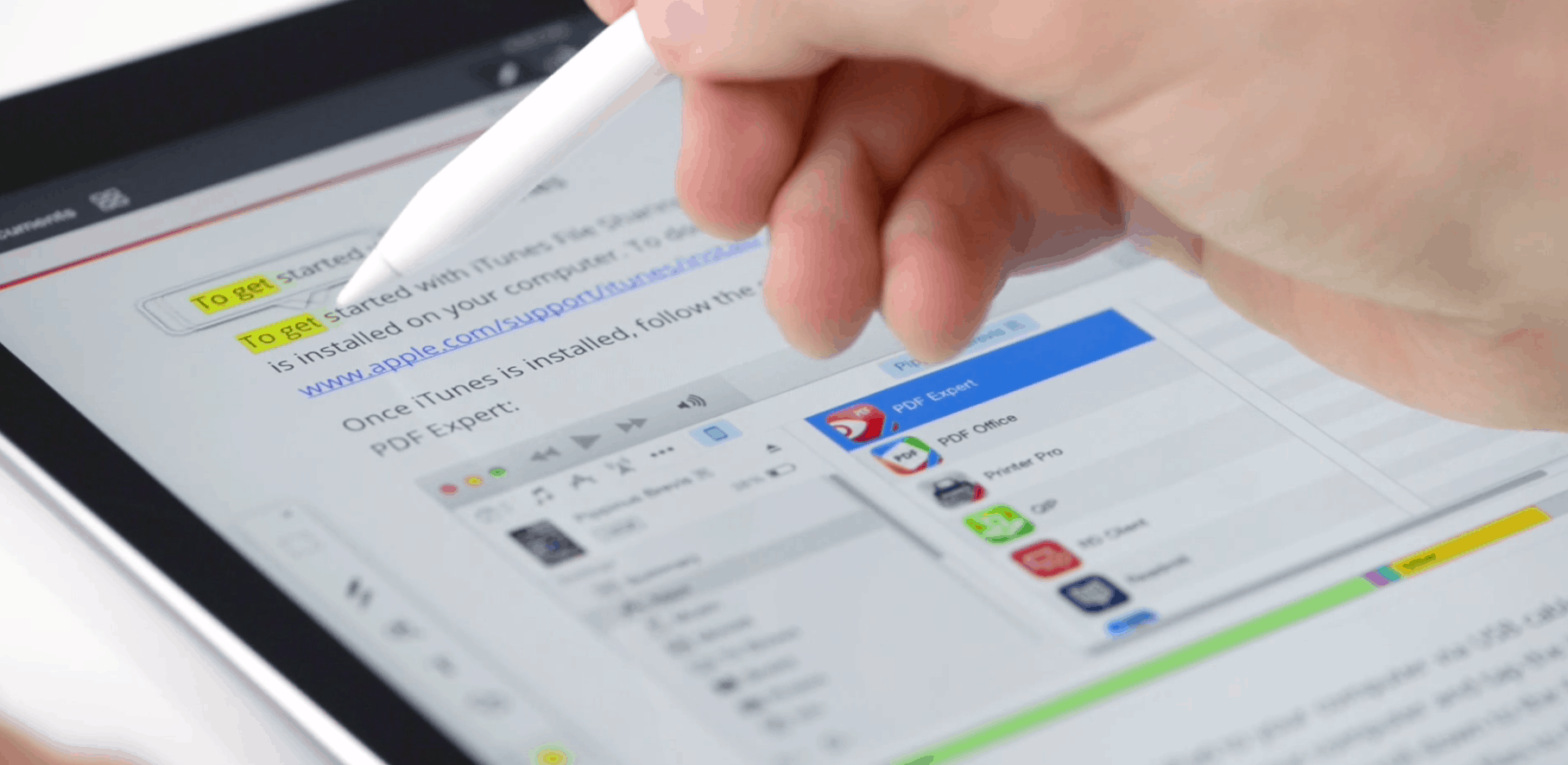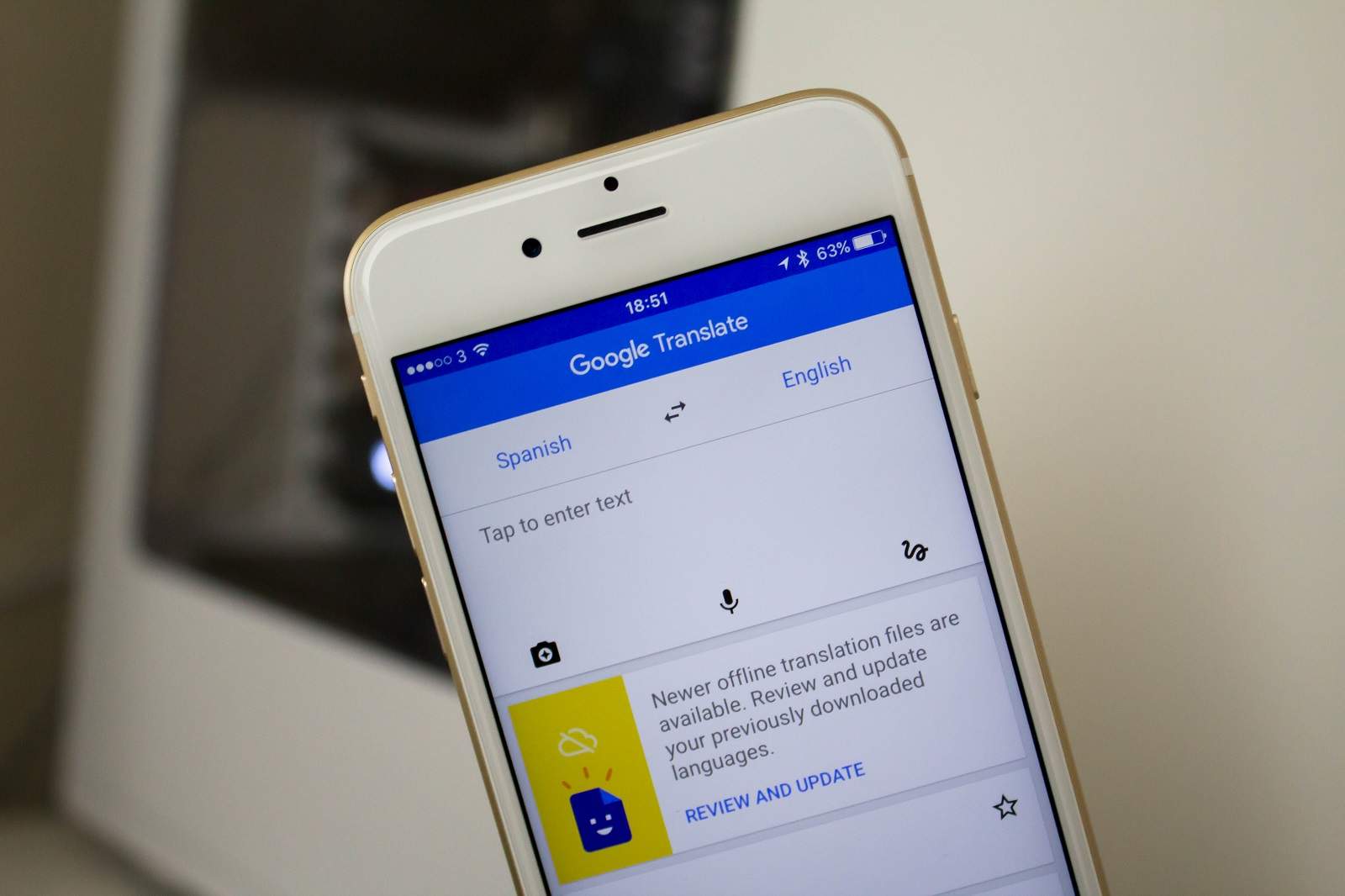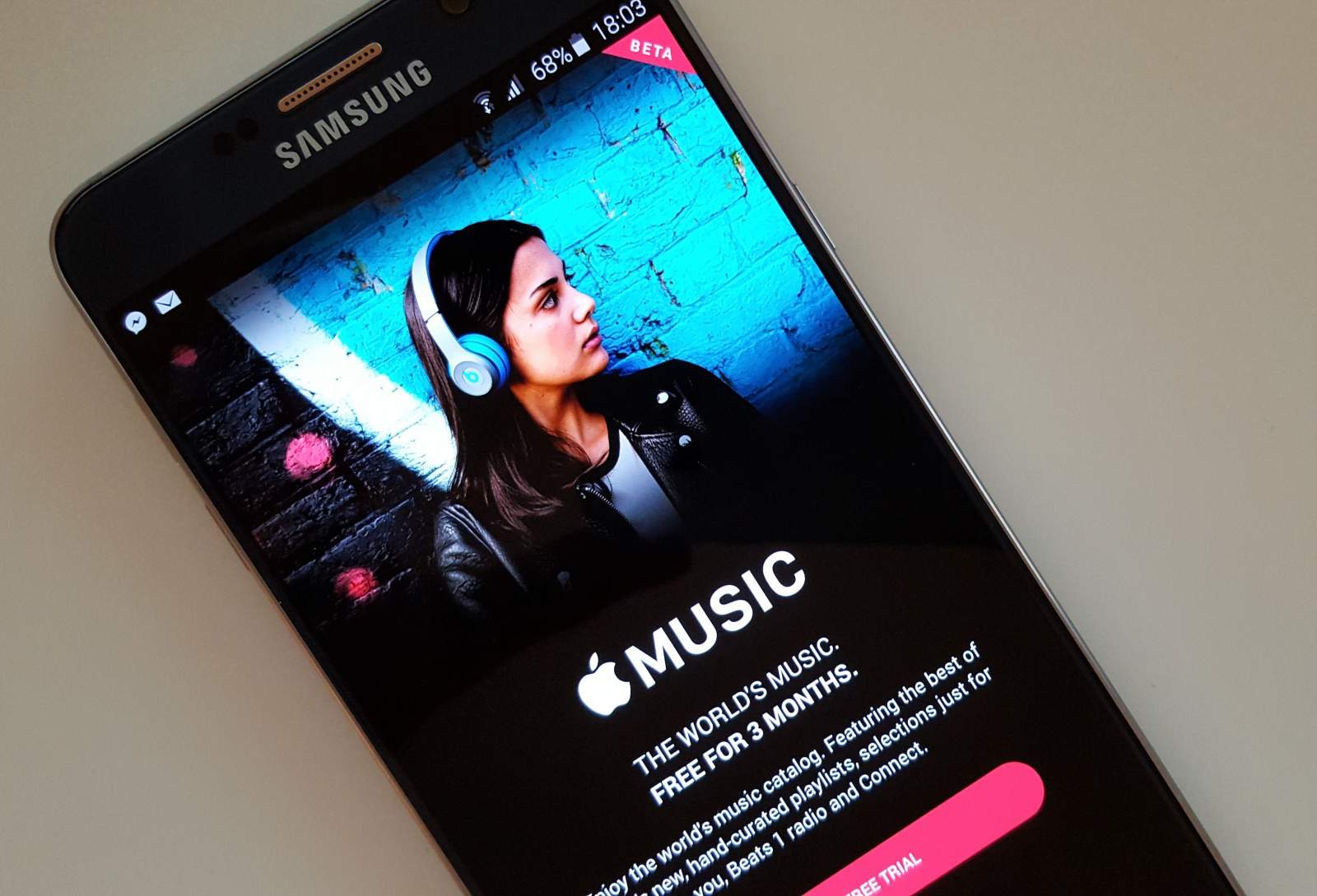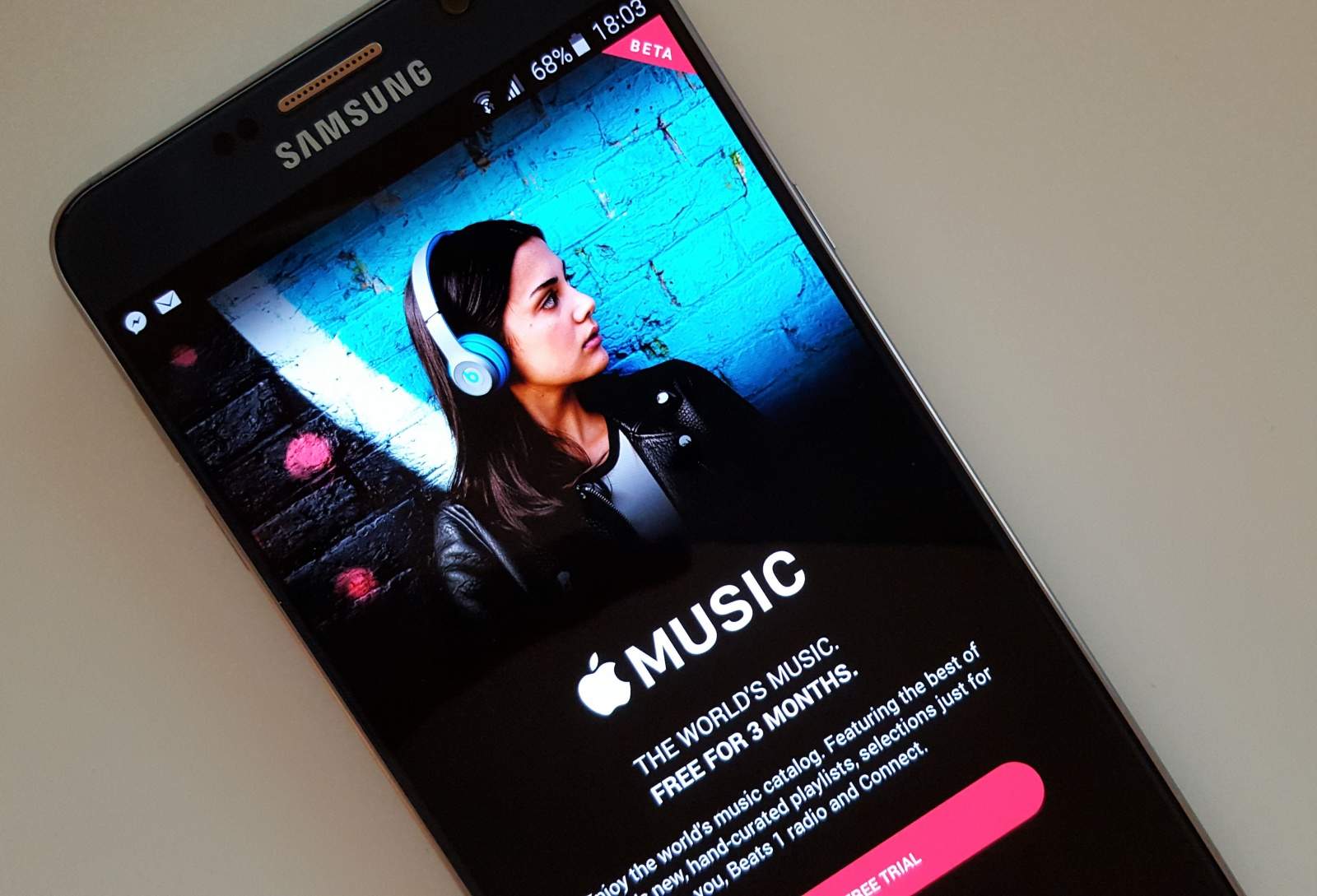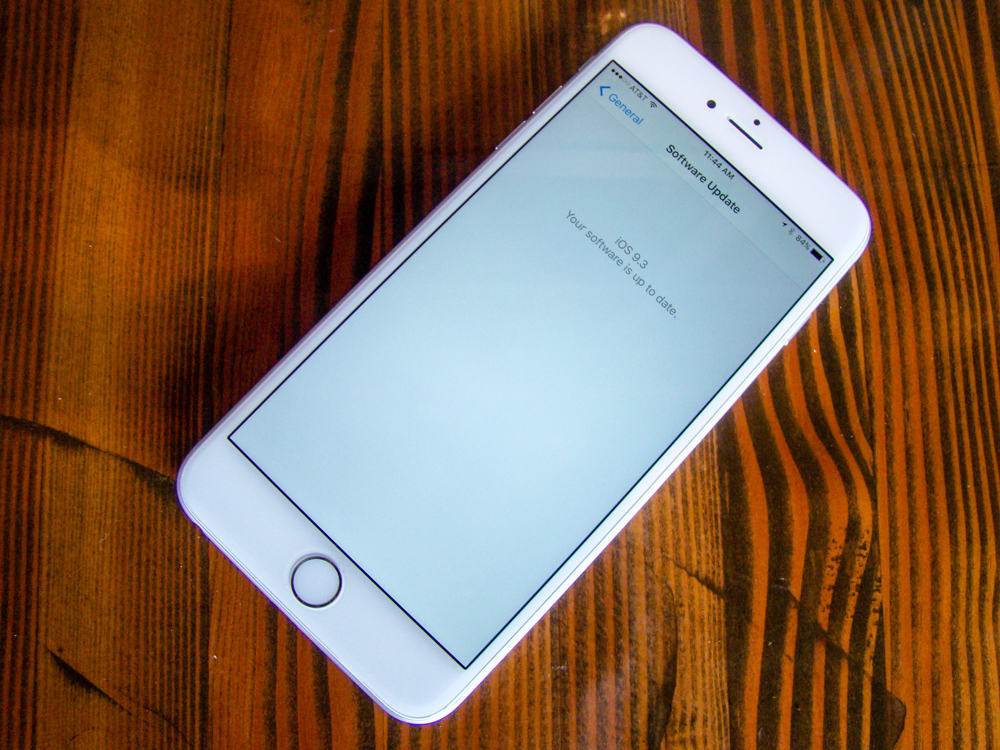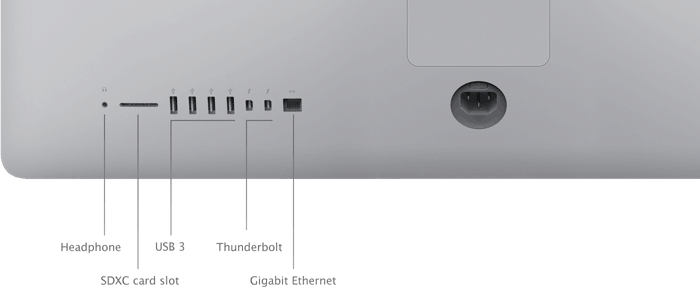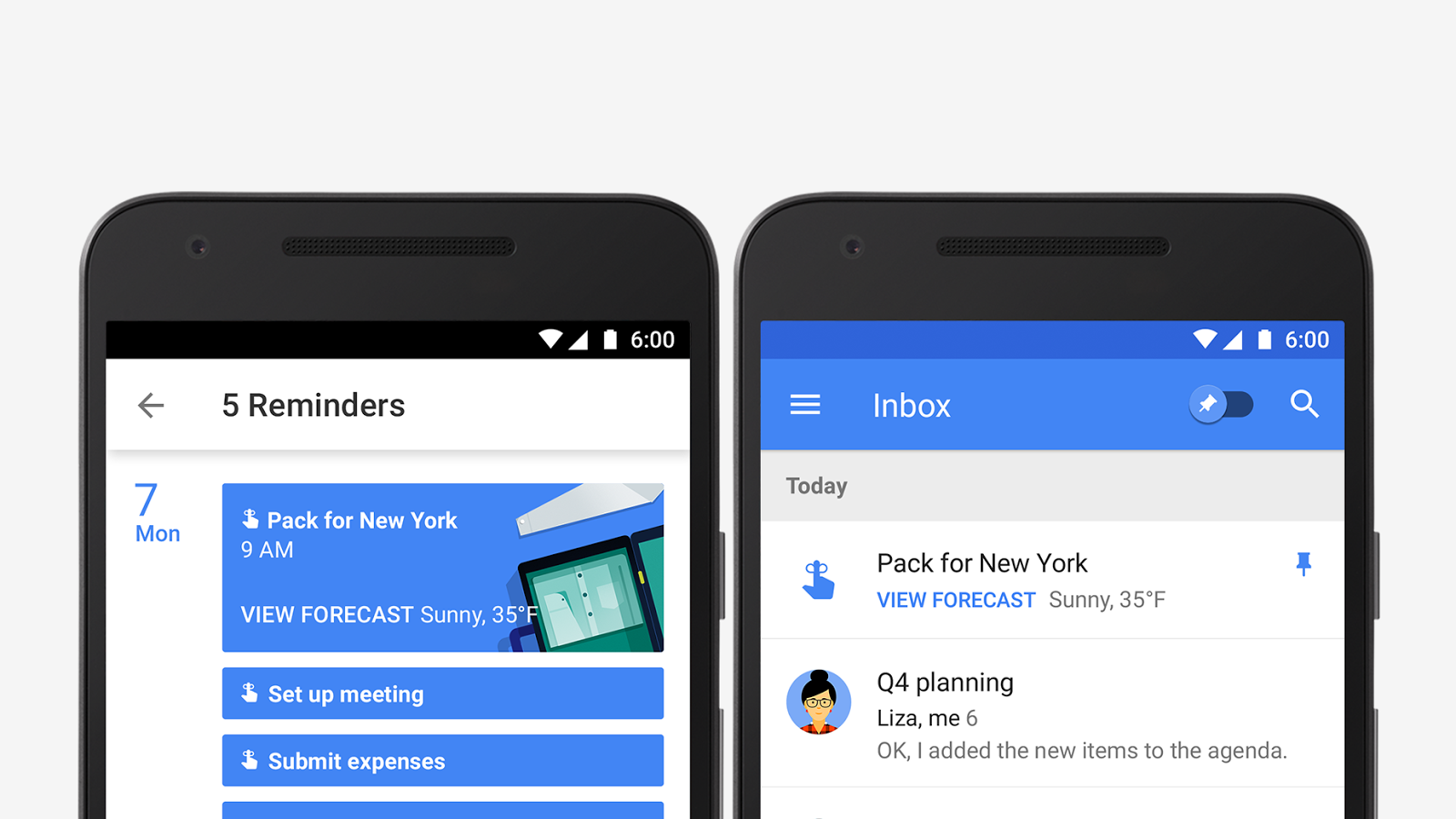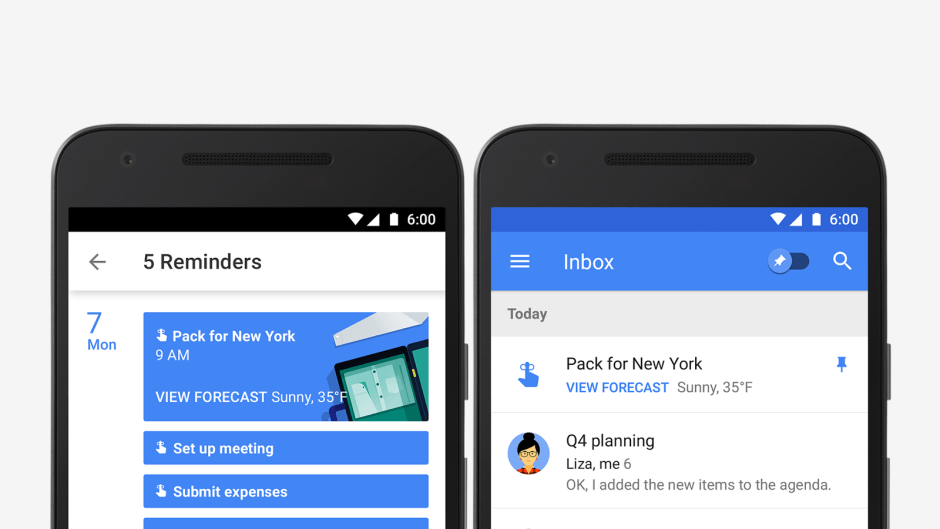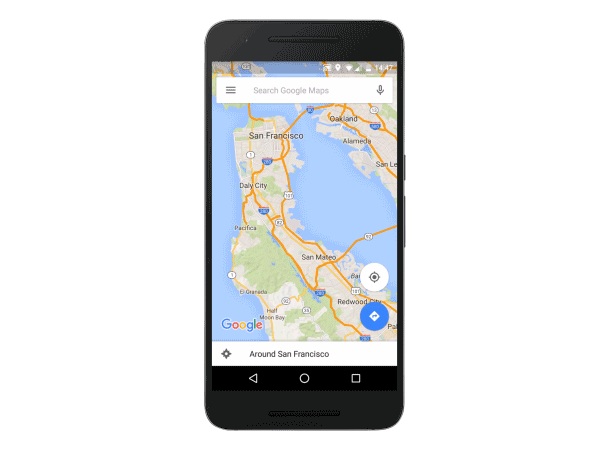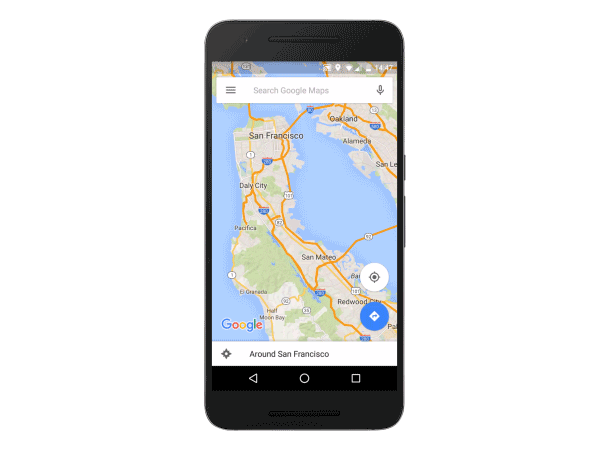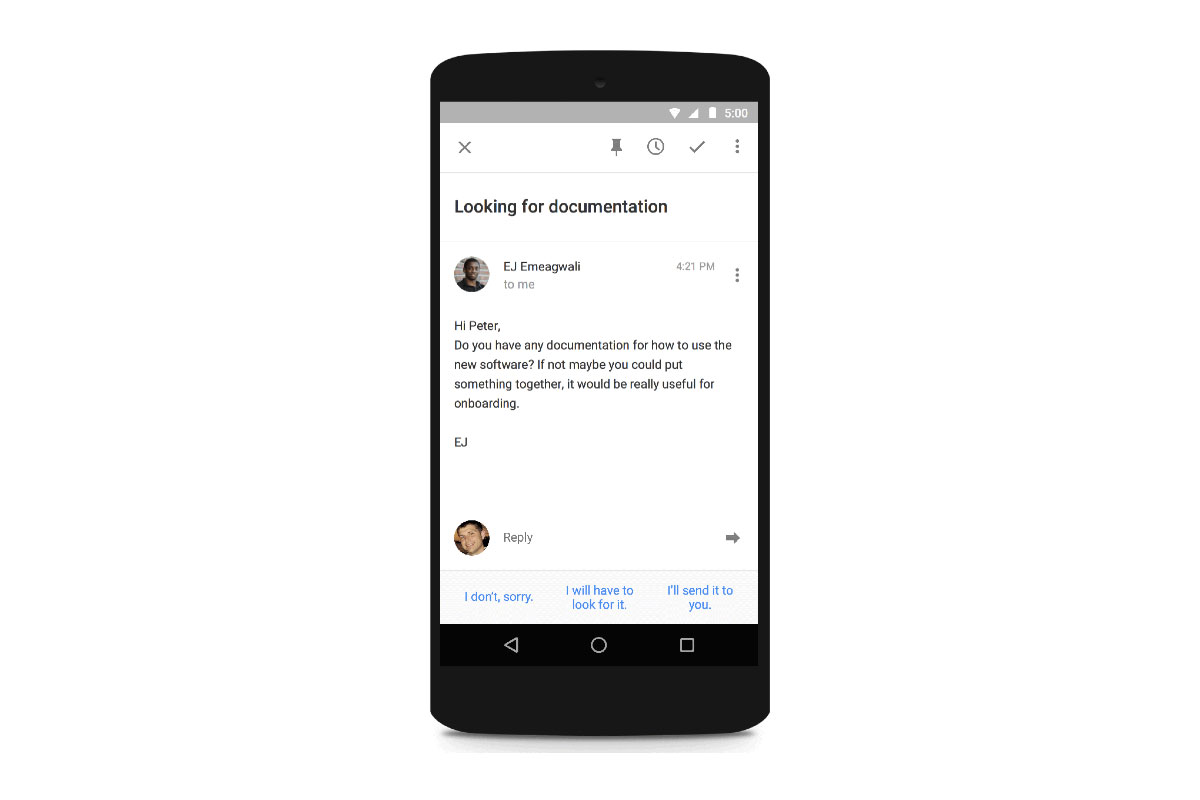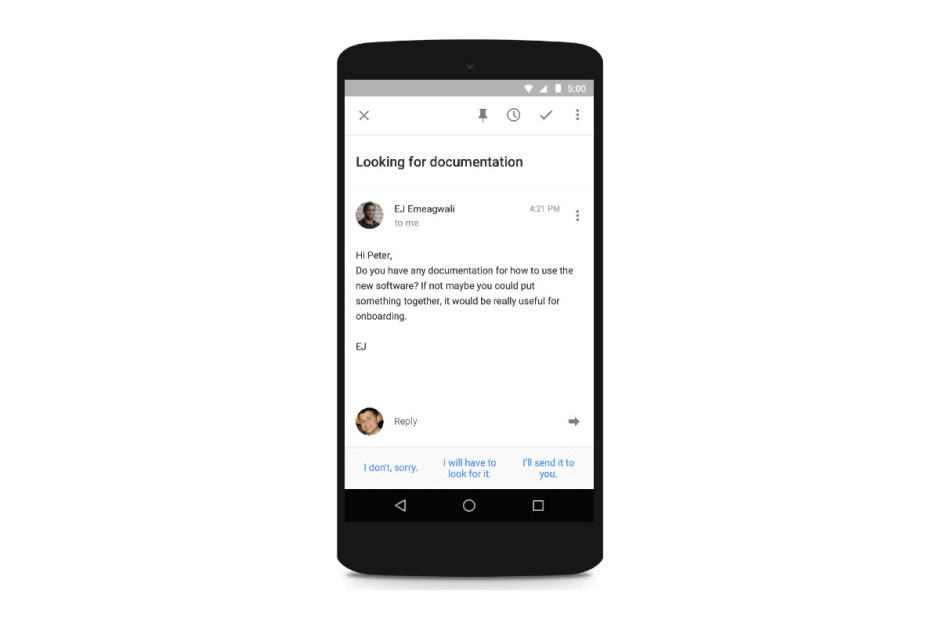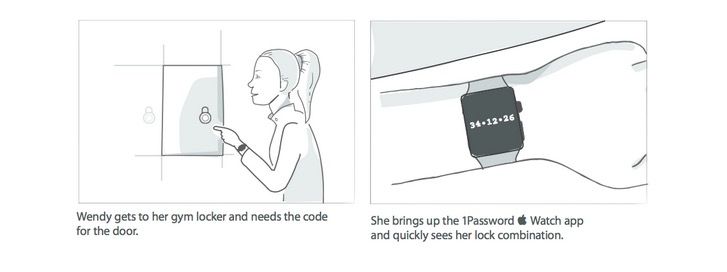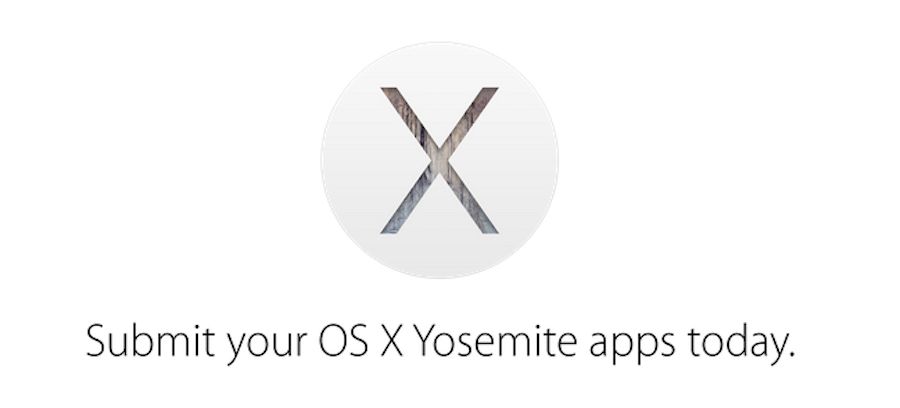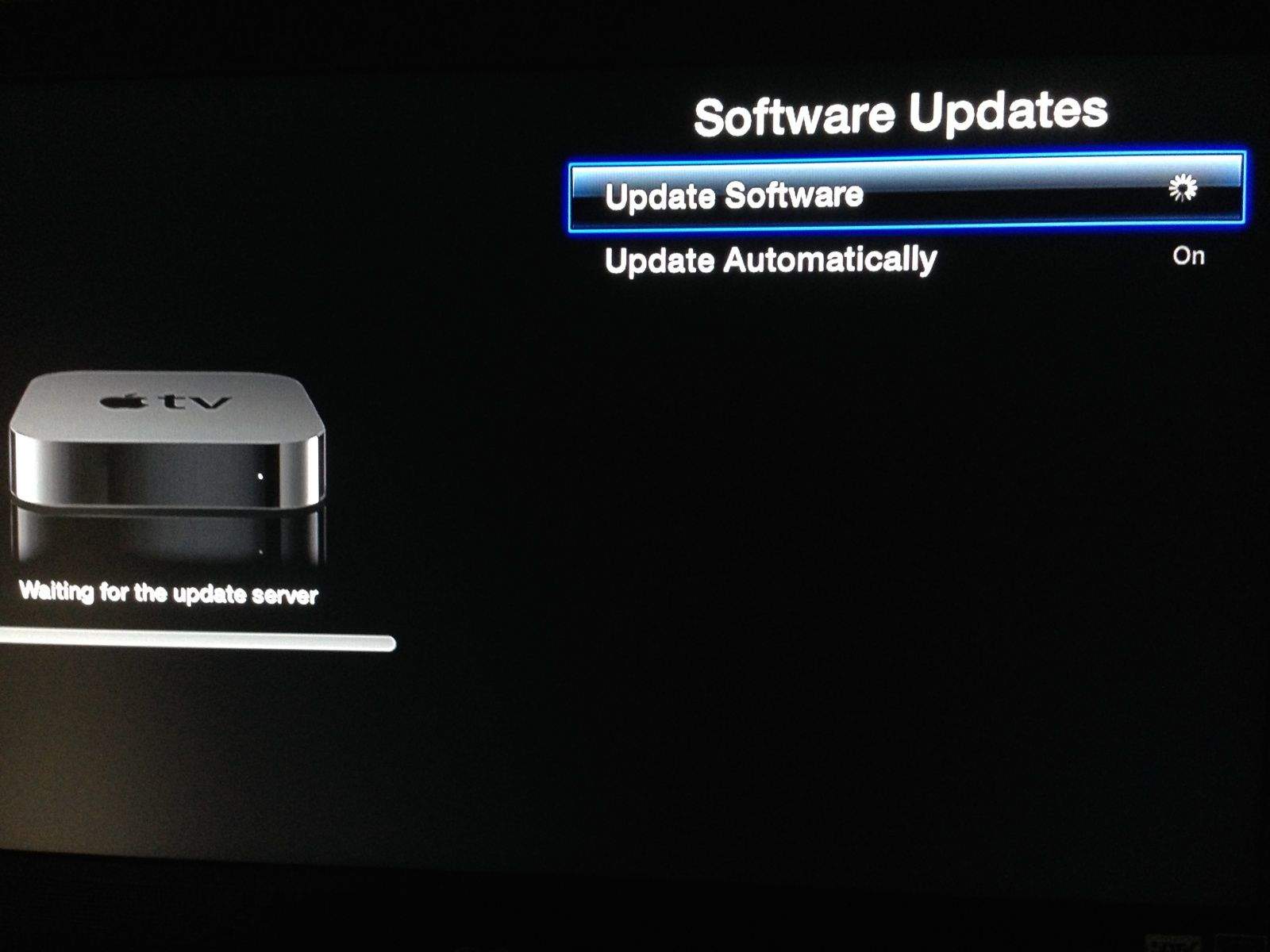Apple has rolled out its fifth update for the Safari Technology Preview, making a long list of improvements to things like JavaScript, CSS, and the Web Inspector. The release also bolsters security and stability.
Apple makes big changes in Safari Technology Preview 5

Photo: Apple