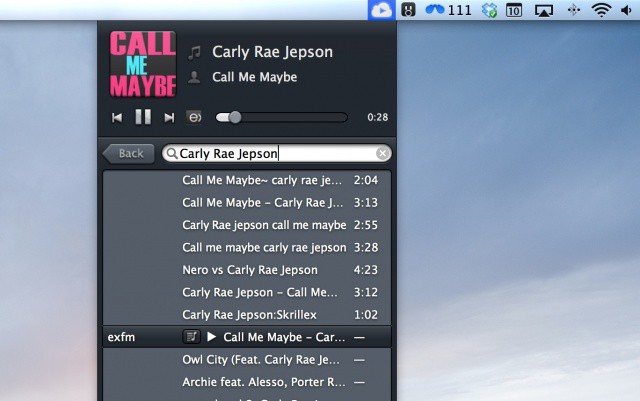One of the better Yuletide traditions is the venerable holiday Advent Calendar, in which each day of December leading up to Christmas is marked off on a special calendar by opening its corresponding door to find a small gift, toy or chocolate squirreled away inside.
This year, we here at Cult of Mac decided we wanted to give our readers their very own Apple-themed advent calendar, filled with the year’s best apps, gadgets, stories and other curios. So each day in December, we’re going to lovingly peel back the door on the Cult of Mac 2012 Advent Calendar to reveal another delicious morsel, something really special that came out this year that we think every one of you should enjoy.
So what’s behind the door on Friday the 7th? Tweetbot for Mac, the best (and most expensive) Twitter client on the Mac App Store!

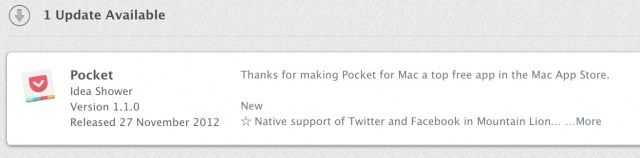




![Use This AirDrop Alternative To Easily Share Files Between Macs Via WiFi [OS X Tips] Seriously, it's that simple.](https://www.cultofmac.com/wp-content/uploads/2012/11/Screen-Shot-2012-11-14-at-8.35.10-PM.jpg)


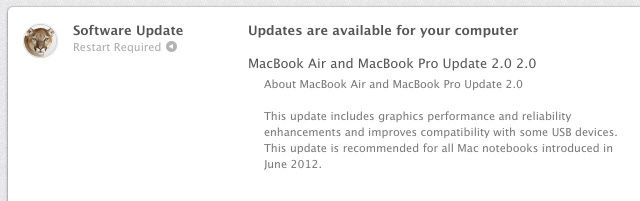

![Image Agent Is A Smart Image Watermarker, With A Few Minor Drawbacks [Review] A clean, simple image watermarking tool for OS X](https://www.cultofmac.com/wp-content/uploads/2012/11/imageagent1.jpg)


![OS X Developers Becoming Frustrated By Lengthy Mac App Store Approval Delays [Report] Noticed a shortage in Mac App Store updates lately?](https://www.cultofmac.com/wp-content/uploads/2012/10/Screen-Shot-2012-10-10-at-15.18.25.jpg)

![Easily Compare Multiple Mac Apps With Your Tabbed Web Browser [OS X Tips] Drag To Browser Mac Apps](https://www.cultofmac.com/wp-content/uploads/2012/09/Drag-To-Browser-Mac-Apps.jpg)
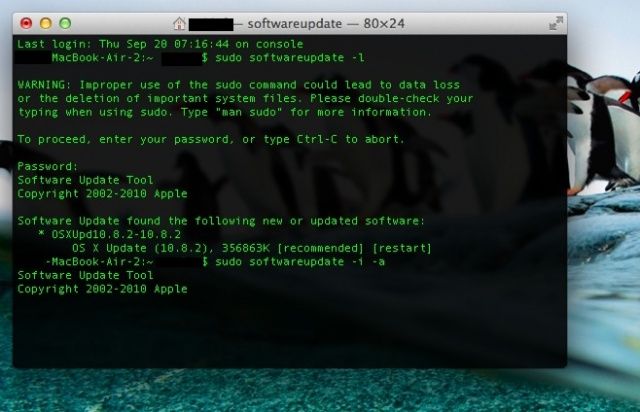
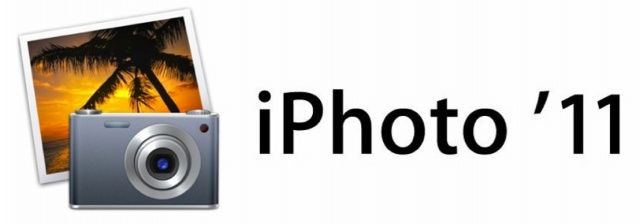
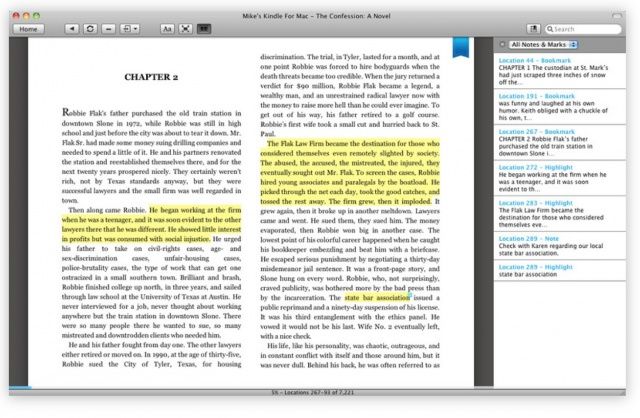
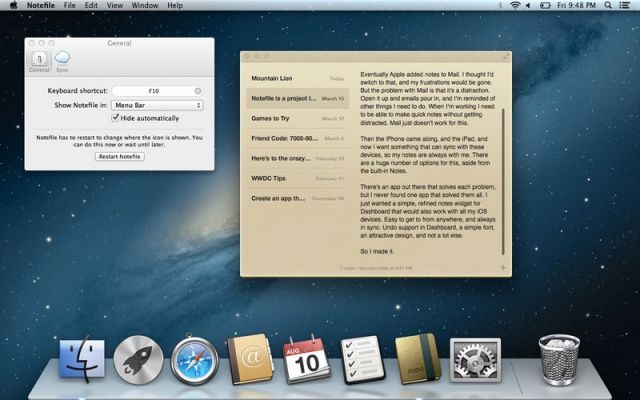


![Display Menu Lets You Quickly Switch Resolutions From Your Mac’s Menu Bar — For Free [Updated] The quickest way to switch resolutions on your Mac.](https://www.cultofmac.com/wp-content/uploads/2012/08/Display-Menu-Mac.jpg)