Evernote–it’s totally awesome, right? Track everything you do in Evernote, and access it on your Mac, the web, your iPhone, your iPad, or any other platform Evernote lives on, all with one login. Need that shopping list you created on your Mac while at the store? Pull it up on your iPhone at Costco. Want to show off that great website you saw while browsing the web at the coffee shop? Clip it to Evernote, and then pull it up on your iPad at home.
When you use Evernote as often and as regularly as many of us do, you’ll find that your own set of organization starts to break down. You’ve got so much stuff in there, across a variety of categories, notebooks, tags, and the like, that it starts to make less sense, perhaps, to your visual mind.
That’s where Bubble Broswer for Evernote comes in. This slick app, available for Mac as well as for iOS, re-visualizes your Evernote data into bubbles, making it easier to see patterns in your own data.


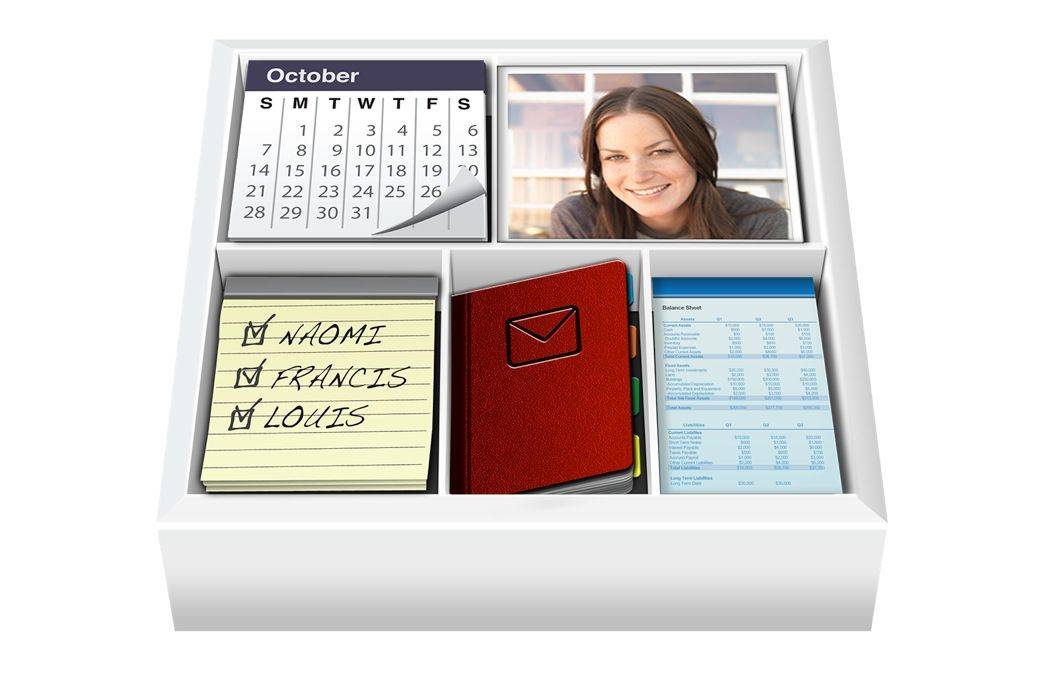
![Delete Files And Folders Selectively, Without Sending Them To The Trash [OS X Tips] Trash Without](https://www.cultofmac.com/wp-content/uploads/2013/07/Trash-Without.jpg)
![Annotate, Improve, And Streamline Your Screenshots With Share Bucket [OS X Tips] ShareBucket](https://www.cultofmac.com/wp-content/uploads/2013/07/ShareBucket.jpg)
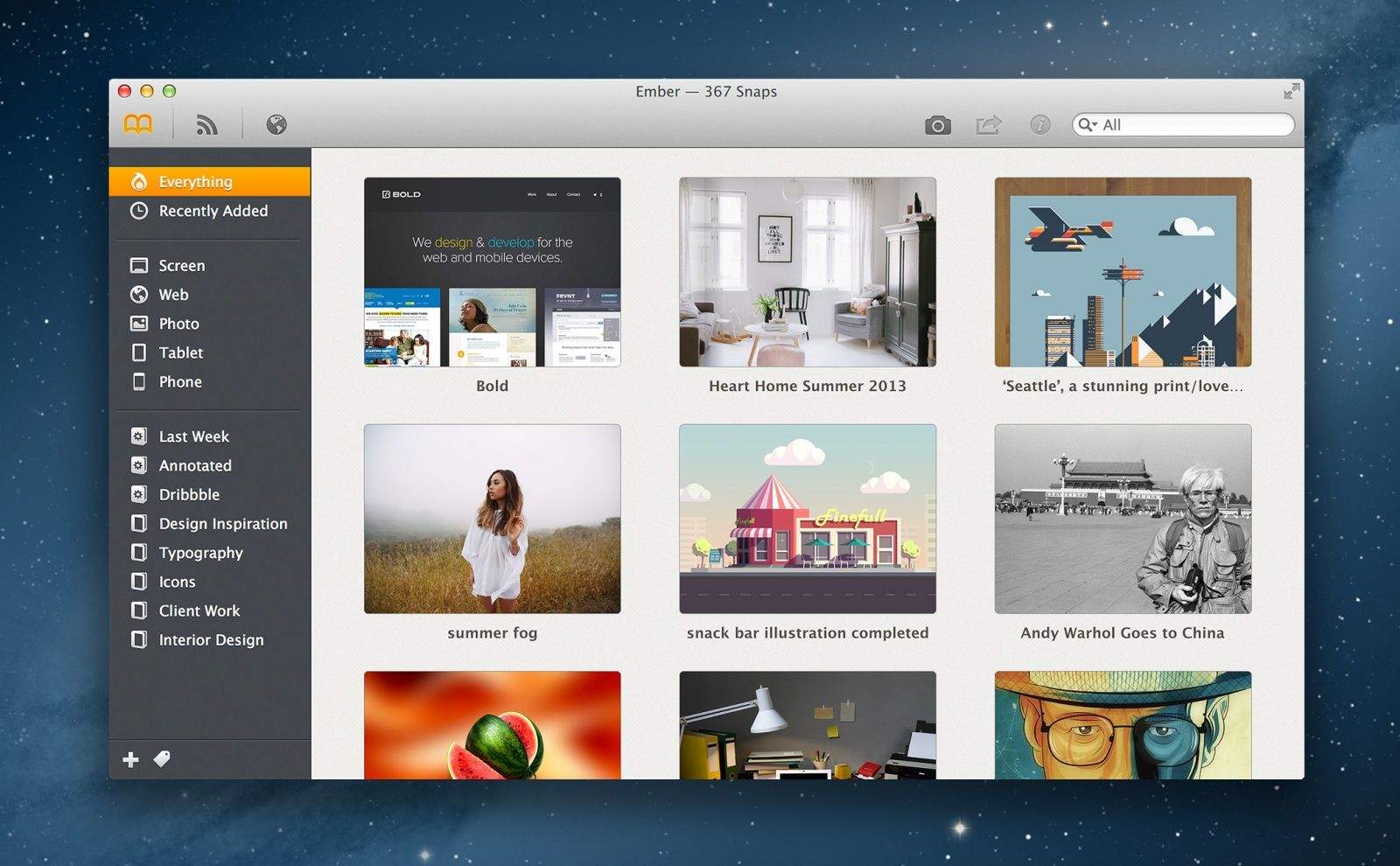
![Realmac Software Teases Ember, A Digital Scrapbook For Your Mac [Video] Ember-Mac](https://www.cultofmac.com/wp-content/uploads/2013/07/Screen-Shot-2013-07-19-at-14.47.45.jpg)



![Update Whenever You Like – Disable App Auto Updating In Mavericks Beta [OS X Tips] Disable Auto Updates](https://www.cultofmac.com/wp-content/uploads/2013/07/Disable-Auto-Updates.jpg)
![Manage Your Newsstand Subscriptions In The Mac App Store With Mavericks Beta [OS X Tips] OS X Mavericks Subscriptions](https://www.cultofmac.com/wp-content/uploads/2013/07/OS-X-Mavericks-Subscriptions.jpg)
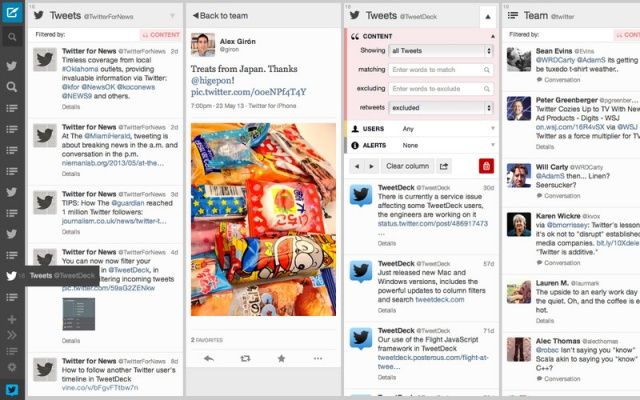
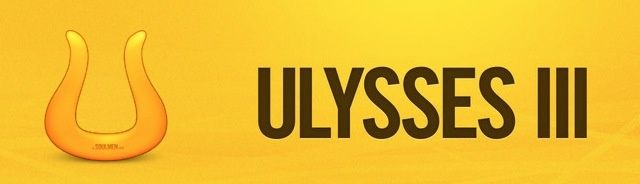
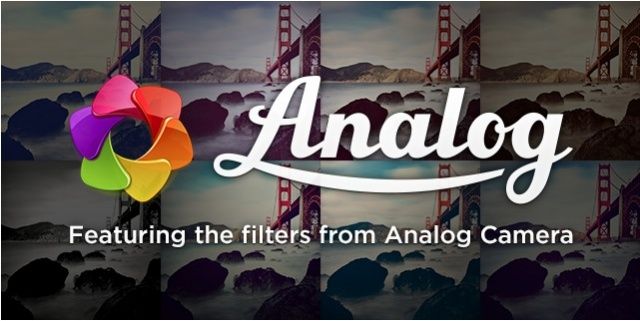
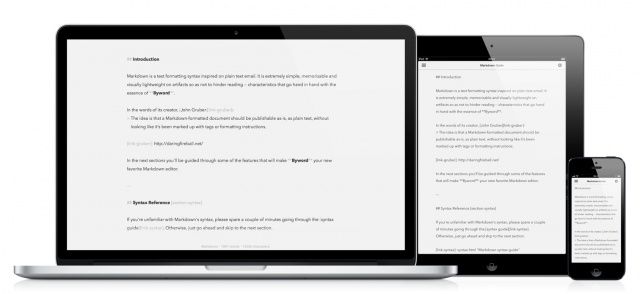


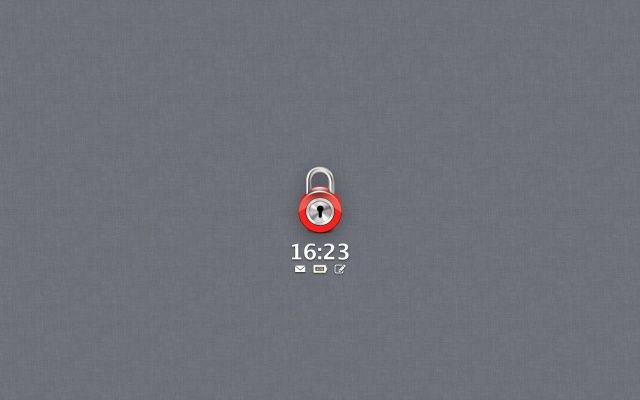


![Learn How To Build iOS Apps…With No Programming [Deals] CoM - Build Apps](https://www.cultofmac.com/wp-content/uploads/2013/05/CoM-Build-Apps.jpg)

![Try These Five Great Ways To Master The Mac App Store [Feature] You've come a long way, baby.](https://www.cultofmac.com/wp-content/uploads/2013/04/appstore_hero_screen.jpg)
![Find Those Hidden Purchases In The Mac App Store [OS X Tips] Hiding Apps](https://www.cultofmac.com/wp-content/uploads/2013/04/Hiding-Apps.jpg)