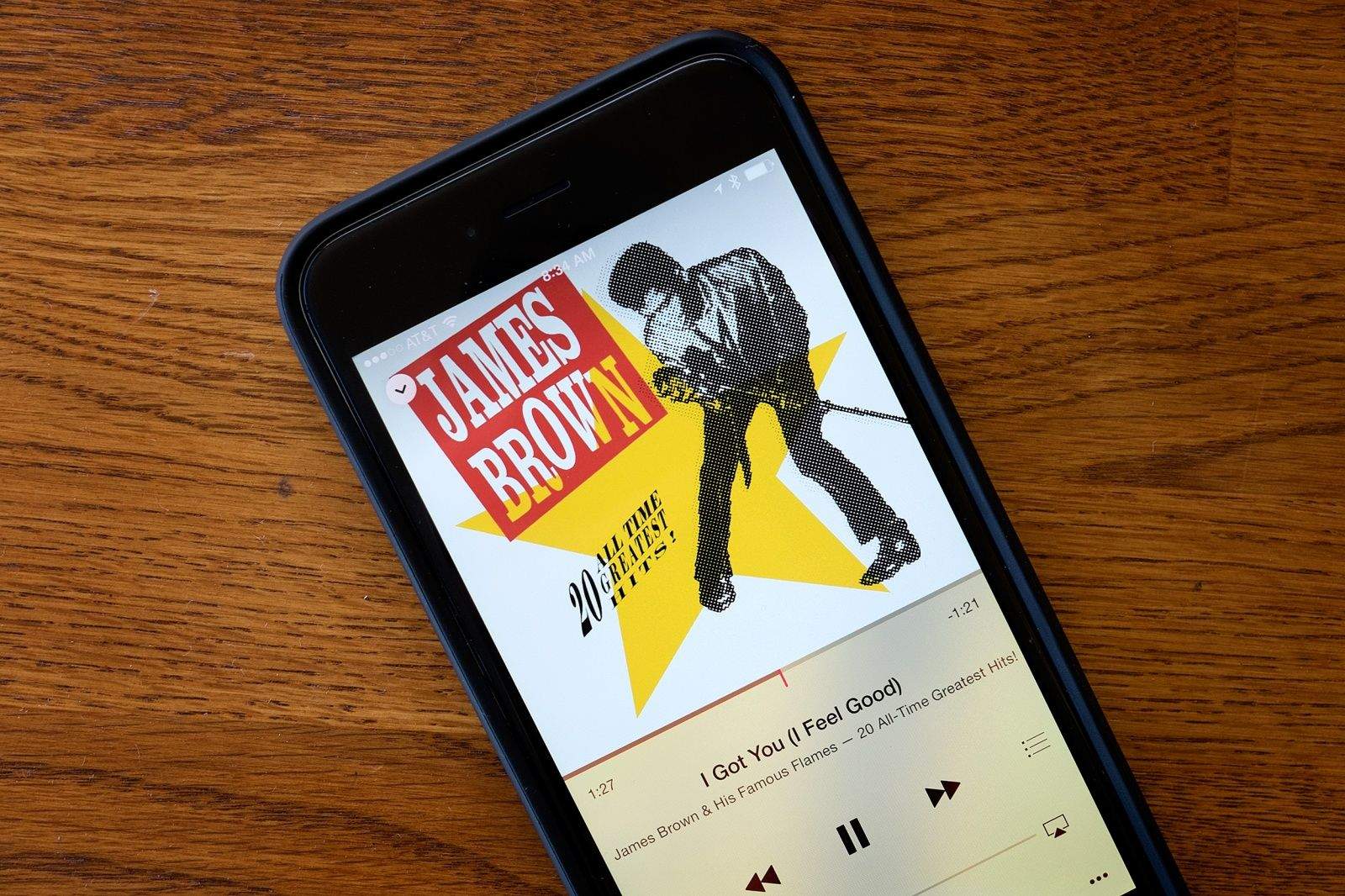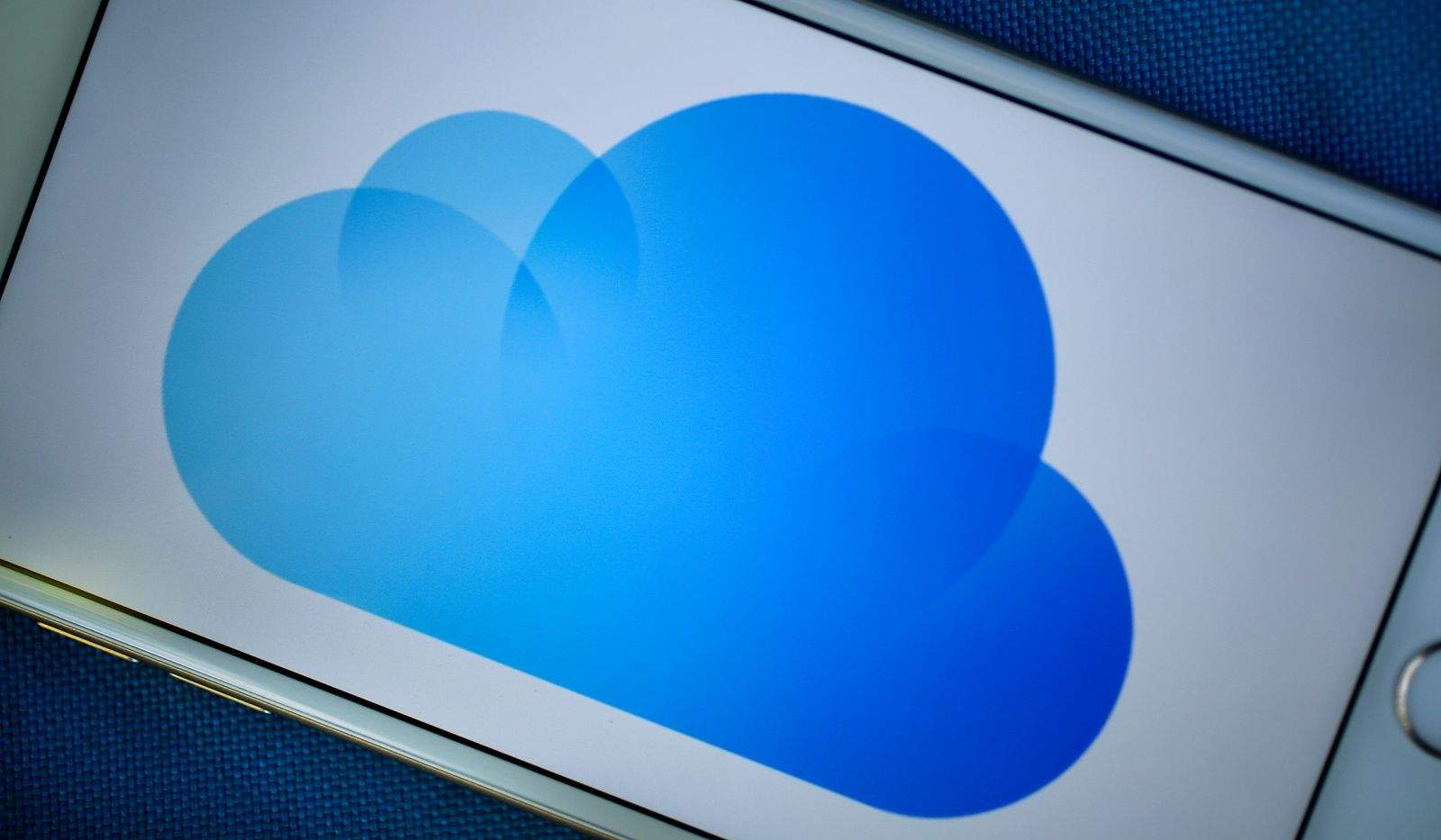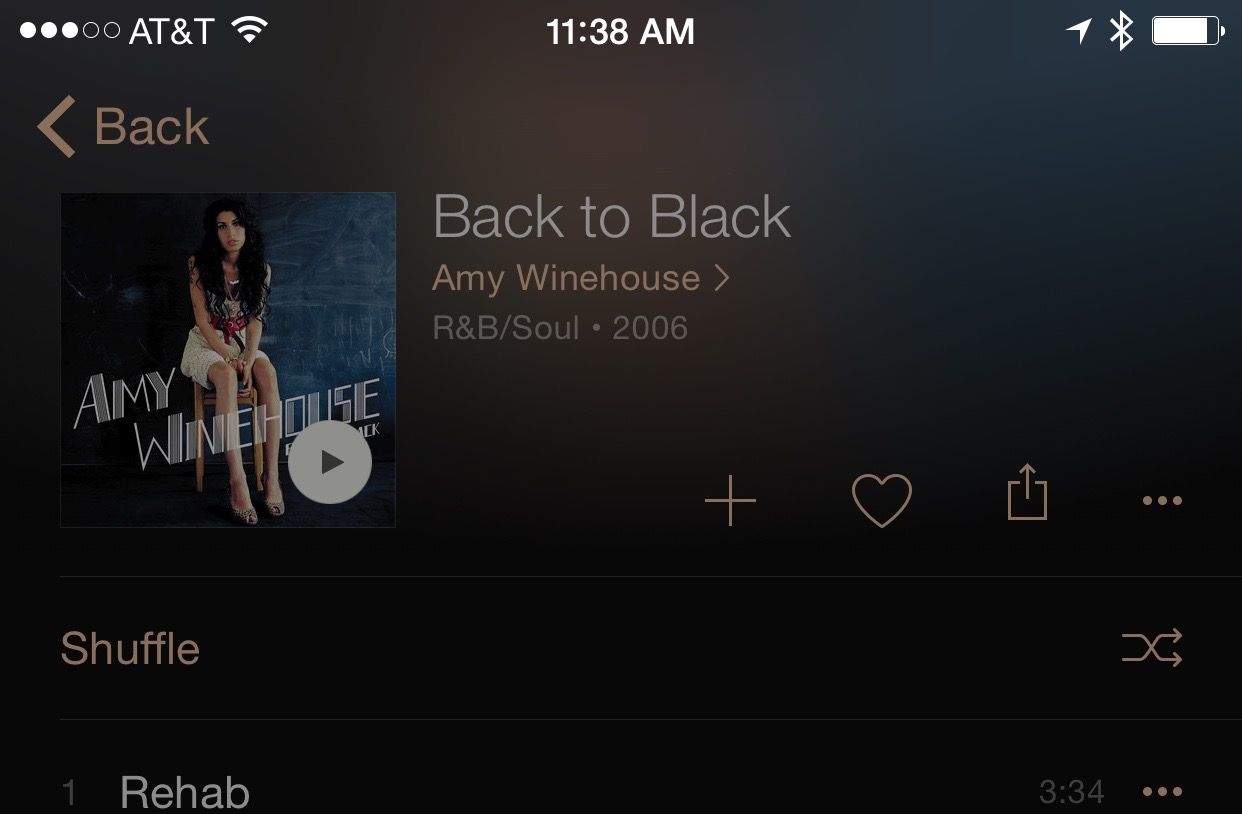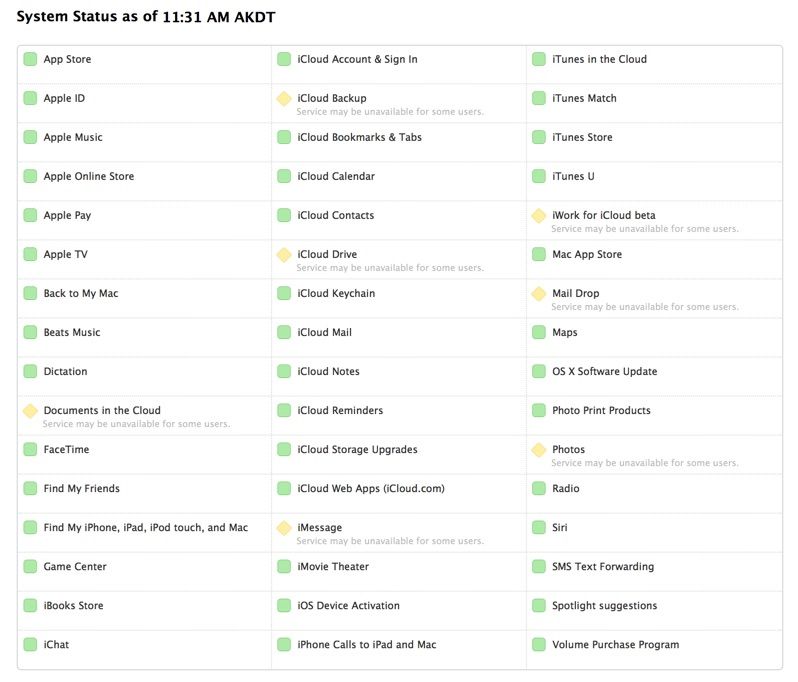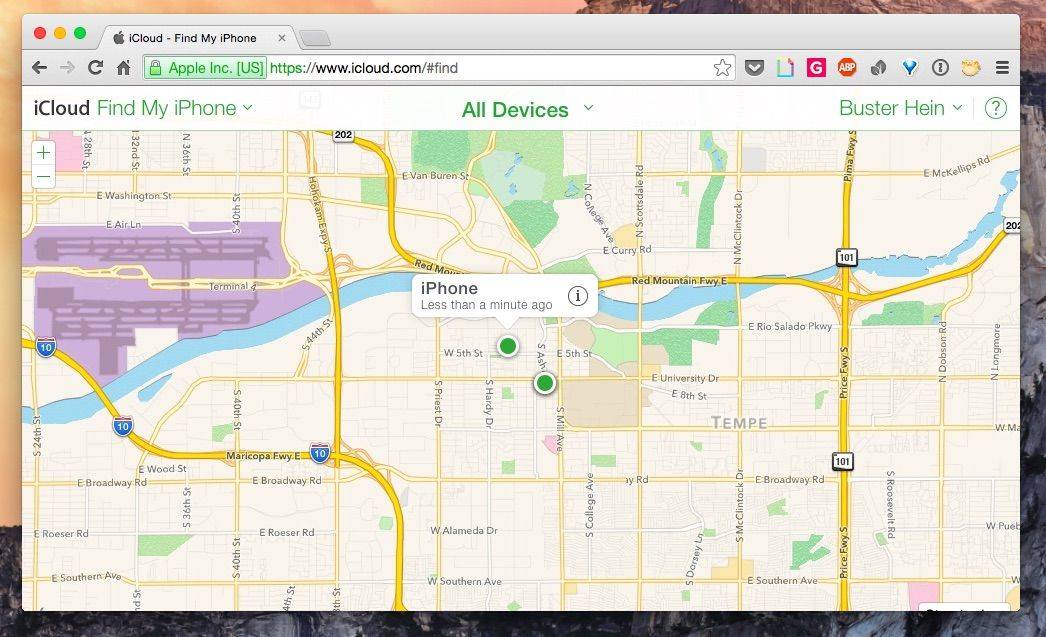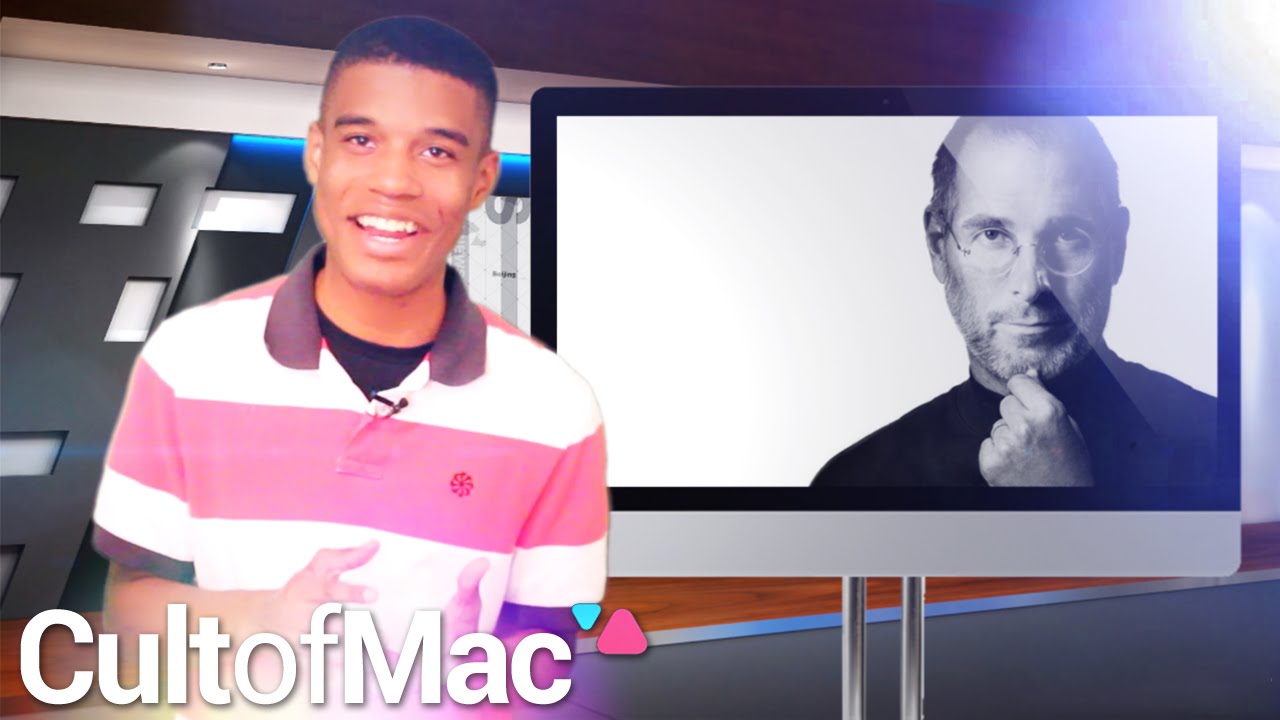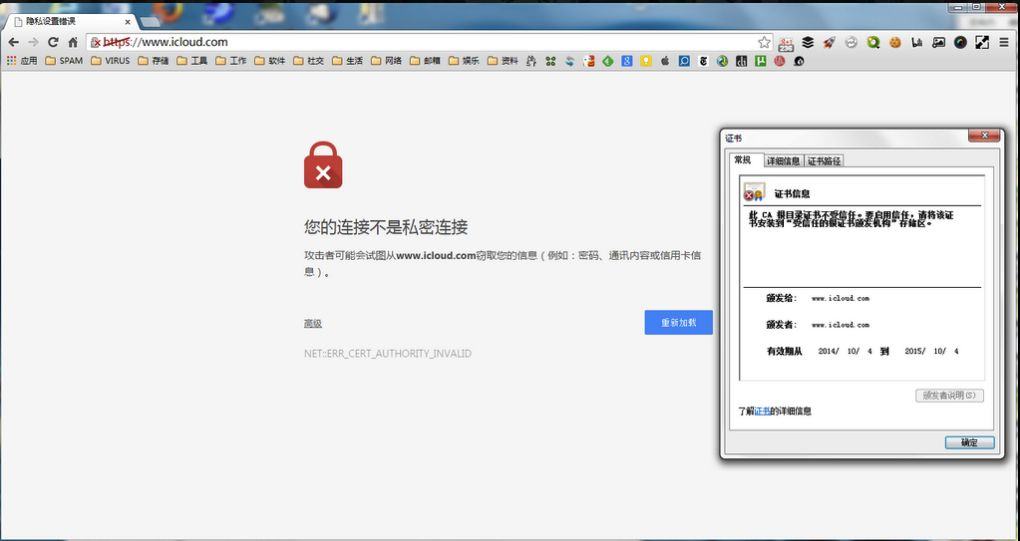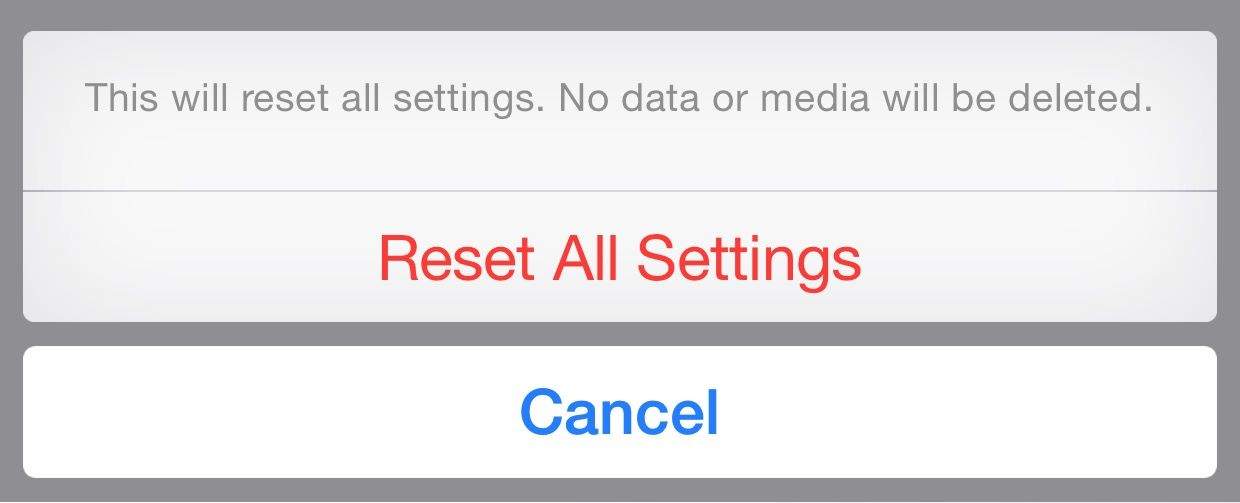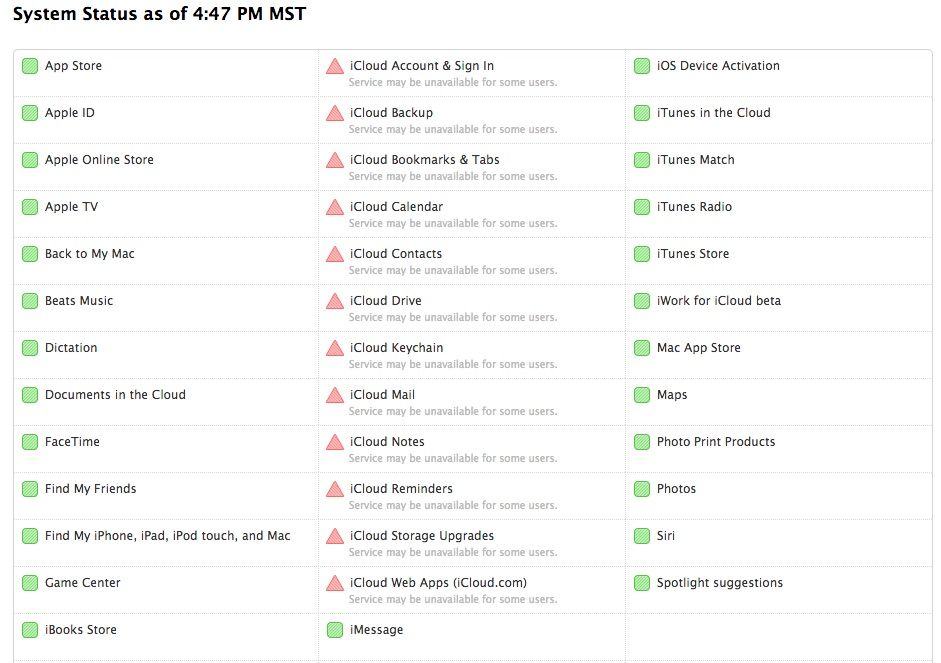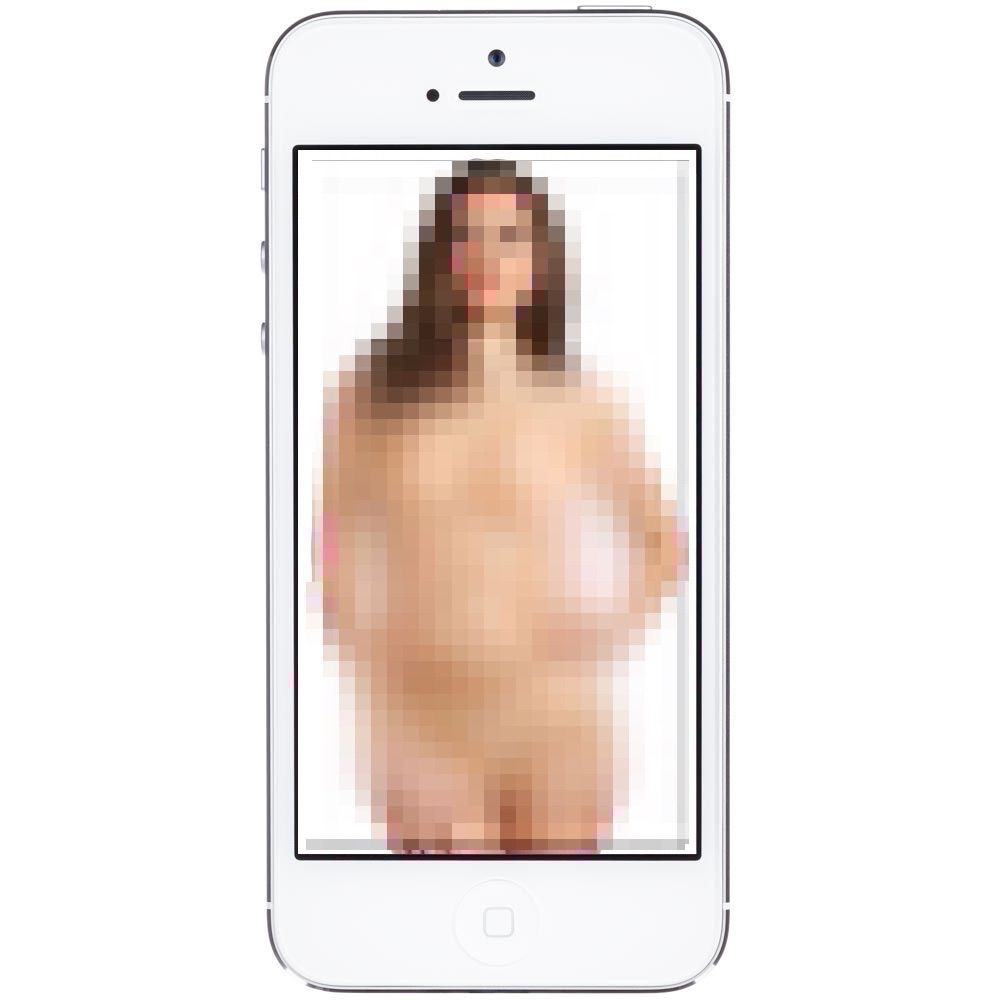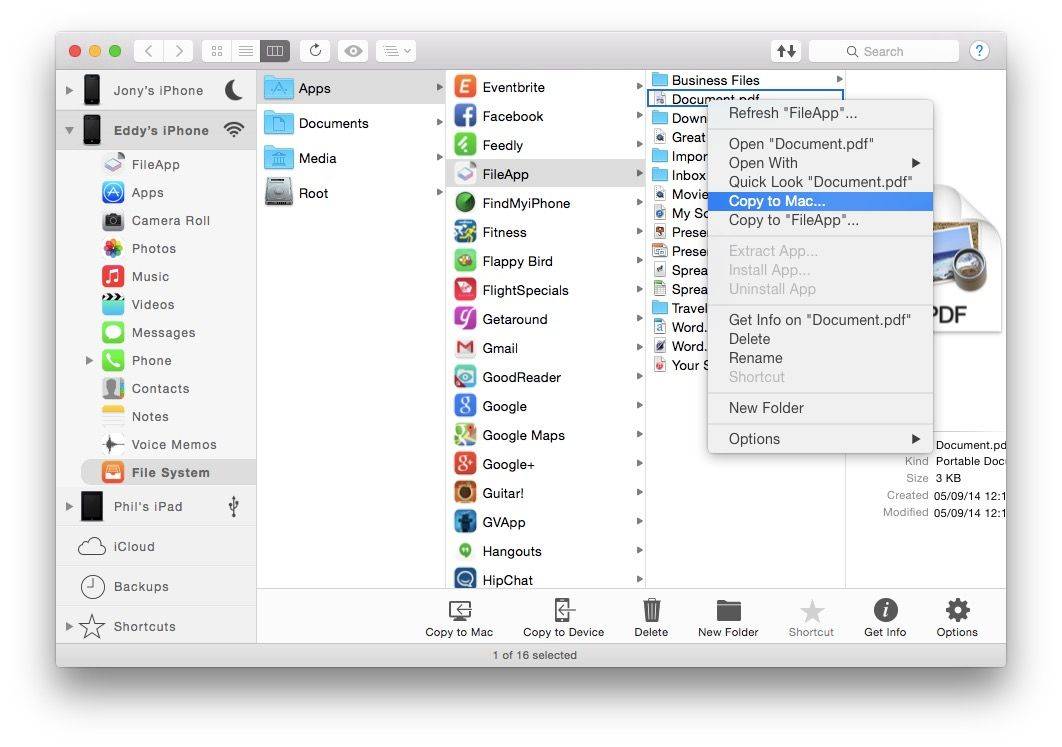If you’ve been having problems with Apple Music and iCloud Music Library incorrectly matching songs in your library, you’re far from the only one. It turns out the reason is that Apple Music doesn’t use the same method for matching songs you own as iTunes Match does. This results in significantly more errors and frustrated users.
Though iTunes Match used acoustic fingerprinting to identify songs you own and match them for all of your devices, Apple Music uses the metadata of those songs. That means if you change something as simple as the title and artist, it could match to an entirely different song despite the unchanged audio.