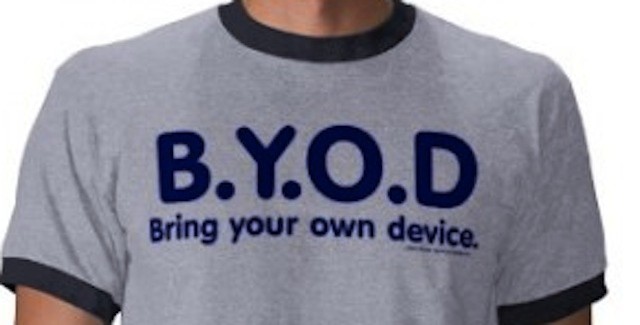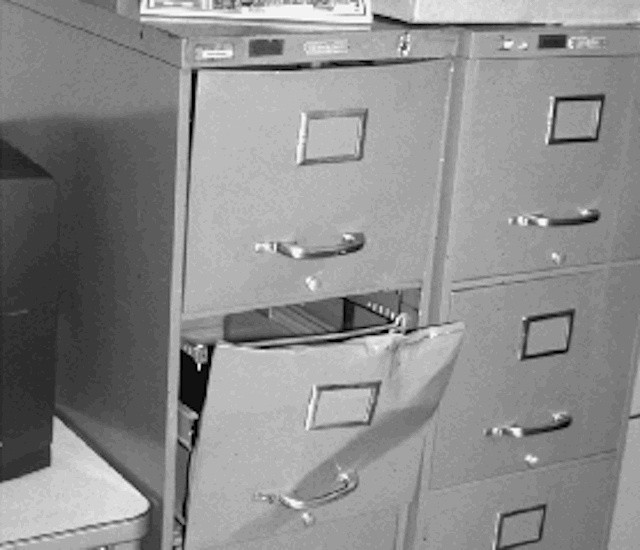Recently, we’ve been highlighting some of the major partnerships that are beginning to form between mobile management and mobile/cloud services vendors. These partnerships are strategic and aim to enable IT workflows that better secure, support, and monitor iPhones, iPads, and other mobile devices than what any one company could offer. So far, these partnerships and the integration of solutions that they offer haven’t included Apple or the basic management tools that Apple makes available for free – until now.
Mac and iOS management provider JAMF has posted a guide to integrating the company’s signature solution with Apple’s free Configurator tool to streamline iOS deployment.




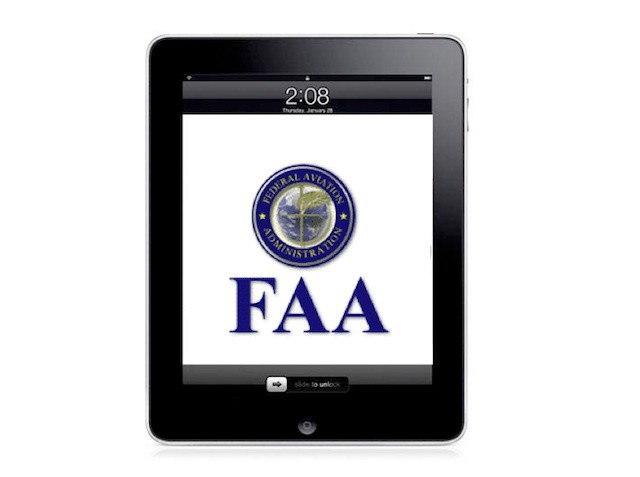
![Thousands of Macs In The Enterprise – How The Big Companies Roll [Feature] Managing hundreds or thousands of Macs in big companies requires the right skills and the right tools](https://www.cultofmac.com/wp-content/uploads/2012/04/2775460696_27b1aef4161.jpg)
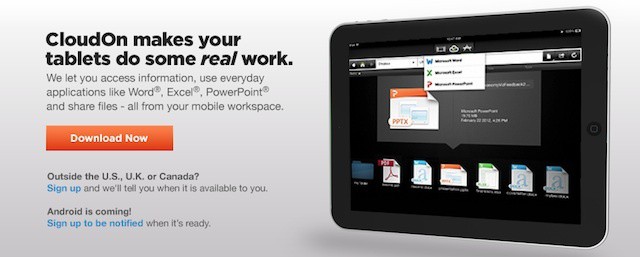


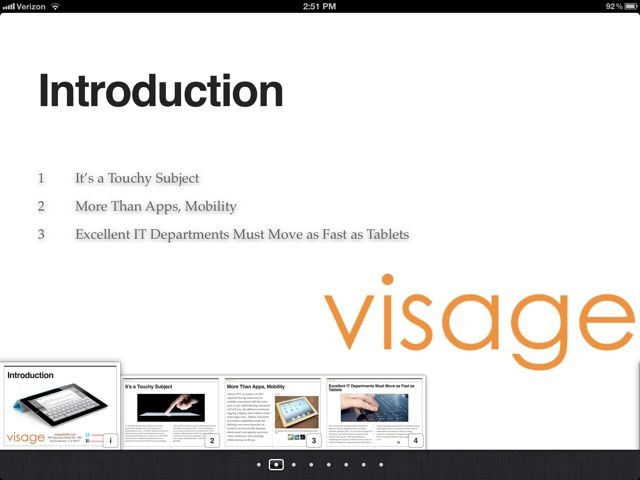

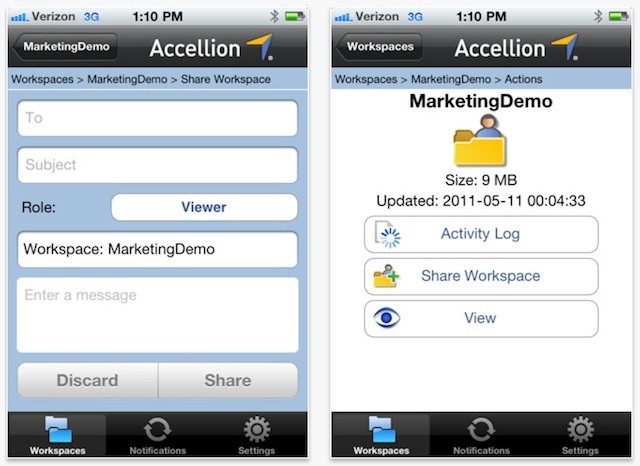

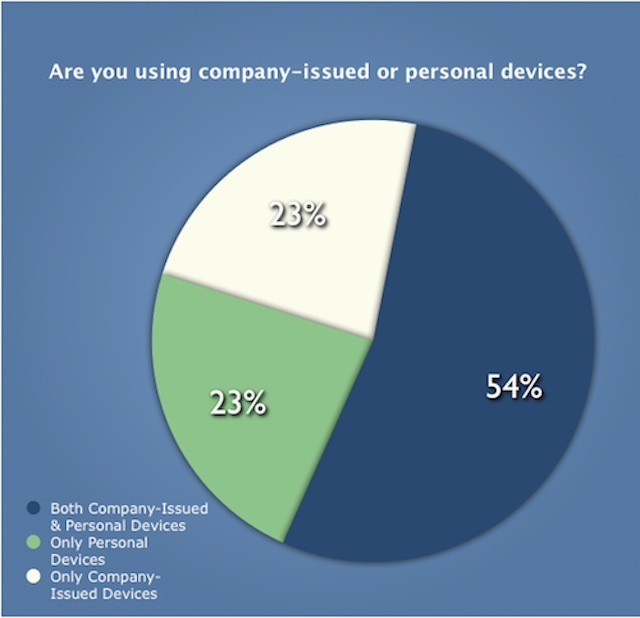


![Box’s New OneCloud Aims To Be iCloud For Business [Video] Box's new OneCloud partnerships make it a powerful business platform for iOS](https://www.cultofmac.com/wp-content/uploads/2012/03/boxonecloud.jpg)