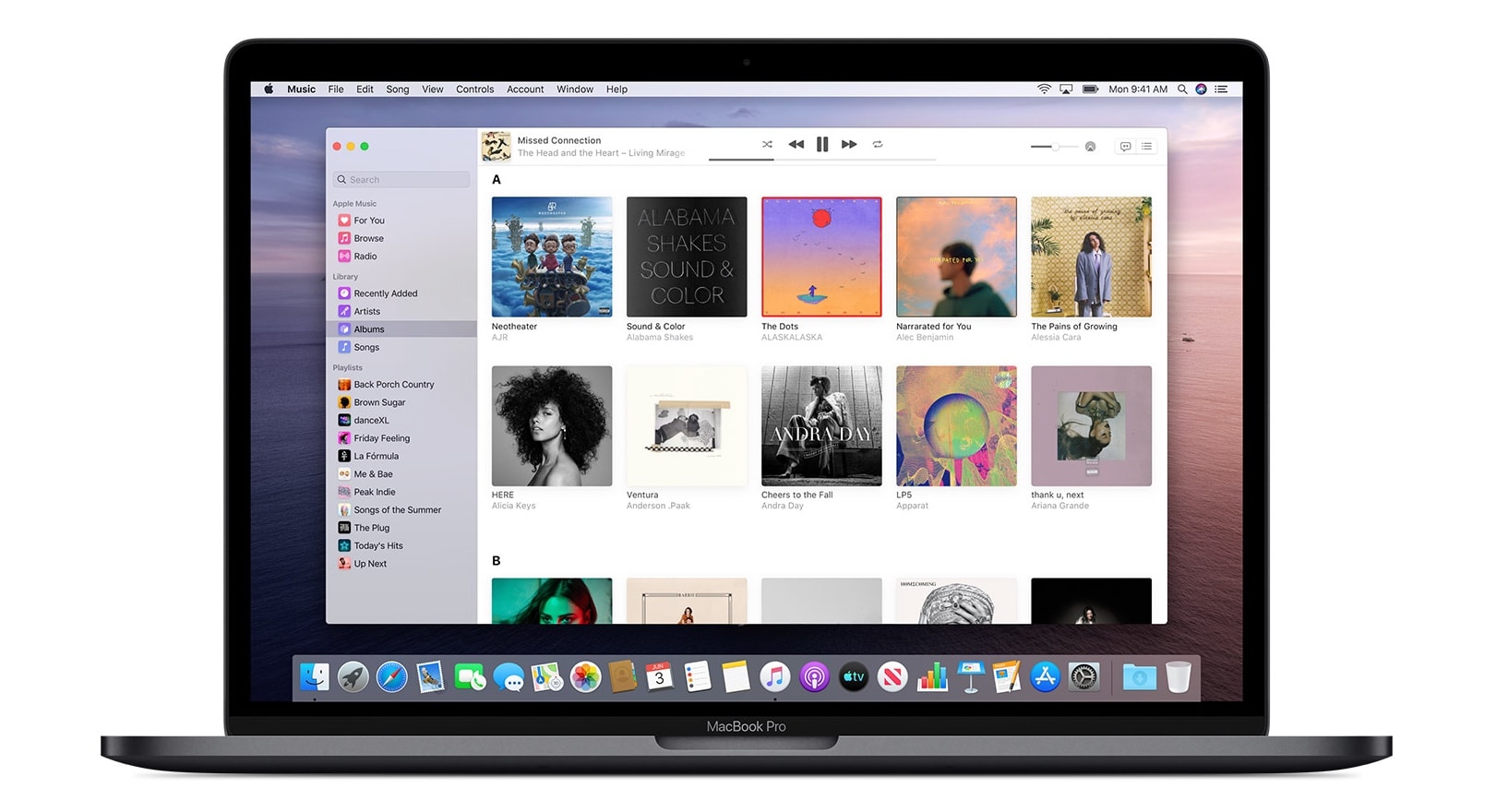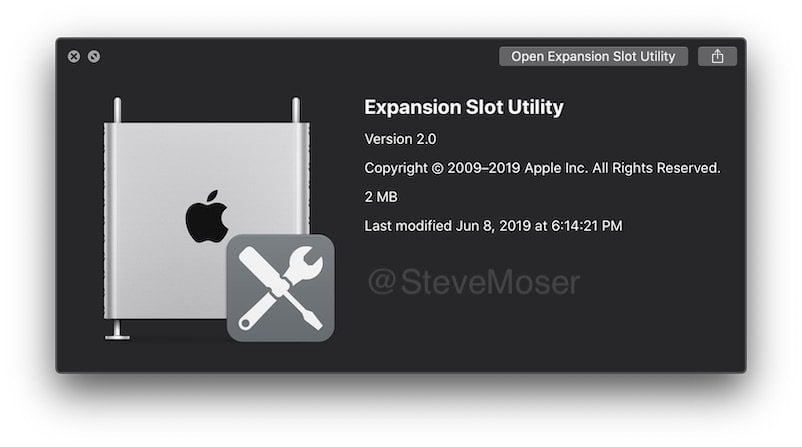Apple’s newest macOS update makes it easier than ever to check MacBook battery health, and to prolong its lifespan. In this pro tip, we’ll show you where to find the new battery health features, and how to check the status of yours.
Apple’s newest macOS update makes it easier than ever to check MacBook battery health, and to prolong its lifespan. In this pro tip, we’ll show you where to find the new battery health features, and how to check the status of yours.
Check MacBook battery health and prolong its lifespan in Catalina [Pro tip]
![Check MacBook battery health and prolong its lifespan in Catalina [Pro tip] abstract-MacBook](https://www.cultofmac.com/wp-content/uploads/2020/05/dmitry-chernyshov-mP7aPSUm7aE-unsplash-1536x1229.jpg)
Photo: Dmitry Chernyshov


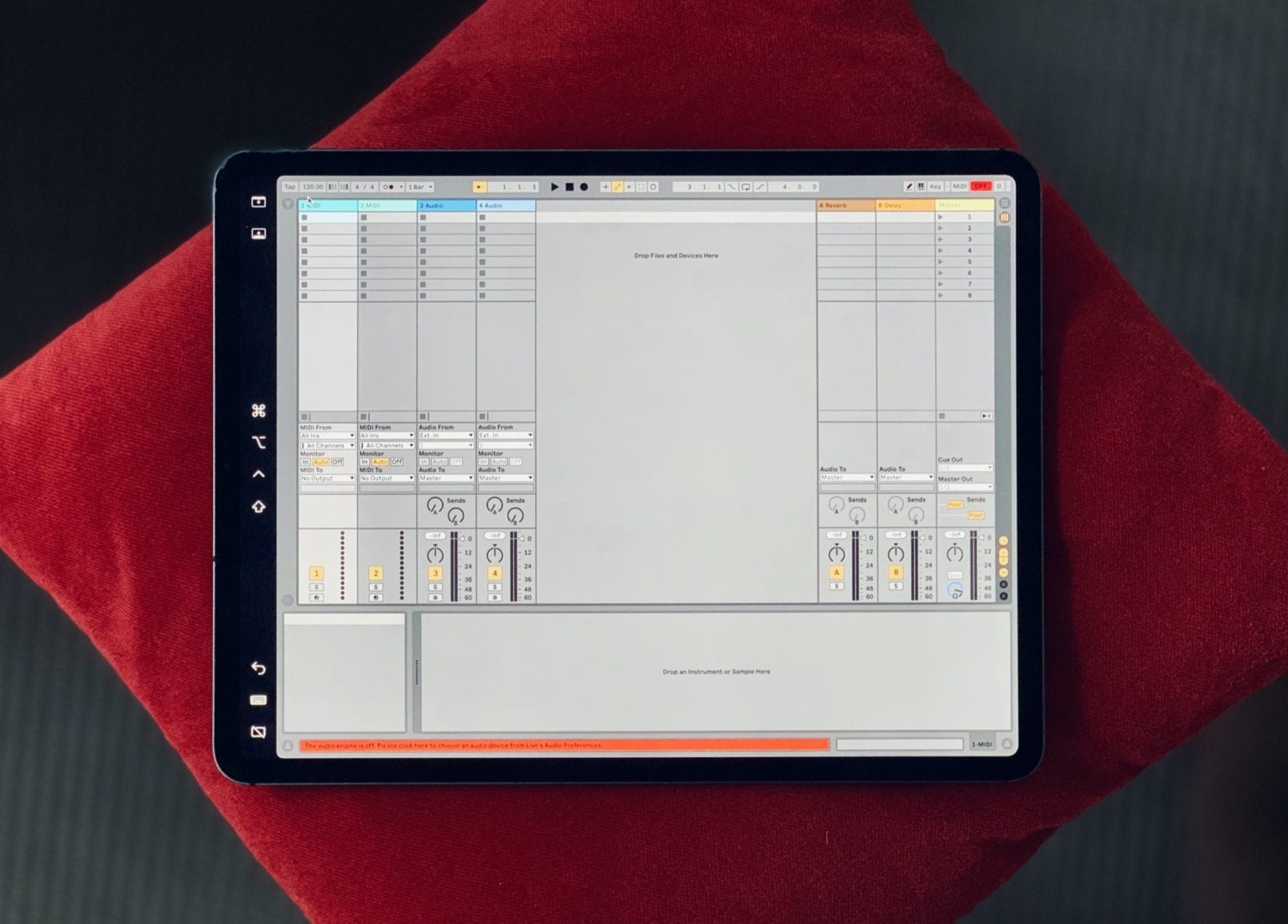


![Sidecar is the closest we’ll get to a touchscreen Mac, and it’s good enough [Opinion] Ableton on Mac and iPad.](https://www.cultofmac.com/wp-content/uploads/2019/12/IMG_5411.6eefa81ce4314c86a1afa4019a2899fa-1536x1152.jpeg)






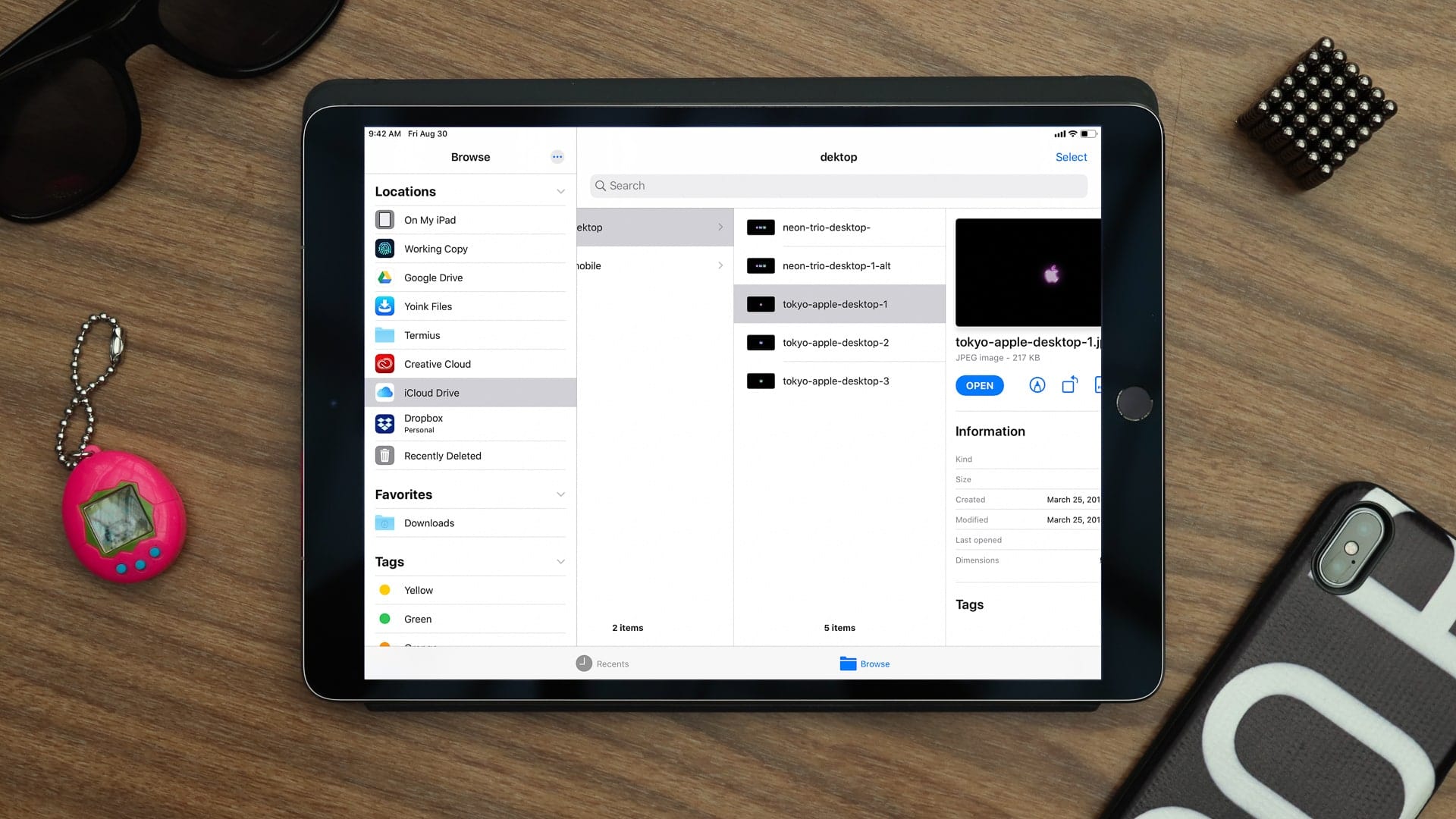

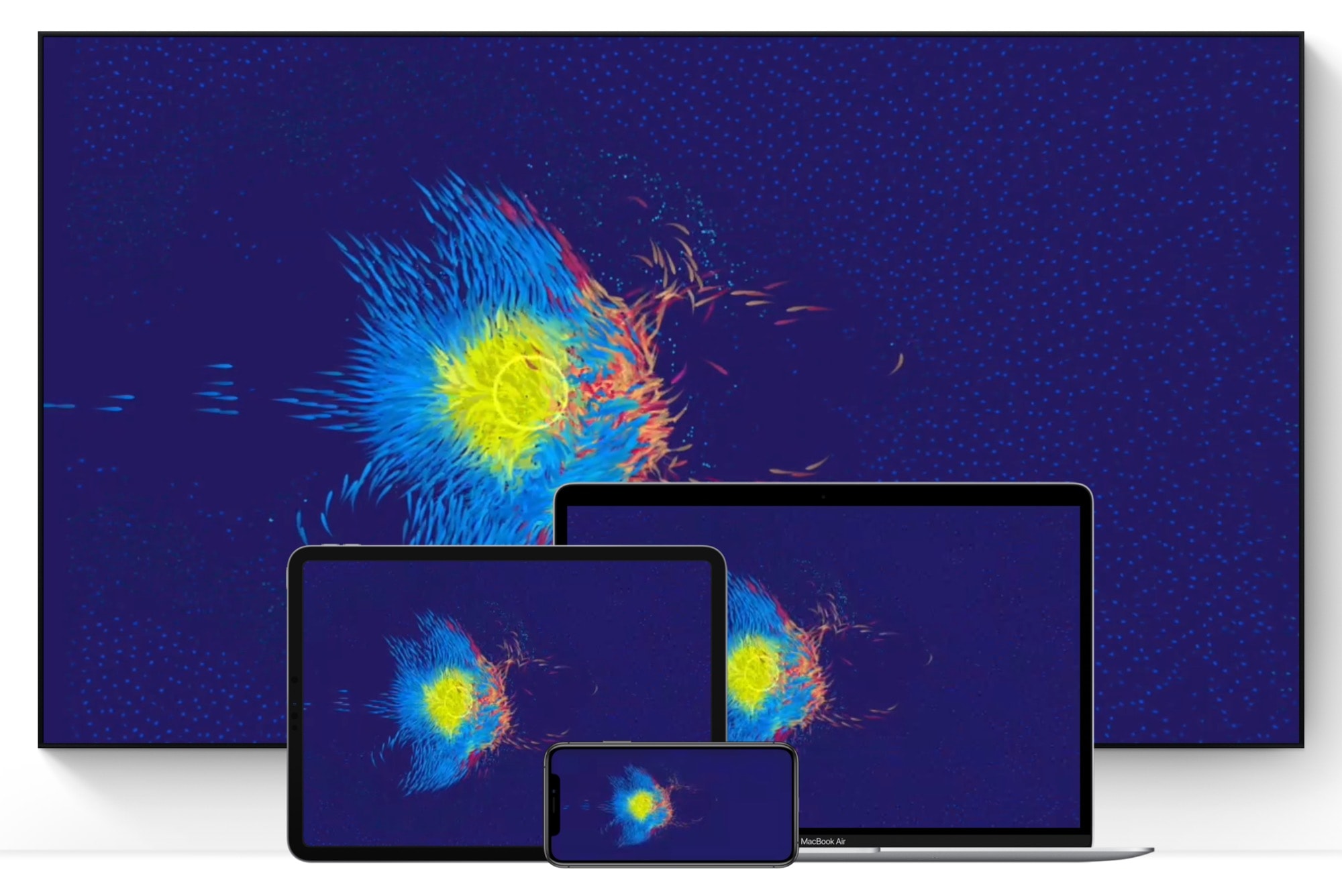



![Apple drops macOS Catalina beta 6 to all [Updated] WWDC 2019](https://www.cultofmac.com/wp-content/uploads/2019/06/IMG_0317.jpg)