May is Mobile Management Month at Cult of Mac, where we will be profiling a different mobile management company every weekday. You can find all previous entries here and read our Mobile Management manifesto here.
SOTI provides an interesting mix of mobile device and PC management solutions. On the desktop, it offers Windows PC management as well as remote access and screen sharing tools useful to many help desks. From a mobile perspective, it provides a range features including device and app management. Its on-device software and SDK support a range of useful features for iOS devices including two-way chat with users and remote access options. MobiControl SDK also includes a file sync solution for managing content and internal enterprise app data on iPhones and iPads.
![SOTI MobiControl Offers A Unique Mix PC and iOS Management Features [Mobile Management Month] SOTI MobiControl offers PC and mobile management options](https://www.cultofmac.com/wp-content/uploads/2012/05/soitlogo.jpg)

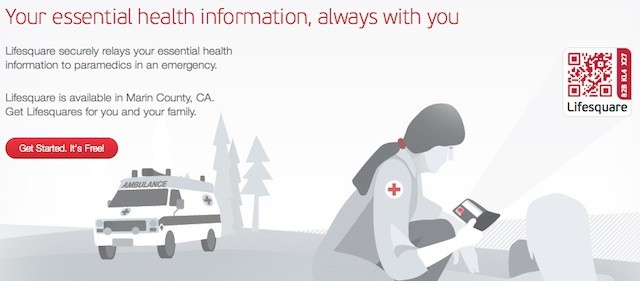
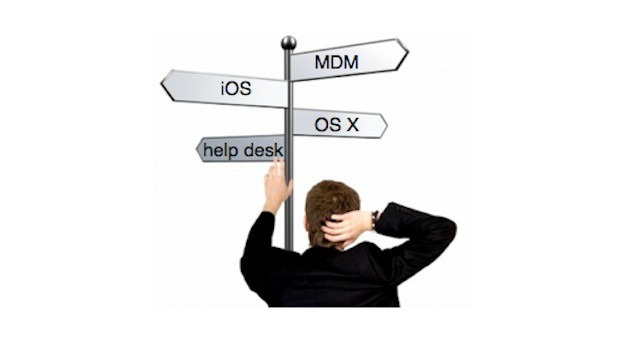


![FileWave Offers Mac, PC, and iOS Application Management [Mobile Management Month] FileWave offers desktop and iOS system and application management](https://www.cultofmac.com/wp-content/uploads/2012/05/filewave.jpg)




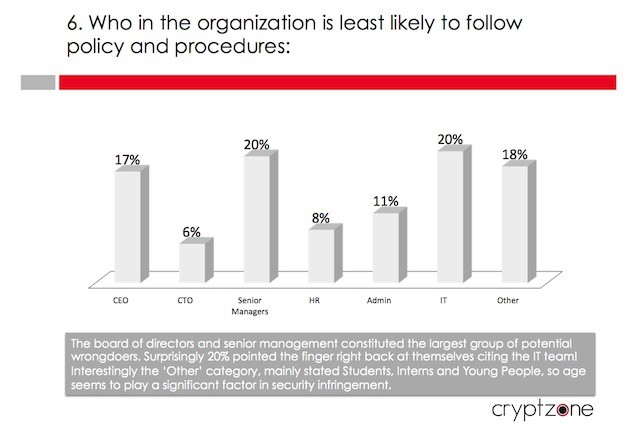
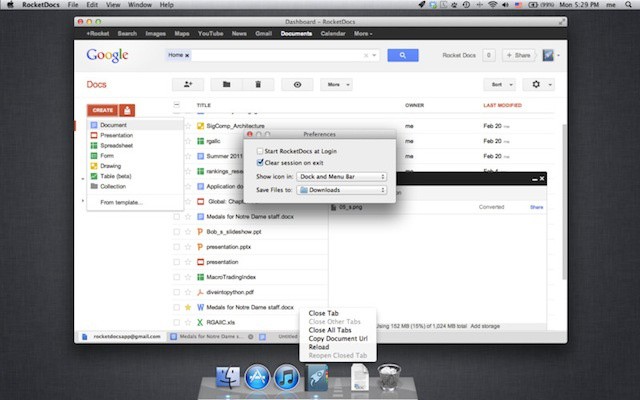



![Absolute Manage Offers Integrated Mobile & Desktop Management And Deployment [Mobile Management Month] Absolute Manage can be a single source option for mobile, desktop, and IT management](https://www.cultofmac.com/wp-content/uploads/2012/05/AM-logo.jpg)


![Who’s Really Winning The Device Wars: Android Or iOS? [Sponsored Post] solarwinds](https://www.cultofmac.com/wp-content/uploads/2012/05/solarwinds.jpg)
![How Mountain Lion Will Make Managing Macs Just Like Managing An iPhone Or iPad [Feature] Mountain Lion could revolutionize Mac management](https://www.cultofmac.com/wp-content/uploads/2012/03/mac-os-x-mountain-lion.jpg)
![Tarmac Is iOS Management Tailored For Small Business [Mobile Management Month] Tarmac focuses on core needs and low overhead](https://www.cultofmac.com/wp-content/uploads/2012/05/tarmac.jpg)
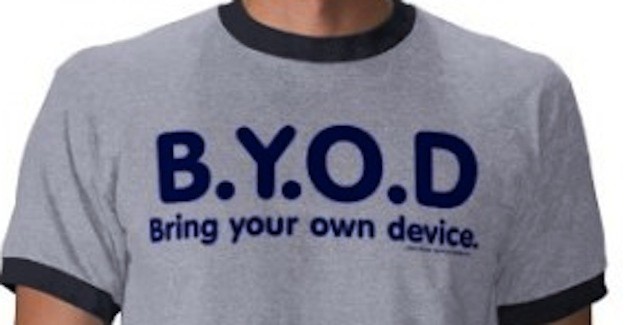
![Was IBM Right? Is Siri A Threat To Businesses? [Feature] IBM bans Siri use on the iPhones of its employees](https://www.cultofmac.com/wp-content/uploads/2012/05/siri-banned.jpg)
![Zenprise Focuses On Mobile Inventory As Well As Management [Mobile Management Month] Zenprise delivers solid management and inventory capabilities](https://www.cultofmac.com/wp-content/uploads/2012/05/zenpriselogo.jpg)
