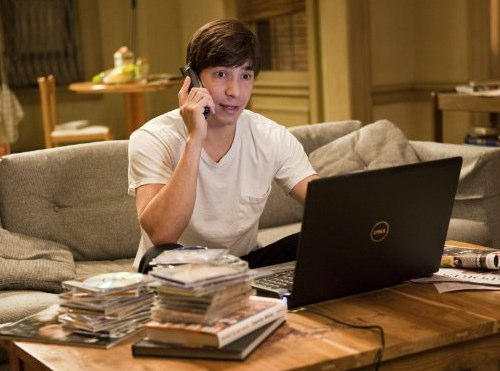SUV owners not only drive like jerks, but now instead of just taking up three parking spaces and cutting you off, they may be out for your iPad.
A pair of iPads were snatched from their owners in a Seattle neighborhood, both of the crooks used SUVs as getaway cars.
One happy hour customer at Julia’s had a decidedly unhappy few minutes when another patron grabbed his iPad and ran out. The manager gave chase but was left in the dust when the crook jumped into a dark blue SUV. The iPad snatcher was described as a “a white male in his 20s, with dark hair and wearing a t-shirt.”
Not too far away that same day, another man had his reading interrupted when a thief ran into Philadelphia Fevre sandwich shop and took his iPad. This iPad grabber is said to drive off in a white SUV.
Here’s hoping the thieves get nailed for a typical SUV driving habits and get nailed for the thefts.





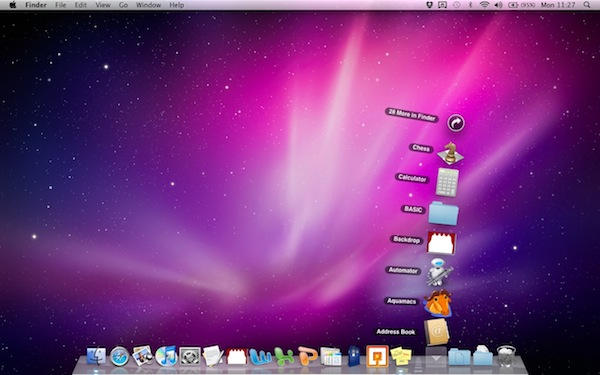


![PlayNice Syncs Your Data Across Platforms [Review] playniceicon](https://www.cultofmac.com/wp-content/uploads/2010/08/playniceicon.jpg)
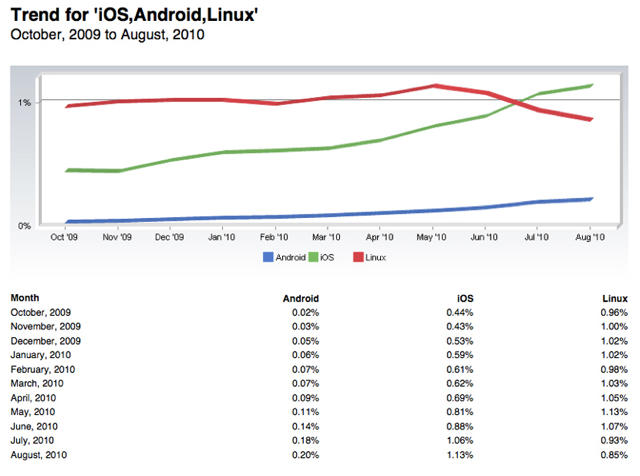

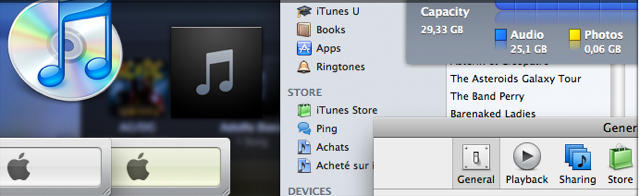


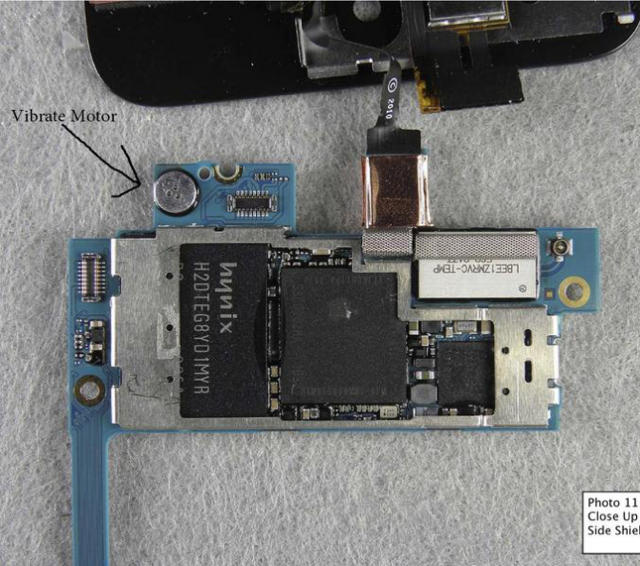

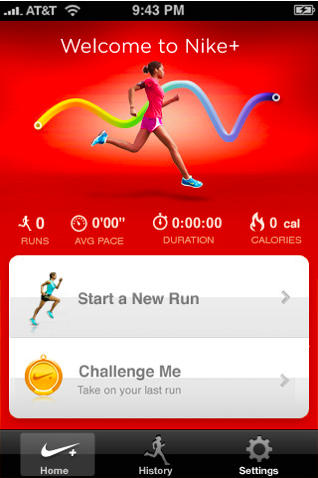
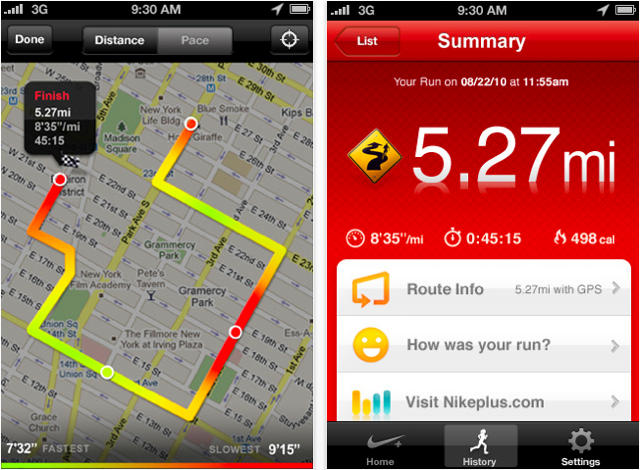




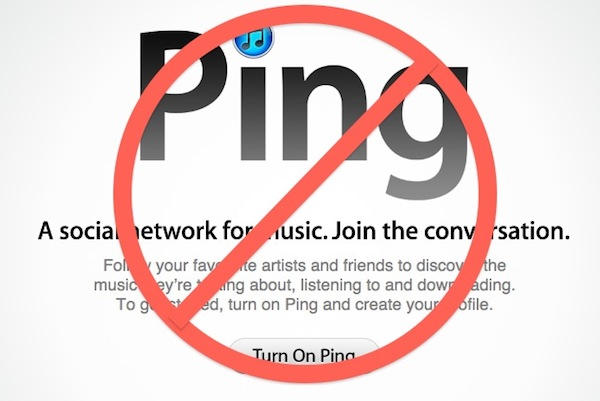
![SplashShopper Complex Shopping Lists for iPad [Review] splashshopicon](https://www.cultofmac.com/wp-content/uploads/2010/09/splashshopicon.jpg)

![2Do Might Be The Best Task Manager Ever [Review] 2do](https://www.cultofmac.com/wp-content/uploads/2010/09/2do.jpg)


![Grove’s Bamboo iPhone Case Is A Work Of Art [Review] image 1](https://www.cultofmac.com/wp-content/uploads/2010/09/image-1.jpg)