This post is sponsored by Systweak Software, maker of Duplicate Photos Fixer Pro.
There was a time when people could keep track of their photos with a few shoeboxes in the closet. Now we live in the digital age where an average person will take thousands of photos each year — that’s a lot of shoeboxes.
Digital photography uses a lot less paper, but it still creates a big mess. Maybe that explains why Duplicate Photos Fixer Pro is currently ranked No. 7 on Apple’s list of the top 10 paid downloads in the Mac App Store. Its popularity speaks to just how common the problem of unwanted duplicate photos is.


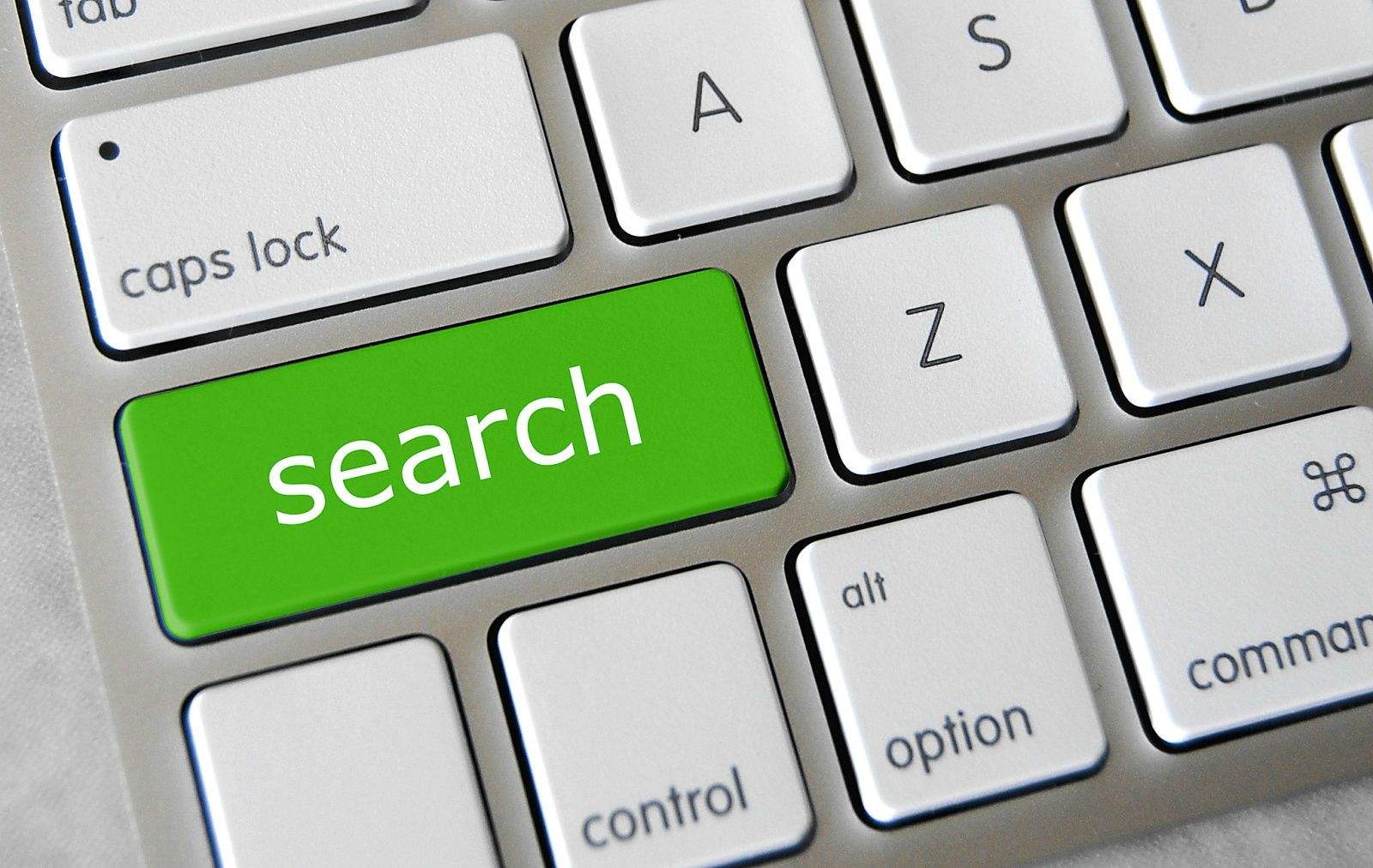

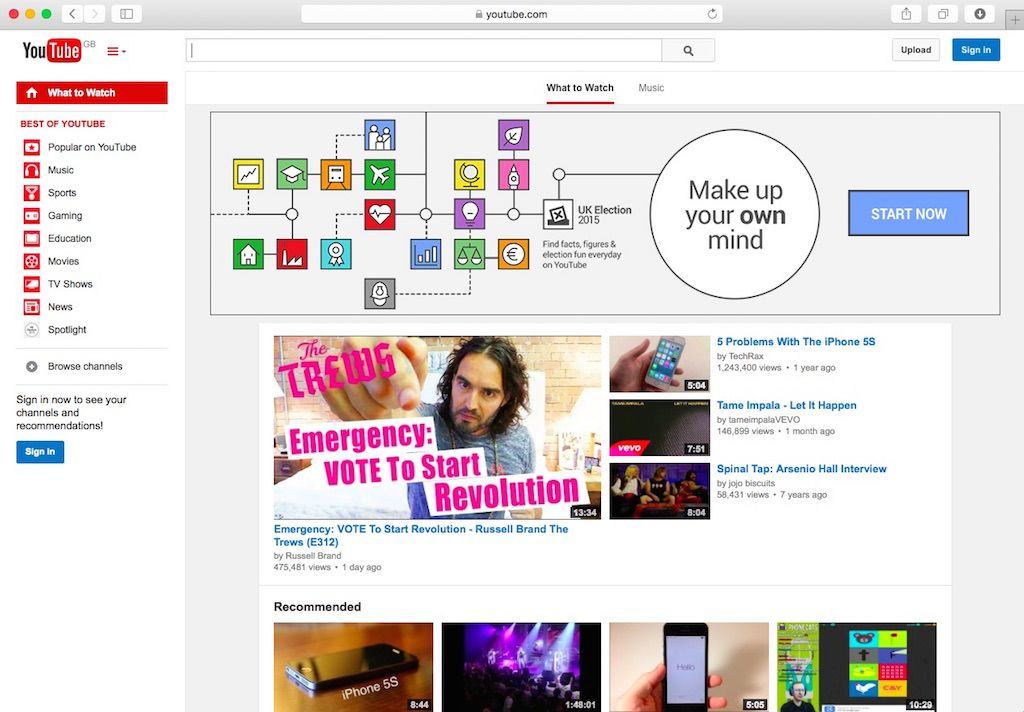

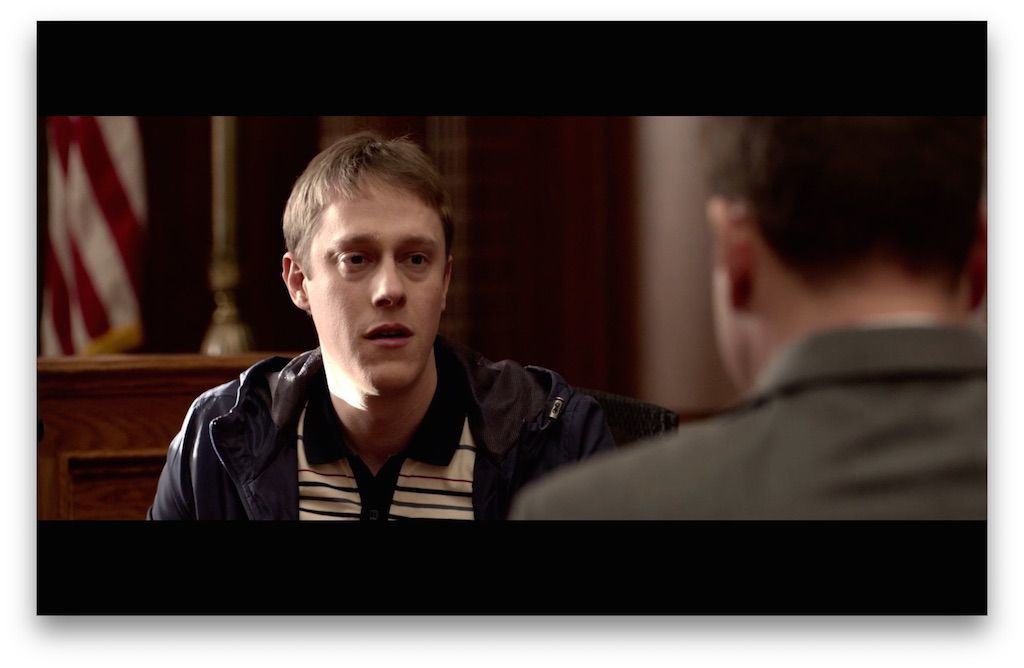
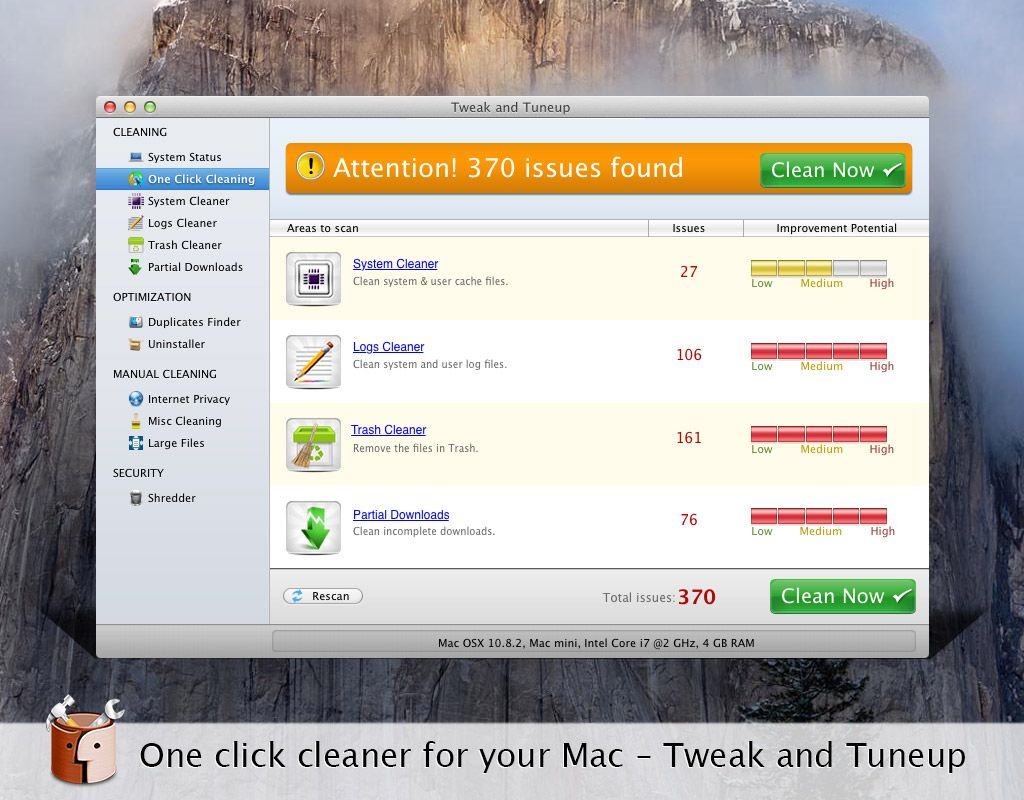
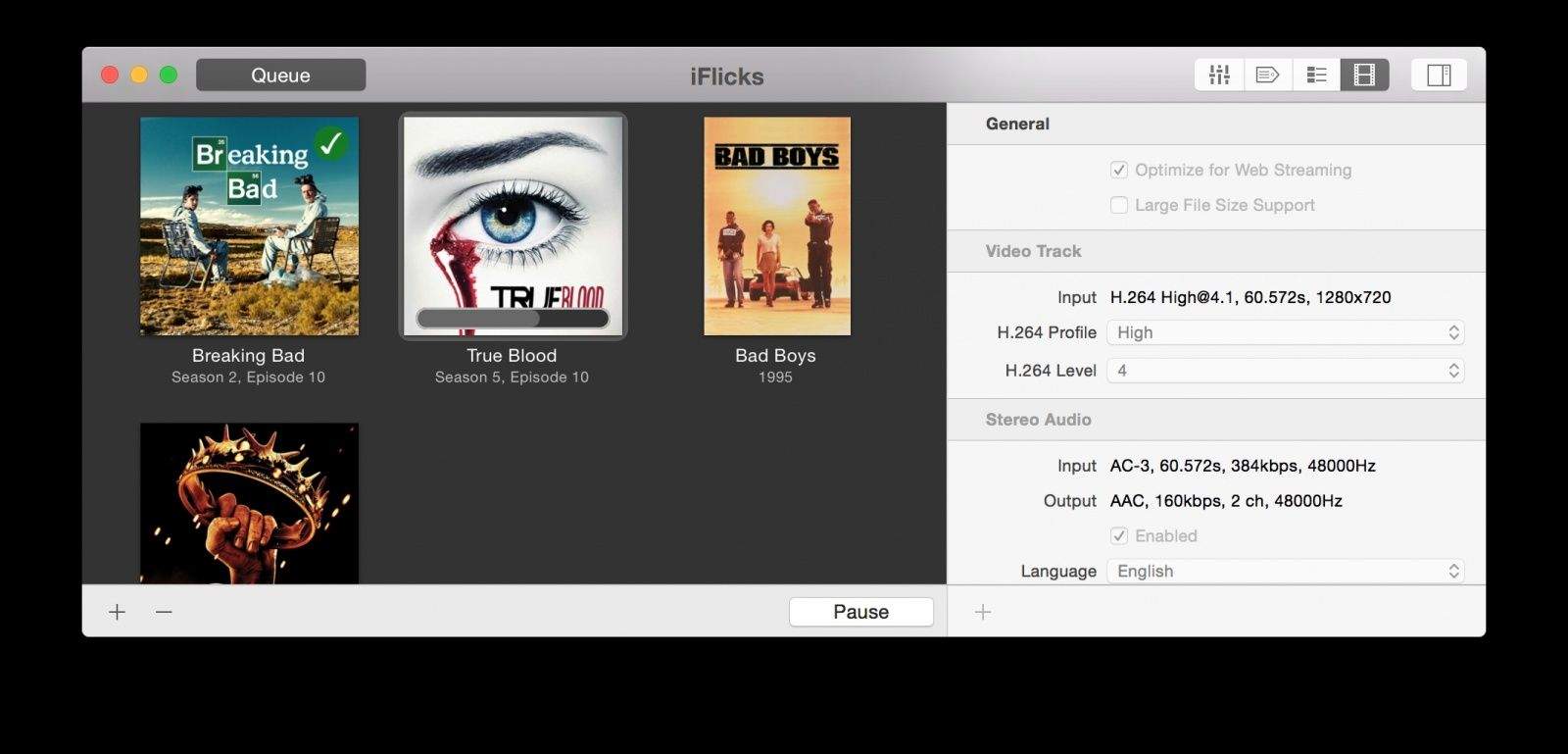
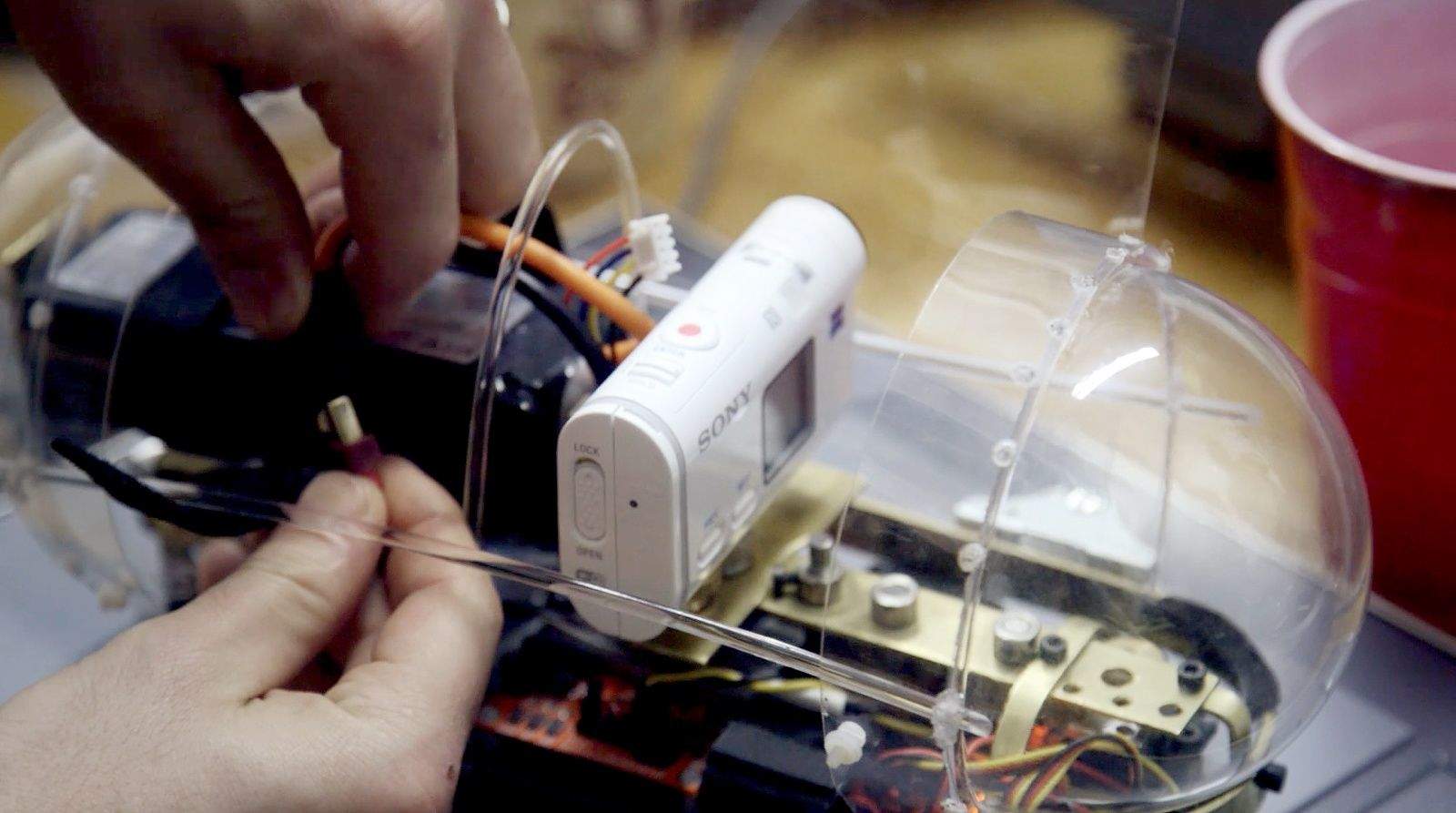






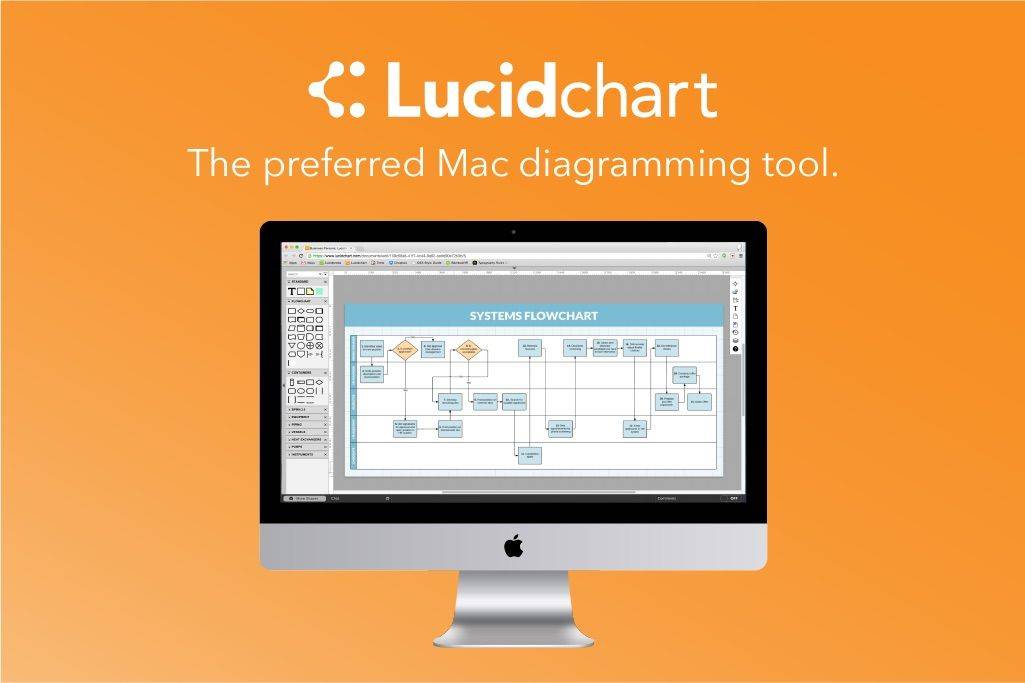



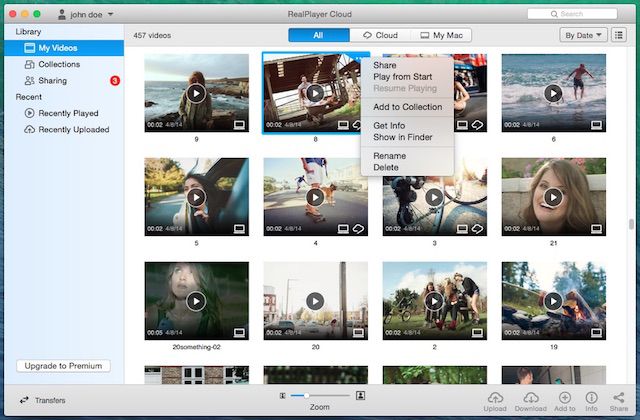

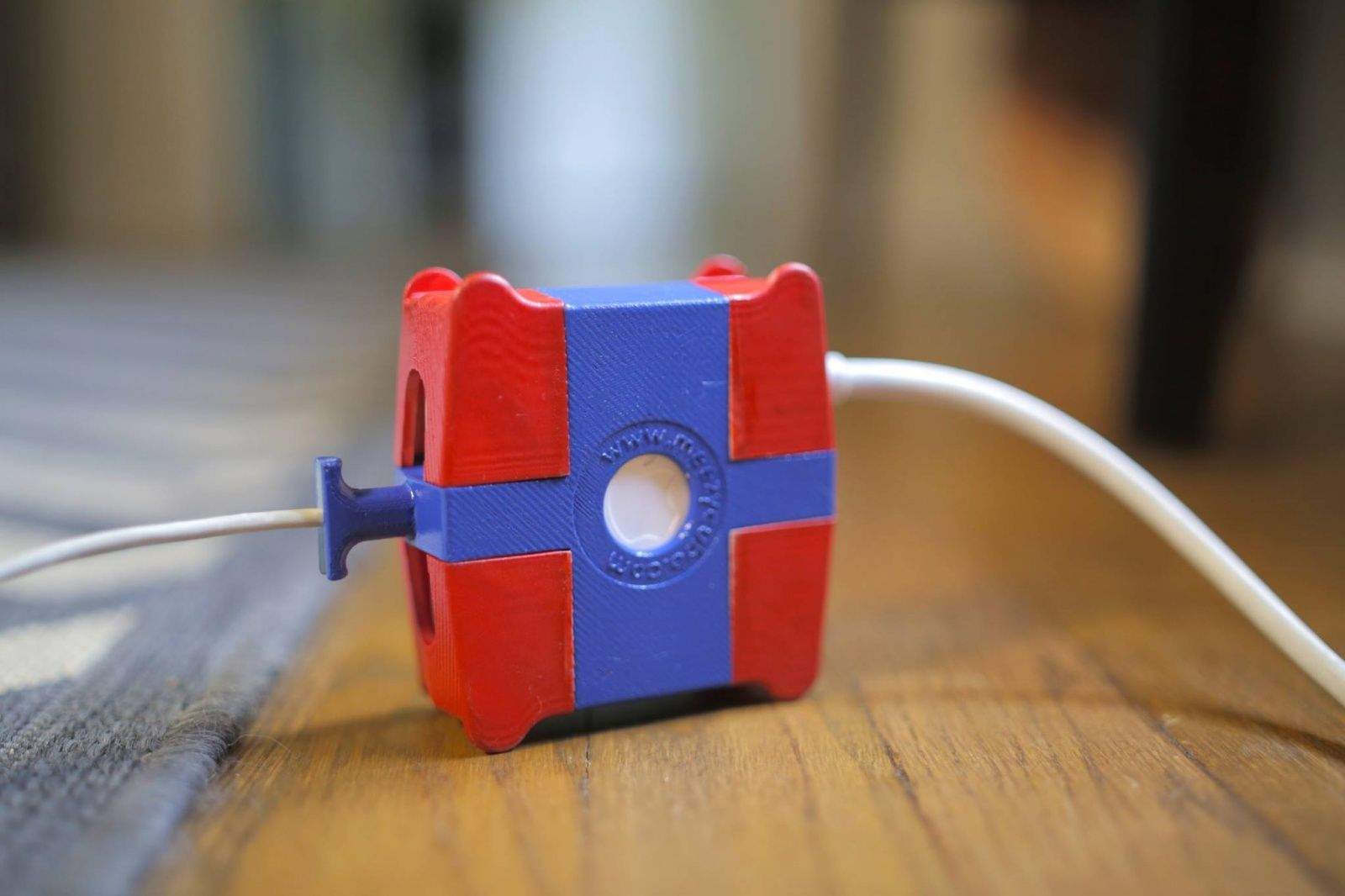

![Check out the design goods bundle from Creative Market – over $690 value for just $39! [Sponsored post] BundleA](https://www.cultofmac.com/wp-content/uploads/2014/09/BundleA.jpg)
