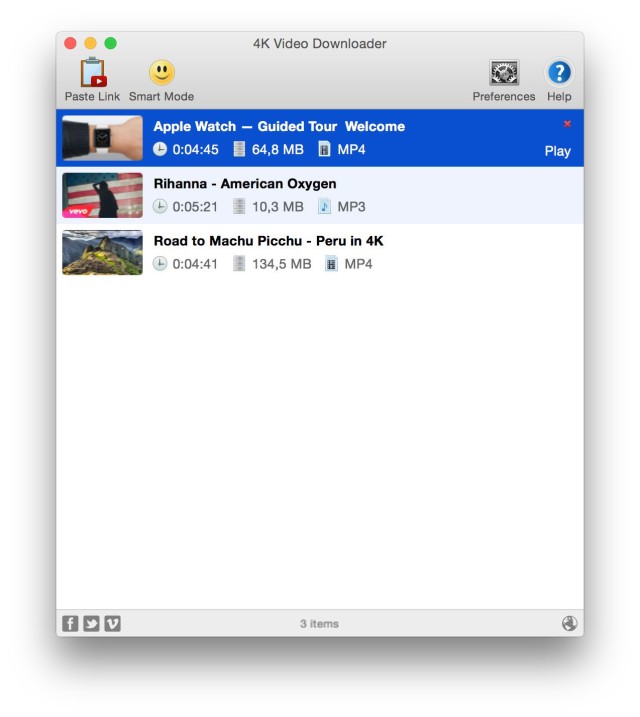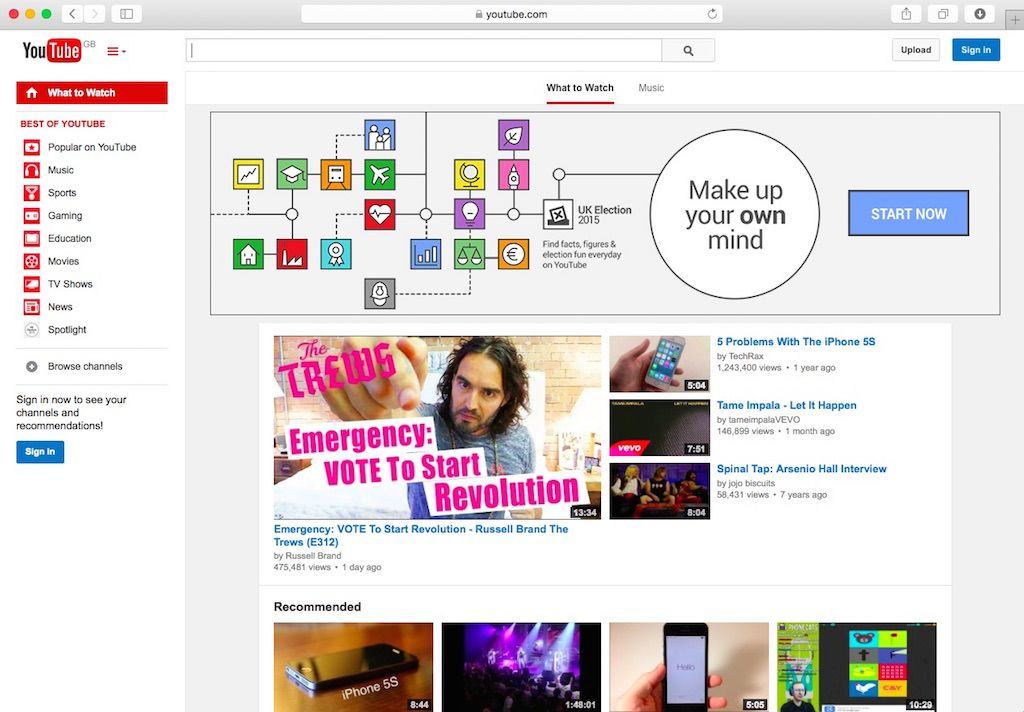This post is brought to you by OpenMedia, creator of 4K Video Downloader.
Do you want a copy of a YouTube video on your iPad, iPhone or other device? 4K Video Downloader allows you to download video, audio and subtitles from YouTube and other services. The easy-to-use Mac software lets you grab media files of the highest possible quality, as quickly as your computer and connection will allow.
Downloading is simple and straightforward: Just copy the video link from your browser and click the Paste URL button into 4K Video Downloader.
4K Video Downloader does the rest!
4K Video Downloader just might be the simplest video downloader ever. After installing the program, you simply paste the URL of your chosen YouTube video into the app and click to download. Downloading takes just a few minutes, depending on the speed of your internet connection. It’s as simple as that.
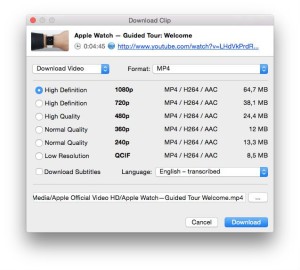
And 4K Video Downloader is not restricted to downloading YouTube videos: The free software can download videos from Vimeo, Soundcloud, Flickr, Facebook and DailyMotion, as well as embedded YouTube videos from any webpage. Just copy/paste the link where the video lives, and 4K Video Downloader will find the source and download the video onto your device.
You can choose high-definition (HD 1080p or 4K) or normal-quality video (which downloads even more quickly). Even 3-D video, where it’s available.
You can also download subtitles or captions with YouTube videos, either embedded in the video itself or as a separate .srt file. Or simply capture the audio portion of the video — MP3, MP4 and so on — if that’s all you desire.
Once you select your settings, you can use 4K Video Downloader’s Smart Mode to easily apply them to other projects.
If you want to download YouTube playlists or even entire YouTube Channels, 4K Video Downloader can do that as well. Just find the playlist or channel on YouTube, copy the playlist or channel URL, and paste it into 4K Video Downloader. Then download everything onto your device with just one click.
Once downloaded, you can play back your videos on your device’s selected media player. HD video looks really great on iPad or HD TV.
You can download 4K Video Downloader, which is available for Mac, Windows and Linux machines, for free.
This content is sponsored via Syndicate Ads.