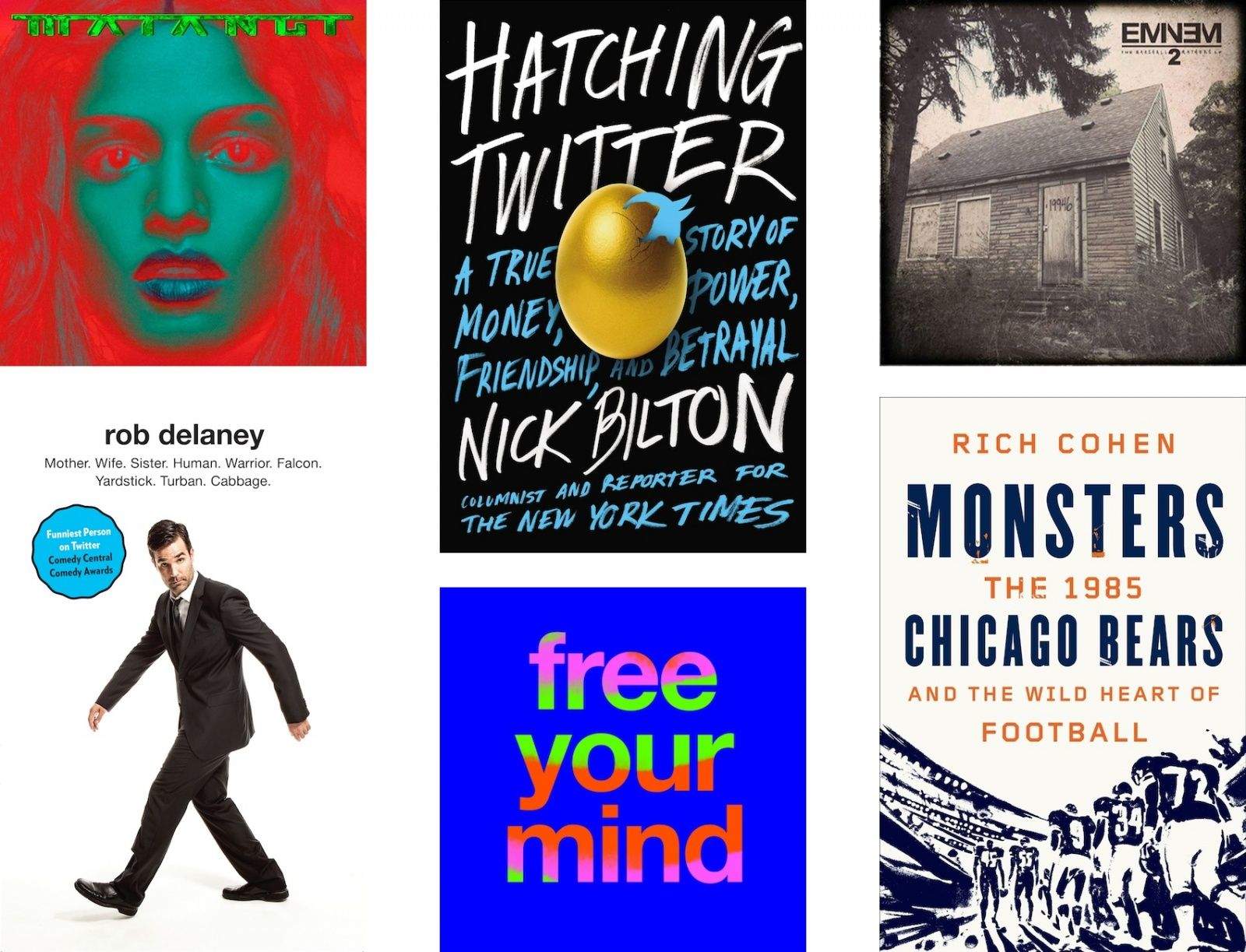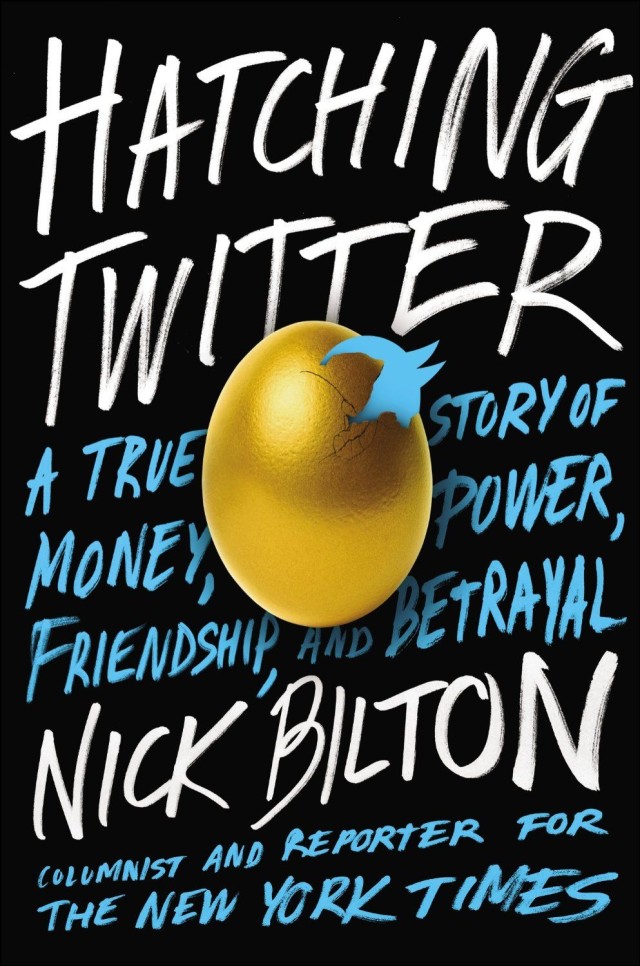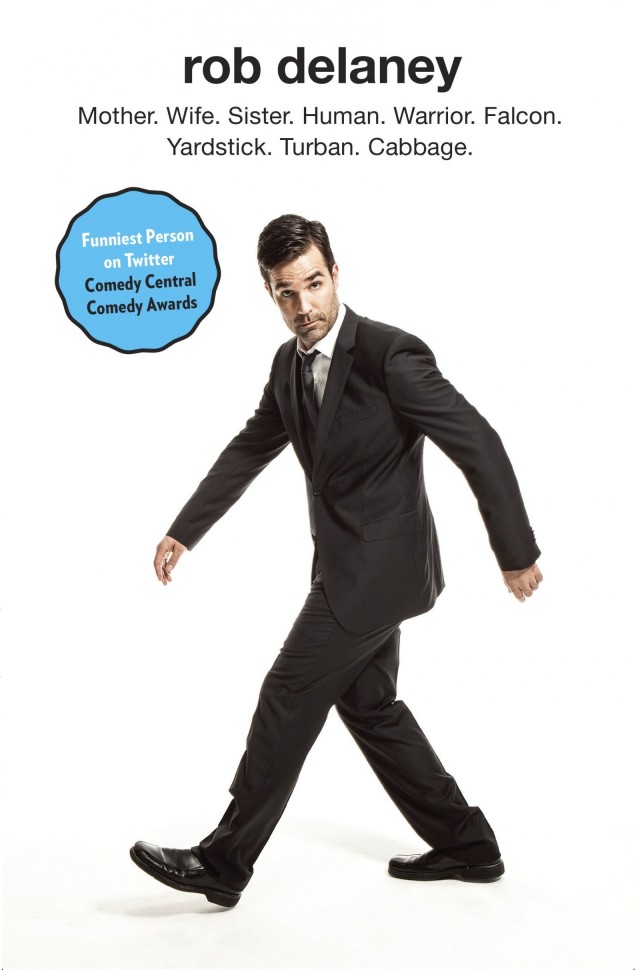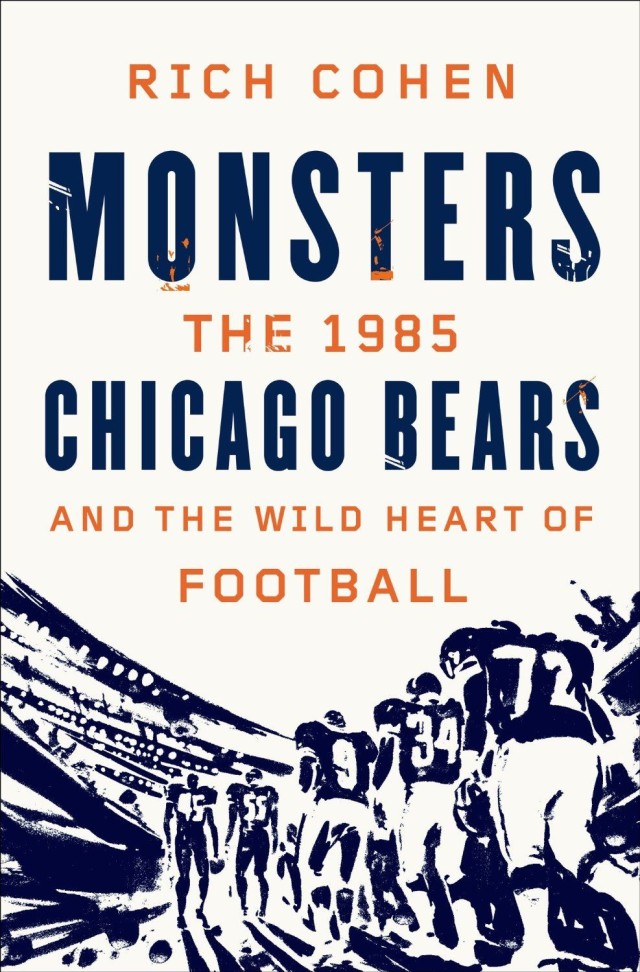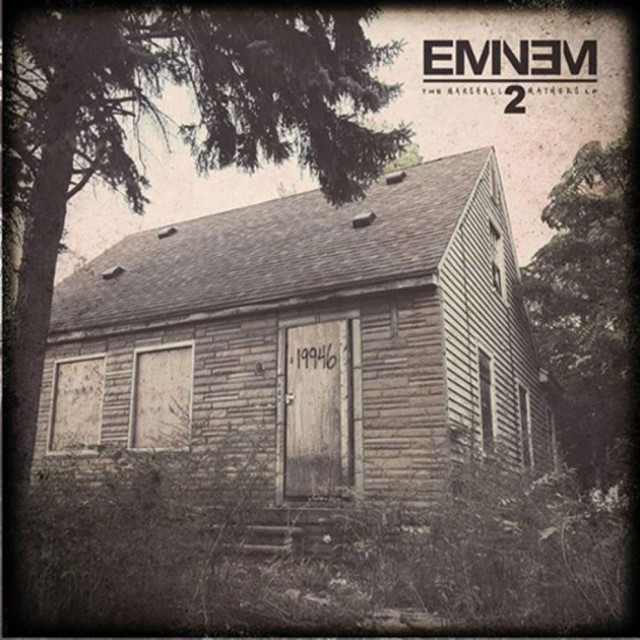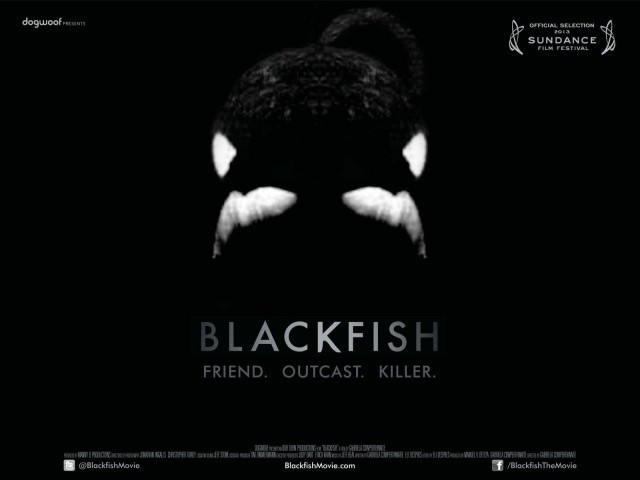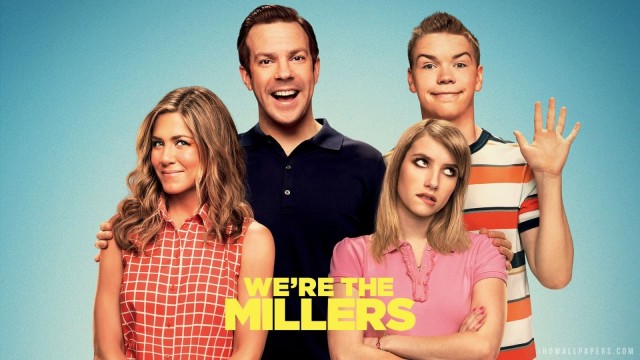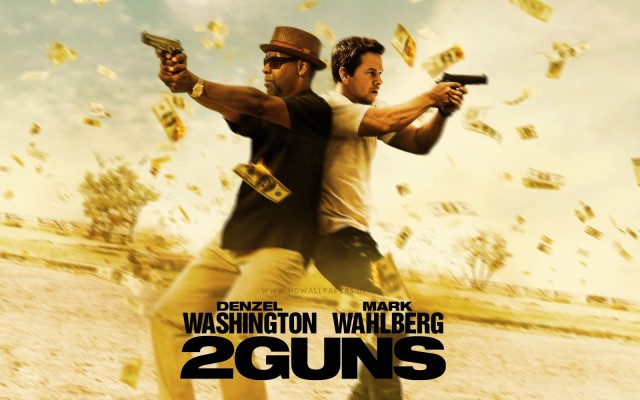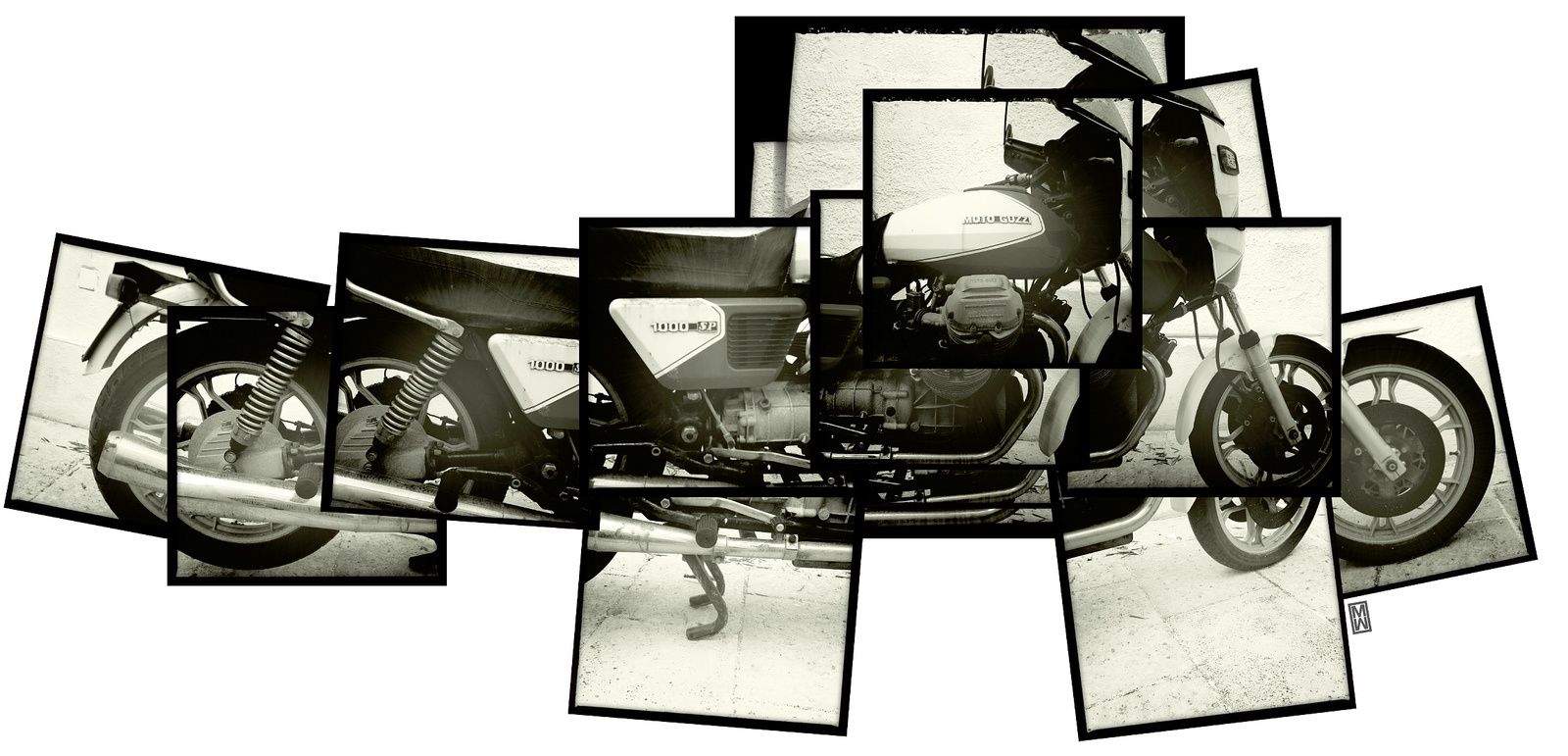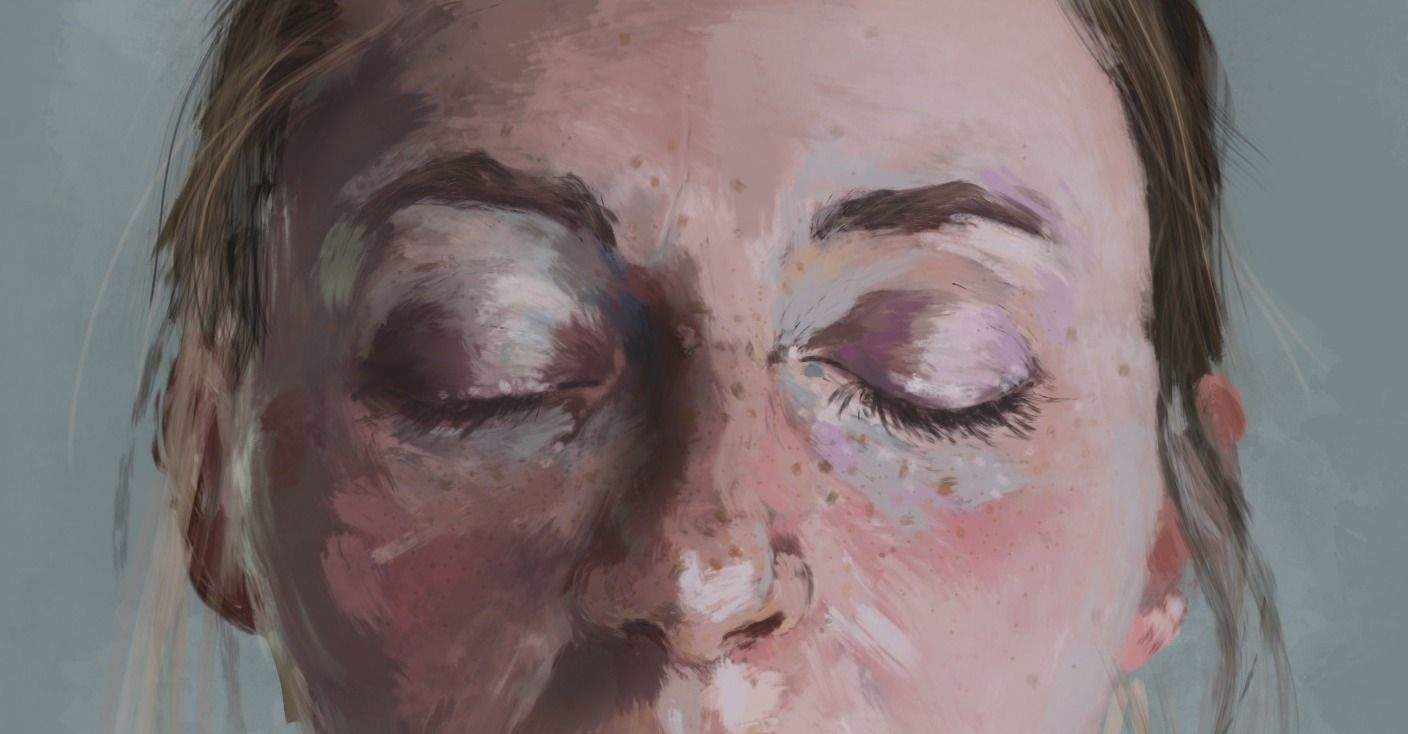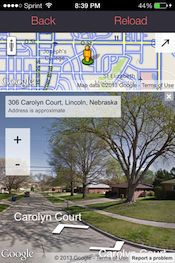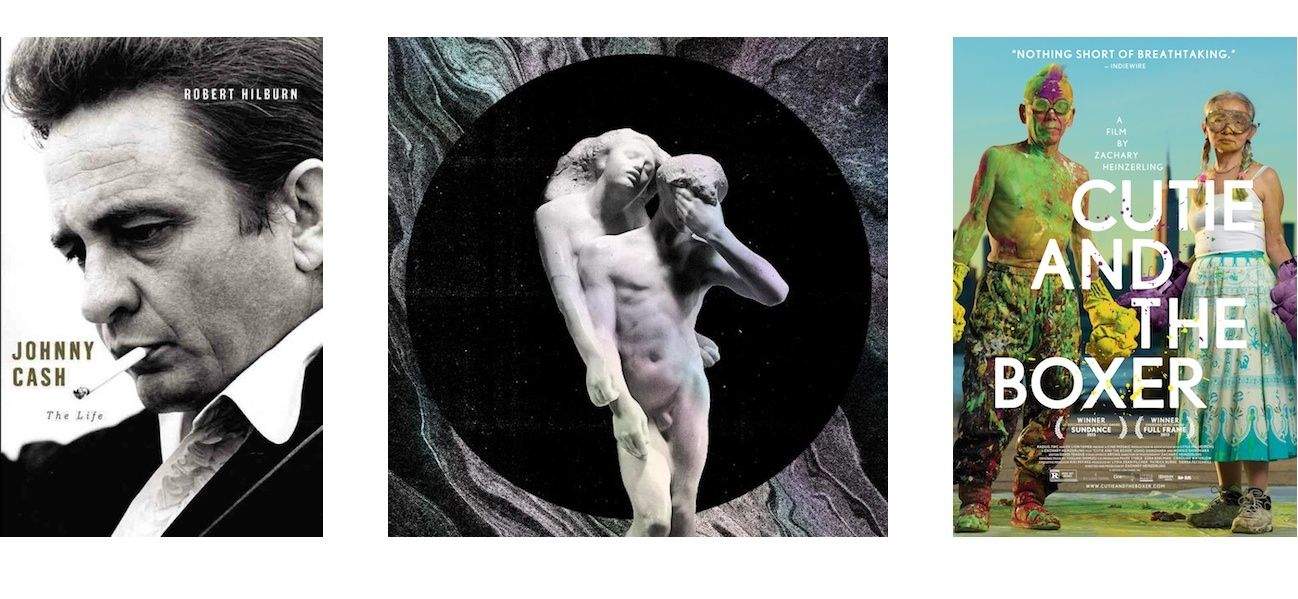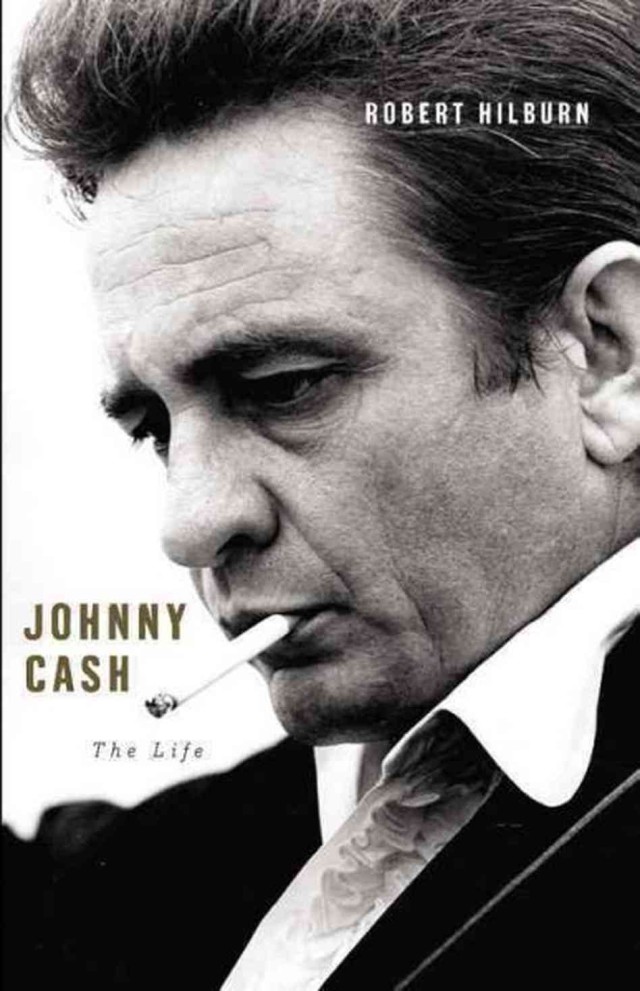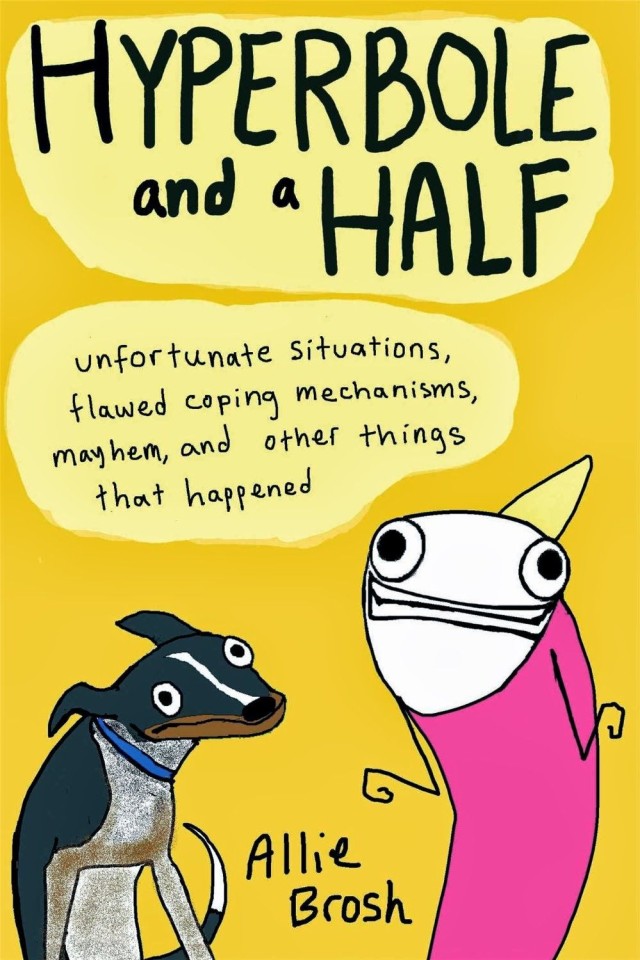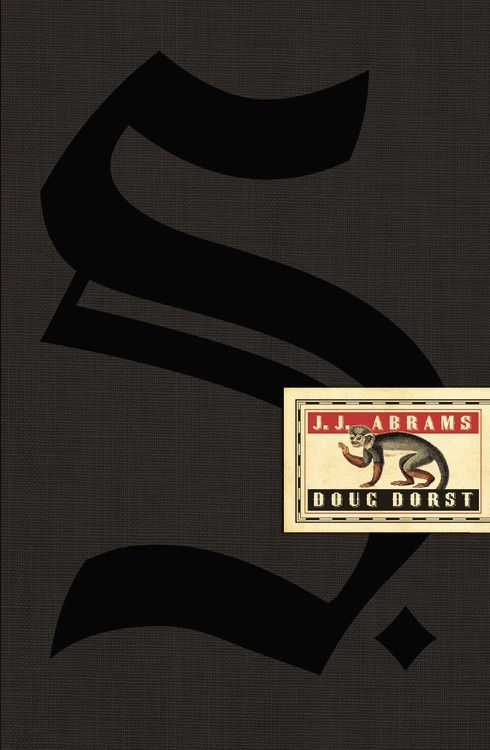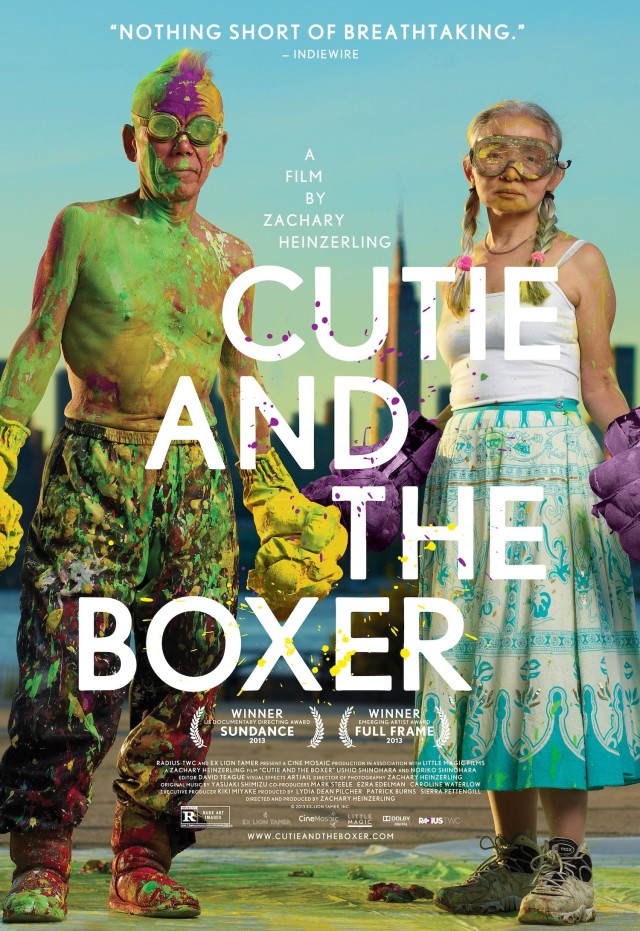Rather than slogging through a lake of reviews to find something you’re just going to put down after 30 minutes, Cult of Mac has compiled this list of the best new movies, albums and books to come out this week.
Enjoy!
Best New Albums
Arcade Fire – Reflektor

With a penchant for theatrical indie anthems, Montreal’s Arcade Fire has amassed a broad international following without compromising its restless artistic vision.
For the follow-up to 2010’s Grammy-winning releases “The Suburbs,” the band has enlisted the production skills of LCD Soundsystem mastermind James Murphy. At more than seven minutes long, the title track’s hypnotic, futuristic disco groove demonstrates some sparkling chemistry, making a bold statement to Arcade Fire’s fourth studio album.
Clocking in at over 1 hour and 15 minutes in length, “Reflektor” is one of the band’s most interesting journeys as the group reflects on issues of morality, community, anti-capitalism and much more while still providing tunes that will get your body moving.
iTunes – $11.99
Sky Ferreira – “Night Time, My Time”

After her second EP “Ghost” was released in 2012, Sky Ferreira quickly became one of the most promising artists to watch. Her single “Everything Is Embarrassing,” was well received but we’ve been waiting to see how those skills will translate into a full-length album for the 21-year-old pop artist and “Night Time, My Time” is the answer.
The debut full-length release was produced by Ariel Rechtshaid and Justin Raisen, and features steep hooks, expansive beats, along side a glitchy rave-girl esthetic. Tracks such as I Blame Myself, Nobody Asked Me (If I Was Okay), 24 Hours and of course the title track will cause you to listen compulsively listen as Sky dishes out her frustrations and uncertainties in search of her sound and potential.
iTunes – $6.99
CFCF – “Outside”

Michael Silver has explored several different sounds via a series of EPs since since releasing his first album four years ago, but with the release of “Outside,” Silver has chosen to focus on his impressions of travel, motion, stability, and exploration, and the results are just as conceptual as those EPs, musically it’s another shift.
Often, the album feels like the flipside of the still-hip ’80s sounds he played with on his debut: “Outside” overflows with breathy synth pads, new age-y pan flutes, and approximations of exotic instruments that often read as cheesy to listeners decades later. Coupled with his soothing vocals, these songs are reminiscent of hypnagogic pop. Silver’s reproductions of this glassy ’80s sound are extremely faithful — “Strange Form of Life” could have soundtracked an episode of Miami Vice. The way “Beyond Light”‘s smoothly pulsating beat and melody gradually build in speed like a train pulling away from the station makes it a highlight, while “The Crossing” and “Jump Out of the Train” bring some passion to the proceedings.
iTunes – $9.90
Best New Books
“Johnny Cash: The Life”
by Robert Hilburn
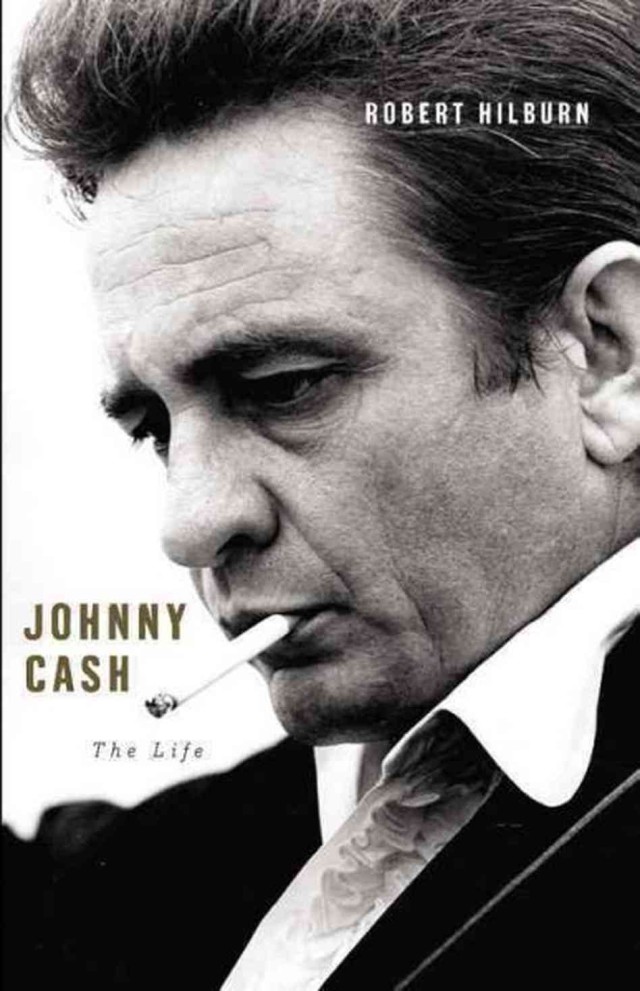
As music critic for the Los Angeles Times, Robert Hilburn knew Cash well throughout his life: he was the only music journalist at the legendary Folsom Prison concert in 1968, and he interviewed Cash and his wife June Carter for the final time just months before their deaths in 2003.
In “Johnny Cash: The Life,” Hilburn conveys the unvarnished truth about a musical icon whose colorful career stretched from his days at Sun Records with Elvis Presley and Jerry Lee Lewis to the remarkable creative last hurrah, at age sixty-nine, that resulted in the brave, moving “Hurt” video. Hilburn’s rich reporting shows the remarkable highs and deep lows that followed and haunted Cash in equal measure. A man of great faith and humbling addiction, Cash aimed for more than another hit on the jukebox; he wanted to use his music to lift people’s spirits and help promote what he felt was the best of the American spirit.
Drawing upon his personal experience with Cash and a trove of never-before-seen material from the singer’s inner circle, Hilburn creates a compelling, deeply human portrait of one of the most iconic figures in modern popular culture – not only a towering figure in country music, but also a seminal influence in rock, whose personal life was far more troubled, and whose musical and lyrical artistry much more profound, than even his most devoted fans ever realized.
iTunes – $11.99
“Hyperbole and a Half”
by Allie Brosh
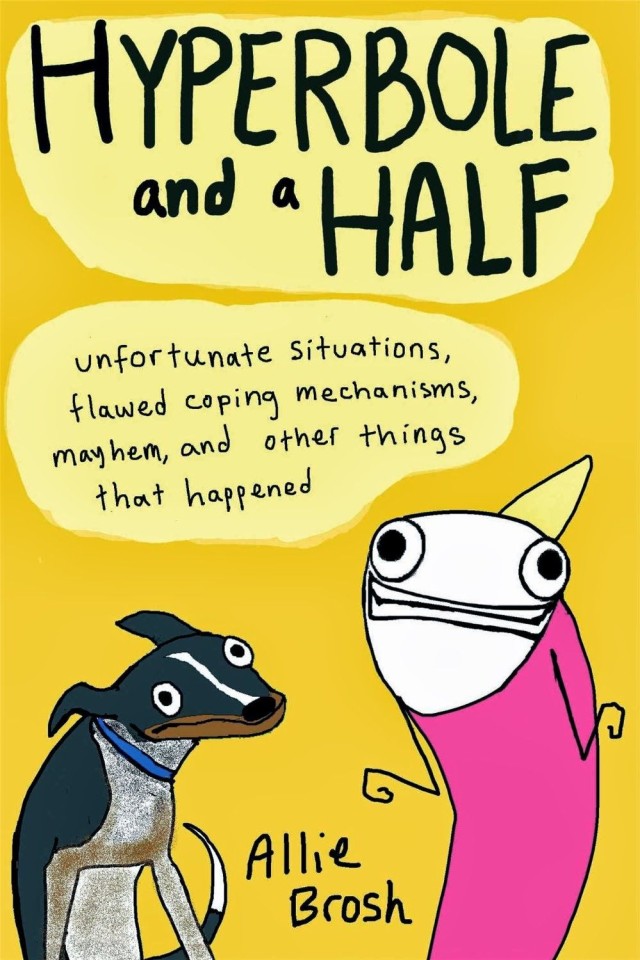
If you’ve never heard of Allie Brosh you will definitely want to check out her popular blog, Hyperbole And A Half which has been condensed into book format for release this week. The 28 year-old comic utilizes MS Paint-style doodles to tell stories about everyday things like cake, poor spelling, dopey dogs and becoming an adult.
The book features a mix of new and old material where Brosh unleashes her absurdist take on the world by using very elementary but effective illustrations to bring home the point in a simple but powerful way. Brosh’s work is both funny and dark, yet incredibly touching as she drops some of the most insightful meditations ever on topics like depression, childhood, and sneaky scary spiders.
iTunes – $11.99
“S.”
by J.J. Abrams Doug Dorst
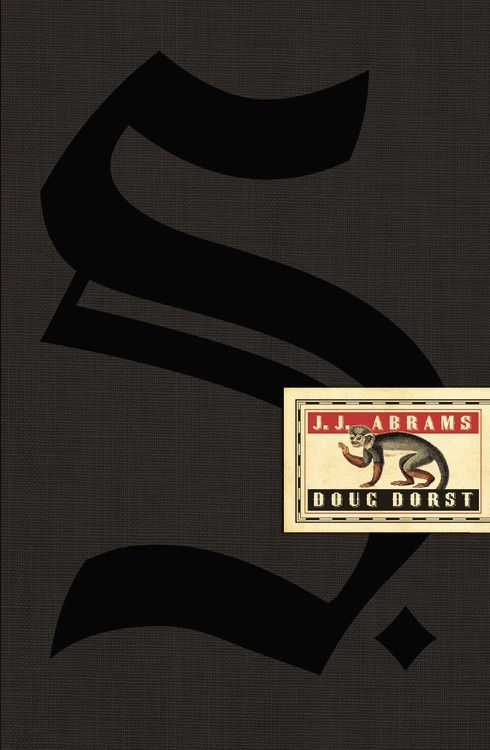
The mult-talented J.J. Abrams – director of the Star Trek movies and upcoming Star Wars sequels – collaborated with author Doug Dorst on S. a spectacularly inventive book that’s perfect for reading on an iPad. Reading S. is an exciting adventure that slowly draws you into two parallel stories. For starters, there’s an intriguing novel, Ship of Theseus, written by the fictional author and revolutionary V.M. Straka. Scribbled with multi-colored ink along the margins of this book, there’s also fervent correspondence between a college student named Jennifer and a disgruntled scholar named Eric.
As these two strangers pass the book back and forth, they delve deeper and deeper into the mystery shrouding Straka’s life and death – and into the secrets, dilemmas, and dreams shadowing their lives. Also tucked into the book’s pages are various letters and documents which the reader can tap or click to rifle through and swipe or drag aside, making for one of the most unique reading experiences we’ve seen on the iPad yet.
iTunes – $12.99
Best New Movies
“Cutie and the Boxer”
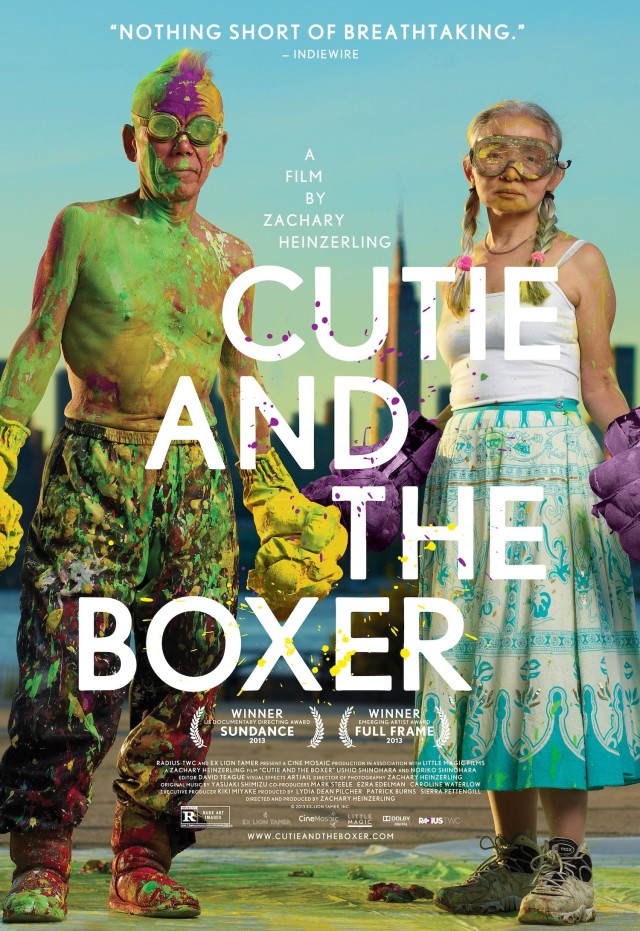
Looking for something a little more indie and informative this week? Try this endearing documentary about two elderly artists living in New York. “Cutie and the Boxer” offers an intense look into the sometimes volatile balance between Ushio Shinohara and his wife Noriko Shinohara as their two combative peronsalities clash in the pursuit of art.
In 1972, Ushio was a 40-year-old artist who had been living in New York City for three years and had won a small but distinguished following for what he called his “boxing paintings,” created by dipping gloves in paint and literally pounding the canvas. Ushio met Noriko Shinohara, a 19-year-old art student who had just arrived in the United States; the two fell into a relationship that was destined to become permanent when Noriko became pregnant a few months later. Four decades on, Ushio and Noriko are still together, but their relationship is not always a healthy one; he’s an alcoholic who dominates the marriage and is clearly resentful that his career in art has not been more successful, especially since Noriko has caught the attention of critics with her own work, which uses comic-style images to express messages of female empowerment inspired by her own life.
iTunes – $14.99
“RIPD”

Jeff Bridges and Ryan Reynolds headline this family action-adventure as two cops dispatched from the “Rest In Peace Department (RIPD)” with the sole mission to serve and protect the living from the evil destructive spirits that hangout everyday among unsuspecting not-dead humans on Earth.
It’s basically like MIB — only Jeff Bridges is a funnier, more brash version of K, while Ryan Reynolds does his best to fill the shoes as the young, funny, motivated-but-totally-dead-and-bummed-out agent who keeps The Dude from getting to crazy.
The two eventually uncover a plot that could end life as we know it, so the two partners have to turn to each other with begrudging respect and work as a team to restore order to the cosmic balance – ya know, just like MIB, Lethal Weapon, Rush Hour and every other superhero-buddy-cop movie, making it a sure bet for decent entertainment this weekend if you just need something, anything.
iTunes – $14.99
“World War Z: Extended Cut”

Halloween might be over but that doesn’t mean we have to wait another 11 months before busting out the zombie movies again. iTunes has an extended cut version of World War Z on offer, which means we get even more scenes of the always-lustworthy Brad Pitt destroying zombie hordes.
The suspense is killer in this fast-paced epic of the potential last days of the human race based on the popular novel by Max Brooks. Former United Nations employee Gerry Lane is called upon to help stop the chaotic zombie pandemic that has destroyed populations around the world. Lane fights to keep his family safe, while searching for an answer to the outbreak before it destroys all of civilization- perfect for some mindless late-night entertainment.
iTunes – $12.99



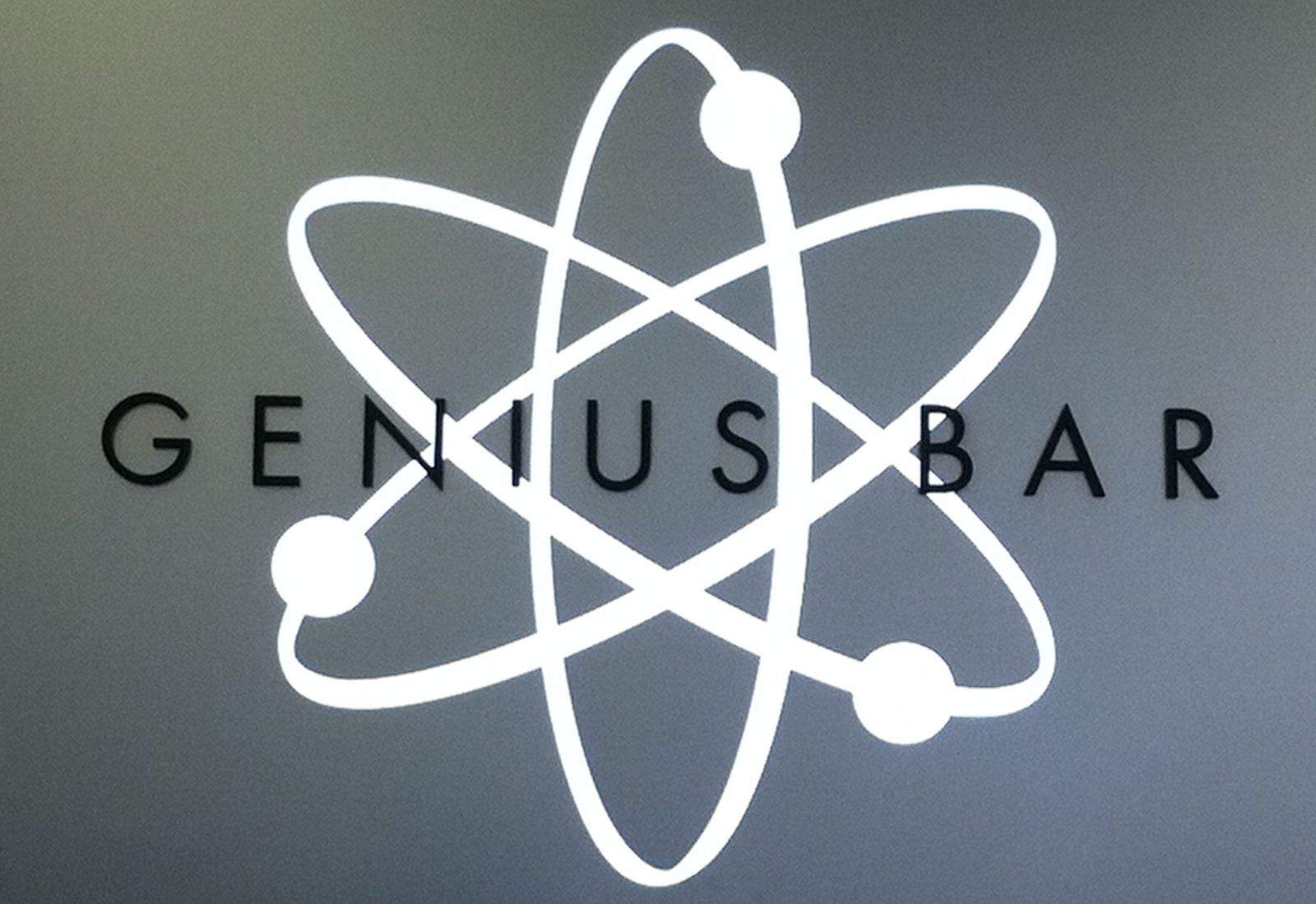

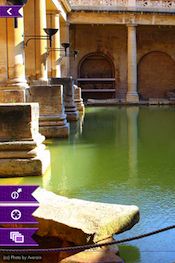
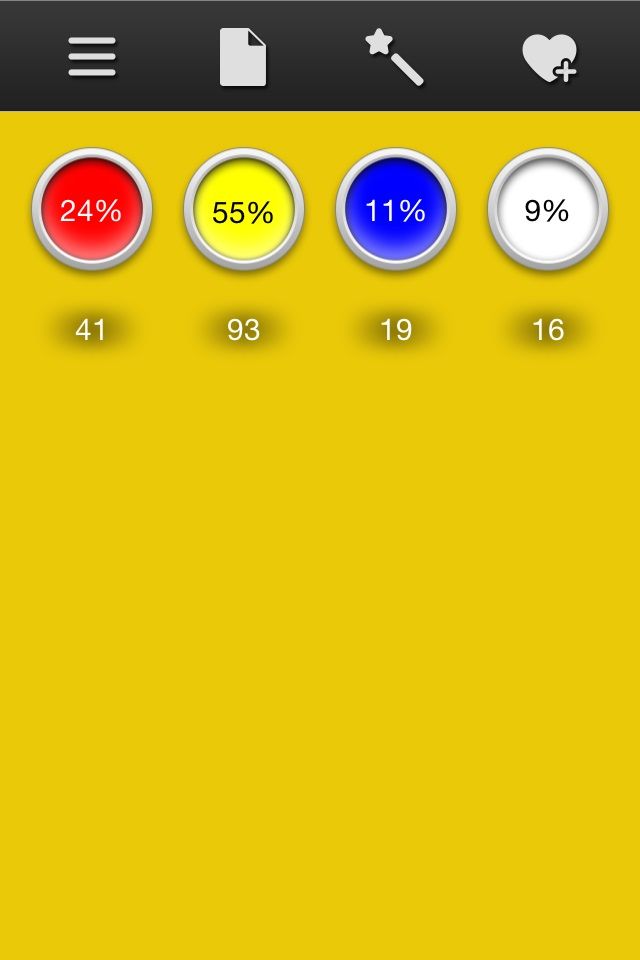 True Color — Entertainment — $1.99
True Color — Entertainment — $1.99 Followers on Twitter — Social Networking — $0.99 (Pro version)
Followers on Twitter — Social Networking — $0.99 (Pro version) Relaxia — Health & Fitness — Free ($3.99 unlock)
Relaxia — Health & Fitness — Free ($3.99 unlock)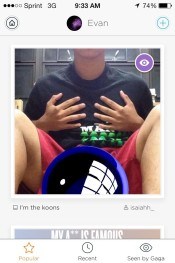
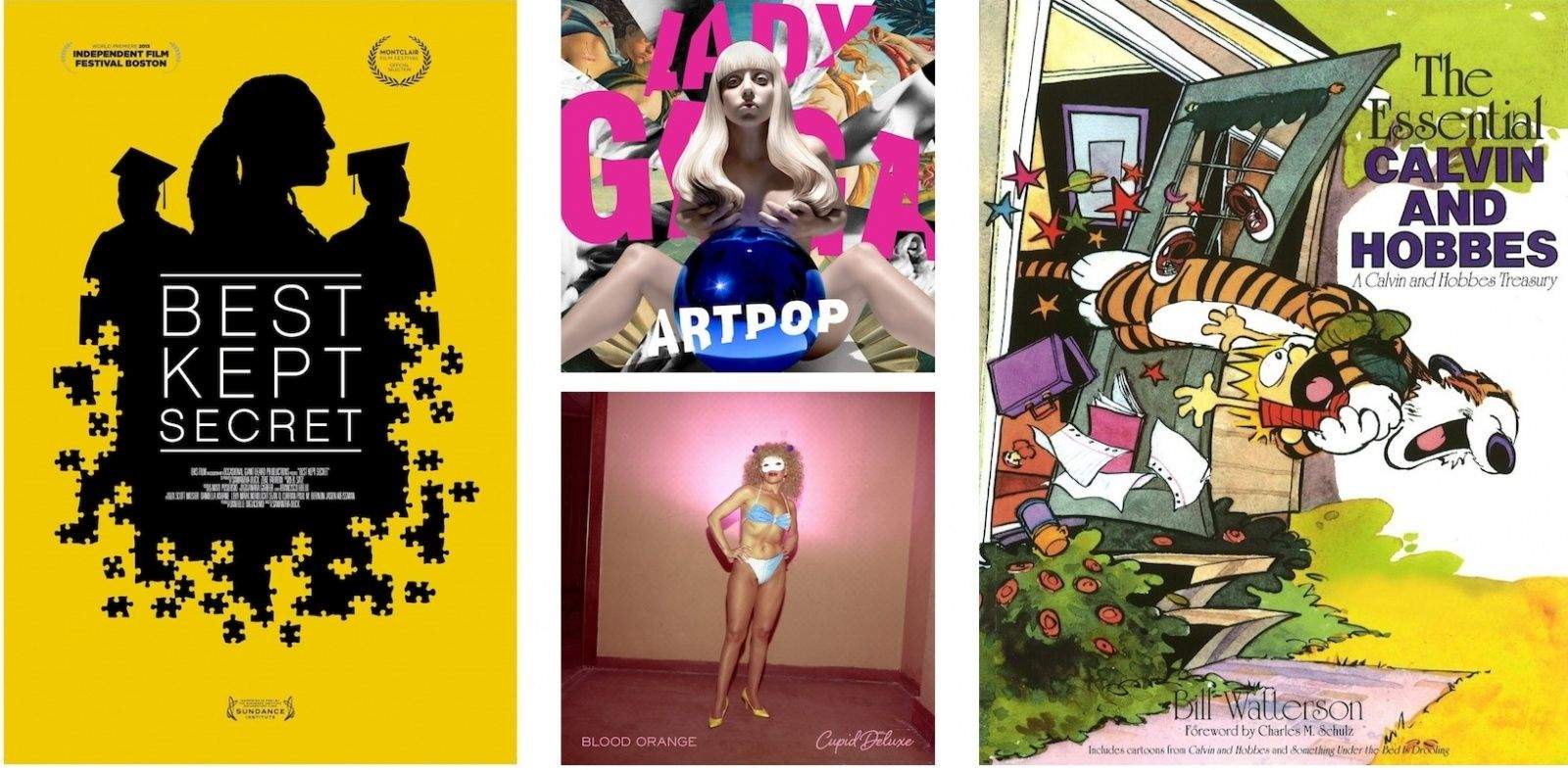


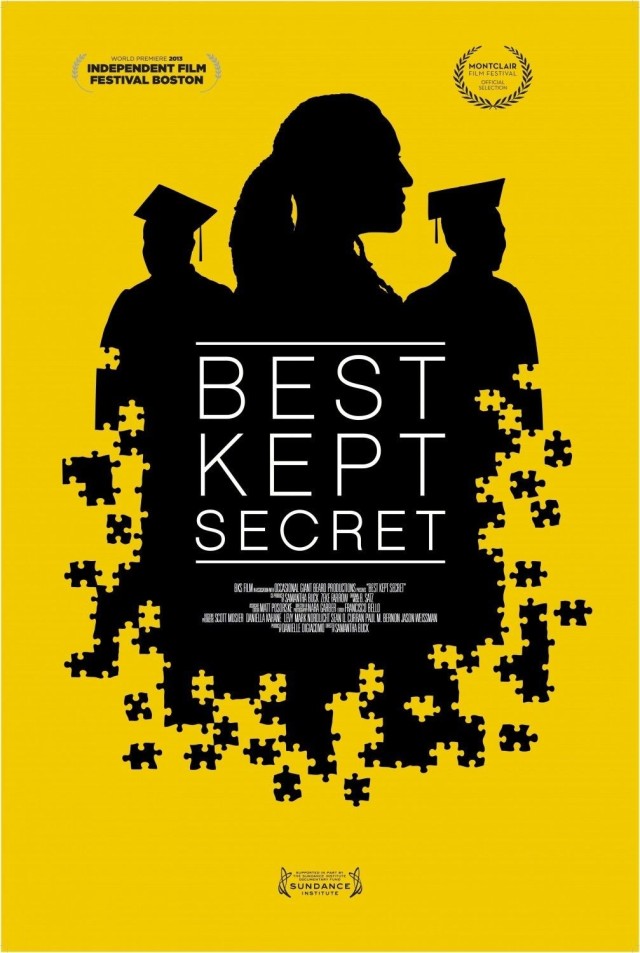




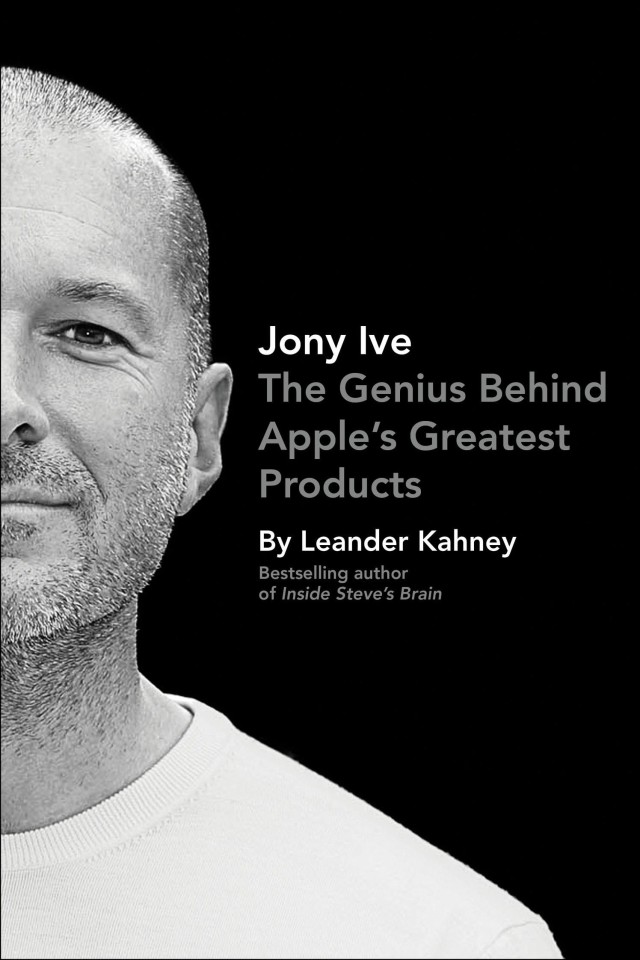


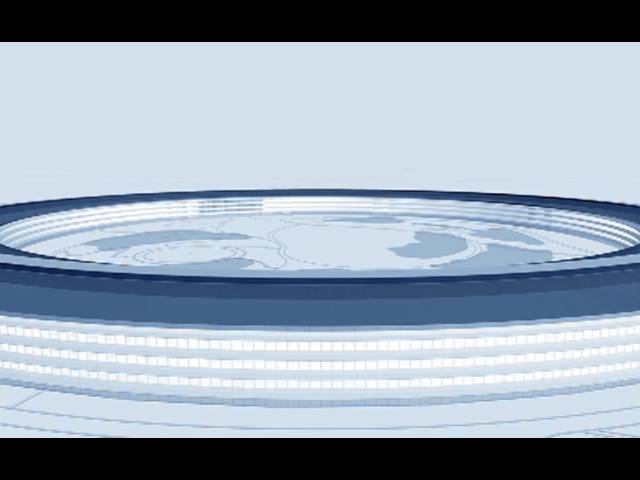

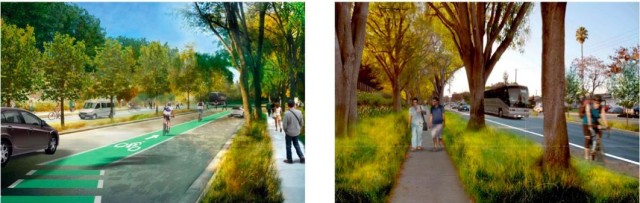



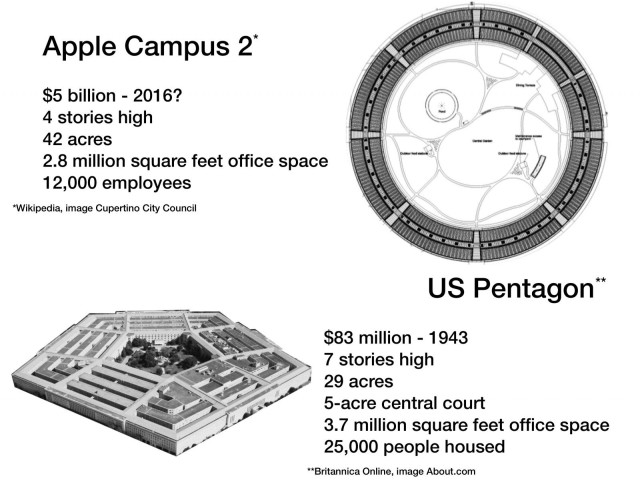
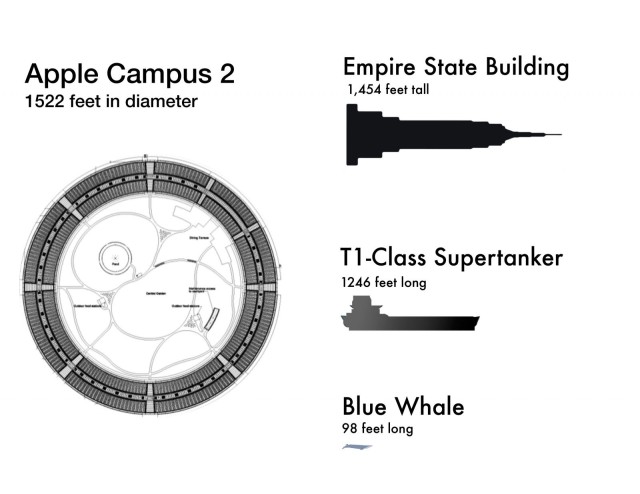
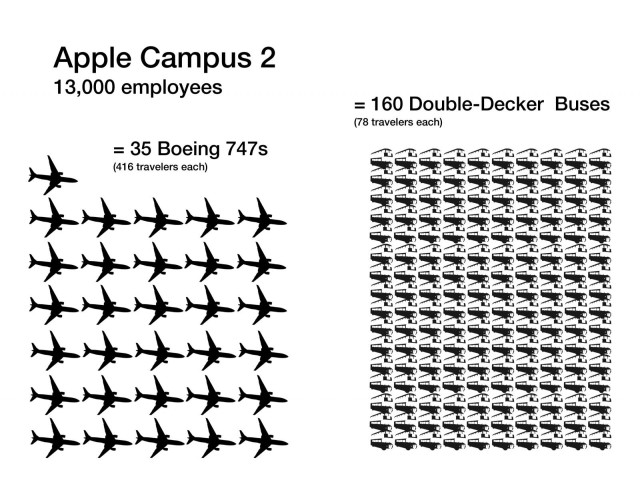
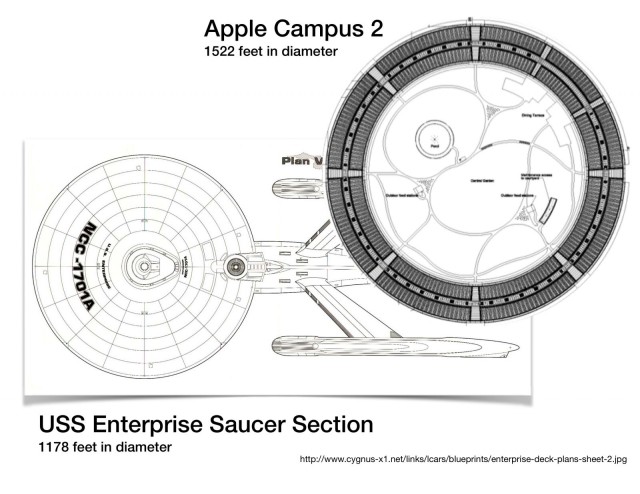
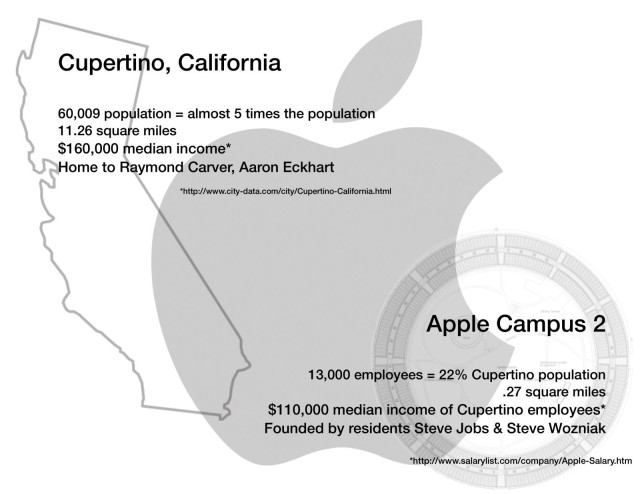

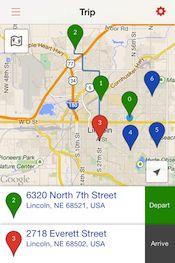 BestRoute Free — Navigation — Free
BestRoute Free — Navigation — Free Coloring Pages for Zane — Education — Free
Coloring Pages for Zane — Education — Free Cocktail Academy — Food & Drink — $3.99
Cocktail Academy — Food & Drink — $3.99