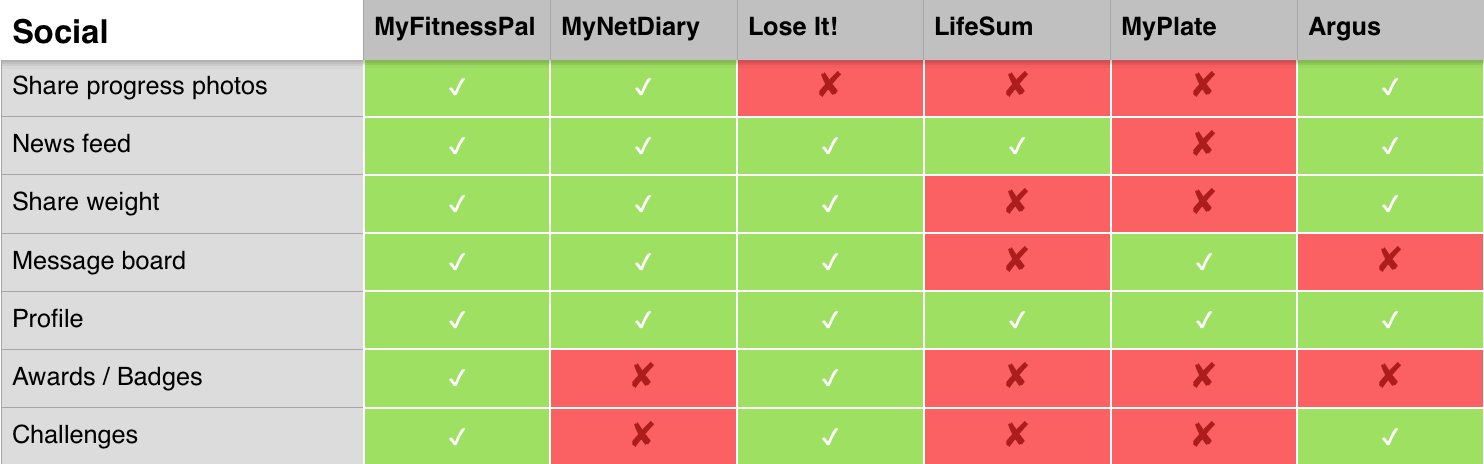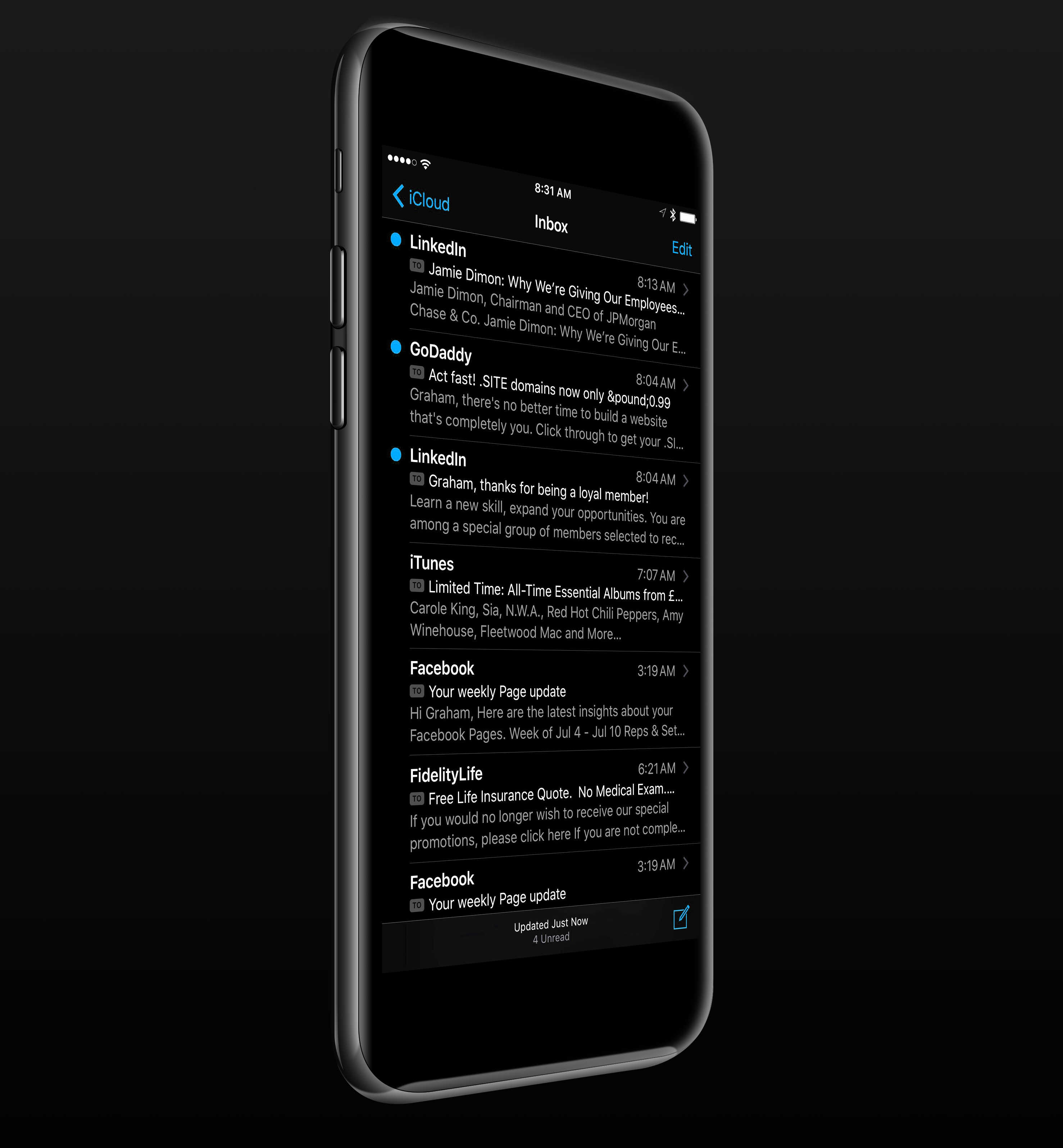![]() If your New Year’s resolution is to get in shape in 2017, but you spend all your waking hours in front of your MacBook, we’ve got the answer: our new CultFit Home Workout.
If your New Year’s resolution is to get in shape in 2017, but you spend all your waking hours in front of your MacBook, we’ve got the answer: our new CultFit Home Workout.
All you need is your iPhone, plus your Apple Watch if you have one, and some everyday objects you’ll find around your home or office. No gym membership required. It’s a great way to get started on your fitness journey, and it only takes 10 minutes a day.








![A swimmer’s view of Apple Watch Series 2 [Reviews] How to ensure you get a route map with every outdoor swim](https://www.cultofmac.com/wp-content/uploads/2016/10/swim.jpg)