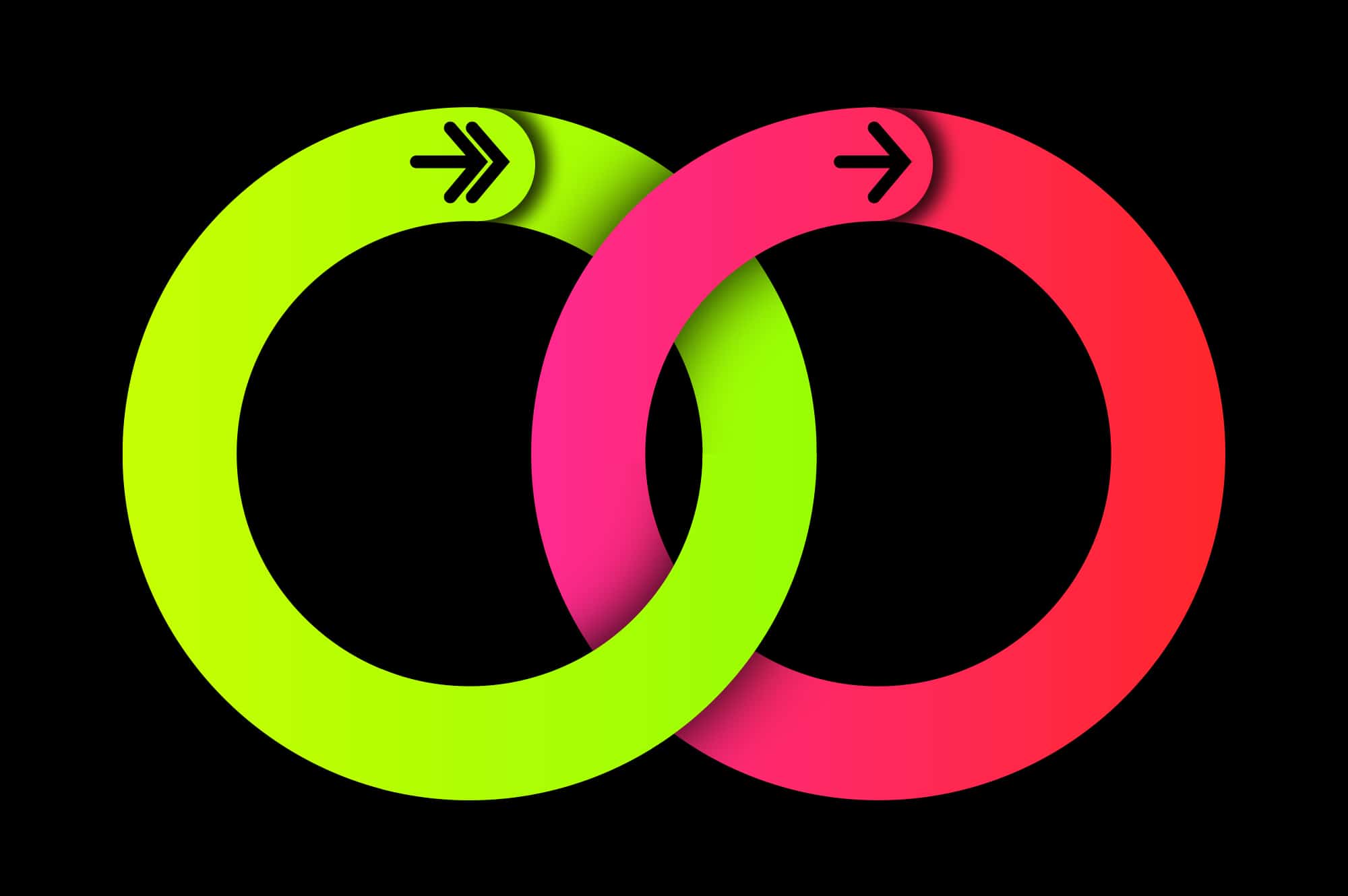If you’ve been wearing an Apple Watch for a while now, chances are you have built up a huge amount of data related to your health. But do you know what it all means? What exactly is that wrist-mounted technological marvel trying to tell you?
All those different stats Apple Watch saves to the Health app can be a little overwhelming. But if you know how to interpret them, they provide a surprisingly wide variety of insights into your health. Like how fit you are, how much stress you are under and whether you are at risk of heart disease.
It’s worth taking the time to understand what your Apple Watch is telling you. It can help you improve your wellbeing — and it might even save your life.


![Will Chris Hemsworth’s new fitness app get you ripped like Thor? [Review] Centr is a new fitness app by Avengers star Chris Hemsworth](https://www.cultofmac.com/wp-content/uploads/2019/04/centr-review.jpg)


![Living with a MacBook keyboard is like managing a chronic condition [Opinion] Taking it out on your problematic MacBook butterfly keyboard will only make things worse.](https://www.cultofmac.com/wp-content/uploads/2019/04/keyboard-rage.jpg)
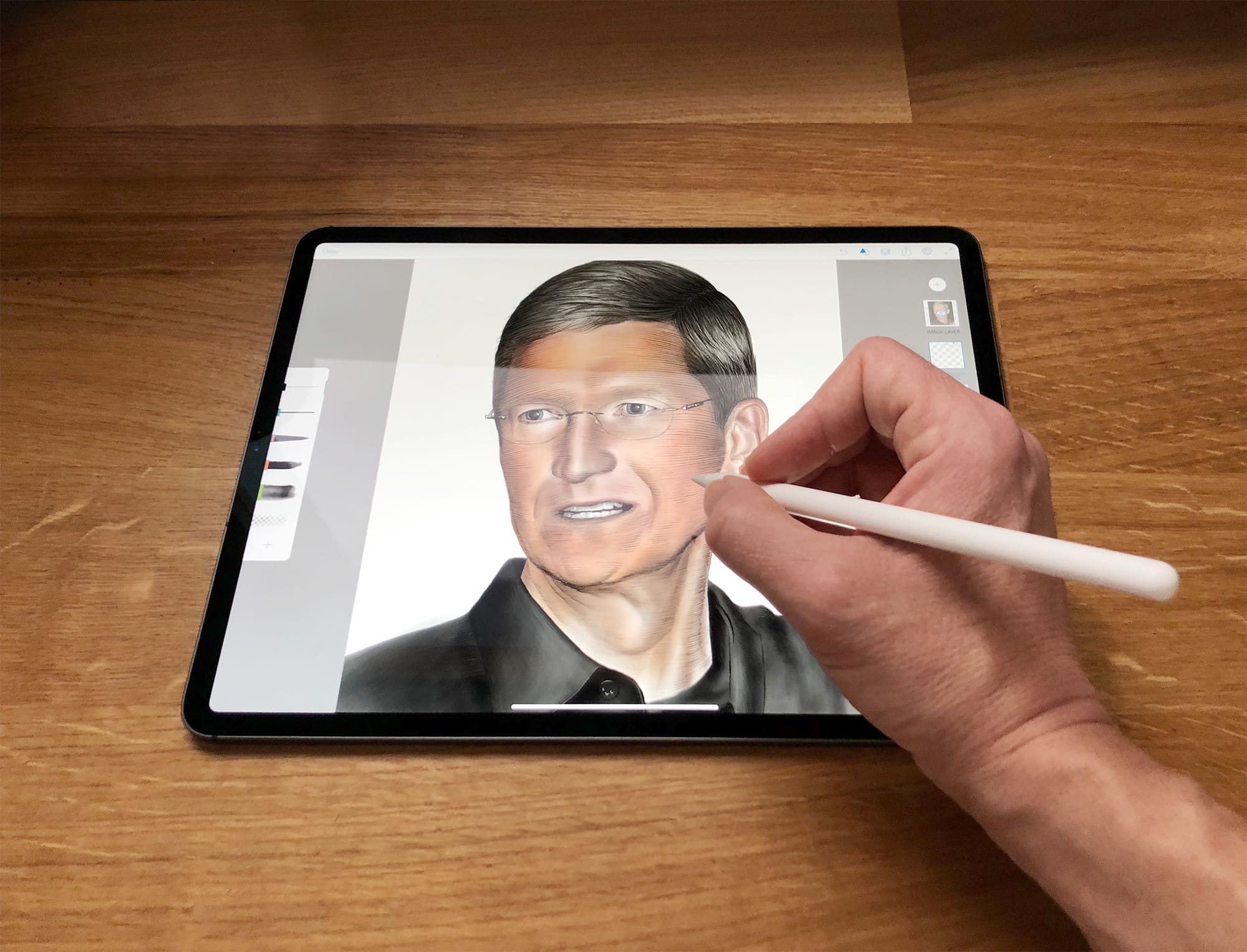


![How gesture controls could replace 3D Touch and bring multi-touch to the Mac [Opinion] Hovering your finger over an icon could bring up more options](https://www.cultofmac.com/wp-content/uploads/2019/02/gestures.jpg)




![Why creative pros can’t rely on iPad Pro [Opinion] Is the 2018 iPad Pro or a MacBook a better option for you?](https://www.cultofmac.com/wp-content/uploads/2018/11/66511996-DBE2-4EFB-AD10-DD542E856053.jpeg)





![What’s in store for Apple Watch Series 4? [Wish List] What cool new features are hidden inside that slimmer Apple Watch Series 4 frame? [Mockup]](https://www.cultofmac.com/wp-content/uploads/2018/08/Series-4-lowres.jpg)