Apple Watch Activity Competitions are a perfect way to fall out with friends and colleagues. Simply send a challenge via the Activity app on your watch and, if they accept, a seven-day grudge match commences.
With Activity Competitions, a new feature in watchOS 5, it’s not the taking part that counts. It’s the winning. The winner receives a shiny virtual medal to add to their awards, while the loser gets zip.
Fortunately, when you know how Activity Competitions work, you can maximize your chance of winning every time. Here’s how.
Why I tried (and failed) to avoid Activity Competitions
When Apple introduced Activity Competitions in watchOS 5, I tried to avoid them at first. The trouble is, people hate the fact that I always win, and I did not want to cause unnecessary heartache.
So every time my Apple Watch tried to coax me into challenging a friend with that tempting golden Compete button, I declined. But then one day my boss, Lewis (Cult of Mac’s managing editor), sent me a challenge. I replied with three simple words: “Oh it’s on!”
To defeat an enemy like Lewis, you have to know them. I’d been following him on the Activity app for several months, and I knew he logged an elliptical workout every day without fail. Victory against such a consistent opponent would not be easy. I needed a plan.
I discovered that the secret to winning is to understand how the points are allocated. And with this handy how-to guide, I’ll reveal everything you need to know to get the job done and score loads of shiny medals at your friend’s (or boss’) expense.
How to start an Apple Watch Activity Competition
Before you can challenge someone, you first need to be sharing your activity with each other. You do this using the Activity app on your iPhone (iOS 12 required). Open the Activity app, then tap on the Sharing tab (bottom-right), and then the add + button (top-right). Then just choose your friends (up to 40, if you’re Mr. Popular) and hit Send. Then you have to wait for your buddies to accept the invitation.
Once they accept, your friends will show up in the Activity app on your Apple Watch. Just swipe to the right and you’ll see a buddy list. Select a friend, scroll down and tap on the golden Compete button. Your lucky friend now has 48 hours to accept your challenge.
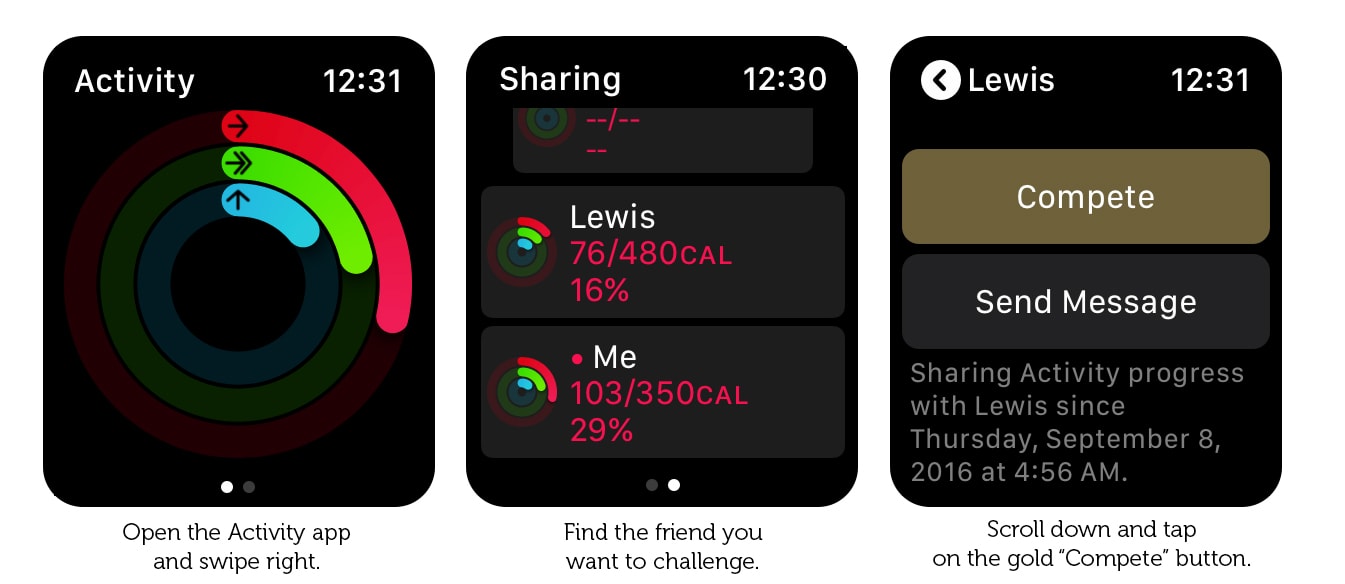
Photo: Graham Bower/Cult of Mac
Points are the whole point of Activity Competitions
Each Activity Competition lasts seven days. Each day, you can earn a maximum of 600 points, so that’s a total of 4,200 possible points for the week (600 x 7 = 4,200).
Points are awarded for progress on all three Activity rings, as follows:
- Move: 100 points for reaching your target
- Exercise: 100 points for 30 minutes
- Stand: 100 points for 12 hours
That’s a total of just 300 points for achieving all three goals — well short of the 600-point daily maximum. There was no way that would be enough to beat Lewis!
If you’re determined to win at all costs, you have to exceed your goals. So let’s take each ring in turn, to see what you can do to max out your points.
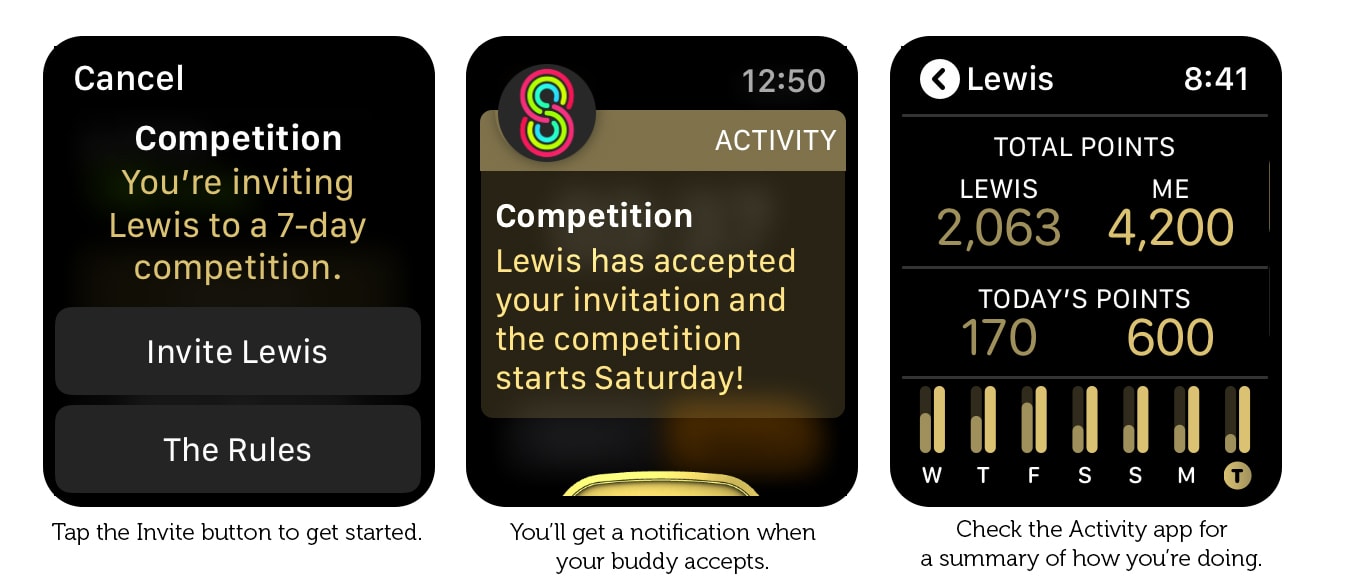
Photo: Graham Bower/Cult of Mac
The Move goal: Like a golf handicap in Activity competitions
Apple lets you set your own Move goal, which makes it very different from the other two Activity Rings on the Apple Watch. Depending on how active you are, you can aim for a higher or lower number of calories. In my case, I’m a fitness fanatic, so my Move goal is normally pretty high.
But here’s the thing. In an Activity Competition, you can earn up to 300 points from the Move ring — that’s 50 percent of the daily maximum. But to do that, you must exceed your Move goal. Doubling your Move goal gets you 200 points. Triple it and you get the full 300 points. If you set your Move goal too high, there’s no chance you’ll get those extra points.
So before you challenge anyone to an Activity Competition, first make sure your Move goal is set to a number of calories that you have a realistic chance of tripling. If you are absolutely determined to win, you could even dial down your Move goal to just 10 calories — but that’s hardly sporting.
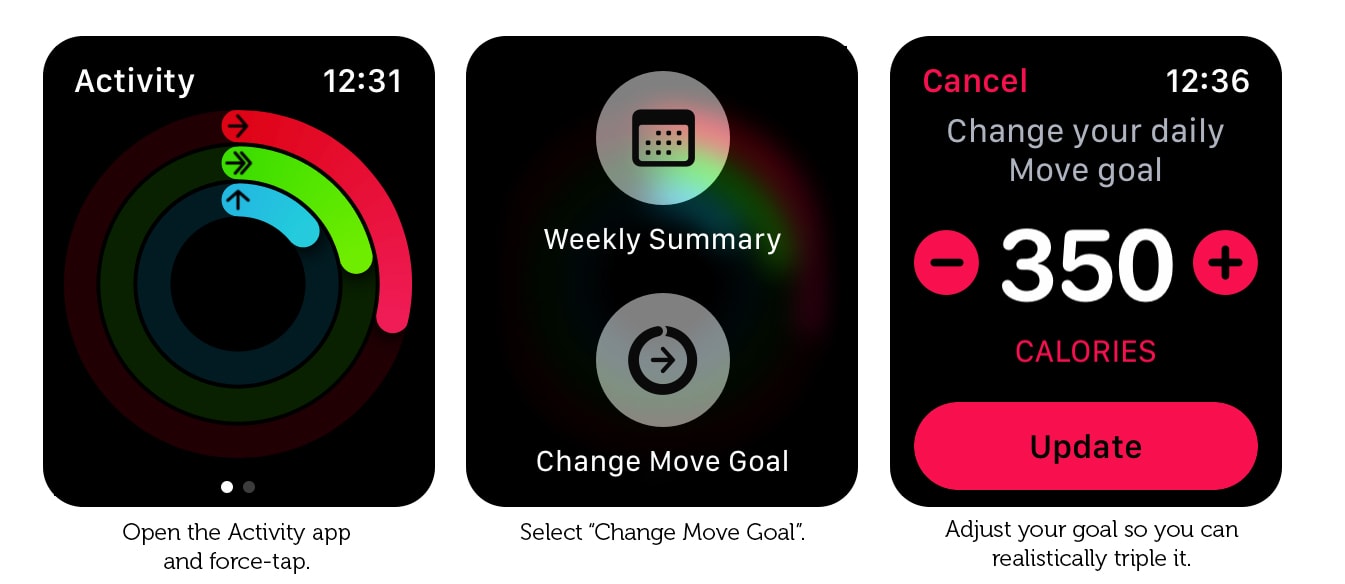
Photo: Graham Bower/Cult of Mac
The Exercise goal: Beware, not all workouts count as exercise
It’s easy to get Exercise and Workouts confused on Apple Watch. They sound like the same thing, but they are not. And it’s essential to understand the difference if you’re going to maximize your points in Activity Competitions.
Workouts are logged using the Apple Watch Workout app. They might contribute to your Exercise ring, but not necessarily. That depends on two things: Your heart rate and the type of workout you choose.
Apple defines exercise as “brisk activity.” This is measured by how much your heart rate increases relative to your resting heart rate. That means that if you log a gentle half-hour stroll using the Workout app, this might not add any minutes to your Exercise ring. Conversely, if you walk briskly for half an hour, this will contribute to your Exercise ring even if you don’t log it as a workout.
There is one exception to this, which comes in handy if you are determined to win at all costs. In the Workout app, if you scroll to the bottom of the list and select Other and log a workout, the entire duration of the workout contributes to your Exercise minutes, regardless of what you are doing and how much your heart rate is elevated. You could even sit on the couch and read Cult of Mac while clocking up the minutes. Every 30 minutes earns you another 100 points. But that would be cheating.
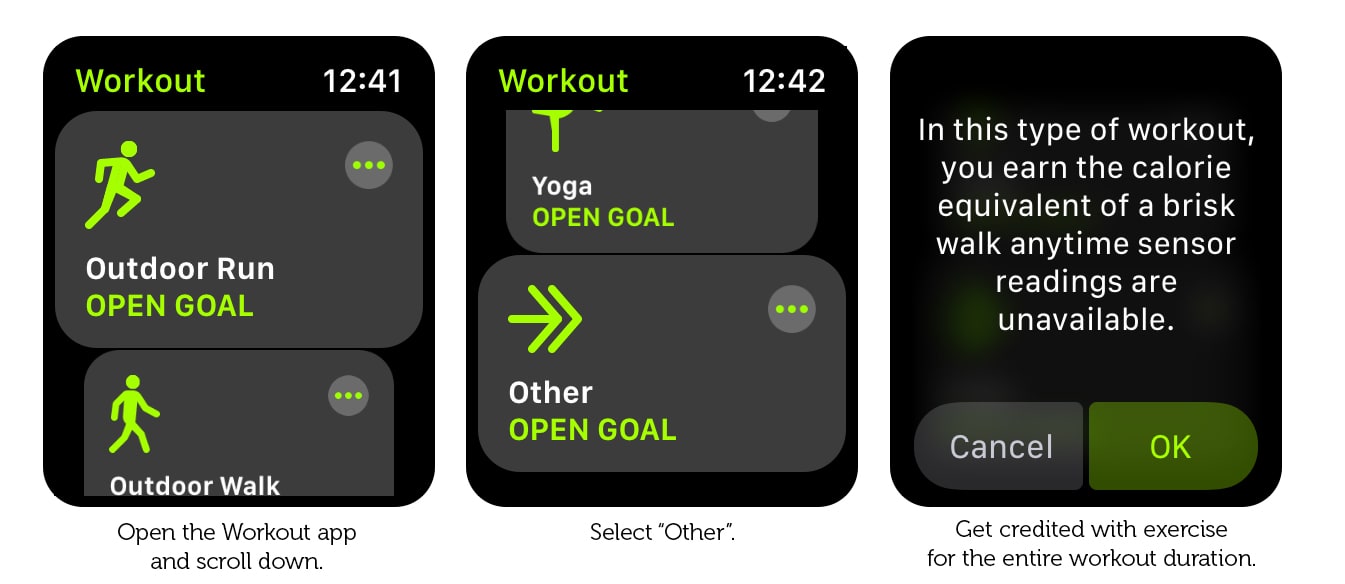
Photo: Graham Bower/Cult of Mac
The Stand goal: Your nightly trips to the bathroom could make you a winner
There are 24 hours in a day, and you get 100 points for every 12 hours you stand. So that is a theoretical maximum of 200 points if you stood up every hour. Which is all very well if you are a sleepwalker. For the rest of us, getting all 200 points means a sleepless night.
This means that Stand points are usually the hardest to earn. It’s easier to reach your 600-point daily maximum by focusing on Move and Exercise points instead. But if you’re getting really desperate, you could always wear your watch in bed, and get the benefit of any overnight trips to the bathroom.

Photo: Graham Bower/Cult of Mac
Apple Watch Activity Competitions: It’s all about winning
If you’ve followed these tips, you should easily be able to earn 600 points every day during an Activity Competition. In the Activity app on your Apple Watch, you can check your progress at any time. Just swipe right, tap on the friend you are competing against, and you’ll see a chart with your daily comparison.
There’s even a gold speech bubble you can tap on if you want to engage in a little trash talk. But be careful: Your opponent might have forgotten all about the competition, and there is no point in reminding them. The last thing you want is to fall victim to a Tom Brady-style comeback. Better to save your crowing until you have defeated them utterly.
When the battle is won, you get a notification on your watch — and another trophy to add to the Awards tab in the Activity app on your iPhone. Take a moment to gloat over your sweet victory before firing off your next challenge.


