Mechanical keyboards are all the rage for those who love the old-school typing feel and don’t mind the clackety-clacking noise. Today’s featured MacBook Pro and Studio Display setup features an old Apple A1048, which certainly looks the part of a mechanical keeb (but it’s not).
Read on the learn more about Apple’s past keyboards that are mechanical — and some that only look like it.
![Getting by with Apple’s not-quite-mechanical keyboard [Setups] That Apple keyboard looks mechanical but it's not.](https://www.cultofmac.com/wp-content/uploads/2023/07/Setups-Federico_Rosellini-Reddit-July-24-2023.jpg)


![See, not everyone hates Magic Mouse [Setups] A lot of people hate Magic Mouse. But commenters on this setup sang its praises.](https://www.cultofmac.com/wp-content/uploads/2023/07/Setups-N99Nassim-Reddit-July-21-2023.jpg)
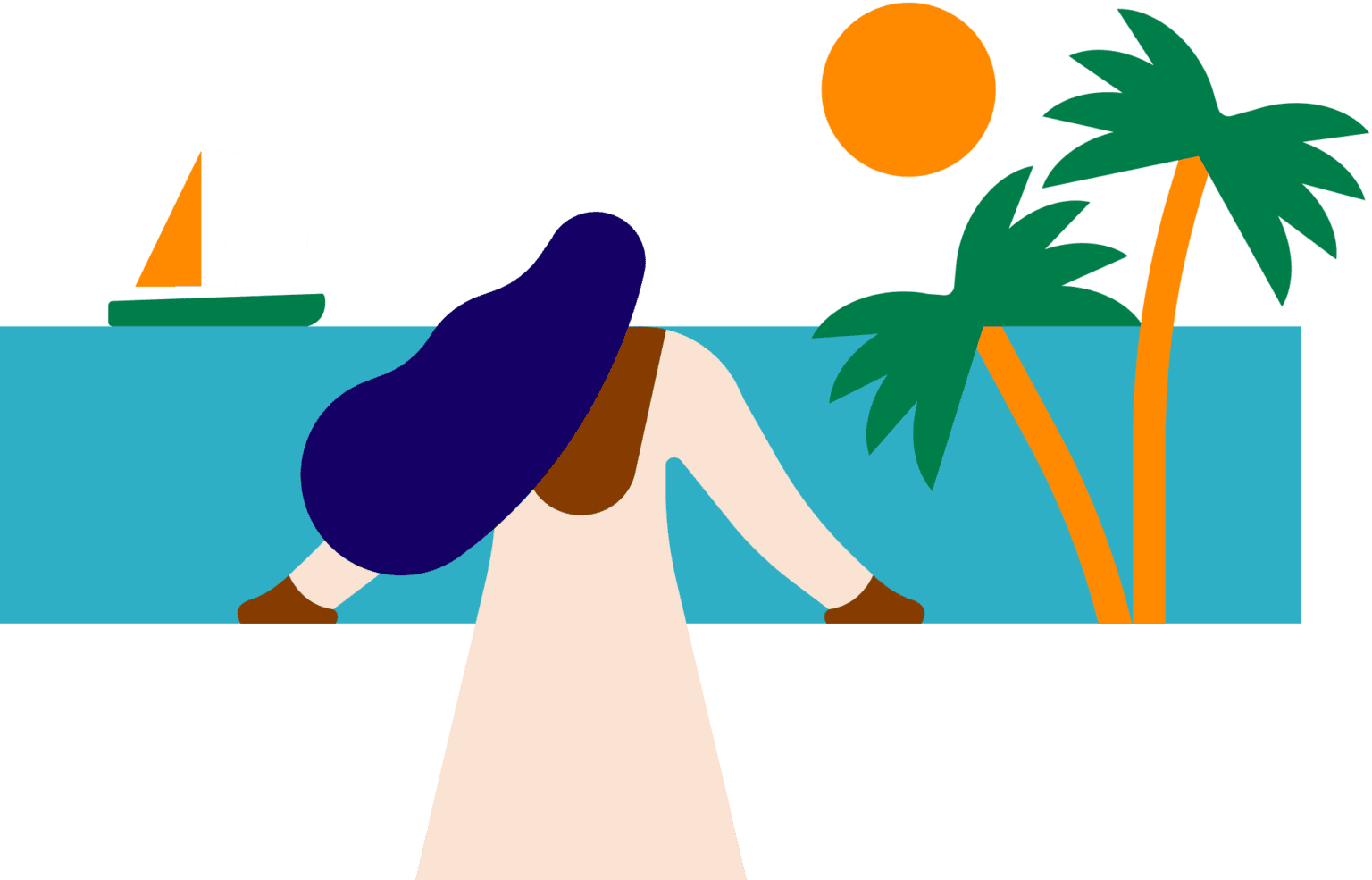
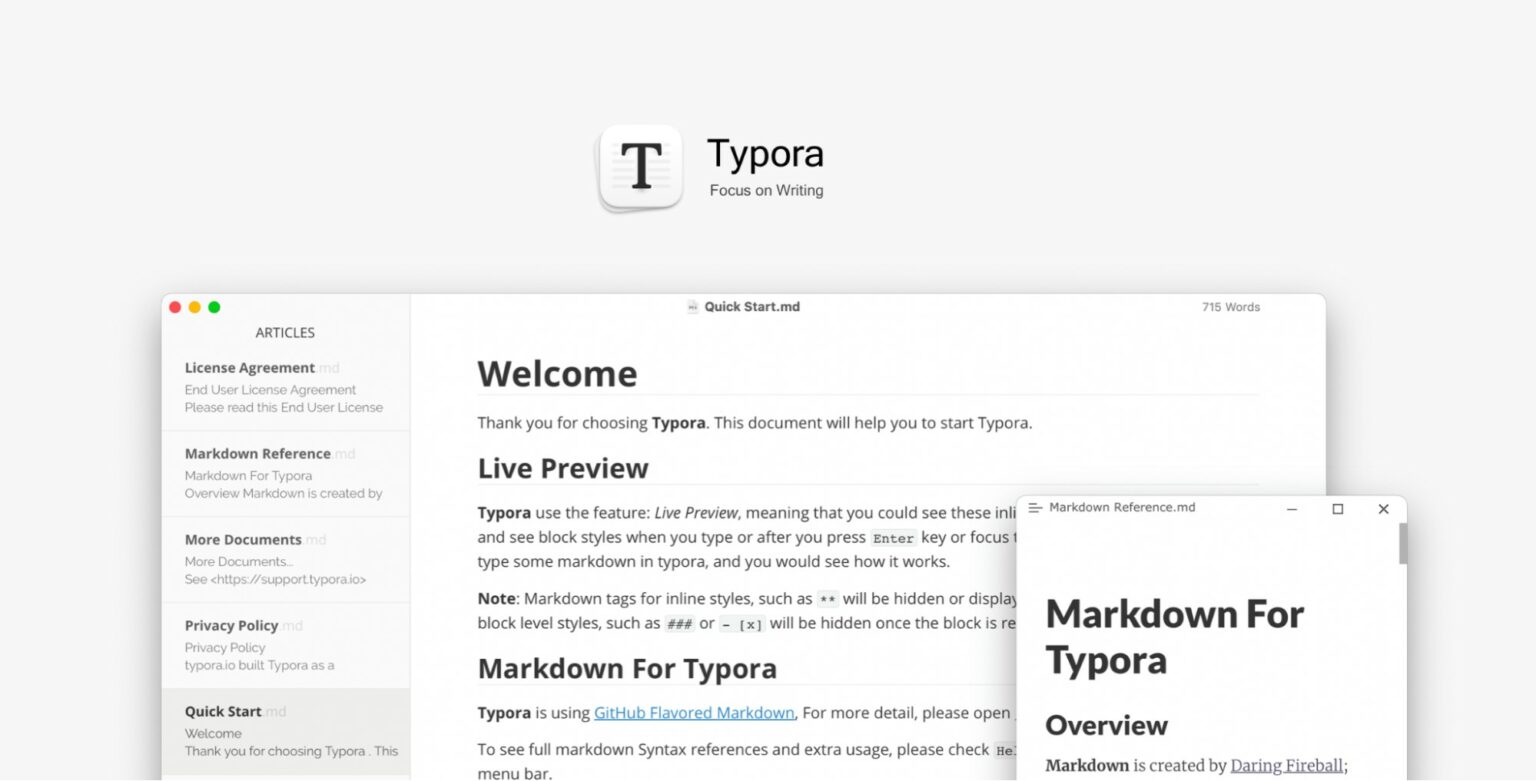

![Super-clean MacBook Air setup makes good use of Sidecar [Setups] The MacBook Air could serve as a third screen, but it sounds like the user will stick it in a vertical stand instead.](https://www.cultofmac.com/wp-content/uploads/2023/07/Setups-SeamustheAmos-Reddit-July-19-2023.jpg)



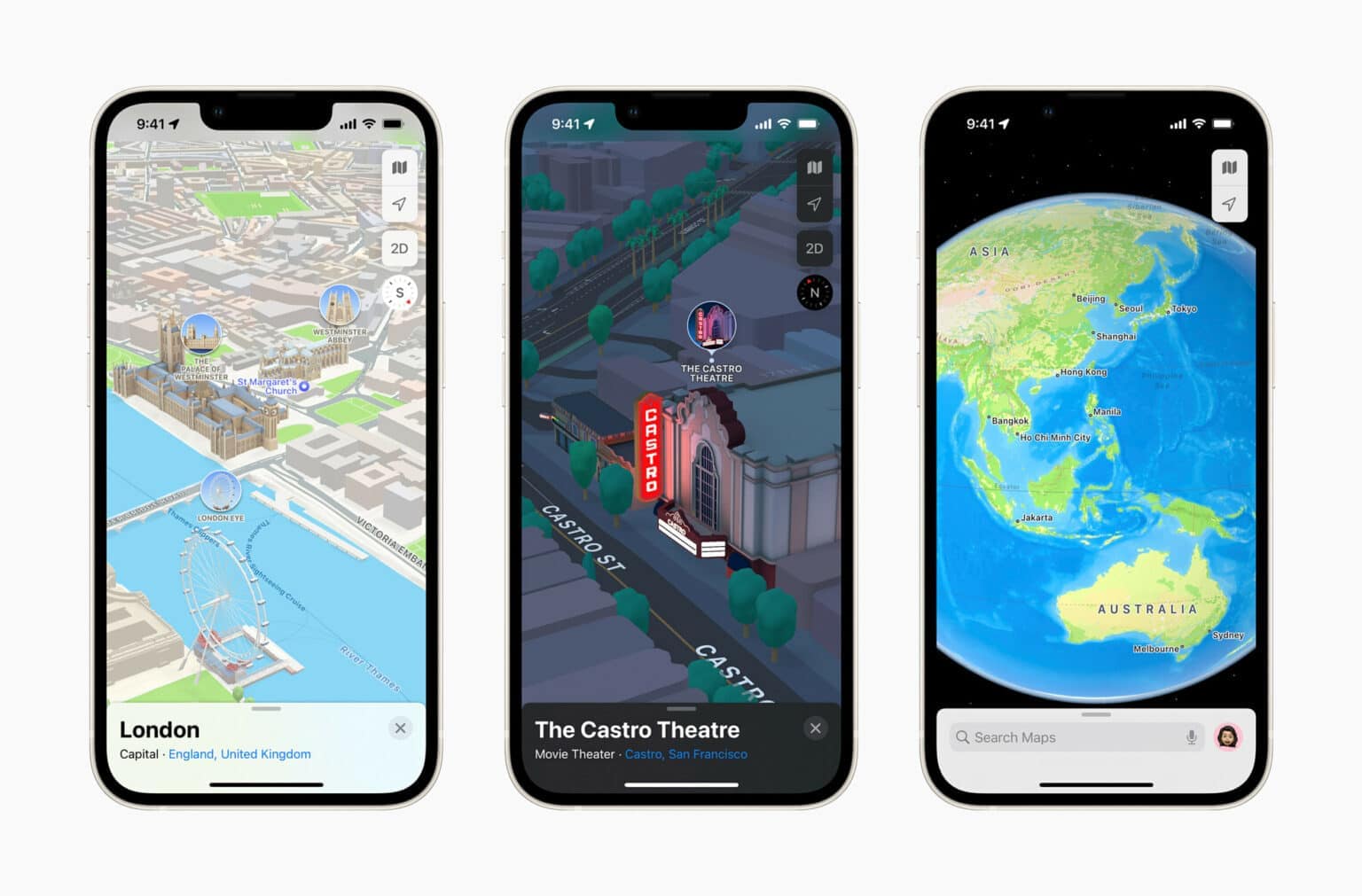

![Brilliant new Clarity Pro Touch display packs great features [Review] ★★★★☆ Alogic Clarity Pro Touch display](https://www.cultofmac.com/wp-content/uploads/2023/07/Alogic-Clarity-Pro-Touch-1536x1152.jpg)
![Before and after photos show MacBook Pro rig’s subtle evolution [Setups] See if you can spot the differences between the setup in the photo above and the setup in the photo below.](https://www.cultofmac.com/wp-content/uploads/2023/07/Setups-wrong24-Reddit-after-July-17-2023-2.jpg)

![Versatile Mac mini powers DIY workstation [Setups] An M1 Mac mini drives a n LG display in this Chicago-area setup.](https://www.cultofmac.com/wp-content/uploads/2023/07/Setups-Bill-Penhale-email-July-14-2023-1536x1152.jpg)


![Can using a huge smart TV as a display harm you? [Setups] That 55-inch OLED smart TV may be far enough away because the desk is 40 inches deep and the user said he tends to lean back a bit.](https://www.cultofmac.com/wp-content/uploads/2023/07/Setups-Altruistic-Yam8224-Reddit-1-July-12-2023.jpg)




![This is how you make your computer setup a thing of beauty [Setups] It took months to put together this well-put-together setup.](https://www.cultofmac.com/wp-content/uploads/2023/07/Setups-Sygnul-Reddit-1-July-10-2023.jpg)
