If you’re among the many folks who balk at the high price of Apple’s excellent Studio Display, intriguing new alternatives just arrived. Alogic recently unveiled its new 27-inch Clarity Pro and Clarity Pro Touch 4K displays, building up the line after releasing the original Clarity display last year.
I gave the Clarity Pro Touch a go and found it beautiful to look at and highly functional, as well. Priced at hundreds less than Apple’s Studio Display, either of the new Clarity displays should make a tempting alternative.
This post contains affiliate links. Cult of Mac may earn a commission when you use our links to buy items.
Alogic Clarity Pro Touch 27-inch UHD 4K Monitor
When I set up the Alogic Clarity Pro Touch display alongside a Dell 4K external display I’ve used for the past couple of years, I figured I felt about as excited as a new Studio Display owner. An average display wouldn’t make me feel like a kid with a new toy, but the Clarity Pro Touch did.
The new display’s build quality is impressive, as are its clarity, contrast and brightness. It comes close to Studio Display’s quality in some areas.
The 27-inch Clarity Pro Touch UHD 4K Monitor tops the Clarity line. Clarity Pro and Clarity Pro Touch are very much like the original Clarity monitor, but they add a retractable 8MP webcam. In addition to that, Pro Touch is, of course, also a touch screen that works with finger gestures or capacitive styluses (but not Apple Pencil).
Solid and functional stand
Like its siblings, the Pro Touch display comes with a solid, two-piece aluminum stand that keeps it wobble-free even with frantic typing. The stand features height, swivel and tilt adjustment ability and a cable-management passthrough. It’s a cinch to move the display from landscape (horizontal) to portrait (vertical) orientation, and a gravity sensor inside knows which orientation the screen is in.
So, in short, Alogic’s stock stand is better than what you get with Studio Display. And you can pay extra for a more elaborate Clarity Fold Stand ($200), which features more tilt adjustability. That’s good for heavy touchscreen users, like artists, who want to draw or write a lot on the screen with a stylus.
Though the Clarity Pro Touch and the Dell I use share the same screen size of 27 inches, the Pro Touch is bigger overall, with wider bezels and a touch more depth to the body. That’s probably because of the high-quality touch screen.
Quantum-dot display with touch screen

Photo: Alogic
And what a screen it is, even before I touched it. The quantum dot display supports more than 1 billion colors. As a 4K screen, it features a maximum of 3,840 x 2,160 pixel resolution, lower than Studio Display’s 5K (5,120 x 2,880p) but great for most people’s needs.
Clarity Pro Touch manages to generate up to 400 nits of brightness, 200 nits under Studio Display’s maximum, but still vibrant. The Pro Touch’s screen really catches the eye. HDR400 color depth and 1000:1 contrast ratio provide undeniably impressive and sharp imagery.
And unlike Clarity and Clarity Pro’s screens, Clarity Pro Touch features a 10-point ultra-thin One Glass Solution (OGS) that functions as a touch screen, much like my iPhone or iPad. That’s why Clarity Pro Touch costs $200 more than Clarity Pro. Apple users should download the drivers from Alogic’s site for the best functionality and be sure to run the display via USB-C for touchscreen functionality to work.
But, unfortunately, unless you want to use only your fingers, you will need a capacitive stylus other than Apple Pencil. To that end, Alogic sells its Active Stylus Pen for $50.
For me, a touchscreen on a monitor is not a must-have, no matter how many times I tell myself I’m going to become a Photoshop ninja or get back into drawing (and try to do it on screens this time). I found it cool to be able to reach out and move windows around with my fingertip — or with a stylus to reduce screen smudges — but I’d have to train myself to make it a habit.
A serious creative using Clarity Pro Touch on a Clarity Fold Stand could splay out the monitor at a slight angle on their desktop and paint their masterpiece on the screen.
But unless you have a definite need for a big touch screen, you should save $200 and go with Clarity Pro.
8MP retractable webcam
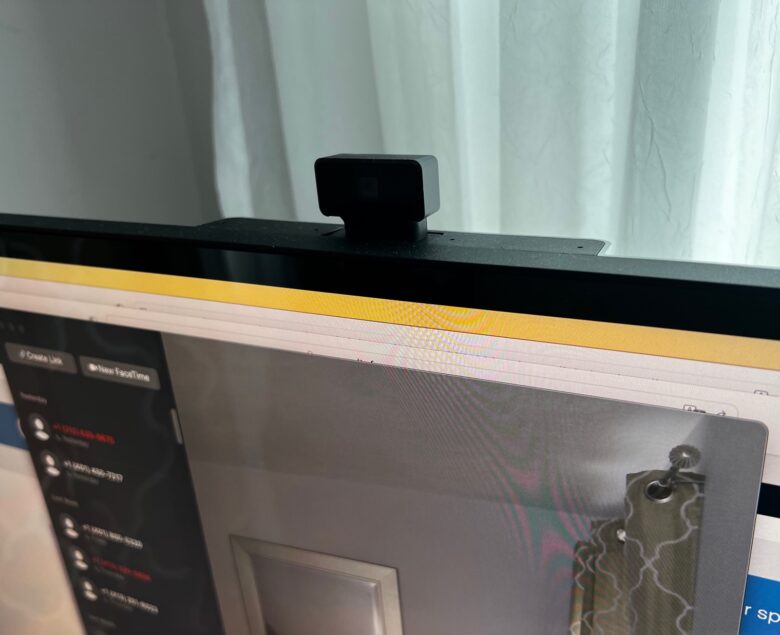
Photo: David Snow/Cult of Mac
In addition to the touchscreen option, a built-in retractable webcam sets Clarity Pro and Pro Touch apart from the original Clarity display. It senses your need for it when you launch any compatible app, like FaceTime, Zoom, Slack, or whatever wants you on video.
The second you launch a video app, the camera rises automatically out of the top of the display. It retracts when you close the program. You can hear the assembly’s little motor going, but it’s not loud. Picture quality is good at 8MP, though it’s not quite as good as Studio Display’s 12MP webcam.
Decent built-in speakers
Clarity Pro and Pro Touch both come with a pair of 5W speakers. They do their job, but they’re not going to “wow” anybody. Studio Display features a six-speaker array with considerably more oomph. I tested the Clarity Pro Touch’s speakers while watching movies and TV shows on Apple TV+ and other streaming services.
To my surprise, I found I liked the sound better coming from my 14-inch M1 Pro MacBook Pro’s six-speaker array with spatial audio than from the display’s speakers — even with the laptop closed up in clamshell mode. Now that I have two external displays running, and very little room on my desk, I put the laptop on a vertical stand and also tried it just laying flat between the displays.
The Pro Touch’s speakers are OK, but there’s room for improvement. And being obsessed with good sound, I end up wearing over-ear cans most of the time I listen to anything anyway.
USB-C hub

Photo: Alogic
On the back of the display, you can connect your Mac via USB-C or USB-B ports. USB-C offers 65W of power delivery for any laptop. Alternatively, you also have two HDMI ports and one DisplayPort connector, plus two USB-A ports and a 3.5mm audio output.
I found connecting my MacBook Pro worked well via either USB-C or HDMI, with virtually the same vibrant clarity and color. But the USB-C connector also keeps the laptop charged, a handy function of USB-C hub displays.
The power source for the Clarity Pro Touch is an external brick run via cable to a wall outlet. Not being built into the monitor, it can easily be replaced if necessary and it doesn’t add any heat to the unit.
Alogic Clarity Pro Touch specs:
- 27-inch screen
- Pixel resolution: 3,840 x 2,160p landscape; 2,160 x 3,840 portrait
- Aspect ratio: 16:9
- Refresh rate: 60Hz
- Panel: IPS with QD backlight
- Brightness: 400cd/m2 – 350cd/m2
- Viewing angle: 178°(H) / 178°(V)
- Webcam: 8MP (automatic retraction)
- Speakers: 5W x 2
- Connectivity: 2 USB-A, 1 USB B, 2 HDMI, 1 DisplayPort, 1 3.5mm audio out
- Power supply: AC 100-240V~, 50/60Hz, DC 19V 7.89A, 150W (max).
- Weight: 7.6kg
- Comes with power adapter, 1.5m DisplayPort to DisplayPort cable, 1.5m HDMI to HDMI cable, 1m USB-C to USB-C cable (USB 3.2 – Gen 2), 1.5m USB-A to USB-B cable.
- 2-year warranty
At the moment, it appears only the original Clarity display is on Amazon, so you’ll need to visit Alogic or B&H Photo, below, to pick up the exceptional new Clarity Pro Touch for $1,199 (or Clarity Pro without the touchscreen for $999).
Price: $1,199
Where to buy: B&H Photo
Alogic provided Cult of Mac with a review unit for this article. See our reviews policy, and check out other in-depth reviews of Apple-related items.
★★★★☆
![Brilliant new Clarity Pro Touch display packs great features [Review] Alogic Clarity Pro Touch display](https://www.cultofmac.com/wp-content/uploads/2023/07/Alogic-Clarity-Pro-Touch-1536x1152.jpg)

