What is the best laser printer for Mac users? When choosing between laser or inkjet, we recommend laser. Laser printers used to be prohibitively expensive, but prices have come down, and you’ll have fewer headaches. Inkjet printers are better for photos but are a pain to own. Replacement ink costs a fortune, the heads clog, and they dry out if the printer isn’t in regular use.
Laser printers, on the other hand, can sit idle for weeks without problems. They cost more up front, but are often cheaper to own in the long-run.
In this guide, we’ll explore which brand of printer works best with Mac and top laser printers that are fully compatible with macOS, whether you need a printer for your personal use, a home office or a small business.
This post contains affiliate links. Cult of Mac may earn a commission when you use our links to buy items.
Best laser printer for Mac
Table of contents: Best laser printers for Mac
- Does Apple have a laser printer?
- Why choose a laser printer?
- Best laser printer for Mac: Top pick
- Best color laser printer for Mac
- Best all-in-one laser printer for Mac
- Best wireless laser printer for Mac
- Best home office laser printer for Mac
Does Apple have a laser printer?
No, unfortunately, even though Apple pioneered laser printers, the company no longer sells them.
Apple was one of the first companies to sell laser printers back in the mid-eighties. The LaserWriter, introduced in 1985, was one of the first commercially available laser printers. It cost a cool $6,995 (equivalent to more than $20,000 in 2024), and helped launch the desktop publishing revolution. Bundled with a Mac and WSISYG publishing software like PageMaker, the LaserWriter transformed the printing industry. Apple sold a wide range of laser printers until 1997, when Steve Jobs returned to Apple and cut most of its product lines in a cost-saving measure.
Why choose a laser printer?
Laser printers are best for printing large volumes of documents; or when you want super high-quality prints. Most laser printers output near-typesetter-quality text, with extremely sharp and crisp lettering. Inkjets are best for photos, but some laser printers can do a fine job with images.
The upfront cost for laser printers is often more than inkjets, but lifetime costs can be lower thanks to the higher print volumes of toner cartridges. In addition, laser printers tend to last longer and have fewer problems and maintenance issues.
There are lots of choices when it comes to the best laser printers for Mac. Here are our top picks:
Best laser printer for Mac: Top pick
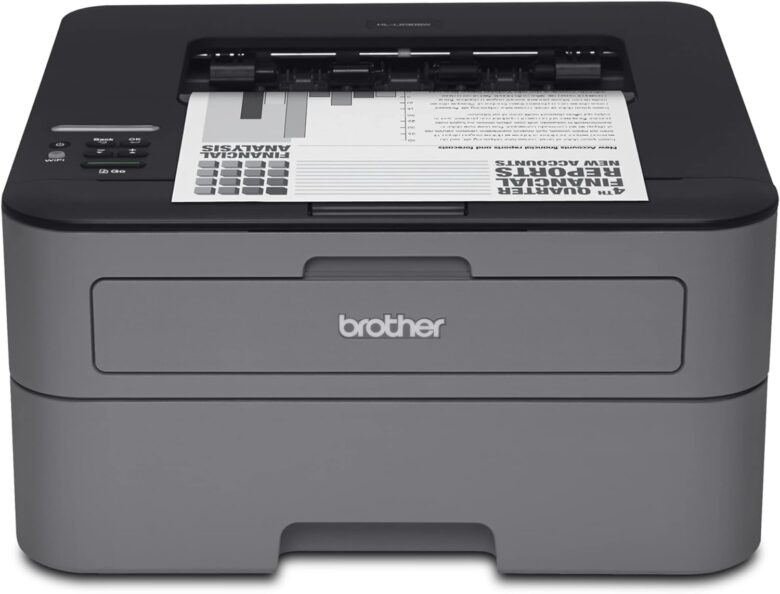
Photo: Brother
The Brother HL-L2305W is a bare-bones monochrome laser –but it’s everything you probably ever need. Yes, it’s basic, and no, it’s not good for printing photos, but it’s our top pick for best laser printer for Mac for three reasons:
- It’s cheap to buy and cheap to run.
- No headaches: It’s easy to set up, works reliably, and will likely require no maintenance.
- It’s great for documents and shipping labels, and that’s probably all you need.
The best printer is the one with the least headaches, and this is where the Brother HL-L2305W shines. At $120, it’s cheap to buy. It’s cheap to own too: There’s only one cartridge to replace when the toner runs low. And because of that single cartridge, there’s no complicated paper path to cause paper jams and malfunctions. It prints fast and the output is fantastic — with print-shop quality text and graphics. It doesn’t copy, but if you have an iPhone, you don’t really need a built-in scanner: Just use a scanner app.
If you need more features, the $299 Brother MFC-L2750DW offers a sheet-fed scanner, which can be a huge timesaver if you scan a lot of documents. Otherwise, just get the Brother HL-L2305W; you won’t regret it.
Where to buy: Amazon
Best color laser printer for Mac
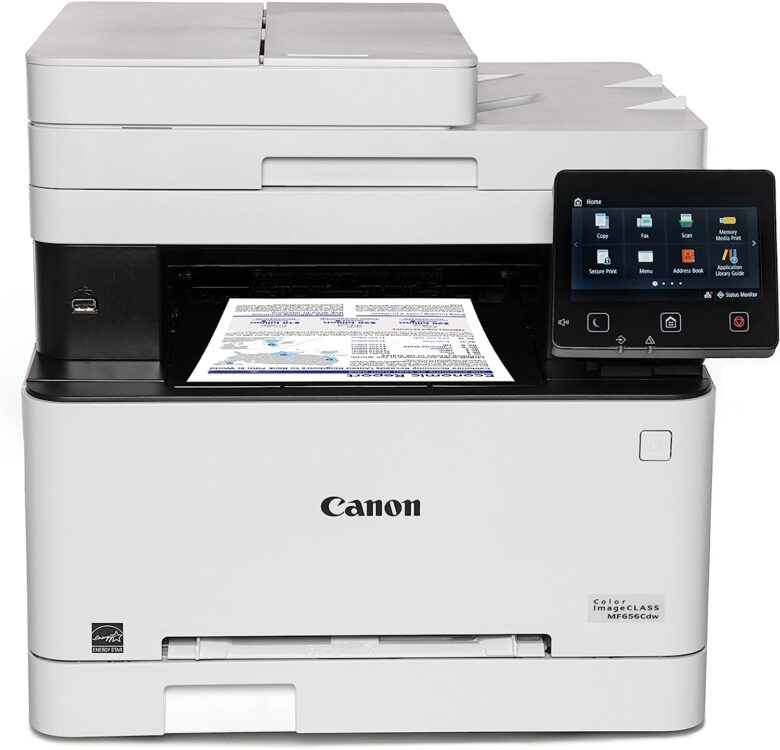
Photo: Canon
If you need a color laser printer for your Mac, the Canon Color imageClass MF656Cdw/MF654Cdw is a medium- to high-volume, enterprise-level machine that produces super crisp text and images. This workhorse printer offers the same impressive features as the Brother MFC-L8905CDW below but with a focus on vibrant color printing.
One of the big advantages of Canon laser printers over HP printers is the ready availability of third-party toner cartridges that can cost a fraction of Canon-branded cartridges. HP uses chips to identify to identify OEM cartridges and frequently updates its printers’ firmware to block cartridges from third parties, though these measures can often be thwarted by rolling back the printer’s firmware.
With high-quality document printing and significantly more color prints per cartridge, the Canon printer is a reliable choice for vivid and eye-catching prints. Although it prints slightly slower than other multifunction lasers, it compensates with its excellent scanning capabilities and ease of maintenance.
For black-and-white document printing, we recommend the Brother MFC-L2750DW. It’s slightly cheaper than the color printer above and offers sharp and detailed black-and-white prints. It warms up quickly and prints up to 36 pages per minute, making it an efficient option for high-volume printing. It supports various connectivity options, including Wi-Fi, USB, Ethernet, and NFC, allowing you to connect with ease.
Where to buy: Amazon or Best Buy
Best all-in-one laser printer for Mac
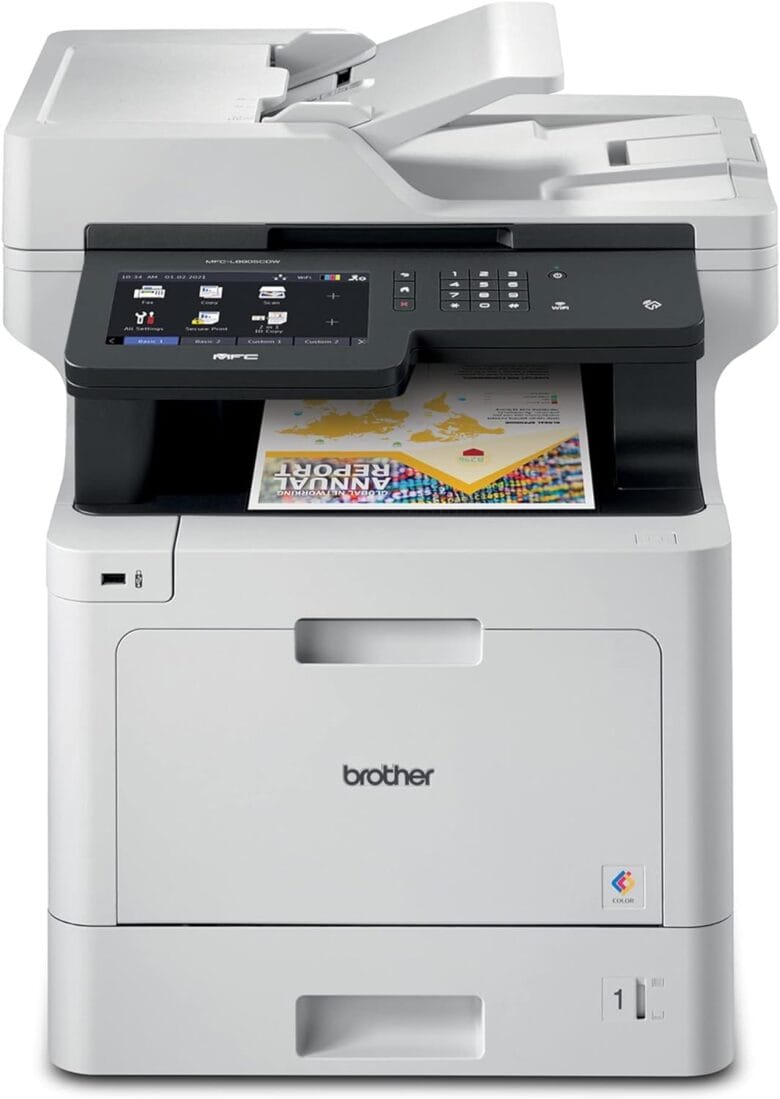
Photo: Brother
Our top pick for the best all-in-one laser printer for Mac is the Brother MFC-L8905CDW. This feature-rich multifunction printer delivers incredibly sharp documents, prints quickly at up to 32 pages per minute (black or color), and requires minimal maintenance.
We’re big fans of Brother multifunction laser printers. We have a 2009 Brother MFC-9320CW printer in the Cult of Mac office in San Francisco, which still works perfectly after 15 years and hasn’t required any maintenance at all. It works perfectly with generic toner cartridges, which are a lot cheaper than Brother-branded ones.
The Brother MFC-L8905CDW offers various connectivity options, including Wi-Fi, USB and Ethernet, and supports Apple AirPrint, allowing you to print from iPhone and iPad without installing any drivers or third-party apps. It also features a flatbed scanner that can handle legal-size sheets and supports single-pass duplex scanning for efficient double-sided scanning — a huge timesaver.
Maintenance costs for the Brother MFC-L8905CDW are reasonable, thanks to its high-yield toner cartridges that last for a significant number of prints. While the printer may not be ideal for photo printing, it excels in producing sharp and professional-looking documents. If the Brother MFC-L8905CDW exceeds your budget, there are more affordable variants available, such as the Brother MFC-L8610CDW, which offers similar functionality but lacks duplex scanning and has a slightly smaller flatbed scanner.
Where to buy: Amazon
Best wireless laser printer for Mac
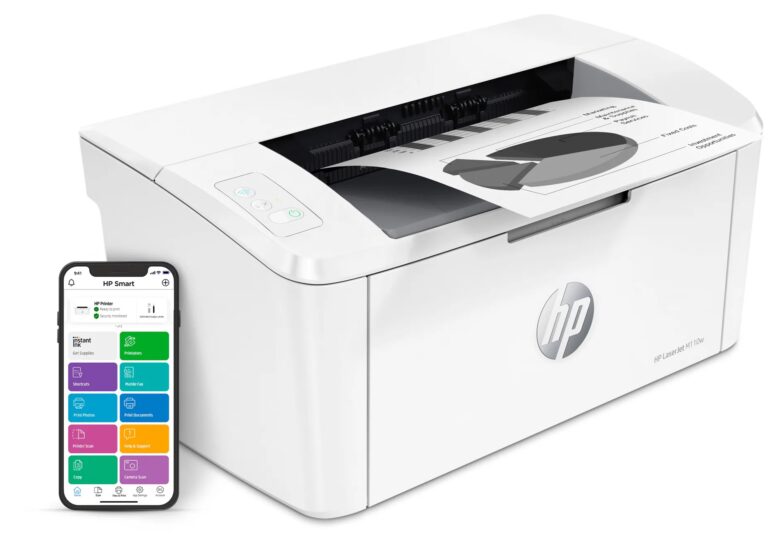
Photo: HP
The HP LaserJet M110w is the best choice for a wireless printer for Mac. Primarily a Wi-Fi printer, it supports AirPrint, Apple’s print protocol that doesn’t require you to install printer drivers or other software. You can print directly from your iPhone or iPad by selecting the printer in the print dialog box — it’s dead easy.
The HP LaserJet M110w costs just $99 and is easy to set up and use. Note: it’s black and white only, and only prints single-sided pages. The toner should last for a very long time, and it’s easy to find inexpensive aftermarket toner on the Web.
Where to buy: Amazon or Best Buy
Best home office laser printer for Mac
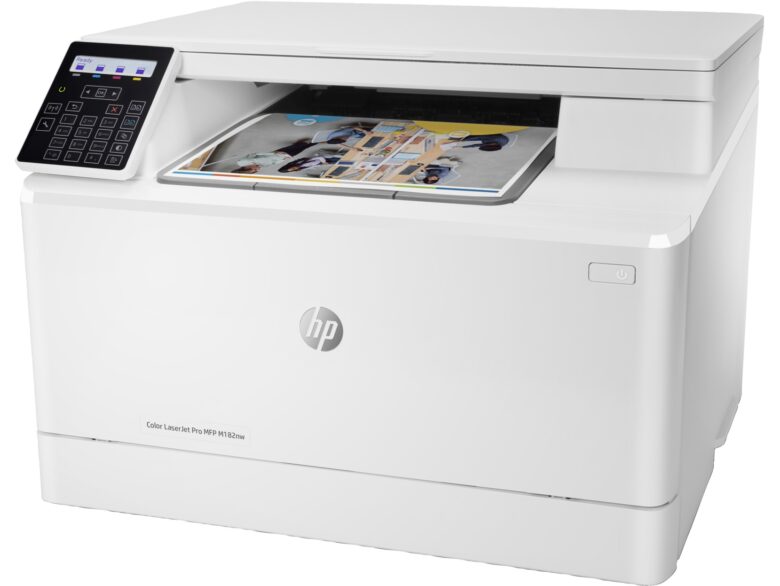
Photo: HP
The HP Color LaserJet Pro MFP M182nw is the best laser printer for a Mac home office. This small business-oriented printer can print, copy, and scan and supports AirPrint for printing from iPhone or iPad. The M182nw is almost as versatile as the multifunction laser printers above, but is a lot more compact, making it ideal for a Mac home office setup.
This is the printer Cult of Mac editor and publisher Leander Kahney has at home, and it’s proven a reliable workhorse. It prints crisp text well and are graphics pop. Its 150-sheet paper is a good size for home office use. Note: HP aggressively updates the firmware of its printers to thwart third-party toner cartridges, but we’ve had success downgrading the firmware to work with cheaper toner cartridges bought on Amazon.
Where to buy: Amazon or Best Buy
Best cheap laser printer for Mac

Photo: Canon
Often on sale for as little as $79, Canon’s imageClass LBP6030w is the best cheap laser printer for Mac. This compact black-and-white laser printer is officially priced at $130, but is often on sale for much less. Weighing just 11 lbs, the LBP6030w is great for light, occasional use. It has a 150-sheet front-loading paper cassette. The LBP6030w easy to set up and supports wireless printing. Cheap aftermarket toner is readily available on Amazon.
Where to buy: Amazon
Best laser printer for fast copying and scanning
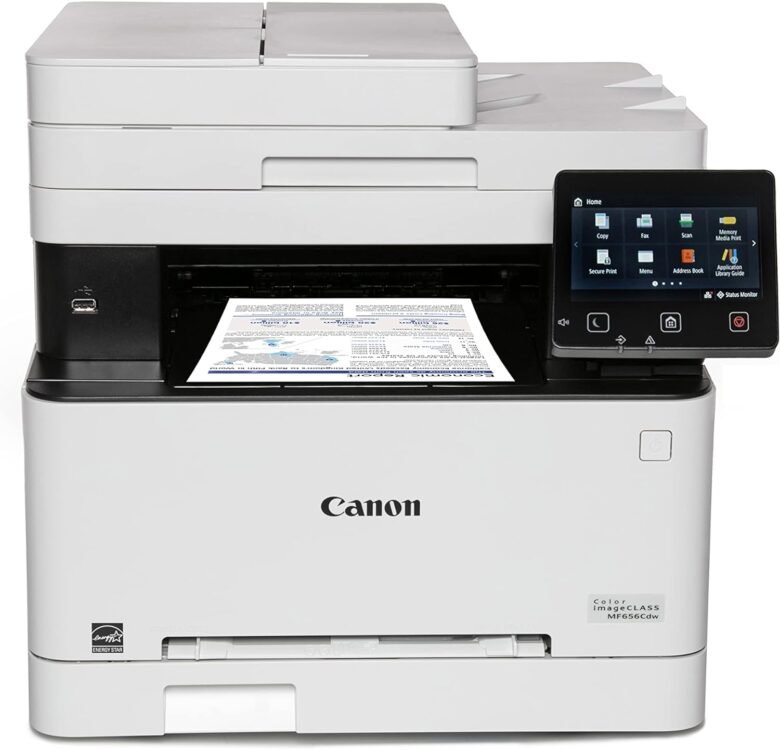
Photo: Canon
Thanks to its two-sided scan bed and duplex printing, the Canon Color imageClass MF656Cdw is the best laser printer for fast copying and scanning. The MF656Cdw scans both sides of a document simultaneously, saving a ton of time for processing large documents. It can scan directly to Mac, NAS or online storage like Dropbox. It can print single-sided or duplex at up to 22 pages per minute (black-and-white or color).
The MF656Cdw is easy to set up and print quality is exceptional. It supports AirPrint, making it easy to print from iPhone or iPad. Setting the printer up can be as easy as connecting to your Wi-Fi network. Cheap third-party toner is readily available online.
For even faster duplex printing, Canon’s 3-in-1 MF751Cdw ($600) and 4-in-1 MF753Cdw ($650) laser printers offer larger paper trays and can output at up to 35 pages per minute.
Where to buy: Amazon or Best Buy
Best Mac laser printer (closing thoughts)
While we have covered our top picks for laser printers for Mac, there are a few notable mentions worth considering based on specific needs and preferences:
Notable mentions
- Canon Color imageClass MF753CDW offers many of the same features as the Brother MFC-L8905CDW but with a slightly smaller flatbed scanner.
- Brother MFC-L3780CDW / MFC-L3720CDW is an excellent color laser printer with faster scanning and printing speeds, albeit with a higher cost per page.
- HP OfficeJet Pro 9025e is a reliable inkjet alternative with a larger input tray capacity.
- Epson EcoTank ET-2850 provides high-yield printing for those with a large print load.
- Brother HL-L2325DW is a budget-friendly black-and-white laser printer that produces sharp documents at an affordable price.


