 We want to help you master Control Center, one of the most powerful and underutilized features on Apple devices. Cult of Mac’s Control Center Pro Tips series will show you how to make the most of this useful toolbox on iPhone, iPad, Apple Watch and Mac.
We want to help you master Control Center, one of the most powerful and underutilized features on Apple devices. Cult of Mac’s Control Center Pro Tips series will show you how to make the most of this useful toolbox on iPhone, iPad, Apple Watch and Mac.
Switching between different AirPods audio modes is simple with Control Center on iPhone, iPad, and Mac. You can activate or deactivate Transparency and active noise cancellation in just a couple of taps.
We’ll show you how.
AirPods are quite possibly the best wireless headphones you can pair with your Apple devices. They pair quickly, stay connected reliably, and work seamlessly. They also sound terrific. And if you have AirPods Pro or AirPods Max, they ship with a number of nifty audio modes.
There are a number of ways to switch between those modes, and one of the quickest and simplest is to use Control Center.
Change AirPods audio modes in Control Center
First, ensure your AirPods are connected to the device you want to use to change audio modes. They’ll need to be in your ears — not in their case — and you’ll need both buds in for active noise cancellation.
Then, to change audio modes, follow these steps on iPhone and iPad:
- Open Control Center by swiping down from the top-right corner or you screen (or up from the bottom if you’re using an iPhone with Touch ID).
- Tap and hold the volume slider.
- To toggle Spatial Audio, tap the Spatial Audio button. To toggle noise cancellation or Transparency mode, tap the Noise Control button.

Screenshots: Cult of Mac
And follow these steps on Mac:
- Click the Control Center button in the menu bar.
- Click Sound.
- Under your AirPods, you’ll see all available listening modes. Click the one you want to use.
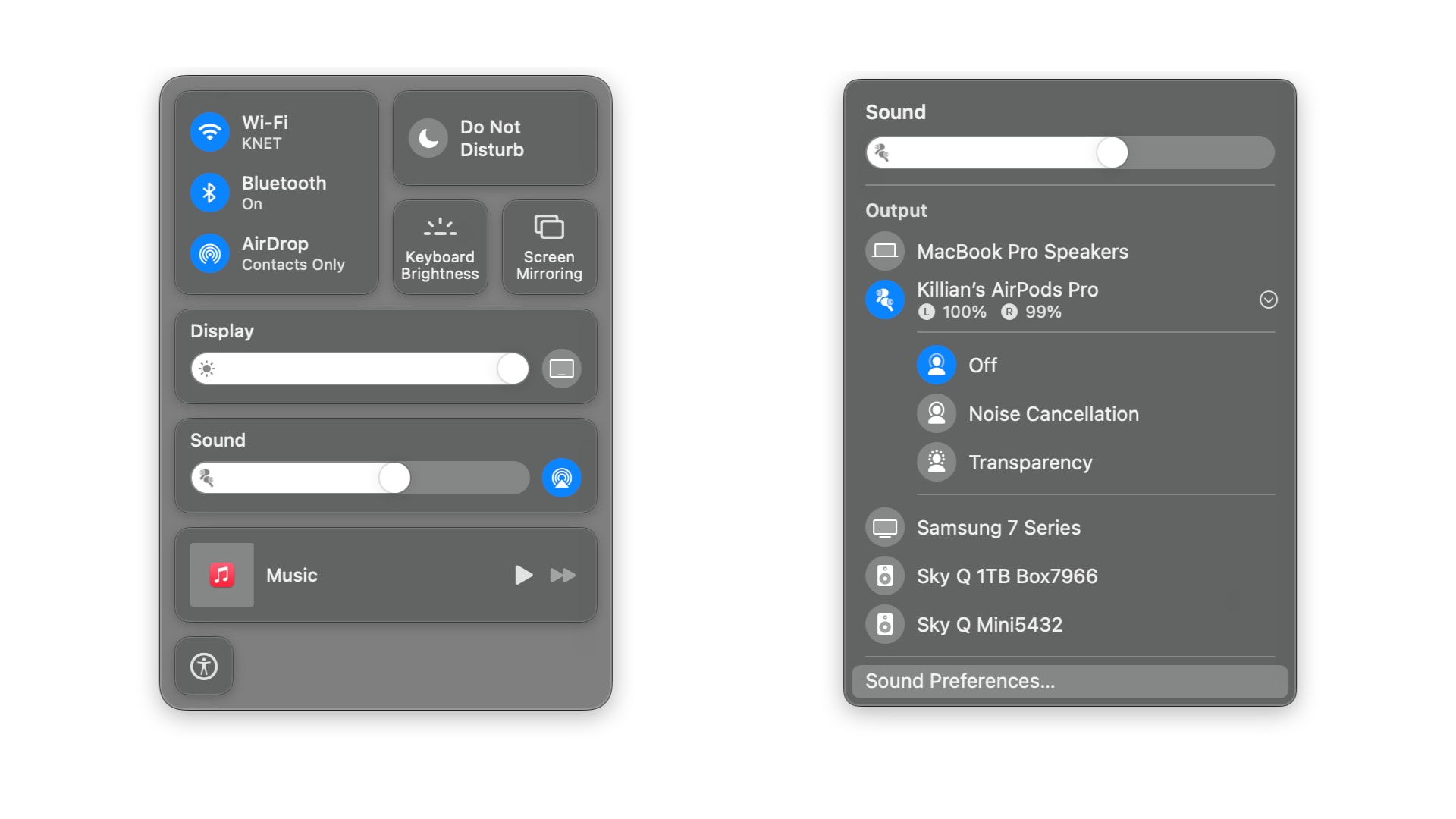
Screenshots: Cult of Mac
![Switch between AirPods audio modes in Control Center [Pro tip] Switch AirPods audio modes in Control Center](https://www.cultofmac.com/wp-content/uploads/2021/04/AirPods-audio-modes-CC-1536x864.jpg)

