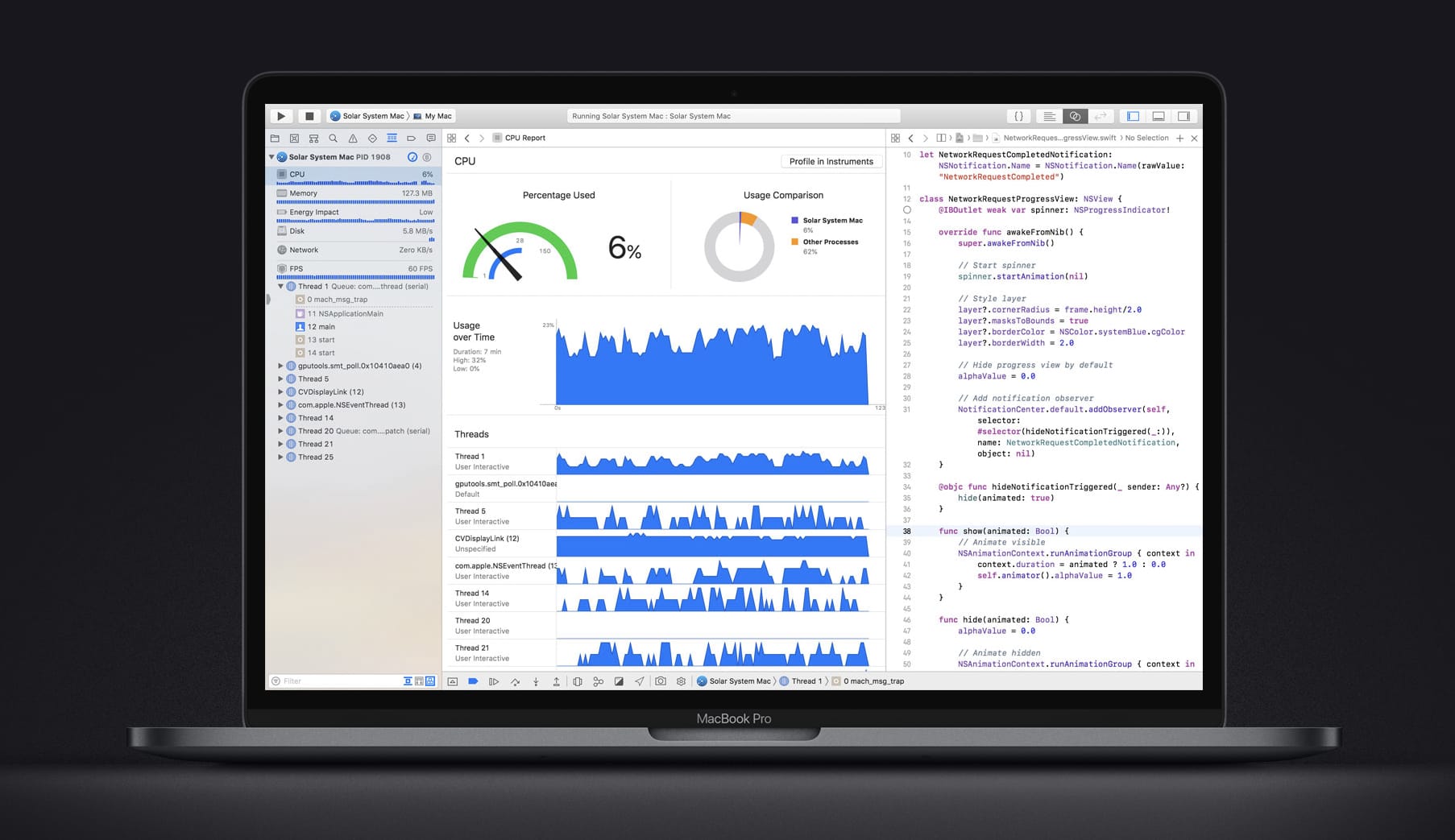iOS 13 is expected to be the star of WWDC 2019, but this year’s conference could unleash some of the biggest changes for the Mac we’ve ever seen.
The rumor mill has been dishing out tons of details about macOS 10.15 in the lead up to WWDC 2019. We’ve already seen screenshots of some of the new apps and gotten some good details on how iOS apps are making their way onto the Mac. There’s still plenty of room for Apple to surprise us when it reveals the full details of macOS 10.15 on June 3, but here’s what we know about it so far.
Project Marzipan updates
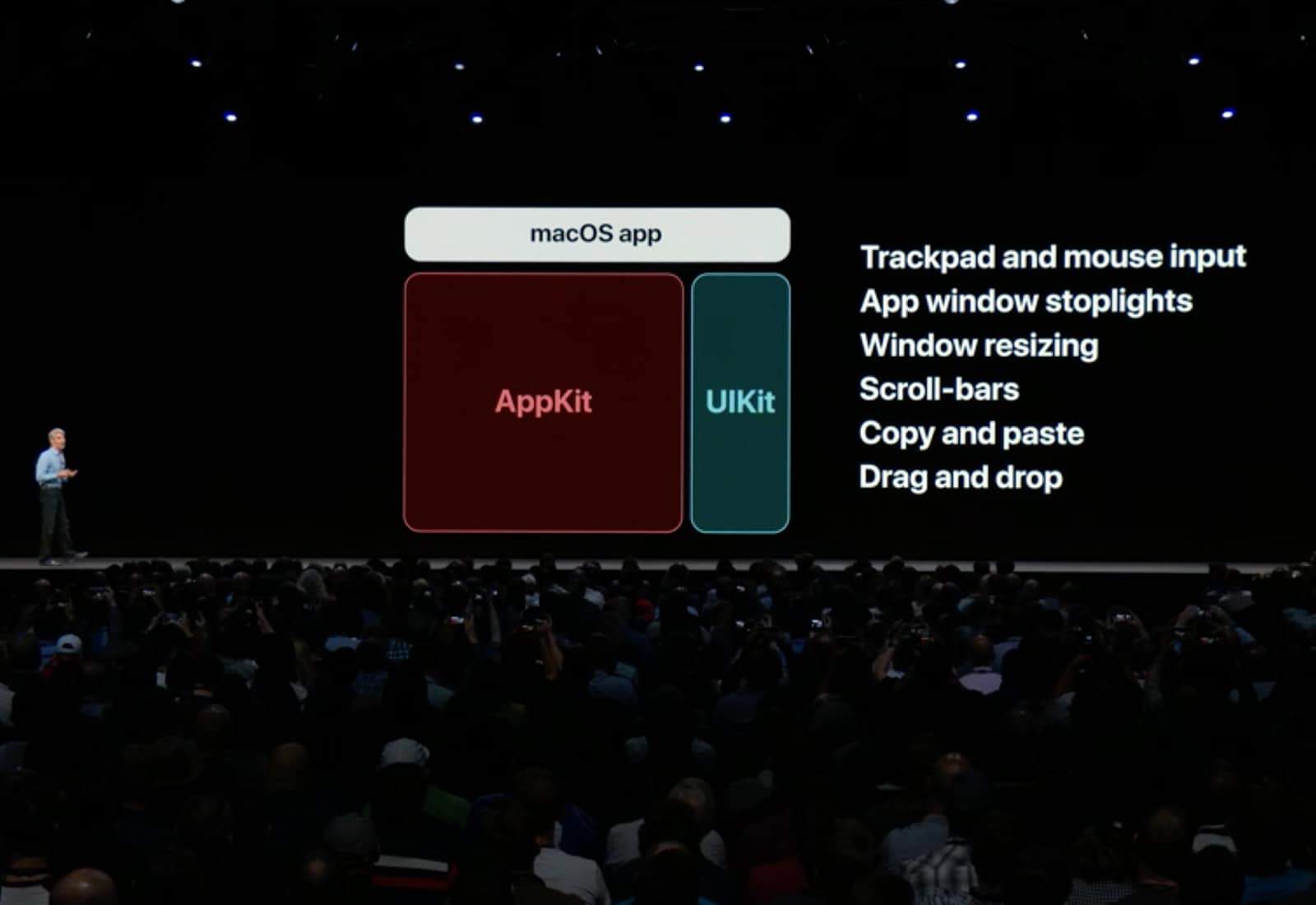
Photo: Apple
This year’s macOS update could pack some of the most significant software changes we’ve seen in years thanks to Project Marzipan. Apple is making it easier for developers to port iPad apps to the Mac. We’ve only seen more Marzipan apps so far, but we’ll likely get a few more from Apple as well as the ability for developers to start making their own.
This will lighten the load on developers for creating cross-platform apps. It should also bring a ton of new apps to the Mac. If you’ve ever looked through the Mac App Store you’ll see it’s pretty desolate.
New and updated apps
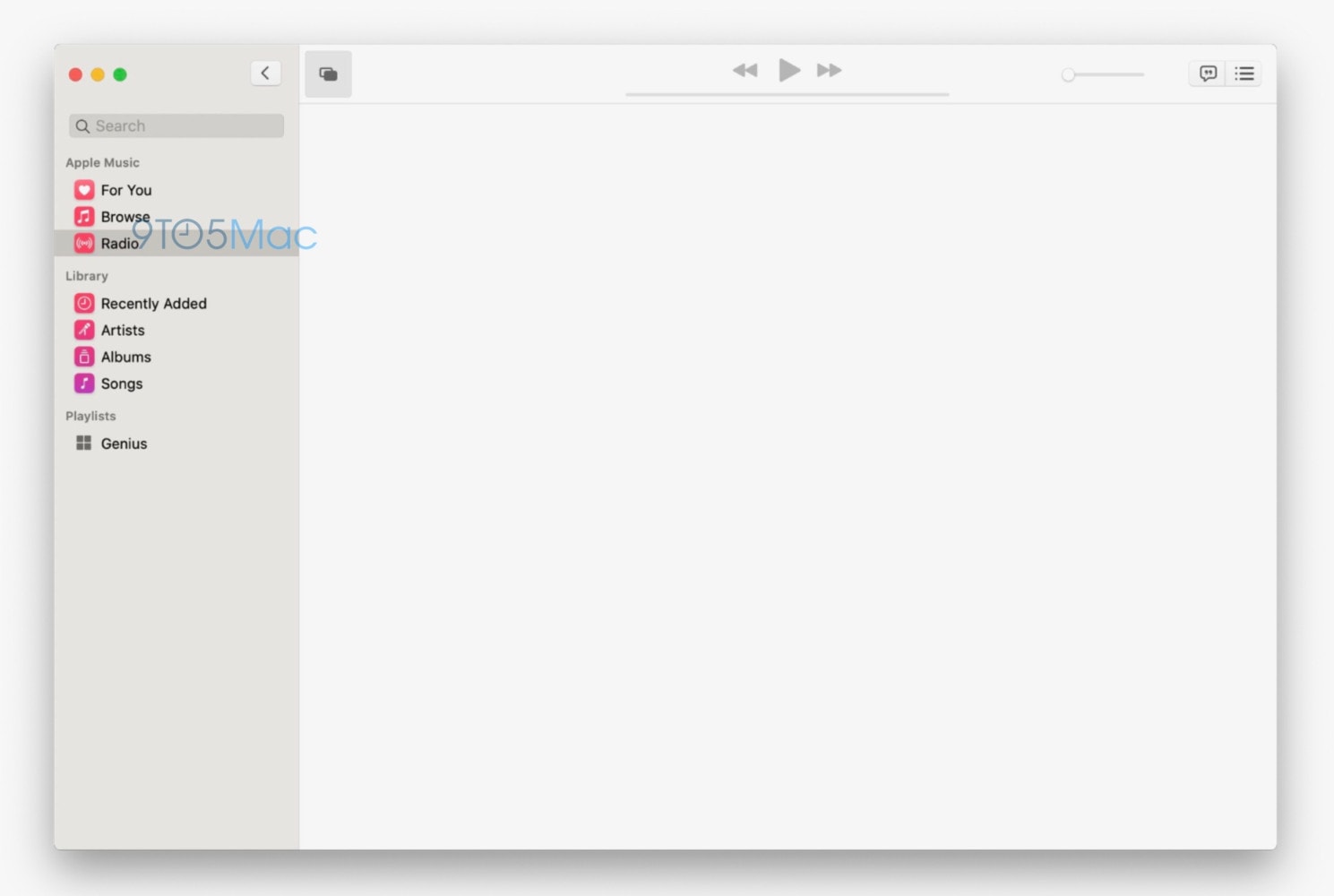
Photo: 9to5Mac
Screenshots of the new Music and TV apps leaked this week. We’ll also likely get Marzipan apps for Podcasts and Books. The big Reminders app redesign coming to iOS 13 is also coming to Mac. Messages is getting the stickers and effects features that have been on iPhone for a few years now too. Find My iPhone and Find My Friends are being merged into one app called “Find My”.
iPad as a monitor

Photo: Cult of Mac
With macOS 10.15 and iOS 13 Apple is reportedly adding the ability to use an iPad as a secondary display on the Mac. Duet Display already lets you do this, so adding the feature natively would be a welcomed addition.
Apple Watch authentication
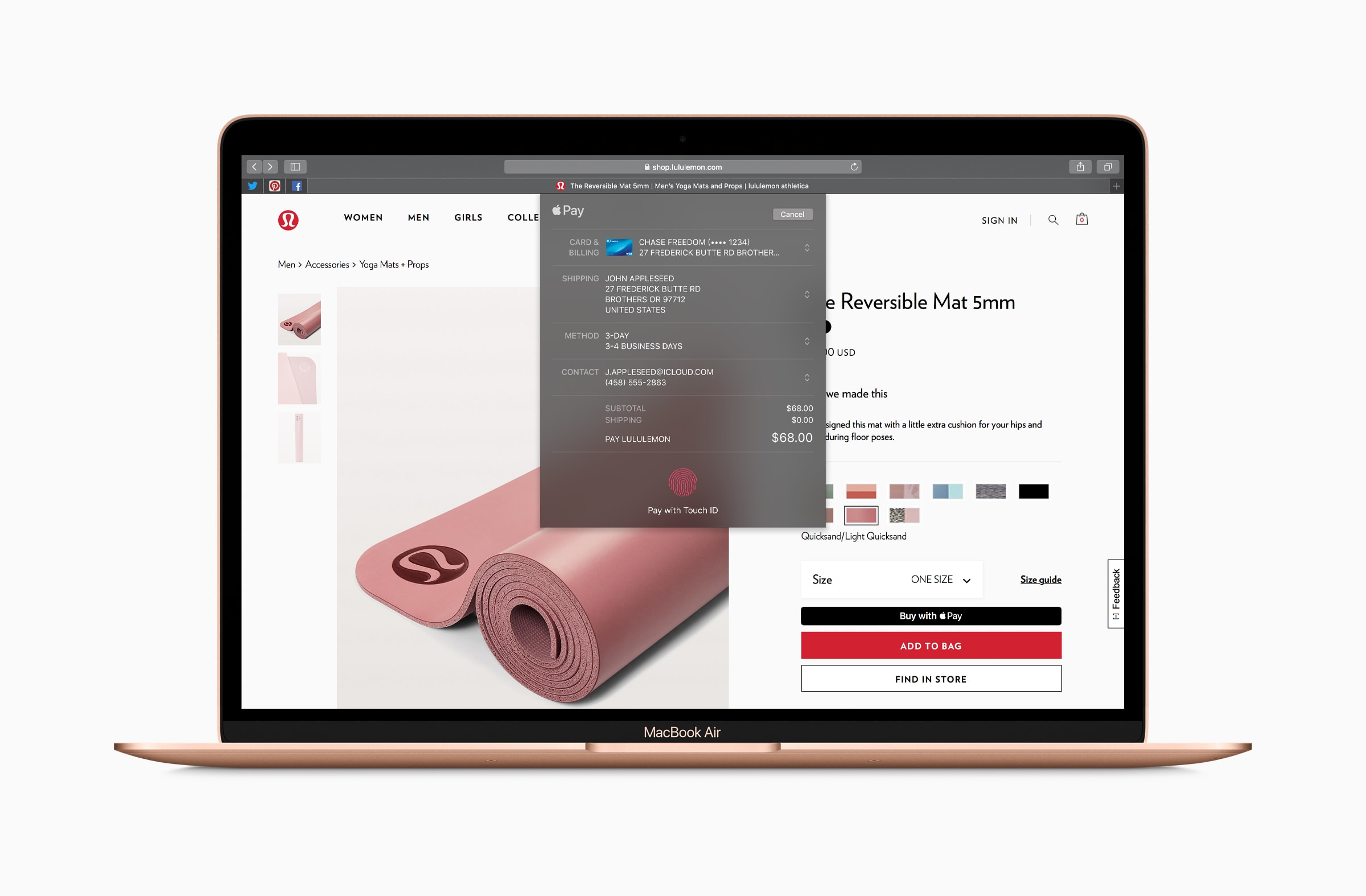
Photo: Apple
Apple is also integrating Apple Watch more closely with the Mac in macOS 10.15. If you have an Apple Watch you will be able to authenticate certain operations on the Mac from your wrist. It sounds like basically anything you can currently do on a Mac via Touch ID will now have an Apple Watch authentication option too.
Siri Shortcuts
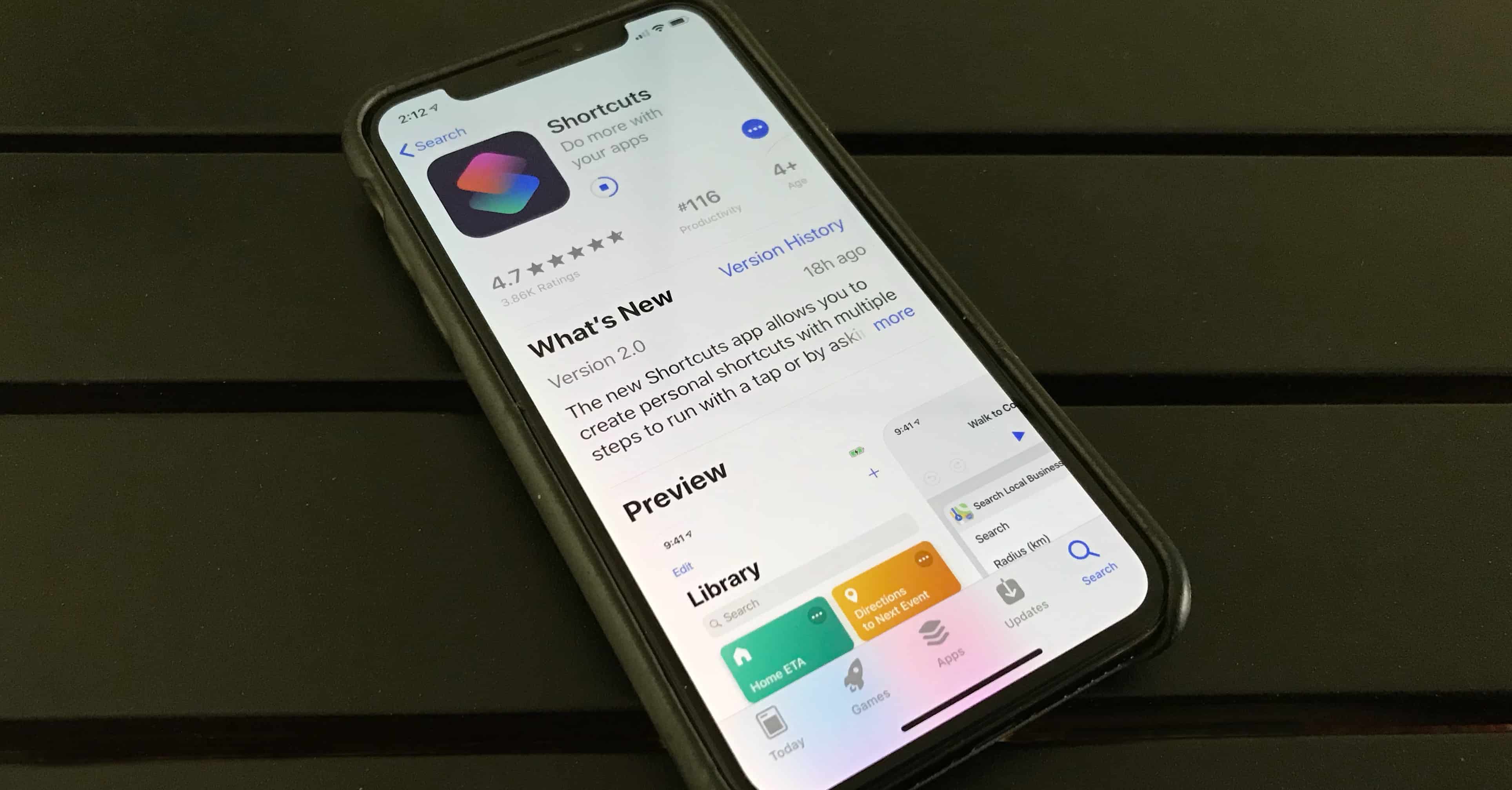
Photo: Ed Hardy/Cult of Mac
Apple introduced Siri Shortcuts on iPhone last year. Now it will make its way onto the Mac, pairing nicely with the new ability to run iPad apps on Mac. Shortcuts lets you create custom voice shortcuts to perform actions within an app or across multiple apps. They’re a great way to automate your workflows.
Screentime

Photo: Apple
This is another iPhone feature that’s making it’s way to the Mac this year. Screentime for macOS will reportedly look and work a lot like the iOS version. You’ll be able to configure settings from the System Preferences area. When you reach a time limit for an app you’ll get a pop-up alert. From there you could close the app or unlock it with a passcode. Parental controls will be baked in to track usage and set app limits too.
macOS 10.15 is expected to launch this fall. Of course, there will be dozens of other little features and maybe some big ones we don’t know about yet. The first beta of macOS 10.15 will likely be released on June 3 after Apple’s WWDC 2019 keynote.